Jupyter
JupyterLab 🧪
JupyterLab是Project Jupyter的下一代基于web的用户界面。它使您能够以灵活、集成和可扩展的方式处理文档和活动,如Jupyter笔记本、文本编辑器、终端和自定义组件。
Jupyter Notebooks 📓
Jupyter notebook是一个用于通信和执行交互式计算的社区标准。它们是一种混合了计算、输出、解释性文本、数学、图像和对象的富媒体表示的文档。
Installing Jupyter
安装JupyterLab:
pip install jupyterlab
安装后,使用以下命令启动JupyterLab:
jupyter-lab
安装经典的Jupyter NoteBook:
pip install notebook
运行NoteBook:
jupyter notebook
运行Jupyter lab:
jupyter lab #指定根目录 jupyter lab --app_dir=C:/ --preferred_dir C:/Users/Documents/jupyter
An example: visualizing data in the notebook ✨
from matplotlib import pyplot as plt import numpy as np # Generate 100 random data points along 3 dimensions x, y, scale = np.random.randn(3, 100) fig, ax = plt.subplots() # Map each onto a scatterplot we'll create with Matplotlib ax.scatter(x=x, y=y, c=scale, s=np.abs(scale)*500) ax.set(title="Some random data, created with JupyterLab!") plt.show()
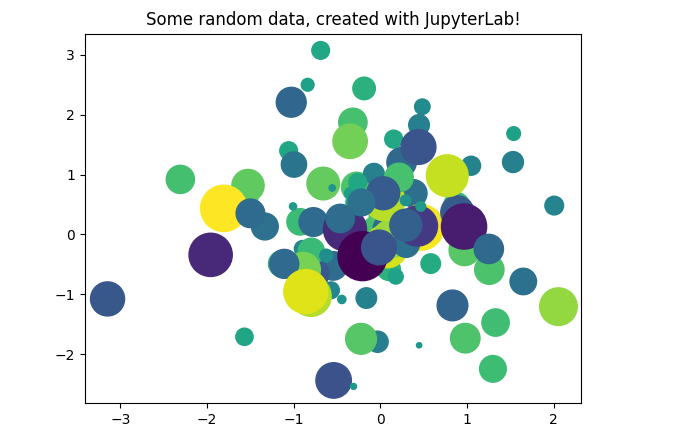
退出JupyterLab
1.通过 File → Shut Down 来退出
2. 控制台,按两下Ctrl + c 便可以退出
> 转载请注明出处。以上只代表个人观点,引用不当或侵权请联系删除。






【推荐】国内首个AI IDE,深度理解中文开发场景,立即下载体验Trae
【推荐】编程新体验,更懂你的AI,立即体验豆包MarsCode编程助手
【推荐】抖音旗下AI助手豆包,你的智能百科全书,全免费不限次数
【推荐】轻量又高性能的 SSH 工具 IShell:AI 加持,快人一步
· 无需6万激活码!GitHub神秘组织3小时极速复刻Manus,手把手教你使用OpenManus搭建本
· Manus爆火,是硬核还是营销?
· 终于写完轮子一部分:tcp代理 了,记录一下
· 别再用vector<bool>了!Google高级工程师:这可能是STL最大的设计失误
· 单元测试从入门到精通