Request processing failed; nested exception is org.apache.ibatis.binding.BindingException: Invalid bound statement
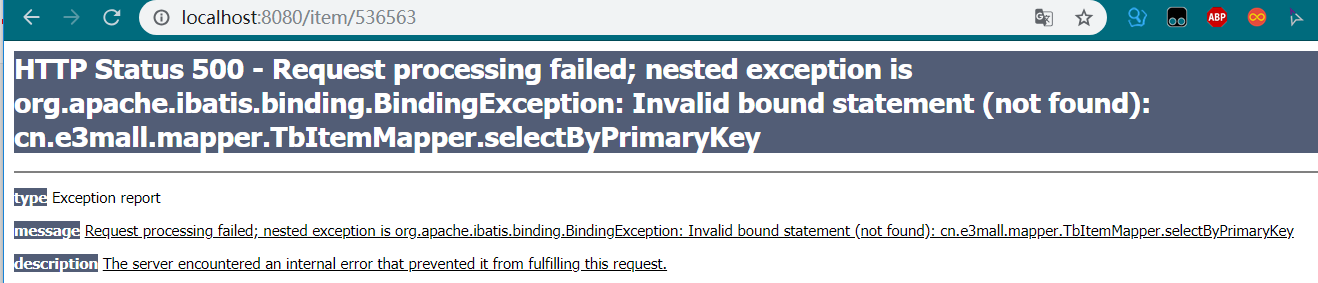
原因: 此异常的原因是由于mapper接口编译后在同一个目录下没有找到mapper映射文件而出现的。由于maven工程在默认情况下src/main/java目录下的mapper文件是不发布到target目录下的。
解决方法:
在dao的pom.xml中添加如下内容:
<!-- 如果不添加此节点mybatis的mapper.xml文件都会被漏掉。 --> <build> <resources> <resource> <directory>src/main/java</directory> <includes> <include>**/*.properties</include> <include>**/*.xml</include> </includes> <filtering>false</filtering> </resource> </resources> </build>
IDEA异常解决: org.apache.ibatis.binding.BindingException: Invalid bound statement (not found)
有时候解决问题不仅仅是解决问题。-----jstarseven
最近因为开发需要,需要搭建一个ssm开发框架,采用了开发工具IDEA。
整合完了SSM开发框架之后,发布的时候出现org.apache.ibatis.binding.BindingException: Invalid bound statement (not found。。。
一开始以为是自己配置文件写的有问题找了半天也没有问题,之后才发现是自己对IDEA工具使用的不够熟悉。
先说该异常常见解决方案:
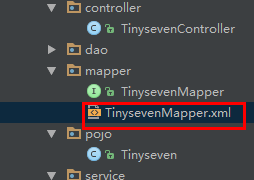
发布之后target目录中:
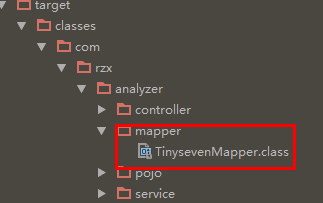
居然没有xml文件,突然意识到了异常的原因:
idea中我将mapper类型是source,而xml文件在发布时不会编译,同时也不会发布到target中,导致项目运行时找不到mapper.xml文件。
解决方案:我将*Mapper.xml文件提取到指定文件夹mapper中,设置mapper文件夹类型为resource,在application-dao.xml配置文件中添加图片中框选的代码对mapper文件进行扫描。问题解决。
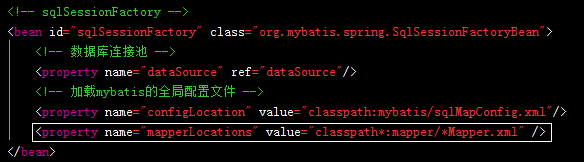
总结:
(1)eclipse、myeclipse、idea针对项目的文件处理方式不一样。
eclipse和myeclipse中mapper.java和mapper.xml在同一目录下,直接配置扫描不会出现上述问题。
(2)注意xml文件的准确性。


 浙公网安备 33010602011771号
浙公网安备 33010602011771号