vue 纯js实现广告文字滚动——横向
1.先上效果
本想弄个动态图的 但是我不会 /(ㄒoㄒ)/~~
那我只能用些图片替代,向左滚动效果,无限循环
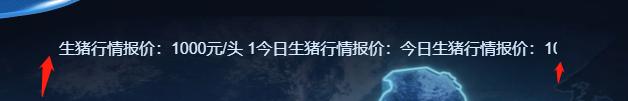
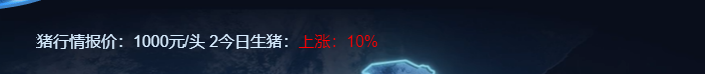

2.原理
利用滚动文本的div margin-left实现
一两句话说不清楚 直接上个草稿(虽然不知道看得吃不吃力)
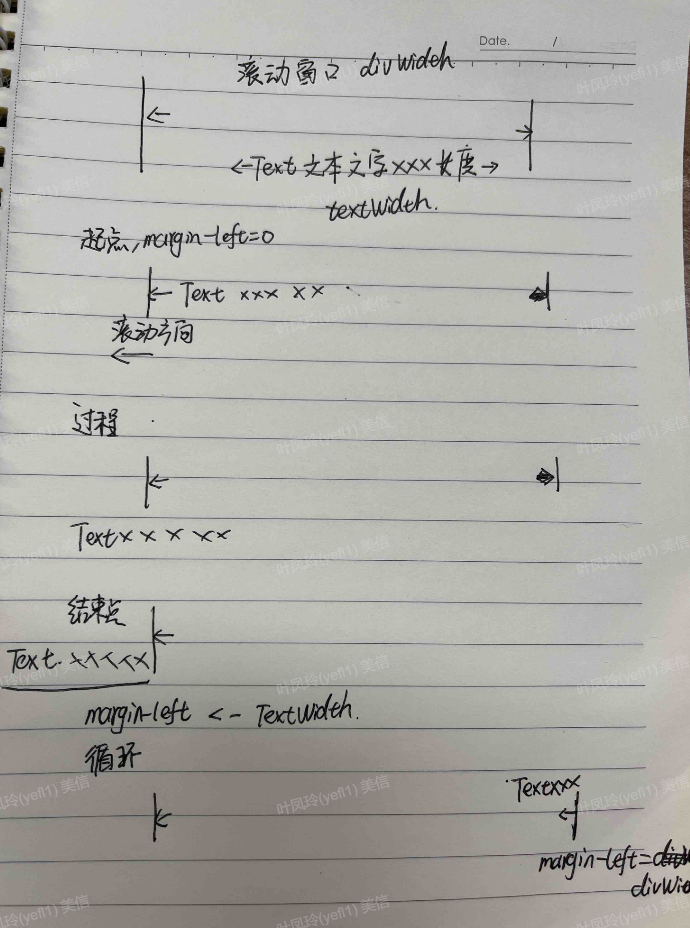
以上可以看到有2个宽,一个是窗口的,一个是文本文字的
根据这2个已知量去动态控制左边距的量
3.实现
html
<div class="companySDL_scrollText"> <div class="companySDL_scrollText__item" ref="srcollText"> 今日生猪行情报价:1000元/头 1今日生猪行情报价:今日生猪行情报价:1000元/头 2今日生猪:<span style="color:red">上涨:10%</span> </div> </div>
css
.companySDL_scrollText { position: relative; height: 100%; margin-left: 40%; width: 500px; overflow: auto; &__item { display: inline-block; font-size: 16px; color: #d8edff; height: 76px; white-space: nowrap; text-align: center; } ::-webkit-scrollbar { width: 0 !important; height: 0 !important; } }
js
1 data () { 2 return { 3 addWidth: 0, //左边距 4 timer: 0, 5 divWidth: 500, // 跟css配置宽一致 6 textWidth: 0 7 } 8 }, 9 methods: { 10 scrollToLeft (value) { 11 this.addWidth = Number(this.addWidth) + Number(value) 12 this.$refs.srcollText && (this.$refs.srcollText.style.marginLeft = this.addWidth + 'px') // 设置左边距 13 if (-this.addWidth > this.textWidth) { // 滚动完成
15 this.addWidth = this.divWidth // 重置左边距
17 } 18 } 19 }, 20 mounted () { 21 this.$nextTick(() => { 22 this.timer = setInterval(() => { this.scrollToLeft(-10) }, 250) 23 this.textWidth = document.defaultView.getComputedStyle(this.$refs.srcollText, '').width.split('px')[0] 24 console.log('文本宽度', this.textWidth) 25 }) 26 },
代码解析
获取文本宽度
document.defaultView.getComputedStyle(this.$refs.srcollText, '').width.split('px')[0]
启动向左滚动的定时器,每次挪动10px,我直接设置为负数
setInterval(() => { this.scrollToLeft(-10) }, 250)
完~



