hive分区
1.分区(partitions)
分区器 partitioner
hive = hdfs + mysql中的模板 我们分区是将hdfs中的数据分为多份
2.静态分区 例子,单个分区字段
创建一个temb表,分区字段 month 列与列用空格隔开
create table tem(id int,tem double) partitioned by (month int) row format delimited fields terminated by " ";
创建成功
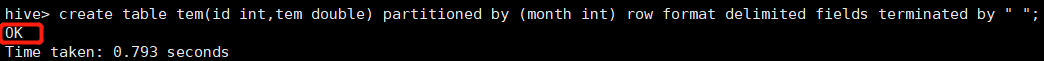
查看表结构 desc tem;
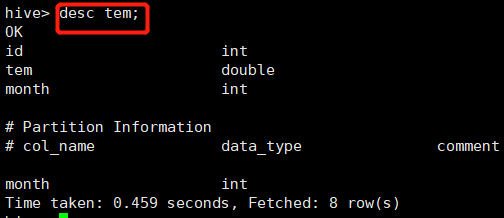
编写tem.txt文件 vim /tem.txt
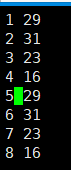
注意:分区表中的数据分区的列也是表中的一个列,但是这个列不能直接操作,比如在加载数据的时候不能直接将数据加载到表中的这个字段上
我们需要手动指定,因为我们指定的这个字段将会保存在hdfs中的一个文件夹上
将本地数据tem.txt上传到tem表里 load data local inpath '/tem.txt' into table tem partition(month=5);
上传成功
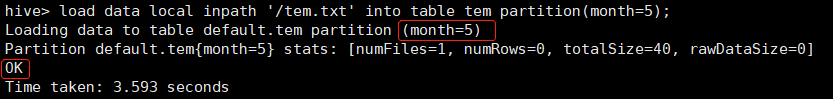
从表里查看数据 select * from tem;
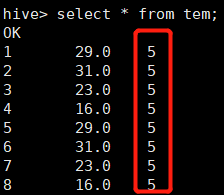
从web页面查看
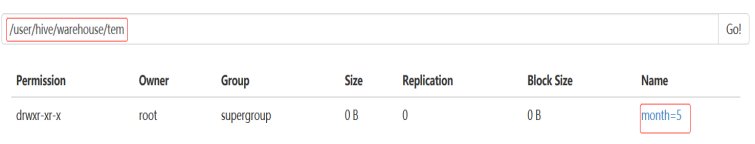
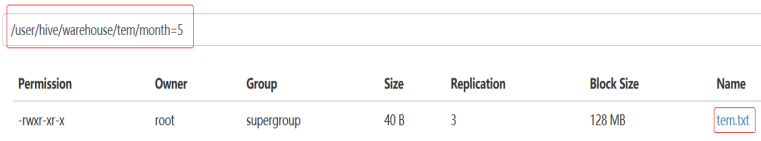
查看tem表的分区 show partitions tem;
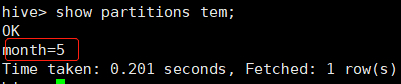
再一次上传文件到tem表
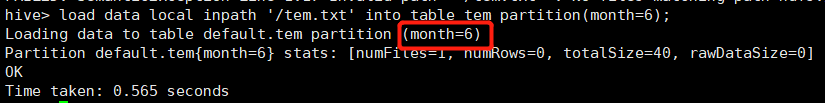
查看tem表
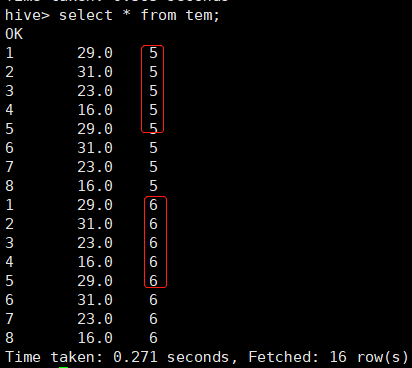
可以通过分区号来查询 select * from tem where month=6;
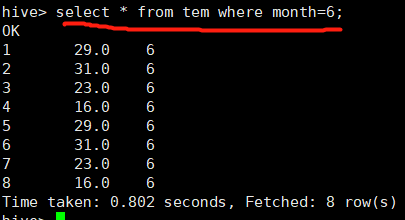
注意:查询数据的时候把分区字段作为一个基础字段进行使用就可以了
3.静态分区 例子,多层分区
创建一个tem1表,分区字段month、day,分隔符空格
create table tem1(id int,tem double) partitioned by(month int,day int) row format delimited fields terminated by " ";
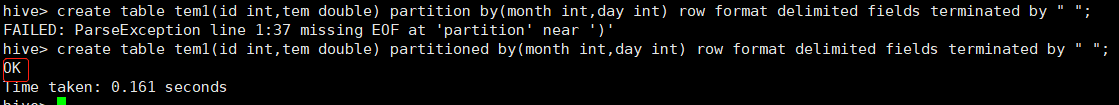
编写tem.txt文件 vim /tem.txt

上传文件到tem1表
load data local inpath '/tem.txt' into table tem1 partition(month=5,day=9);
load data local inpath '/tem.txt' into table tem1 partition(month=5,day=10);
load data local inpath '/tem.txt' into table tem1 partition(month=6,day=9);
load data local inpath '/tem.txt' into table tem1 partition(month=6,day=10);
现在有四个分区,从web页面查看
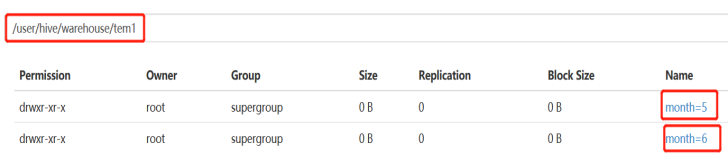
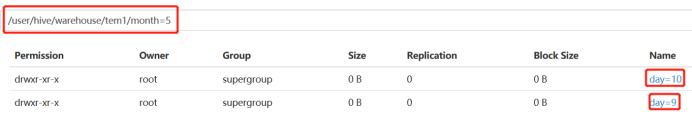
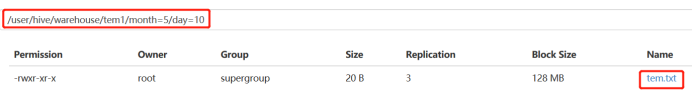
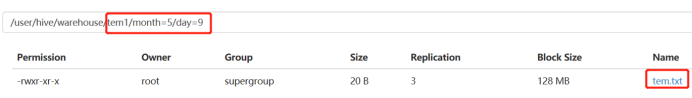
查看tem1的分区 show partitions tem1;
展示的分区数据在mysql中 好处:可以很大增加查询效率,因为直接指向的就是哪个小文件夹的路径
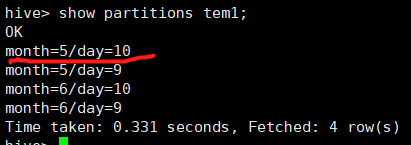
4.动态分区
实际上分区数量越多越精确查询效率越高,不能越多越好?因为如果分区数量特别大那么会使得元数据压力太大,所以我们会取中间值
分区不需要我们手动指定,我们只需要将数据插入到表中,那么hive会根据字段的值进行自动的分区
例子,动态分区
创建tem2表
create table tem2(id int,tem double) partition by(month int,day int) row format delimited fields terminated by " ";
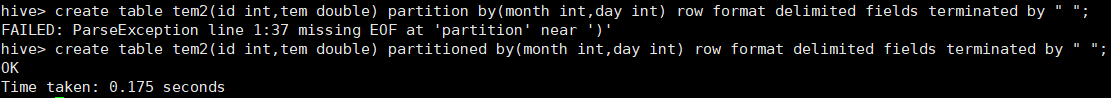
编写tem2.txt文件
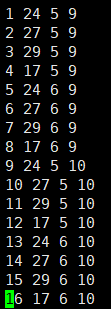
把文件上传到tem2表 load data local inpath '/tem2.txt' into table tem2 partition(month,day);

设置 set hive.exec.dynamic.partition.mode=nonstrict;
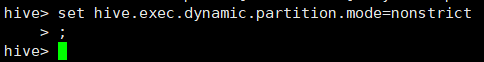
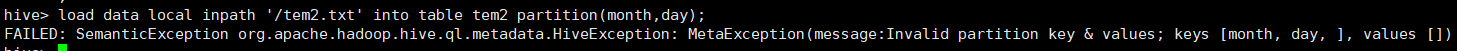
注意:因为是动态分区所以我们不会指定分区字段,会根据字段的值自己识别,load数据的时候hive表没有办法识别谁是分区字段
insert数据到这个分区表中,这个表就会知道谁是分区字段insert into table values(1,2,3,4)
load数据到一个临时表中 然后再从临时表中查询数据 再将数据插入到这个d_p的表中
创建临时表 create table tem2_e(id int,tem double,month int,day int) row format delimited fields terminated by " ";
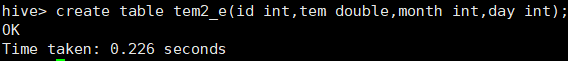
把tem2.txt文件上传到临时表tem2_e load data local inpath '/tem2.txt' into table tem2_e;
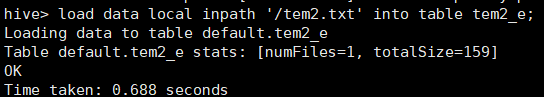
将tem2_e表里的数据插入tem2表 insert into tem2 partition(month,day) select * from tem2_e;
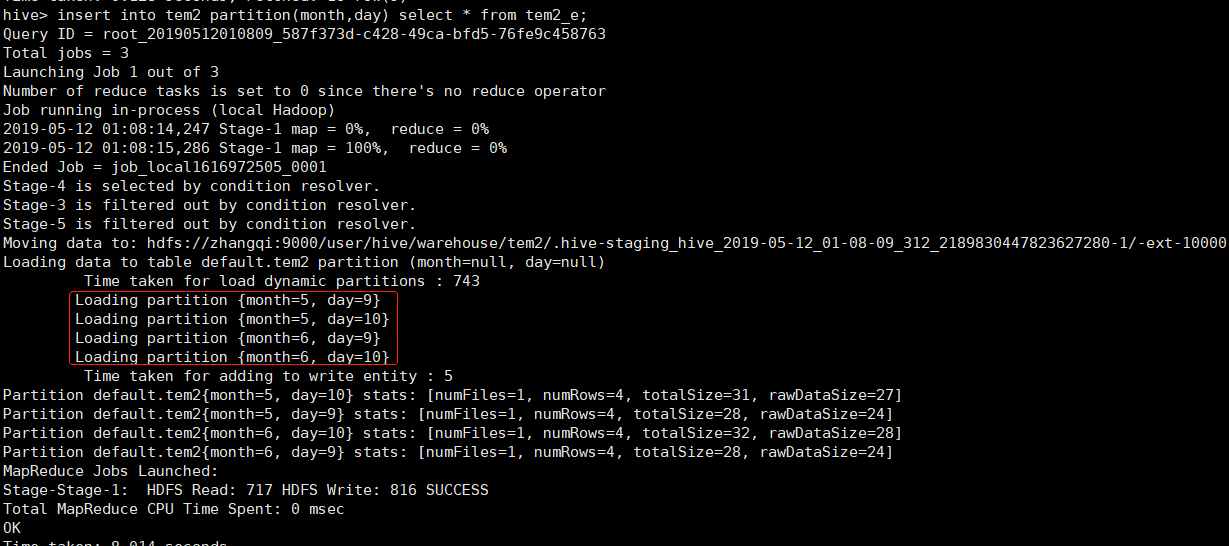
从web页面查看
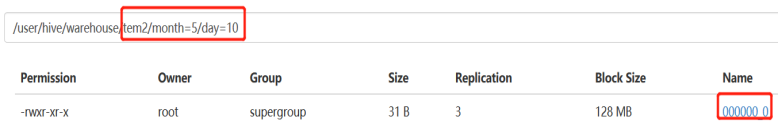
注意:是按照位置进行动态分区,而不是字段名
5.混合分区




