Java从配置文件读取参数连接MySQL
1.pom.xml
<?xml version="1.0" encoding="UTF-8"?> <project xmlns="http://maven.apache.org/POM/4.0.0" xmlns:xsi="http://www.w3.org/2001/XMLSchema-instance" xsi:schemaLocation="http://maven.apache.org/POM/4.0.0 http://maven.apache.org/xsd/maven-4.0.0.xsd"> <modelVersion>4.0.0</modelVersion> <groupId>com.sgcc</groupId> <artifactId>Test</artifactId> <version>1.0-SNAPSHOT</version> <properties> <maven.compiler.source>8</maven.compiler.source> <maven.compiler.target>8</maven.compiler.target> <project.build.sourceEncoding>UTF-8</project.build.sourceEncoding> </properties> <dependencies> <dependency> <groupId>mysql</groupId> <artifactId>mysql-connector-java</artifactId> <version>8.0.23</version> </dependency> </dependencies> <build> <plugins> <plugin> <groupId>org.apache.maven.plugins</groupId> <artifactId>maven-shade-plugin</artifactId> <version>3.1.0</version> <executions> <execution> <phase>package</phase> <goals> <goal>shade</goal> </goals> <configuration> <transformers> <transformer implementation="org.apache.maven.plugins.shade.resource.ManifestResourceTransformer"> <mainClass>com.sgcc.Main</mainClass> </transformer> </transformers> </configuration> </execution> </executions> </plugin> </plugins> </build> </project>
2.Java 代码
package com.sgcc; import java.io.FileInputStream; import java.io.IOException; import java.sql.*; import java.util.Properties; public class Main { public static String url = null; public static String user = null; public static String password = null; public static String sql = null; private PreparedStatement ps = null; private Connection conn = null; private ResultSet rs = null; //获取Connection连接对象的方法,使用static方便之后在其他类中调用 public Connection getConn() { try { String name = "com.mysql.cj.jdbc.Driver"; Class.forName(name); conn = DriverManager.getConnection(url, user, password);//获取连接 } catch (SQLException | ClassNotFoundException e) { e.printStackTrace(); } return conn; } //关闭资源的方法 public void close() { if (rs != null) { try { rs.close(); } catch (SQLException e) { e.printStackTrace(); } } if (ps != null) { try { ps.close(); } catch (SQLException e) { e.printStackTrace(); } } if (conn != null) { try { conn.close(); } catch (SQLException e) { e.printStackTrace(); } } } //执行查询,打印结果 public void executesql(){ Connection myconn = getConn(); try { ps = myconn.prepareStatement(sql); rs = ps.executeQuery(); // 获取结果集的元数据信息 ResultSetMetaData metaData = rs.getMetaData(); int columnCount = metaData.getColumnCount(); // 遍历结果集 while (rs.next()) { // 获取所有列的数据 StringBuffer sbf = new StringBuffer(); for(int i=1;i<=columnCount;i++) { String str = rs.getString(i); sbf.append(str + "\t"); } System.out.println(sbf); } } catch (SQLException throwables) { throwables.printStackTrace(); } finally { close(); } } public static void main(String[] args) { if(args.length == 0){ System.out.println("ERROR: parameter is null."); System.exit(-1); } //获取配置文件名称 String propFile = args[0]; Properties prop = new Properties(); // 加载properties文件 try { prop.load(new FileInputStream(propFile)); } catch (IOException e) { throw new RuntimeException(e); } // 获取属性值 url = prop.getProperty("database.url").trim(); user = prop.getProperty("database.user").trim(); password = prop.getProperty("database.password").trim(); sql = prop.getProperty("sql").trim(); //判断连接参数是否为空 if(url == null || url.equals("")){ System.out.println("ERROR: database.url is null"); System.exit(-1); } if(user == null || user.equals("")){ System.out.println("ERROR: database.user is null"); System.exit(-1); } if(password == null || password.equals("")){ System.out.println("ERROR: database.password is null"); System.exit(-1); } if(sql == null || sql.equals("")){ System.out.println("ERROR: sql is null"); System.exit(-1); } Main test = new Main(); test.executesql(); } }
3.配置文件
创建config.properties,并设置相关信息
database.url=jdbc:mysql://localhost:3306/test?&useSSL=false&serverTimezone=UTC database.user=root database.password=Root@1234 sql=select * from test limit 10
4.运行程序
java -jar Test-1.0-SNAPSHOT.jar conf.properties
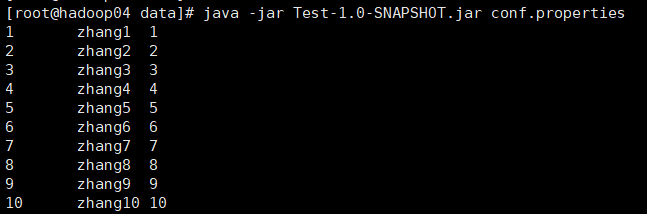
本文来自博客园,作者:业余砖家,转载请注明原文链接:https://www.cnblogs.com/yeyuzhuanjia/p/18129354


