Python-wxauto微信自动发送消息或文件
1、安装wxauto和pyautogui库,pip安装即可。
pip install wxauto
pip install pyautogui
2、登录电脑微信客户端
这里有两个注意点:
(1)不能将客户端最小化。
(2)不能将客户端缩小到后台运行的小菜单。
3、编写代码
#!/usr/bin/env python # coding:utf-8 """ @File Name: test.py @Version: 1.0 @Python Version: 2.7 @Author: Admin @Created Time: 2023/1/3 17:59 @Software: PyCharm @Desc: """ import time,os from wxauto import WeChat import pyautogui pyautogui.FAILSAFE=False print('请输入发送人的备注:') who = input() print("请选择发送消息还是文件:1.消息, 2.文件。输入1或2。") chattype = int(input()) print("请输入定时时间:格式(10:05:10)") sent_time = input() if chattype == 1: print("请输入发送的消息:") chat_message = input() elif chattype == 2: while True: print("请输入文件的路径:") chat_file_path = input() if os.path.exists(chat_file_path): if os.path.isfile(chat_file_path): break else: print("上传的文件不存在!") else: print("路径不存在!") x, y = pyautogui.position() pyautogui.click(x,y) #返回桌面---此处需要自己获取位置 pyautogui.doubleClick(x,y) #打开微信---此处需要自己获取位置 wx = WeChat() # 获取当前微信客户端 wx.GetSessionList() # 获取会话列表 wx.ChatWith(who) while True: time_now = time.strftime("%H:%M:%S", time.localtime()) # 获取当前时间 if time_now >= sent_time: if chattype == 1: wx.SendMsg(chat_message) print("消息发送结束!") elif chattype == 2: wx.SendFiles(chat_file_path) print("文件发送结束!") exit() else: print("还未到定时时间:",sent_time) time.sleep(5)
4、测试发送消息

查看PC端的微信窗口
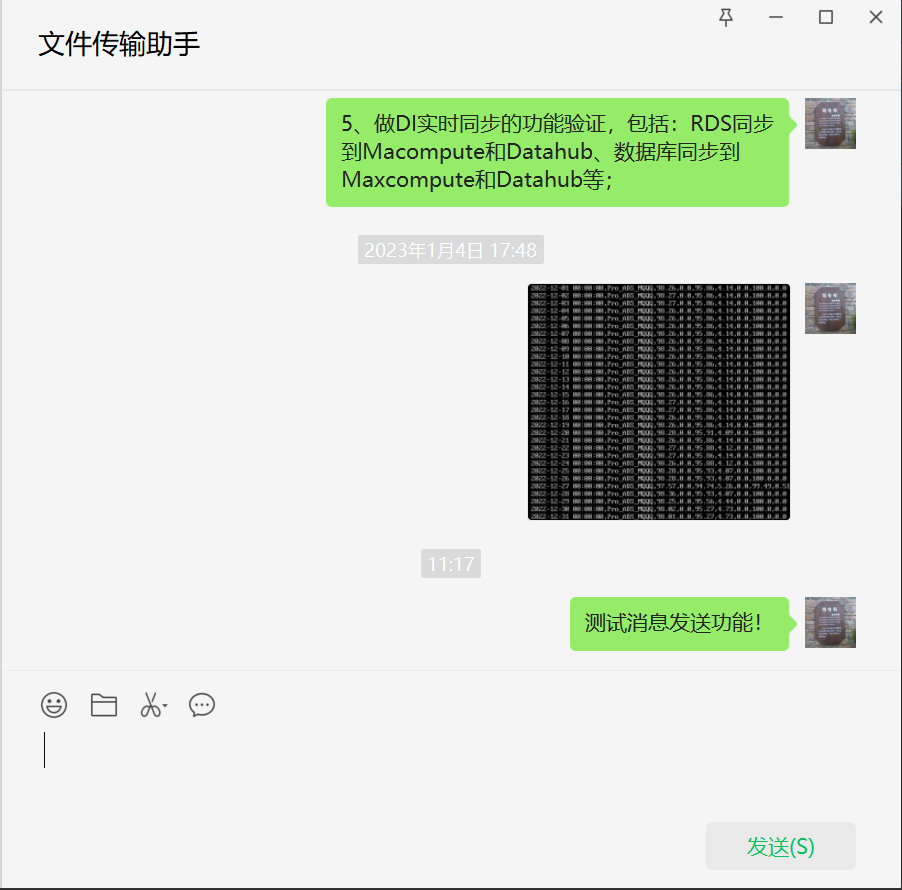
5、测试发送文件

查看PC端的微信窗口

本文来自博客园,作者:业余砖家,转载请注明原文链接:https://www.cnblogs.com/yeyuzhuanjia/p/17046003.html


