windos 2008 r2 安装nginx
NGINX安装
-
一、下载相关文件
1、nginx
地址:http://nginx.org/en/download.html

2、Windows Service Wrapper
地址:http://repo.jenkins-ci.org/releases/com/sun/winsw/winsw/
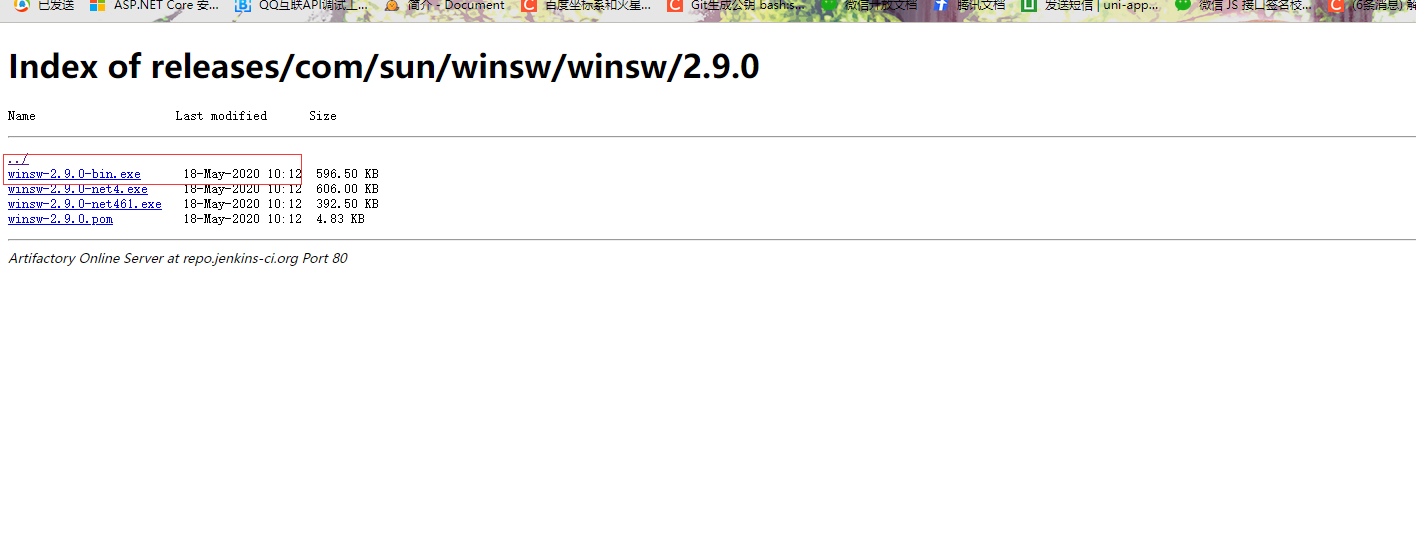
二、开始安装
1、解压nginx
2、将exe文件拷至nginx下nginx.exe的同级目录下,并更名"nginx-service.exe"
3、新建文件nginx-service.xml文件
4、nginx-service.xml文件内容
<?xml version="1.0" encoding="UTF-8" ?> <service> <id>Nginx</id> <name>Nginx</name> <description>本服务用于加载Nginx服务,请确保开机启动。</description> <logpath>D:\nginx\nginx-1.16.0\logs</logpath> <executable>nginx.exe</executable> <stopexecutable>nginx.exe</stopexecutable> <stopargument>-s</stopargument> <stopargument>stop</stopargument> <logmode>rotate</logmode> </service>其中logpath下,是nginx下logs文件夹的路径
5、安装nginx系统服务,在nginx根目录下,shift+鼠标右键,在此处打开命令行,输入命令:
nginx-service.exe install6、卸载nginx系统服务,在nginx根目录下,shift+鼠标右键,在此处打开命令行,输入命令:
nginx-service.exe uninstall7、打开浏览器查看localhost,搞定
转载:https://www.javaclub.cn/server/77481.html




【推荐】国内首个AI IDE,深度理解中文开发场景,立即下载体验Trae
【推荐】编程新体验,更懂你的AI,立即体验豆包MarsCode编程助手
【推荐】抖音旗下AI助手豆包,你的智能百科全书,全免费不限次数
【推荐】轻量又高性能的 SSH 工具 IShell:AI 加持,快人一步
· 地球OL攻略 —— 某应届生求职总结
· 周边上新:园子的第一款马克杯温暖上架
· Open-Sora 2.0 重磅开源!
· 提示词工程——AI应用必不可少的技术
· .NET周刊【3月第1期 2025-03-02】
2019-12-02 百度地图js自定义控件
2019-12-02 解决百度地图js在移动端点击无效
2019-12-02 使用百度地图小记
2019-12-02 ajax传参中文乱码