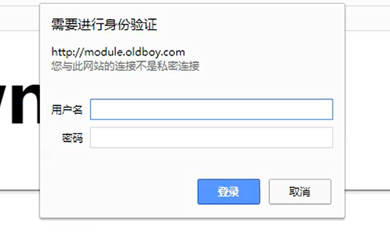创建目录索引
cd /etc/nginx/conf.d
vim mulusouyin.conf
server {
listen 80;
charset utf-8,gbk;
location / {
root /module;
autoindex on;
autoindex_exact_size off; 【显示确切的大小】
autoindex_locatime on; 【显示本地时间】
}
}
实现界面效果
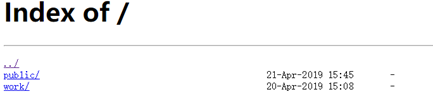
nginx状态模块【--with-http_stub_status_module】
配置文件中添加location
location /nginx_status {
stub_status;
}
效果如下:
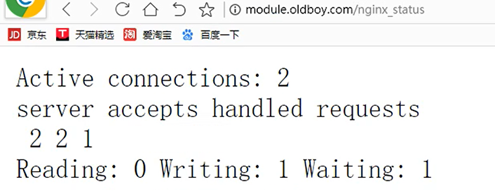
Active connections # 当前活动客户端连接数,包括Waiting等待连接数。
accepts # 已接受总的TCP连接数。
handled # 已处理总的TCP连接数。
requests # 客户端总的http请求数。
Reading # 当前nginx读取请求头的连接数。
Writing # 当前nginx将响应写回客户端的连接数。
Waiting # 当前等待请求的空闲客户端连接数。
# 注意, 一次TCP的连接,可以发起多次http的请求, 如下参数可配置进行验证
keepalive_timeout 0; # 类似于关闭长连接
keepalive_timeout 65; # 65s没有活动则断开连接
访问控制模块【ngx_http_access_module】
配置文件中直接添加
location /nginx_status {
stub_status;
deny 10.0.0.1/32; 【拒绝10.0.0.1访问】
allow 10.0.0.1/32; 【允许10.0.0.1访问】
allow all; 【允许所有人】
deny all; 【拒绝所有人】
}
身份验证模块【ngx_http_auth_basic_module】
生成一个密码文件:
yum install httpd-tools -y
htpasswd -c -b /etc/nginx/auth_conf oldboy oldboy
配置nginx,限制对应的资源
配置文件中添加location
location /download {
root /module;
auth_basic "Please Password!!!";
auth_basic_user_file /etc/nginx/auth_conf;
}
效果如下: