[ Virtuoso ] 增加自定义 Layer 需要做哪些事?
- 草稿
techfile IDE
IC618 的新特性。
-
菜单启动
CIW → Tools → Technology File Manager ... → [Applications] Edit Techfile ...
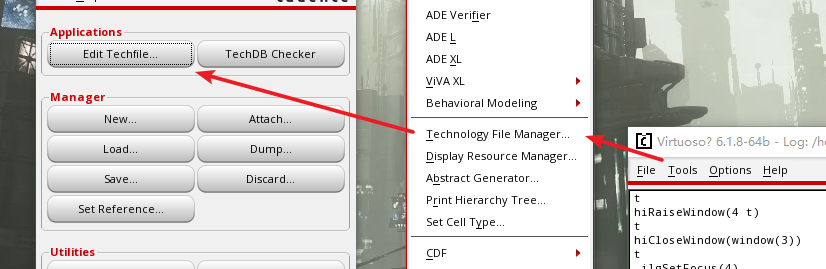
-
命令启动
tfEditTechfile()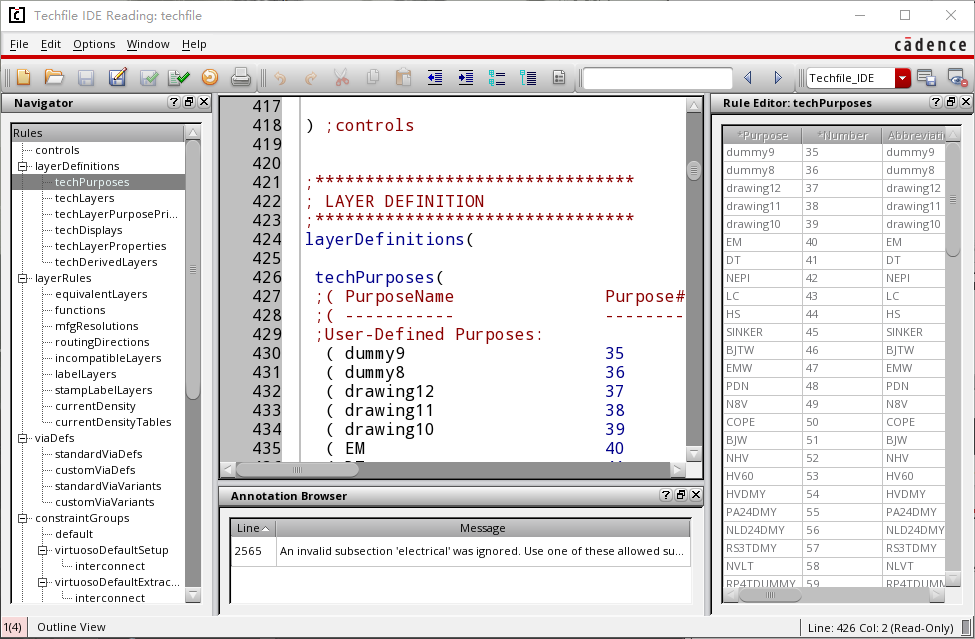
1. 编辑 techfile.tf
首先对
techfile.tf进行编辑。虽然软件直接读取的是tech.db,但无法对.db文件直接编辑。
IC618 的新特性。
菜单启动
CIW → Tools → Technology File Manager ... → [Applications] Edit Techfile ...
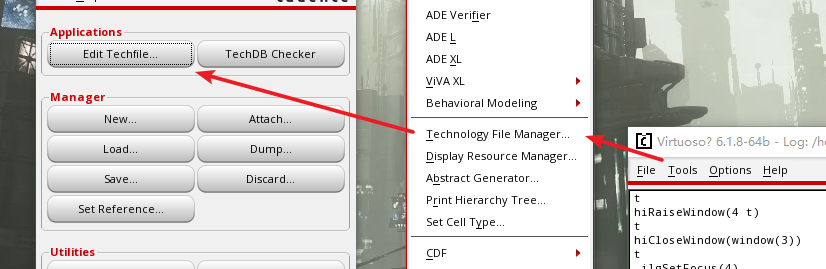
命令启动
tfEditTechfile()
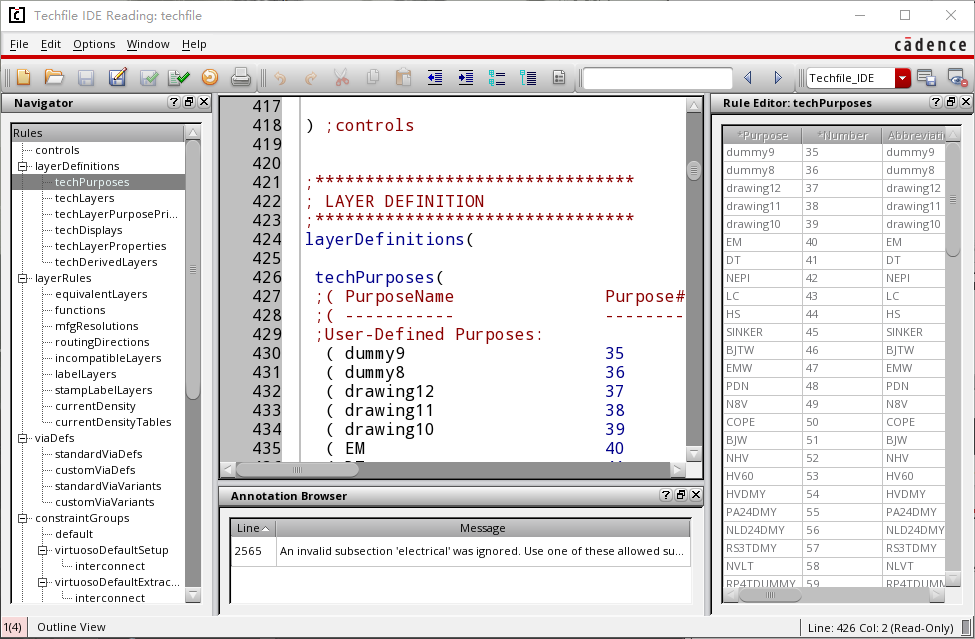
首先对
techfile.tf进行编辑。虽然软件直接读取的是tech.db,但无法对.db文件直接编辑。

