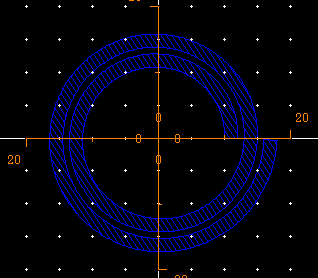[ Skill ] 圆形平面螺旋电感怎么画?
https://www.cnblogs.com/yeungchie/
目前(2011年),在射频IC设计中最广泛使用的片上电感就是平面螺旋电感,通常用最顶层的金属层来实现,电感的中心点由下面一层的金属线引出。它可以有许多形状:方形、六边形、八边形、圆形等。其中,
圆形螺旋电感在给定的金属线宽度和电感值下电阻损耗最小,Q值最高,但很多布线工具和生产技术都难以实现。
下面是在 virtuoso 中绘制圆形电感的方法,本质上是通过增加 polygon 边数量来实现 “拟圆” 的。
code
;--------------------------
; Program : ycCreateInd.il
; Language : Cadence Skill
; Author : YEUNGCHIE
;--------------------------
procedure(ycCreateInd(cvId lpp radius width space rings \@optional vertexLimit(4001) "dgnnnnx")
let((pi step stepTotal stepPerRing initA deltaA initR deltaR points1 points2)
; 这里确保全部为浮点数
radius *= 1.0 ; 起始半径
width *= 1.0 ; 线宽度
space *= 1.0 ; 线间距
rings *= 1.0 ; 线圈匝数
; 获取 π
defMathConstants('ycMath)
pi = ycMath.PI
; 边数统计
step = 0
stepTotal = fix2(vertexLimit/2 - 1)
stepPerRing = stepTotal/rings
initA = 0
deltaA = 360.0/stepPerRing
initR = radius
deltaR = (width+space)/stepPerRing
while(step <= stepTotal
let((rad newR x1 y1 x2 y2 o1 o2)
; 角度转弧度
rad = pi*(initA + deltaA*step)/180.0
initR = radius + deltaR*step
newR = initR+width
x1 = cos(rad)*initR
y1 = sin(rad)*initR
x2 = cos(rad)*newR
y2 = sin(rad)*newR
o1 = x1:y1
o2 = x2:y2
points1 = cons(o1 points1)
points2 = cons(o2 points2)
)
step++
)
foreach(p points1
points2 = cons(p points2)
)
dbCreatePolygon(cvId lpp points2)
)
)
; END
describe
用于创建平面螺旋电感。
- cvId
需要绘制的单元,可以用geGetEditCellView()来获取。 - lpp
指定用于绘制的层次信息,通用格式"layerName"或list("layerName" "purpose") - radius
最小半径 - width
螺旋线宽 - space
螺旋间距 - rings
螺旋匝数
example
ycCreateInd(geGetEditCellView() "M1" 10 2 1 2)