jquery旋转图片
今天介绍一款 jQuery 插件——jqueryrotate,它可以实现旋转效果。jqueryrotate 支持所有主流浏览器,包括 IE6。如果你想在低版本的 IE 中实现旋转效果,那么 jqueryrotate 是一个很好的选择。
兼容性
jqueryrotate 支持所有主流浏览器,包括 IE6。jqueryrotate 在高级浏览器中使用 CSS3 transform 属性实现,在低版本 IE 中使用 VML 实现。当然,你可以使用 IE 条件注释,低版本 IE 使用 jqueryrotate,高级浏览器则直接使用 CSS3。

// VERSION: 2.3 LAST UPDATE: 11.07.2013 /* * Licensed under the MIT license: http://www.opensource.org/licenses/mit-license.php * * Made by Wilq32, wilq32@gmail.com, Wroclaw, Poland, 01.2009 * Website: http://code.google.com/p/jqueryrotate/ */ (function(k){for(var d,f,l=document.getElementsByTagName("head")[0].style,h=["transformProperty","WebkitTransform","OTransform","msTransform","MozTransform"],g=0;g<h.length;g++)void 0!==l[h[g]]&&(d=h[g]);d&&(f=d.replace(/[tT]ransform/,"TransformOrigin"),"T"==f[0]&&(f[0]="t"));eval('IE = "v"=="\v"');jQuery.fn.extend({rotate:function(a){if(0!==this.length&&"undefined"!=typeof a){"number"==typeof a&&(a={angle:a});for(var b=[],c=0,d=this.length;c<d;c++){var e=this.get(c);if(e.Wilq32&&e.Wilq32.PhotoEffect)e.Wilq32.PhotoEffect._handleRotation(a); else{var f=k.extend(!0,{},a),e=(new Wilq32.PhotoEffect(e,f))._rootObj;b.push(k(e))}}return b}},getRotateAngle:function(){for(var a=[],b=0,c=this.length;b<c;b++){var d=this.get(b);d.Wilq32&&d.Wilq32.PhotoEffect&&(a[b]=d.Wilq32.PhotoEffect._angle)}return a},stopRotate:function(){for(var a=0,b=this.length;a<b;a++){var c=this.get(a);c.Wilq32&&c.Wilq32.PhotoEffect&&clearTimeout(c.Wilq32.PhotoEffect._timer)}}});Wilq32=window.Wilq32||{};Wilq32.PhotoEffect=function(){return d?function(a,b){a.Wilq32={PhotoEffect:this}; this._img=this._rootObj=this._eventObj=a;this._handleRotation(b)}:function(a,b){this._img=a;this._onLoadDelegate=[b];this._rootObj=document.createElement("span");this._rootObj.style.display="inline-block";this._rootObj.Wilq32={PhotoEffect:this};a.parentNode.insertBefore(this._rootObj,a);if(a.complete)this._Loader();else{var c=this;jQuery(this._img).bind("load",function(){c._Loader()})}}}();Wilq32.PhotoEffect.prototype={_setupParameters:function(a){this._parameters=this._parameters||{};"number"!== typeof this._angle&&(this._angle=0);"number"===typeof a.angle&&(this._angle=a.angle);this._parameters.animateTo="number"===typeof a.animateTo?a.animateTo:this._angle;this._parameters.step=a.step||this._parameters.step||null;this._parameters.easing=a.easing||this._parameters.easing||this._defaultEasing;this._parameters.duration=a.duration||this._parameters.duration||1E3;this._parameters.callback=a.callback||this._parameters.callback||this._emptyFunction;this._parameters.center=a.center||this._parameters.center|| ["50%","50%"];this._rotationCenterX="string"==typeof this._parameters.center[0]?parseInt(this._parameters.center[0],10)/100*this._imgWidth*this._aspectW:this._parameters.center[0];this._rotationCenterY="string"==typeof this._parameters.center[1]?parseInt(this._parameters.center[1],10)/100*this._imgHeight*this._aspectH:this._parameters.center[1];a.bind&&a.bind!=this._parameters.bind&&this._BindEvents(a.bind)},_emptyFunction:function(){},_defaultEasing:function(a,b,c,d,e){return-d*((b=b/e-1)*b*b*b- 1)+c},_handleRotation:function(a,b){d||this._img.complete||b?(this._setupParameters(a),this._angle==this._parameters.animateTo?this._rotate(this._angle):this._animateStart()):this._onLoadDelegate.push(a)},_BindEvents:function(a){if(a&&this._eventObj){if(this._parameters.bind){var b=this._parameters.bind,c;for(c in b)b.hasOwnProperty(c)&&jQuery(this._eventObj).unbind(c,b[c])}this._parameters.bind=a;for(c in a)a.hasOwnProperty(c)&&jQuery(this._eventObj).bind(c,a[c])}},_Loader:function(){return IE?function(){var a= this._img.width,b=this._img.height;this._imgWidth=a;this._imgHeight=b;this._img.parentNode.removeChild(this._img);this._vimage=this.createVMLNode("image");this._vimage.src=this._img.src;this._vimage.style.height=b+"px";this._vimage.style.width=a+"px";this._vimage.style.position="absolute";this._vimage.style.top="0px";this._vimage.style.left="0px";this._aspectW=this._aspectH=1;this._container=this.createVMLNode("group");this._container.style.width=a;this._container.style.height=b;this._container.style.position= "absolute";this._container.style.top="0px";this._container.style.left="0px";this._container.setAttribute("coordsize",a-1+","+(b-1));this._container.appendChild(this._vimage);this._rootObj.appendChild(this._container);this._rootObj.style.position="relative";this._rootObj.style.width=a+"px";this._rootObj.style.height=b+"px";this._rootObj.setAttribute("id",this._img.getAttribute("id"));this._rootObj.className=this._img.className;for(this._eventObj=this._rootObj;a=this._onLoadDelegate.shift();)this._handleRotation(a, !0)}:function(){this._rootObj.setAttribute("id",this._img.getAttribute("id"));this._rootObj.className=this._img.className;this._imgWidth=this._img.naturalWidth;this._imgHeight=this._img.naturalHeight;var a=Math.sqrt(this._imgHeight*this._imgHeight+this._imgWidth*this._imgWidth);this._width=3*a;this._height=3*a;this._aspectW=this._img.offsetWidth/this._img.naturalWidth;this._aspectH=this._img.offsetHeight/this._img.naturalHeight;this._img.parentNode.removeChild(this._img);this._canvas=document.createElement("canvas"); this._canvas.setAttribute("width",this._width);this._canvas.style.position="relative";this._canvas.style.left=-this._img.height*this._aspectW+"px";this._canvas.style.top=-this._img.width*this._aspectH+"px";this._canvas.Wilq32=this._rootObj.Wilq32;this._rootObj.appendChild(this._canvas);this._rootObj.style.width=this._img.width*this._aspectW+"px";this._rootObj.style.height=this._img.height*this._aspectH+"px";this._eventObj=this._canvas;for(this._cnv=this._canvas.getContext("2d");a=this._onLoadDelegate.shift();)this._handleRotation(a, !0)}}(),_animateStart:function(){this._timer&&clearTimeout(this._timer);this._animateStartTime=+new Date;this._animateStartAngle=this._angle;this._animate()},_animate:function(){var a=+new Date,b=a-this._animateStartTime>this._parameters.duration;if(b&&!this._parameters.animatedGif)clearTimeout(this._timer);else{if(this._canvas||this._vimage||this._img)a=this._parameters.easing(0,a-this._animateStartTime,this._animateStartAngle,this._parameters.animateTo-this._animateStartAngle,this._parameters.duration), this._rotate(~~(10*a)/10);this._parameters.step&&this._parameters.step(this._angle);var c=this;this._timer=setTimeout(function(){c._animate.call(c)},10)}this._parameters.callback&&b&&(this._angle=this._parameters.animateTo,this._rotate(this._angle),this._parameters.callback.call(this._rootObj))},_rotate:function(){var a=Math.PI/180;return IE?function(a){this._angle=a;this._container.style.rotation=a%360+"deg";this._vimage.style.top=-(this._rotationCenterY-this._imgHeight/2)+"px";this._vimage.style.left= -(this._rotationCenterX-this._imgWidth/2)+"px";this._container.style.top=this._rotationCenterY-this._imgHeight/2+"px";this._container.style.left=this._rotationCenterX-this._imgWidth/2+"px"}:d?function(a){this._angle=a;this._img.style[d]="rotate("+a%360+"deg)";this._img.style[f]=this._parameters.center.join(" ")}:function(b){this._angle=b;b=b%360*a;this._canvas.width=this._width;this._canvas.height=this._height;this._cnv.translate(this._imgWidth*this._aspectW,this._imgHeight*this._aspectH);this._cnv.translate(this._rotationCenterX, this._rotationCenterY);this._cnv.rotate(b);this._cnv.translate(-this._rotationCenterX,-this._rotationCenterY);this._cnv.scale(this._aspectW,this._aspectH);this._cnv.drawImage(this._img,0,0)}}()};IE&&(Wilq32.PhotoEffect.prototype.createVMLNode=function(){document.createStyleSheet().addRule(".rvml","behavior:url(#default#VML)");try{return!document.namespaces.rvml&&document.namespaces.add("rvml","urn:schemas-microsoft-com:vml"),function(a){return document.createElement("<rvml:"+a+' class="rvml">')}}catch(a){return function(a){return document.createElement("<"+ a+' xmlns="urn:schemas-microsoft.com:vml" class="rvml">')}}}())})(jQuery);
例子:
//旋转45度 $('#img1').rotate(45); //或者 $('#img1').rotate({angle:45}); //回调 $('#img4').rotate({ angle: 0, animateTo: 360, callback: rotation }); //设置动画 $('#img5').rotate({ angle: 0, animateTo: 360, callback: rotation2, easing: function(x,t,b,c,d){ return c*(t/d)+b; } });
参数
参数 |
类型 |
说明 |
默认值 |
|---|---|---|---|
angle |
数字 |
旋转一个角度 |
0 |
animateTo |
数字 |
从当前的角度旋转到多少度 |
0 |
step |
函数 |
每个动画步骤中执行的回调函数,当前角度值作为该函数的第一个参数 |
无 |
easing |
函数 |
自定义旋转速度、旋转效果,需要使用 jQuery.easing.js |
无 |
duration |
整数 |
旋转持续时间,以毫秒为单位 |
|
callback |
函数 |
旋转完成后的回调函数 |
无 |
getRotateAngle |
函数 |
返回旋转对象当前的角度 |
无 |
stopRotate |
函数 |
停止旋转 |
无 |

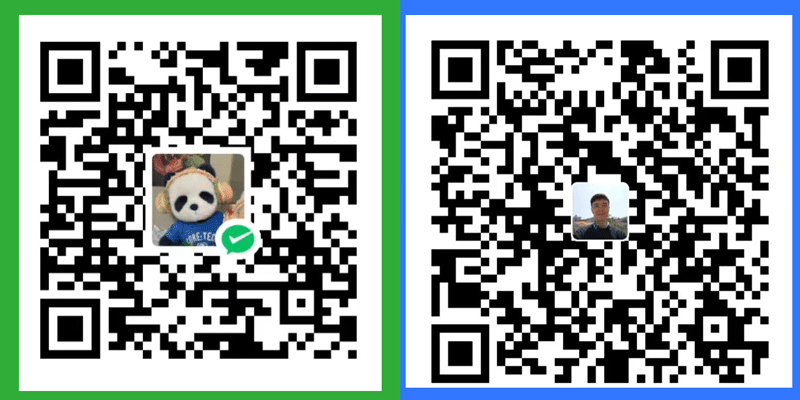


 浙公网安备 33010602011771号
浙公网安备 33010602011771号