videojs hls视频流播放器
https://www.npmjs.com/package/hls-video-player?activeTab=readme
安装
npm install hls-video-player
pnpm install hls-video-player
yarn add hls-video-player
使用
全局注册
import Vue from 'vue'
import { HlsPlayer } from 'hls-video-player'
Vue.component('HlsPlayer',HlsPlayer)局部组件使用
import { HlsPlayer } from 'hls-video-player'
export default {
name: 'MyComponent',
component:{
HlsPlayer
}
}调用组件
<HlsPlayer
play-url="http://220.161.87.62:8800/hls/1/index.m3u8"
></HlsPlayer>
整体实现思路如下:
需要用到的包
"video.js": "^8.6.1",
"videojs-contrib-hls": "^5.15.0",
给两个测试流地址
<el-select
v-model="hlsUrl"
placeholder="请选择下拉选择下拉选择"
clearable
:style="{ width: '100%' }"
>
<el-option value="http://220.161.87.62:8800/hls/1/index.m3u8" />
<el-option value="http://220.161.87.62:8800/hls/0/index.m3u8" />
</el-select>组件
<script lang="jsx">
import videojs from 'video.js'
import 'video.js/dist/video-js.css'
import 'videojs-contrib-hls'
import { isNullOrEmpty } from '@utils/index'
export default {
name: 'HlsPlayer',
props: {
hlsUrl: {
type: String,
default: ''
}
},
watch: {
hlsUrl: {
handler(url) {
this.srcUrl = url
this.switchUrl(url)
},
immediate: true
}
},
data() {
return {
srcUrl: '',
player: null // 用来存储当前 video 对象
}
},
mounted() {
setTimeout(() => {
this.initPlayer()
}, 300)
},
methods: {
// 初始化播放器
initPlayer() {
try {
const context = this
// const videoElement = document.querySelector('#' + this.myVideo) //
const videoElement = this.$refs[this.myVideo]
if (this.player) {
context.startPlay()
return
}
this.player = videojs(
videoElement,
{
bigPlayButton: true, // 显示播放按钮
textTrackDisplay: false,
posterImage: true,
errorDisplay: false,
autoplay: 'muted',
controlBar: true // 显示控件
},
() => {
context.startPlay()
}
)
} catch (e) {
console.log(e)
}
},
// 停止播放
stopPlaying() {
try {
if (this.player) {
this.player.pause()
}
} catch (e) {
console.log(e)
}
},
// 开始播放
startPlay() {
try {
if (this.player) {
this.player.play()
}
} catch (e) {
console.log(e)
}
},
// 切换播放url
switchUrl(url) {
try {
if (this.player) {
this.stopPlaying()
if (!isNullOrEmpty(url)) {
this.player.src({
src: url,
type: 'application/x-mpegURL'
})
}
}
} catch (e) {
console.log(e)
}
},
// 销毁组件
destroy() {
try {
if (this.player) {
this.player.dispose()
}
} catch (e) {
console.log(e)
} finally {
this.player = null
}
}
},
beforeDestroy() {
this.destroy()
},
render(createElement, context) {
const { hlsUrl } = this.$props
this.myVideo = `myVideo-${new Date().valueOf()}`
return (
<div style="width: 100%; height: 100%">
<video
id={this.myVideo}
ref={this.myVideo}
class="video-js vjs-default-skin"
controls
preload="auto"
autoPlay
muted
style="width: 100%; height: 100%"
>
<source src={hlsUrl} type="application/x-mpegURL" />
</video>
</div>
)
}
}
</script>
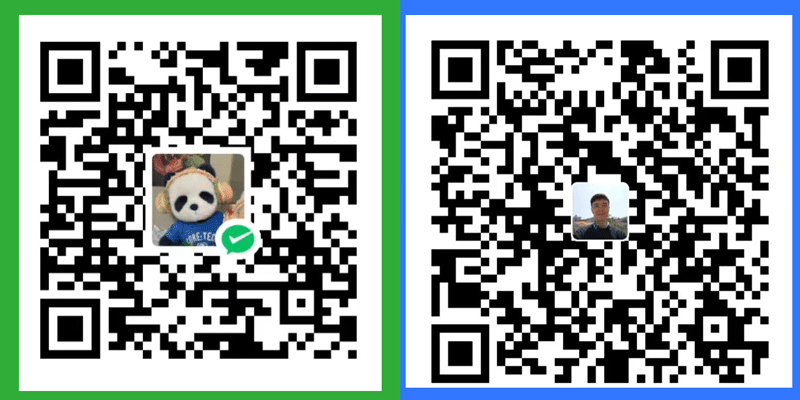


 浙公网安备 33010602011771号
浙公网安备 33010602011771号