CSS 伪类的应用
实现三角形
CSS 部分
#top-triangle { width: 0px; height: 0px; border: 20px solid transparent; border-bottom: 20px solid pink; } #right-triangle { width: 0px; height: 0px; border: 20px solid transparent; border-left: 20px solid pink; } #bottom-triangle { width: 0px; height: 0px; border: 20px solid transparent; border-top: 20px solid pink; } #left-triangle { width: 0px; height: 0px; border: 20px solid transparent; border-right: 20px solid pink; }
HTML 部分
<div id="top-triangle"></div> <p></p> <div id="bottom-triangle"></div> <p></p> <div id="right-triangle"></div> <p></p> <div id="left-triangle"></div> <p></p>
效果预览
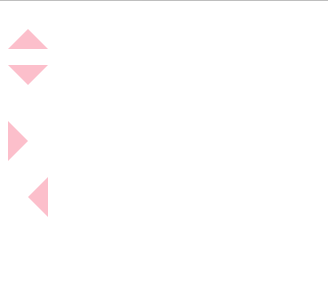
实现对话框
CSS部分
.left, .right { position: relative; /*后面移动会盒子位置*/ display: table; min-height: 40px; text-align: center; background-color: #9eea6a; margin: 0; border-radius: 7px; } .left { left: 10px; } .left::before, .right::after { position: absolute; display: inline-block; content: ""; width: 0px; height: 0px; border: 8px solid transparent; top: 15px; /*移到中间*/ } .left::before { border-right-color: #9eea6a; left: -16px; } .right::after { border-left-color: #9eea6a; right: -16px; } .left p, .right p { padding: 0px 10px; } .right { right: -150px; }
HTML 部分
<div class="left"> <p>你好啊</p> </div> <div class="right"> <p>好久不见~</p> </div>
效果预览
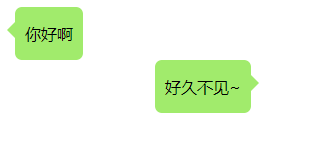
实现箭头
CSS 部分
.box { position: relative; width: 200px; height: 50px; background-color: pink; } .box::before { position: absolute; content: ""; width: 12px; height: 12px; border: 1px solid black; border-bottom-color: transparent; border-right-color: transparent; transform: translate(-50%, -50%) rotate(-45deg); left: 20px; top: 50%; }
HTML 部分
<div class="box"></div>
效果预览
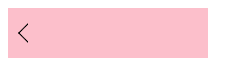
画分割线:画一条分割线
CSS 部分
* { padding: 0; margin: 0; } .spliter::before, .spliter::after { content: ''; display: inline-block; border-top: 1px solid black; width: 200px; margin: 5px; }
HTML 部分
<p class="spliter">分割线</p>
效果预览
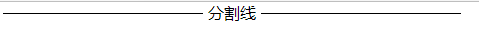
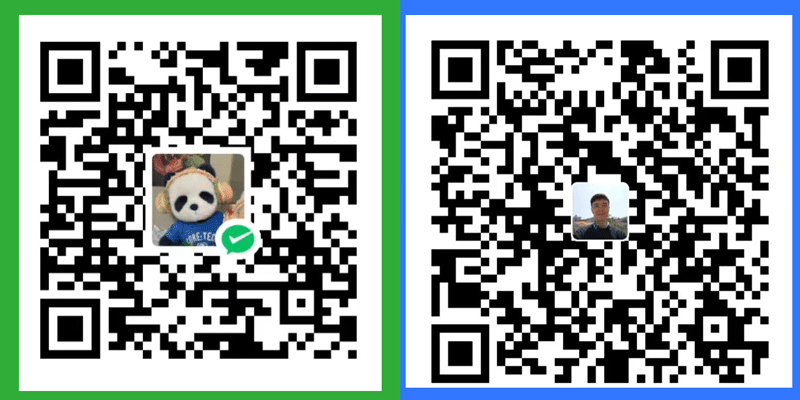


 浙公网安备 33010602011771号
浙公网安备 33010602011771号