Cascader 级联选择器 选择任意一级选项,去掉单选按钮。
Cascader 级联选择器 选择任意一级选项,去掉单选按钮。
步骤如下:
1.先设置父子节点取消选中关联,从而达到选择任意一级选项的目的
代码:
<el-cascader :props="{ checkStrictly: true }" clearable></el-cascader>
2.去掉radio单选框()
全局添加以下css样式,注意如果只单独添加在vue组件内,样式无效。
代码:
.el-radio__inner { border-radius: 0; border: 0; width: 170px; height: 34px; background-color: transparent; cursor: pointer; box-sizing: border-box; position: absolute; top: -18px; left: -19px; } .el-radio__input.is-checked .el-radio__inner { background: transparent; }
3.watch监听el-cascader所绑定的值的变化,只要一变化就关闭下拉框。
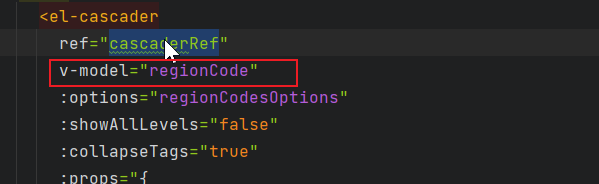
watch: { regionCode: { handler() { if (this.$refs.cascaderRef) { this.$refs.cascaderRef.dropDownVisible = false } }, deep: true } }
vue3
const groupCascader = ref(null)
const groupPID = ref(['0'])
watch(
() => groupPID.value,
() => {
groupCascader.value.popperVisible = false
}
)
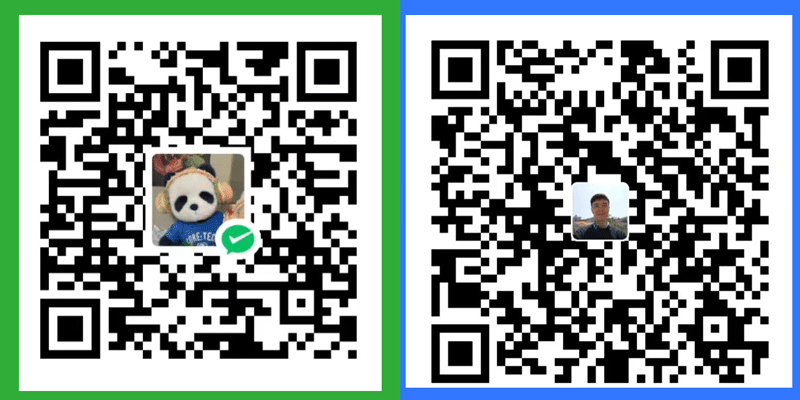


 浙公网安备 33010602011771号
浙公网安备 33010602011771号