Idea java compiler error
This blog record some Idea java compiler error.
First, you must ensure that your code is correct.
Second, you need to confirm that the idea configurations about jdk version is correct. As follows(take java 8 version for example):
1. project structure > project : set to java 8

2. project structure > modules : set to java 8

3. settings > Build, Execution, Deployment > Compiler > Java Compiler : set to java 8
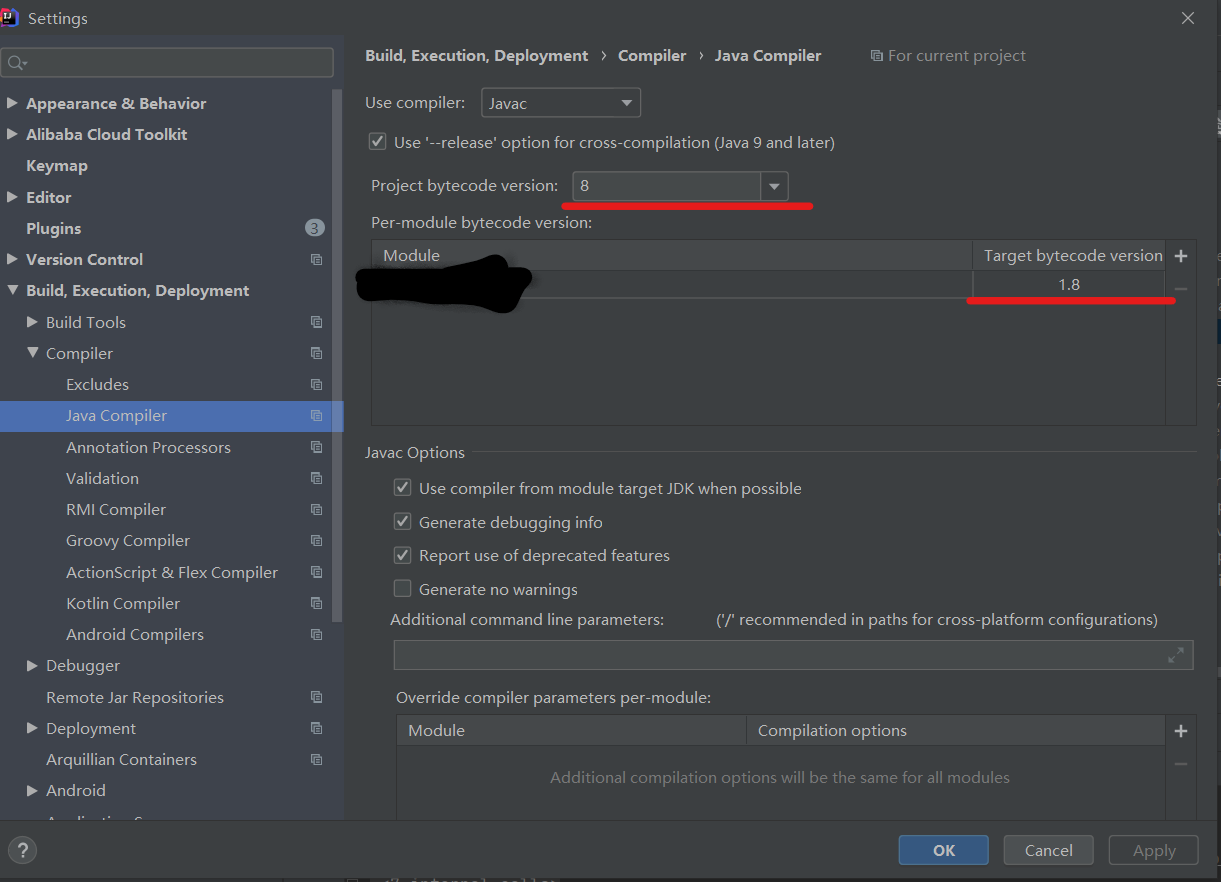
The problem can be fixed successfully in most compiler errors. But there are still some problem which can not be fixed through the above way.
Thrid, adjust idea build process heap size
Settings > Build, Execution, Deployment > Compiler : some compiler error come from that the build process heap size is not enough for building project.
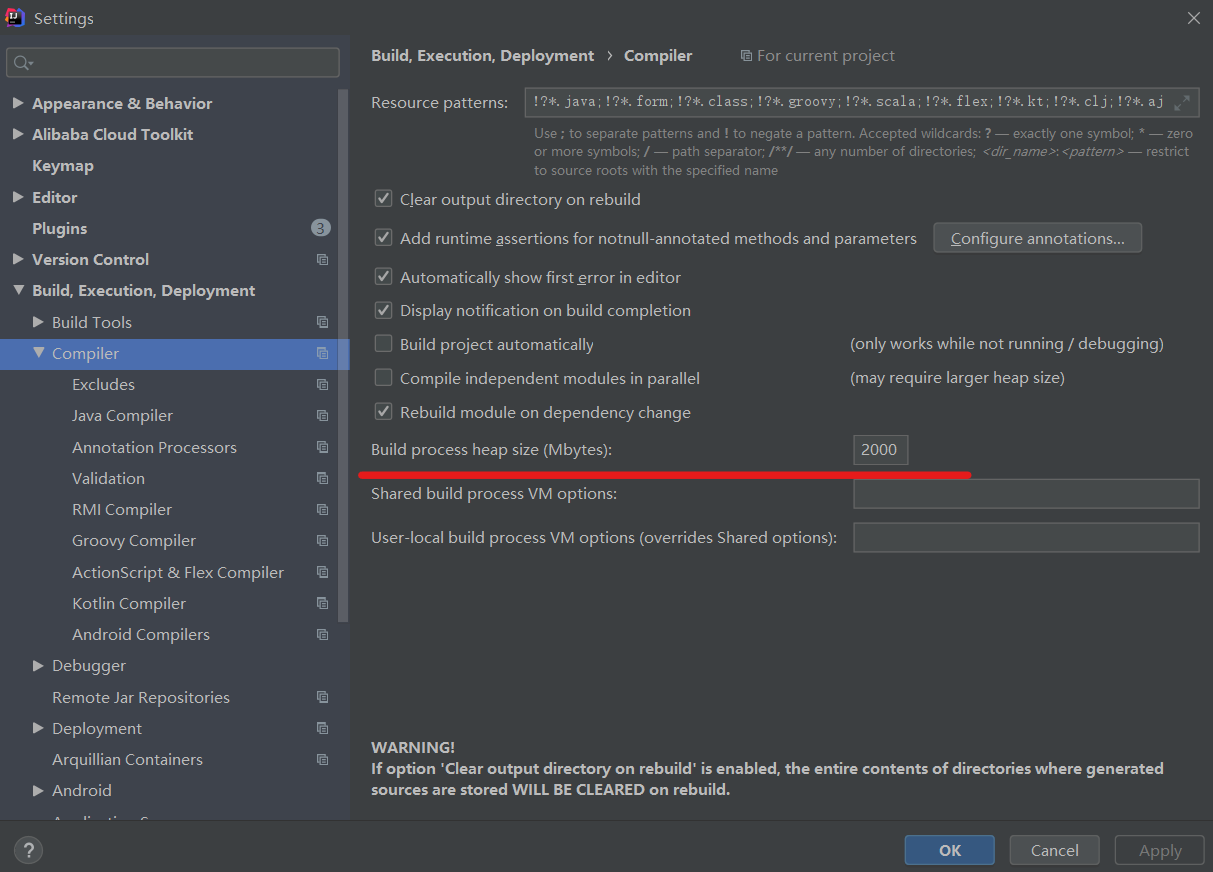
Finnally, Most of compiler errors can be fixed through the above idea configurations.
Please comment If you have any other method fixing idea compiler errror.



