HTML之 一 标签
一 ,标签分类:
1.普通标签:
<h1> hello </h1>
hello
2.自闭和标签
<hr/>
二,书写html注意事项
1.标签不能交叉嵌套
2. 标签推荐使用小写
3.标签应该缩进写
三,标签的属性:
1. 通常以键值对形式出现,并且放在开始标签中 例如(id="kaka")
<h1 id="kaka"> hello </h1>
2.属性名都是小写的例如: id
3.特殊的属性,属性名 与属性值一样,只写属性名即可
<input readonly>
等同于 <input readonly="readonly">
标签简介:
1. <!DOCTYPE html>标签:
提示浏览器以W3C标准模式解析
如果不加,浏览器将以非标准模式解析
2.<head> </head>中的标签:
<meta>标签与非<meta标签>
a.<meta>标签 属性: http-equiv 和 name
name属性:
<head> <meta name="keywords" content="程序员 it"> (爬虫关键字) <meta name="description" content="博客园是xxxx..."> (爬取后显示的描述) </head>
http-equiv属性:
<meta http-equiv="Refresh" content="2;URL=https://www.baidu.com"> //(注意后面的引号,分别在秒数的前面和网址的后面,如果没有网址就会在秒数内自动刷新当前页面) <meta http-equiv="content-Type" charset=UTF8"> //(以何种文件模式解析) <meta http-equiv = "X-UA-Compatible" content = "IE=EmulateIE7" /> //(IE 兼容到ie7,只对ie浏览器有效)
b.非 <meta)标签。
1.<title> </title> 网页的title文字
<title>hello </title>
2.<link>引入资源
网页的title图片(必须是ico图片)引入
<link rel="icon" href="girl.ico"> // 本地路径的图片 <link rel="icon" href="http:////www.jd.com/favicon.ico"> //网上路径图片
还可以引入css
3.<script> </script>引入js
3.<body> </body>中的标签:
a.<h1></h1> 标题标签
b.<p> </p> 段落标签
c. 最重点之 <div> </div>是块级标签(block标签,占满整行) & <span> </span>是内联标签(In-line标签,一行内可以放多个)
<!DOCTYPE html> <html lang="en"> <head> <meta charset="UTF-8"> <!--<meta http-equiv="Refresh" content="2;URL=https://www.baidu.com">--> <!--<link rel="icon" href="http:////www.jd.com/favicon.ico">--> <title>Title</title> <style> div{ color:#cc3399; background-color: yellow; } span{ color: green; background-color: yellow; } </style> </head> <body> hello before <div>hello div</div> hello after <br/> span before <span>hello span</span> span after </body> </html>
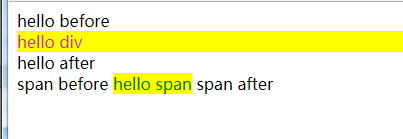
其它标签:
<b> 字体加粗 </b> <em> 斜体字 </em> <strike>划除标签</strike> <del>划除标签推荐</del>
2<sub>3</sub> //下脚标
2<sup>3</sup> //上脚标

特殊符号:
hello li // 空格符 © //© 版权符号
<h1> //<小于号 >大于号




