asp.net core+websocket实现实时通信
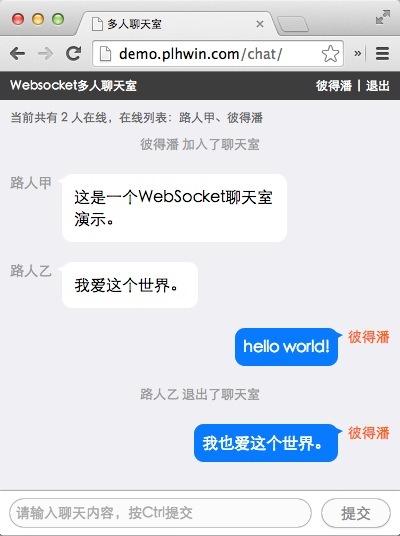
1.创建简易通讯协议
using System; using System.Collections.Generic; using System.Linq; using System.Threading.Tasks; namespace Dw.RegApi.Models { /// <summary> /// 通讯协议 /// </summary> public class MsgTemplate { /// <summary> /// 接收人 /// </summary> public string to_id { get; set; } /// <summary> /// 发送人 /// </summary> public string from_id { get; set; } /// <summary> /// 发送人昵称 /// </summary> public string from_username { get; set; } /// <summary> /// 发送人头像 /// </summary> public string from_userpic { get; set; } /// <summary> /// 发送类型 text,voice等等 /// </summary> public string type { get; set; } /// <summary> /// 发送内容 /// </summary> public string data { get; set; } /// <summary> /// 接收到的时间 /// </summary> public long time { get; set; } } }
2.添加中间件ChatWebSocketMiddleware
using Dw.Util.Helper; using Microsoft.AspNetCore.Http; using Newtonsoft.Json; using System; using System.Collections.Concurrent; using System.Collections.Generic; using System.IO; using System.Linq; using System.Net.WebSockets; using System.Text; using System.Threading; using System.Threading.Tasks; namespace Dw.RegApi.Models { /// <summary> /// WebSocket中间件ChatWebSocketMiddleware /// </summary> public class ChatWebSocketMiddleware { private static ConcurrentDictionary<string,WebSocket> _sockets = new ConcurrentDictionary<string,WebSocket>(); private readonly RequestDelegate _next; /// <summary> /// WebSocket中间件 /// </summary> /// <param name="next"></param> public ChatWebSocketMiddleware(RequestDelegate next) { _next = next; } /// <summary> /// 执行 /// </summary> /// <param name="context"></param> /// <returns></returns> public async Task Invoke(HttpContext context) { if (!context.WebSockets.IsWebSocketRequest) { await _next.Invoke(context); return; } CancellationToken ct = context.RequestAborted; var currentSocket = await context.WebSockets.AcceptWebSocketAsync();
string socketId_Expand = Guid.NewGuid().ToString();
string socketId = context.Request.Query["sid"].ToString()+ socketId_Expand;
if (!_sockets.ContainsKey(socketId)) { _sockets.TryAdd(socketId, currentSocket); } //_sockets.TryRemove(socketId, out dummy); //_sockets.TryAdd(socketId, currentSocket); while (true) { if (ct.IsCancellationRequested) { break; } string response = await ReceiveStringAsync(currentSocket, ct); NLogHelper.WriteInfo("WebSocket发送消息:" + response); MsgTemplate msg = JsonConvert.DeserializeObject<MsgTemplate>(response); if (string.IsNullOrEmpty(response)) { if (currentSocket.State != WebSocketState.Open) { break; } continue; } foreach (var socket in _sockets) { if (socket.Value.State != WebSocketState.Open) { continue; } //控制只有接收者才能收到消息,并且用户所有的客户端都可以同步收到 if (socket.Key.Contains(msg.to_id)) { await SendStringAsync(socket.Value, JsonConvert.SerializeObject(msg), ct); } } } //_sockets.TryRemove(socketId, out dummy); await currentSocket.CloseAsync(WebSocketCloseStatus.NormalClosure, "Closing", ct); currentSocket.Dispose(); } private static Task SendStringAsync(WebSocket socket, string data, CancellationToken ct = default(CancellationToken)) { var buffer = Encoding.UTF8.GetBytes(data); var segment = new ArraySegment<byte>(buffer); return socket.SendAsync(segment, WebSocketMessageType.Text, true, ct); } private static async Task<string> ReceiveStringAsync(WebSocket socket, CancellationToken ct = default(CancellationToken)) { var buffer = new ArraySegment<byte>(new byte[8192]); using (var ms = new MemoryStream()) { WebSocketReceiveResult result; do { ct.ThrowIfCancellationRequested(); result = await socket.ReceiveAsync(buffer, ct); ms.Write(buffer.Array, buffer.Offset, result.Count); } while (!result.EndOfMessage); ms.Seek(0, SeekOrigin.Begin); if (result.MessageType != WebSocketMessageType.Text) { return null; } using (var reader = new StreamReader(ms, Encoding.UTF8)) { return await reader.ReadToEndAsync(); } } } } }
3.在Startup.cs中使用中间件
//WebSocket中间件 var webSocketOptions = new WebSocketOptions() { //KeepAliveInterval - 向客户端发送“ping”帧的频率,以确保代理保持连接处于打开状态。 默认值为 2 分钟。 KeepAliveInterval = TimeSpan.FromSeconds(120), //ReceiveBufferSize - 用于接收数据的缓冲区的大小。 高级用户可能需要对其进行更改,以便根据数据大小调整性能。 默认值为 4 KB。 ReceiveBufferSize = 4 * 1024 }; app.UseWebSockets(webSocketOptions); app.UseMiddleware<ChatWebSocketMiddleware>();
相关文档:
https://docs.microsoft.com/zh-cn/aspnet/core/fundamentals/websockets?view=aspnetcore-3.1







【推荐】国内首个AI IDE,深度理解中文开发场景,立即下载体验Trae
【推荐】编程新体验,更懂你的AI,立即体验豆包MarsCode编程助手
【推荐】抖音旗下AI助手豆包,你的智能百科全书,全免费不限次数
【推荐】轻量又高性能的 SSH 工具 IShell:AI 加持,快人一步
· 基于Microsoft.Extensions.AI核心库实现RAG应用
· Linux系列:如何用heaptrack跟踪.NET程序的非托管内存泄露
· 开发者必知的日志记录最佳实践
· SQL Server 2025 AI相关能力初探
· Linux系列:如何用 C#调用 C方法造成内存泄露
· 无需6万激活码!GitHub神秘组织3小时极速复刻Manus,手把手教你使用OpenManus搭建本
· Manus爆火,是硬核还是营销?
· 终于写完轮子一部分:tcp代理 了,记录一下
· 别再用vector<bool>了!Google高级工程师:这可能是STL最大的设计失误
· 单元测试从入门到精通
2019-11-06 c# FTP操作类
2019-11-06 将字符串写入记事本