Jmeter报错org.apache.jmeter.protocol.tcp.sampler.ReadException
Jmeter运行TCP取样器,报错如下:
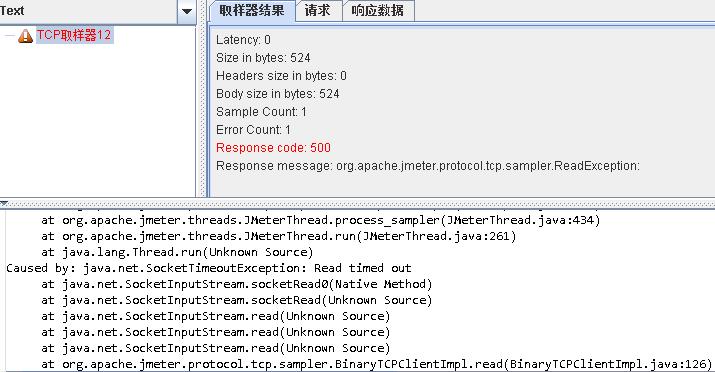
解决办法:
1 设置合理的响应超时时间。

2 TCP取样器设置界面,需要设置EOL值。
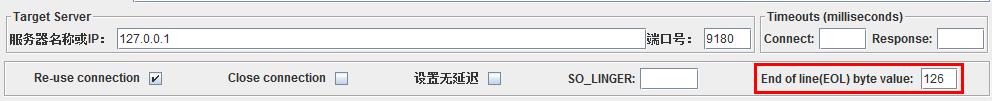
如何设置该值呢?
根据服务器返回值截取最后一个字节, 注意如果是16进制,应该是两个字符。
以发送接收16进制数据包为例,假设服务器返回值为以下内容(可以在jmeter察看结果树响应数据里查看):
7e80010005013819415186010103e7020000d47e
最后一个字节是7e,换算成10进制后为126,在EOL设置为126后,该报错问题已解决。
提供一个换算工具:在线进制转换
EOL说明具体可参考End of line(EOL) byte value
关于此问题其他回答:
If you don't define the EOM byte, it reads until the end of the stream. Since the stream isn't going to end, it times out. You have to set the EOM byte correctly for the protocol you're using. (answered by David Schwartz)




【推荐】国内首个AI IDE,深度理解中文开发场景,立即下载体验Trae
【推荐】编程新体验,更懂你的AI,立即体验豆包MarsCode编程助手
【推荐】抖音旗下AI助手豆包,你的智能百科全书,全免费不限次数
【推荐】轻量又高性能的 SSH 工具 IShell:AI 加持,快人一步
· 10年+ .NET Coder 心语,封装的思维:从隐藏、稳定开始理解其本质意义
· .NET Core 中如何实现缓存的预热?
· 从 HTTP 原因短语缺失研究 HTTP/2 和 HTTP/3 的设计差异
· AI与.NET技术实操系列:向量存储与相似性搜索在 .NET 中的实现
· 基于Microsoft.Extensions.AI核心库实现RAG应用
· TypeScript + Deepseek 打造卜卦网站:技术与玄学的结合
· 阿里巴巴 QwQ-32B真的超越了 DeepSeek R-1吗?
· 【译】Visual Studio 中新的强大生产力特性
· 10年+ .NET Coder 心语 ── 封装的思维:从隐藏、稳定开始理解其本质意义
· 【设计模式】告别冗长if-else语句:使用策略模式优化代码结构