14、SpringBoot-easyexcel导入-导出excle
系列导航
6、SpringBoot-mybatis分页实现pagehelper
9、SpringBoot-mybatis-druid多源数据多源数据
10、SpringBoot-mybatis-plus-druid多源数据
11、SpringBoot-mybatis-plus-druid多源数据事务
12、SpringBoot-mybatis-plus-ehcache
14、SpringBoot-easyexcel导出excle
完结
本文主要描述,springboot如何下载excle,上传解析excle,以及把上传excle中错误的数据在返回给用户一个并告知数据哪里错误这样一个功能。
1、pom.xml文件
<dependency> <groupId>com.alibaba</groupId> <artifactId>easyexcel</artifactId> <version>2.0.5</version> </dependency>
2、配置文件
# 应用名称
spring.application.name=demo
# 应用服务 WEB 访问端口
server.port=8080
3、工程结构

4、源码
package com.example.demo; import org.springframework.boot.SpringApplication; import org.springframework.boot.autoconfigure.SpringBootApplication; @SpringBootApplication public class DemoApplication { public static void main(String[] args) { SpringApplication.run(DemoApplication.class, args); } }
package com.example.demo.controller; import com.alibaba.excel.EasyExcel; import com.alibaba.excel.ExcelWriter; import com.alibaba.excel.write.metadata.WriteSheet; import com.example.demo.domain.Student; import com.example.demo.service.ExeclService; import org.springframework.beans.factory.annotation.Autowired; import org.springframework.stereotype.Controller; import org.springframework.web.bind.annotation.*; import org.springframework.web.multipart.MultipartFile; import javax.servlet.http.HttpServletResponse; import java.io.IOException; import java.io.UnsupportedEncodingException; import java.net.URLEncoder; import java.nio.charset.StandardCharsets; import java.util.ArrayList; import java.util.List; @Controller @RequestMapping("/excle") public class ExcelController { @Autowired private ExeclService execlService; //将数据写入到excle文档里并且下载 @GetMapping("/down") @ResponseBody public void test(HttpServletResponse response) throws IOException { List<Student> list = new ArrayList<>(); list.add(new Student("001","张三")); list.add(new Student("002","李四")); list.add(new Student("003","王五")); //返回输出流。格式Excel response.setContentType("application/vnd.ms-excel"); //设置表名称 String name = "学生信息表"; try { //设置编码格式 name = URLEncoder.encode(name, StandardCharsets.UTF_8.toString()); // 设置输出名字 attachment附件 response.setHeader("Content-Disposition", "attachment;filename=" + name + ".xlsx"); //将输出流封装到excelWriter ExcelWriter excelWriter = EasyExcel.write(response.getOutputStream()).build(); //定义工作表对象 WriteSheet sheet = EasyExcel.writerSheet(0,"sheet").head(Student.class).build(); //sheet.setTableStyle(); //往excel写入 excelWriter.write(list,sheet); //关闭输出流 excelWriter.finish(); } catch (UnsupportedEncodingException e) { e.printStackTrace(); } } //上传excle并解析 @PostMapping("/upload") @ResponseBody public void upload(@RequestParam("file") MultipartFile multipartFile, HttpServletResponse response) throws IOException { execlService.upFile(multipartFile); } //上传excle并解析,而且将有错误的数据返回给用户 @PostMapping("/uploadAndReturnError") @ResponseBody public void uploadAndReturnError(@RequestParam("file") MultipartFile multipartFile, HttpServletResponse response) throws IOException { String result = execlService.upFileAndReturn(multipartFile,response); System.out.println(result); } }
package com.example.demo.domain; public class Employee { private String noId; private String empName; private Integer empAge; private String text; public String getNoId() { return noId; } public void setNoId(String noId) { this.noId = noId; } public String getEmpName() { return empName; } public void setEmpName(String empName) { this.empName = empName; } public Integer getEmpAge() { return empAge; } public void setEmpAge(Integer empAge) { this.empAge = empAge; } public String getText() { return text; } public void setText(String text) { this.text = text; } @Override public String toString() { return "Employee{" + "noId='" + noId + '\'' + ", empName='" + empName + '\'' + ", empAge=" + empAge + ", text='" + text + '\'' + '}'; } }
package com.example.demo.domain; import com.alibaba.excel.annotation.ExcelProperty; import com.alibaba.excel.annotation.write.style.ColumnWidth; import com.alibaba.excel.annotation.write.style.ContentRowHeight; import com.alibaba.excel.annotation.write.style.HeadRowHeight; @ContentRowHeight(15) // 文本行高度 @HeadRowHeight(20) // 标题高度 @ColumnWidth(25) // 默认列宽度 public class EmployeeOther { @ExcelProperty("员工id") private String noId; @ExcelProperty("员工姓名") private String empName; @ExcelProperty("员工年龄") private Integer empAge; @ExcelProperty("错误提示") private String text; public String getNoId() { return noId; } public void setNoId(String noId) { this.noId = noId; } public String getEmpName() { return empName; } public void setEmpName(String empName) { this.empName = empName; } public Integer getEmpAge() { return empAge; } public void setEmpAge(Integer empAge) { this.empAge = empAge; } public String getText() { return text; } public void setText(String text) { this.text = text; } @Override public String toString() { return "EmployeeOther{" + "noId='" + noId + '\'' + ", empName='" + empName + '\'' + ", empAge=" + empAge + ", text='" + text + '\'' + '}'; } }
package com.example.demo.domain; import com.alibaba.excel.annotation.ExcelProperty; public class Student { @ExcelProperty("学号")//指定字段名字 //@ExcelIgnore//忽略该字段 private String id; @ExcelProperty(value="姓名",index = 0) private String name; public Student( String id,String name ) { this.id = id; this.name = name; } public Student() { } public String getName() { return name; } public void setName(String name) { this.name = name; } public String getId() { return id; } public void setId(String id) { this.id = id; } @Override public String toString() { return "Studen{" + "name='" + name + '\'' + ", id='" + id + '\'' + '}'; } }
package com.example.demo.listener; import com.alibaba.excel.context.AnalysisContext; import com.alibaba.excel.event.AnalysisEventListener; import java.util.ArrayList; import java.util.List; public class ReadListener extends AnalysisEventListener { private static List<Object> list = new ArrayList<>(); // 每读一行,会调用该invoke方法一次 @Override public void invoke(Object data, AnalysisContext analysisContext) { list.add(data); System.out.println("解析到一条数据:" + data); } // 全部读完之后,会调用该方法 @Override public void doAfterAllAnalysed(AnalysisContext context) { System.out.println("全部解析完成"); } /** * 返回读取到的数据集合 * */ public static List<Object> getList() { return list; } }
package com.example.demo.service; import com.alibaba.excel.EasyExcel; import com.alibaba.excel.read.builder.ExcelReaderBuilder; import com.alibaba.excel.read.builder.ExcelReaderSheetBuilder; import com.example.demo.domain.Employee; import com.example.demo.domain.EmployeeOther; import com.example.demo.listener.ReadListener; import org.springframework.stereotype.Component; import org.springframework.web.multipart.MultipartFile; import javax.servlet.http.HttpServletResponse; import java.io.IOException; import java.net.URLEncoder; import java.nio.charset.StandardCharsets; import java.util.ArrayList; import java.util.List; @Component public class ExeclService { //解析上传的excle数据 public void upFile(MultipartFile multipartFile) throws IOException { //headRowNumber(1)意思是第一行是表头 ExcelReaderBuilder workBook = EasyExcel.read(multipartFile.getInputStream(), Employee.class, new ReadListener()).headRowNumber(1); // 封装工作表 ExcelReaderSheetBuilder sheet1 = workBook.sheet(); // 读取 sheet1.doRead(); List<Object> list = ReadListener.getList(); int size = list.size(); for (int i = 0; i < list.size(); i++) { Employee employee = (Employee) list.get(i); String noId = employee.getNoId(); String empName = employee.getEmpName(); Integer empAge = employee.getEmpAge(); String text = employee.getText(); System.out.println("noId:" + noId); System.out.println("empName:" + empName); System.out.println("empAge:" + empAge); System.out.println("text:" + text); } } //解析上传的excle数据,并将错误数据返回给用户 public String upFileAndReturn(MultipartFile multipartFile, HttpServletResponse response) throws IOException { //导入正确的数据 int correctNum = 0; //导入错误的数据 int wrongNum = 0; //headRowNumber(1)意思是第一行是表头 ExcelReaderBuilder workBook = EasyExcel.read(multipartFile.getInputStream(), EmployeeOther.class, new ReadListener()).headRowNumber(1); // 封装工作表 ExcelReaderSheetBuilder sheet1 = workBook.sheet(); // 读取 sheet1.doRead(); //获取读取的数据 List<Object> list = ReadListener.getList(); int size = list.size(); //错误数据里列表 List<EmployeeOther> wrongList = new ArrayList<>(); for (int i = 0; i < size; i++) { EmployeeOther employeeOther = (EmployeeOther) list.get(i); String noId = employeeOther.getNoId(); String empName = employeeOther.getEmpName(); Integer empAge = employeeOther.getEmpAge(); String text = employeeOther.getText(); //设置noId 等于1或者2 是错误数据 if ("1".equals(noId)||"2".equals(noId) ){ employeeOther.setText("该数据错误"); wrongList.add(employeeOther); wrongNum++; }else { System.out.println("noId:" + noId); System.out.println("empName:" + empName); System.out.println("empAge:" + empAge); System.out.println("text:" + text); correctNum++; } } //清理list里的数据,不清理下一次之前导入的数据依然存在 list.clear(); //将错误信息导出 if(wrongList.size()!=0) { String name = "errorDataList"; //生成错误数据的返回文件 response.setContentType("application/vnd.ms-excel;charset=UTF-8");// 设置文本内省 response.setCharacterEncoding("utf-8");// 设置字符编码 name = URLEncoder.encode(name, StandardCharsets.UTF_8.toString()); response.setHeader("Content-disposition", "attachment;filename="+name+".xlsx"); // 设置响应头 EasyExcel.write(response.getOutputStream(), EmployeeOther.class).sheet(name).doWrite(wrongList); //用io流来写入数据 response.getOutputStream().flush(); } System.out.println("导入成功数据" + correctNum + "条,错误数据" + wrongNum + "条,错误数据请下载修改后重新上传!"); return "导入成功数据" + correctNum + "条,错误数据" + wrongNum + "条,错误数据请下载修改后重新上传!"; } }
5、测试文件下载
(1)设置导出字段的表头
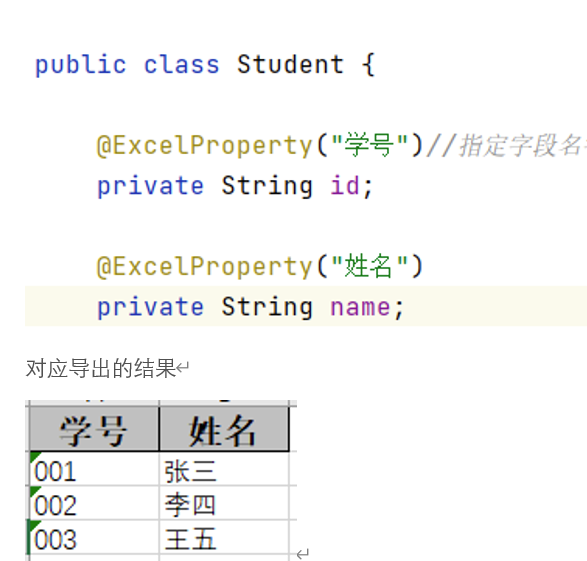
(2)忽略某字段设置

(3)指定导出的顺序
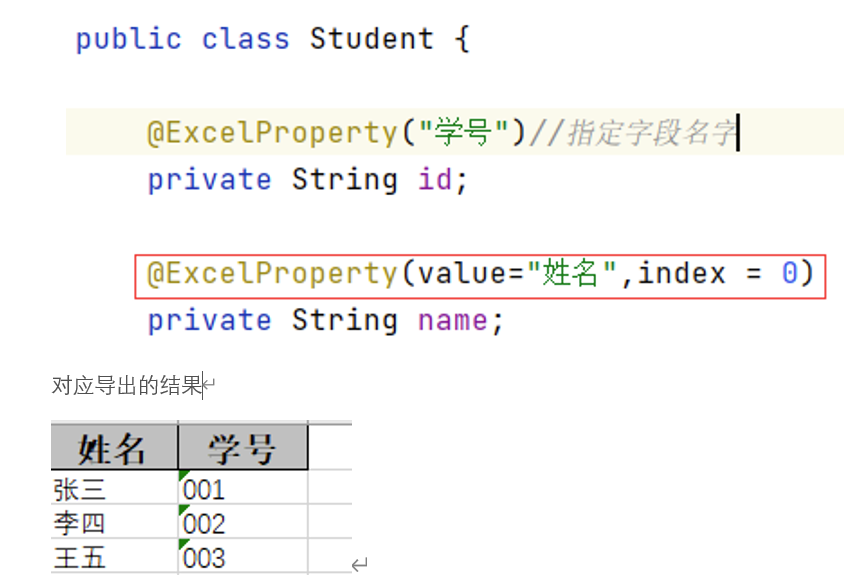
6、测试文件上传解析
导入的excle内容如下
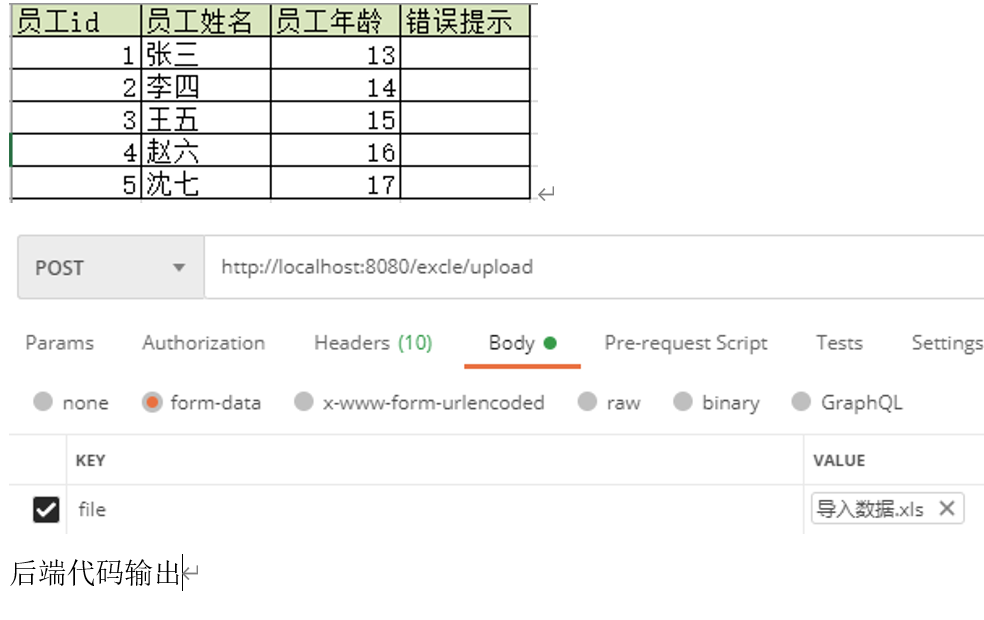
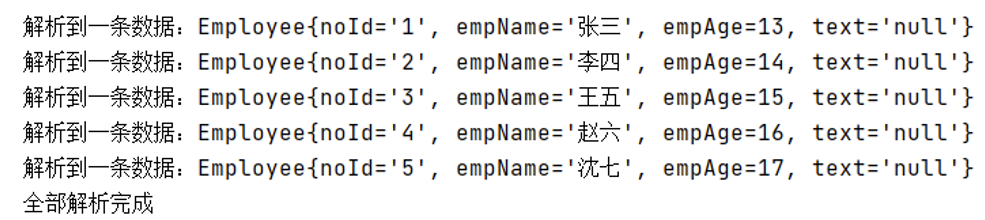
7、测试文件上传解析并返回错误数据
导入的excle内容如下
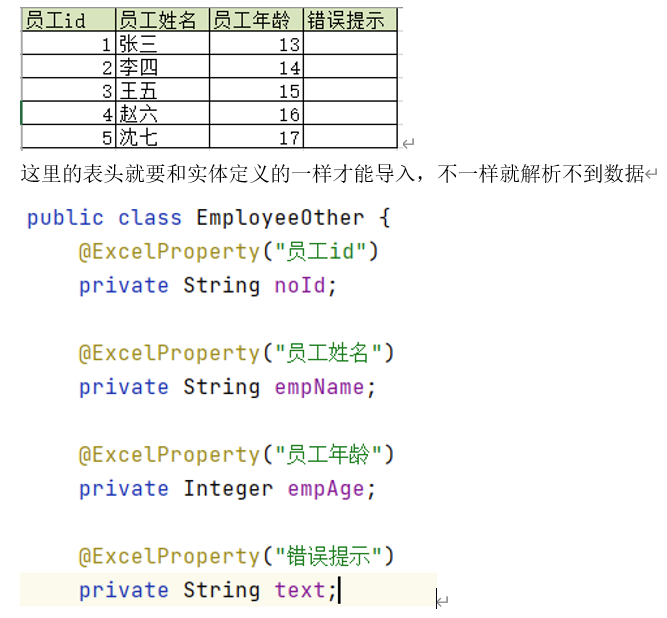
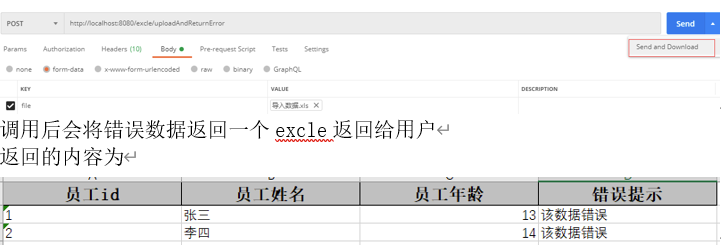
资源丰富的的网盘资源:网盘资源大全! 推荐一个适合零基础学习SQL的网站:不用安装数据库,在线轻松学习SQL!
分类:
springboot
标签:
springboot





【推荐】国内首个AI IDE,深度理解中文开发场景,立即下载体验Trae
【推荐】编程新体验,更懂你的AI,立即体验豆包MarsCode编程助手
【推荐】抖音旗下AI助手豆包,你的智能百科全书,全免费不限次数
【推荐】轻量又高性能的 SSH 工具 IShell:AI 加持,快人一步
· 被坑几百块钱后,我竟然真的恢复了删除的微信聊天记录!
· 没有Manus邀请码?试试免邀请码的MGX或者开源的OpenManus吧
· 【自荐】一款简洁、开源的在线白板工具 Drawnix
· 园子的第一款AI主题卫衣上架——"HELLO! HOW CAN I ASSIST YOU TODAY
· Docker 太简单,K8s 太复杂?w7panel 让容器管理更轻松!