<vue 组件 3、父子组件相互访问>
代码结构
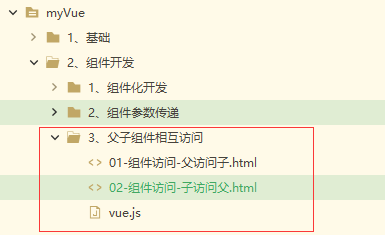
一、 01-组件访问-父访问子
1、 效果
点击后在父组件里展示子组件的参数
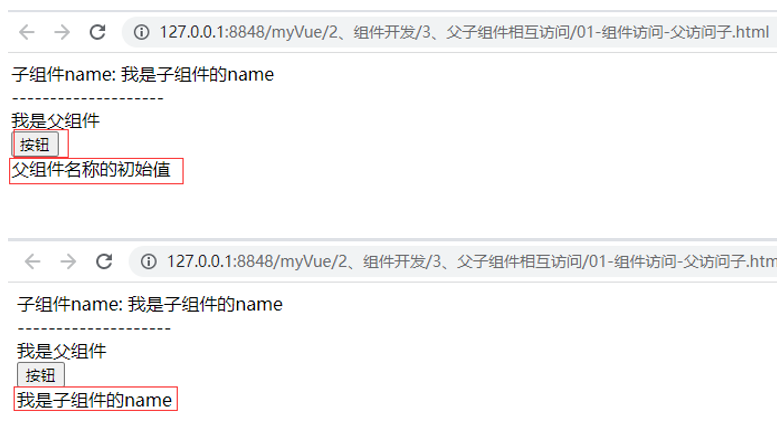
2、代码
01-组件访问-父访问子.html
<!DOCTYPE html>
<html lang="en">
<head>
<meta charset="UTF-8">
<title>Title</title>
</head>
<body>
<div id="app">
<cpn ref="zi"></cpn>
<div>--------------------</div>
<div>我是父组件 </div>
<button @click="btnClick">按钮</button>
<div>
{{ziName}}
</div>
</div>
<template id="cpn">
<div> 子组件name: {{name}} </div>
</template>
<script src="vue.js"></script>
<script>
let app = new Vue({
el: '#app',
data: {
message: '你好',
ziName:'父组件名称的初始值'
},
methods: {
btnClick() {
//$refs => 对象类型
this.ziName = this.$refs.zi.name;
}
},
components: {
cpn: {
template: '#cpn',
data() {
return {
name: '我是子组件的name',
}
}
}
}
})
</script>
</body>
</html>
二、 02-组件访问-子访问父
1、 效果
点击后在子组件中访问了父组件和根组件的参数
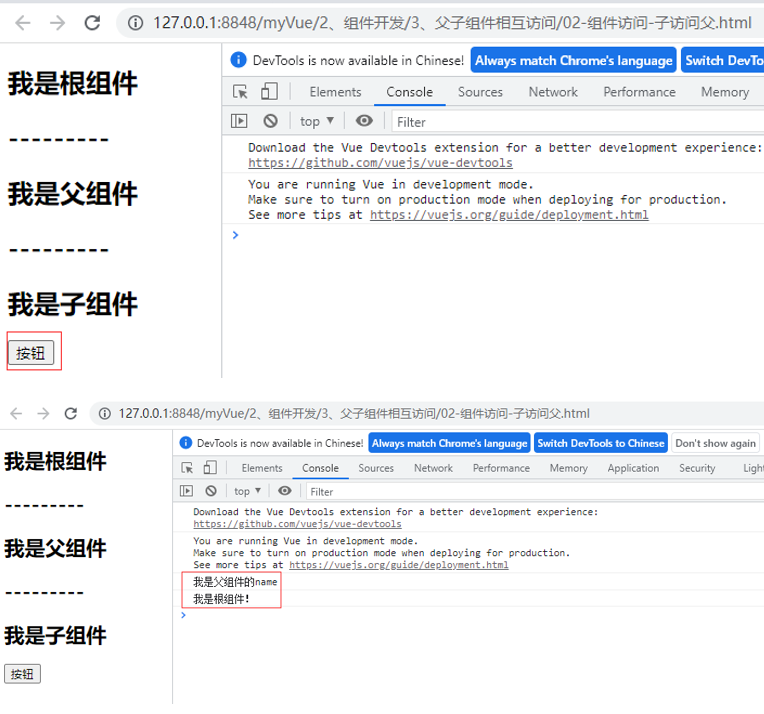
2、代码
02-组件访问-子访问父.html
<!DOCTYPE html>
<html lang="en">
<head>
<meta charset="UTF-8">
<title>Title</title>
</head>
<body>
<div id="app">
<h2>我是根组件</h2>
<h2>---------</h2>
<cpn></cpn>
</div>
<template id="cpn">
<div>
<h2>我是父组件</h2>
<h2>---------</h2>
<ccpn></ccpn>
</div>
</template>
<template id="ccpn">
<div>
<h2>我是子组件</h2>
<button @click="btnClick">按钮</button>
</div>
</template>
<script src="vue.js"></script>
<script>
let app = new Vue({
el: '#app',
data: {
message: '我是根组件!'
},
components: {
cpn: {
template: '#cpn',
data() {
return {
name: '我是父组件的name'
}
},
components: {
ccpn: {
template: '#ccpn',
methods: {
btnClick() {
// 1.访问父组件$parent
// console.log(this.$parent);
console.log(this.$parent.name);
// 2.访问根组件$root
//console.log(this.$root);
console.log(this.$root.message);
}
}
}
}
}
}
})
</script>
</body>
</html>


