nginx 部署 前端 项目 Windows
1、下载nginx
https://nginx.org/en/download.html
2、解压
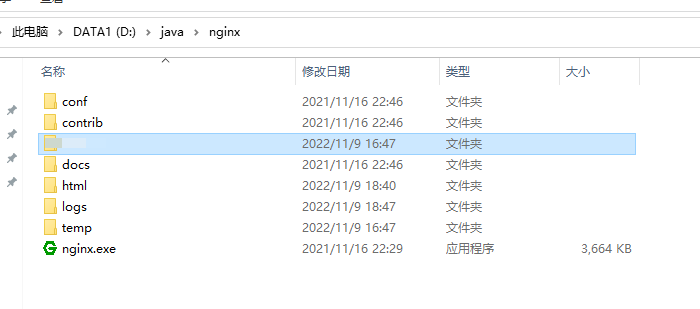
3、启动nginx,并访问http://localhost:80/
nginx 默认80端口
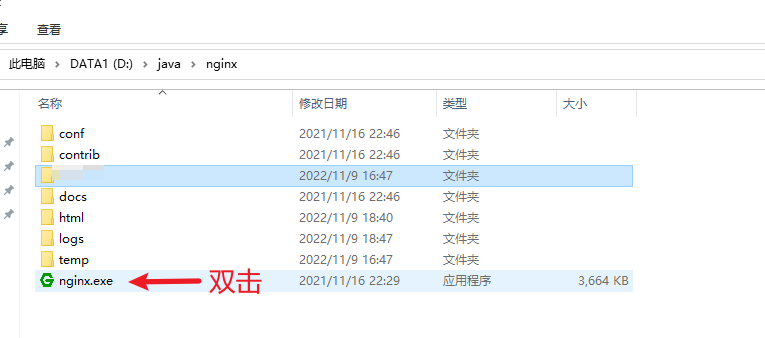
查看nginx是否启动
tasklist | find /i "nginx.exe"
查看nginx占用的端口
# 查询某个程序的PID >tasklist | findstr "nginx.exe" # 根据PID查看进程所占端口 >netstat -ano | findstr 20064
4、将前端包放到nginx根目录,并修改文件夹名称(修改为英文名)
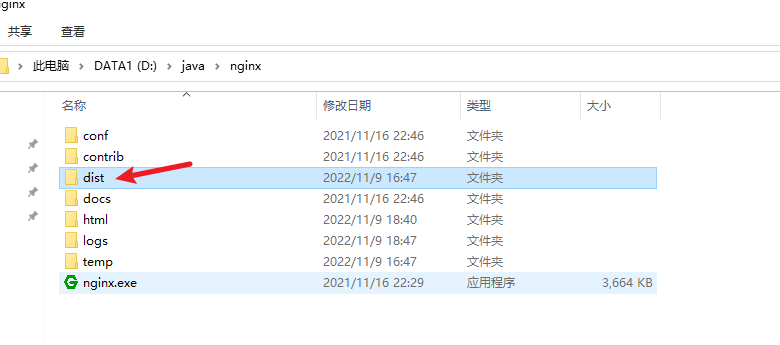
4、修改nginx.conf文件

nginx.conf

#user nobody; worker_processes 1; #error_log logs/error.log; #error_log logs/error.log notice; #error_log logs/error.log info; #pid logs/nginx.pid; events { worker_connections 1024; } http { include mime.types; default_type application/octet-stream; #log_format main '$remote_addr - $remote_user [$time_local] "$request" ' # '$status $body_bytes_sent "$http_referer" ' # '"$http_user_agent" "$http_x_forwarded_for"'; #access_log logs/access.log main; sendfile on; #tcp_nopush on; #keepalive_timeout 0; keepalive_timeout 65; #gzip on; server { listen 80; server_name localhost; #charset koi8-r; #access_log logs/host.access.log main; location /api/ { proxy_pass http://10.1.13.86:8080; } location /{ root dist; index index.html; add_header Cache-Control 'no-cache,no-store'; } #error_page 404 /404.html; # redirect server error pages to the static page /50x.html # error_page 500 502 503 504 /50x.html; location = /50x.html { root html; } # proxy the PHP scripts to Apache listening on 127.0.0.1:80 # #location ~ \.php$ { # proxy_pass http://127.0.0.1; #} # pass the PHP scripts to FastCGI server listening on 127.0.0.1:9000 # #location ~ \.php$ { # root html; # fastcgi_pass 127.0.0.1:9000; # fastcgi_index index.php; # fastcgi_param SCRIPT_FILENAME /scripts$fastcgi_script_name; # include fastcgi_params; #} # deny access to .htaccess files, if Apache's document root # concurs with nginx's one # #location ~ /\.ht { # deny all; #} } # another virtual host using mix of IP-, name-, and port-based configuration # #server { # listen 8000; # listen somename:8080; # server_name somename alias another.alias; # location / { # root html; # index index.html index.htm; # } #} # HTTPS server # #server { # listen 443 ssl; # server_name localhost; # ssl_certificate cert.pem; # ssl_certificate_key cert.key; # ssl_session_cache shared:SSL:1m; # ssl_session_timeout 5m; # ssl_ciphers HIGH:!aNULL:!MD5; # ssl_prefer_server_ciphers on; # location / { # root html; # index index.html index.htm; # } #} }
5、重新启动nginx
# 进入nginx.exe所在目录,输入充cmd
nginx -s reload
停掉nginx 服务 nginx -s stop
或者先杀掉之前nginx,再启动
# 杀掉nginx
taskkill /f /t /im nginx.exe
注意:
后端的ip : proxy_pass http://10.1.13.86:8080; 千万别写成http://10.1.13.86:8080/ ,多加一个/ ,会造成302
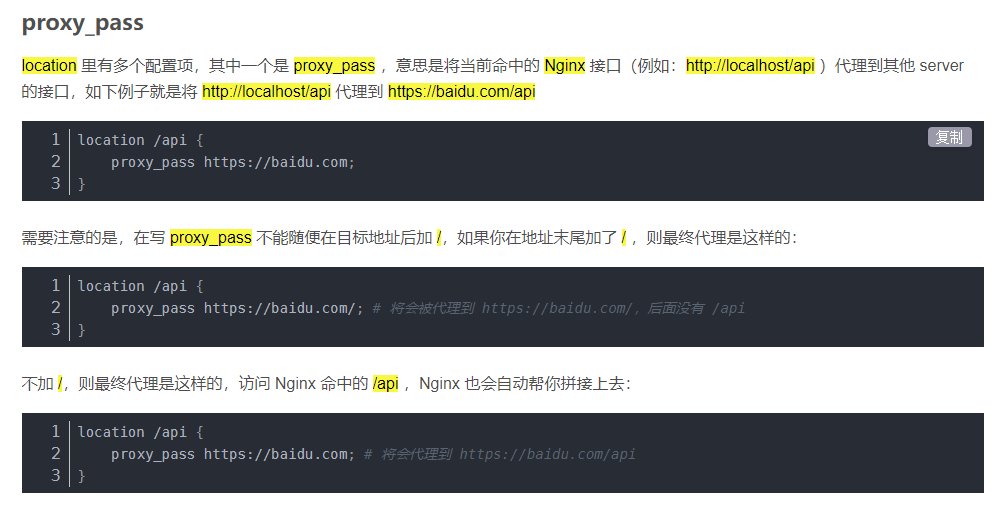
参考:https://blog.csdn.net/m0_49099550/article/details/113493189
https://blog.csdn.net/weixin_43066287/article/details/121104183





【推荐】国内首个AI IDE,深度理解中文开发场景,立即下载体验Trae
【推荐】编程新体验,更懂你的AI,立即体验豆包MarsCode编程助手
【推荐】抖音旗下AI助手豆包,你的智能百科全书,全免费不限次数
【推荐】轻量又高性能的 SSH 工具 IShell:AI 加持,快人一步