AutoItLibrary安装过程中遇到的坑
环境:
64bit操作系统(win10)+64bit python(3.7.0)+64位autoIT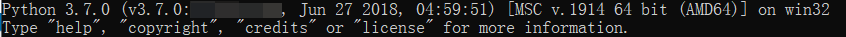
1、python安装成功后,下载AutoItLibrary
下载地址:https://pypi.org/project/AutoItLibrary/#files
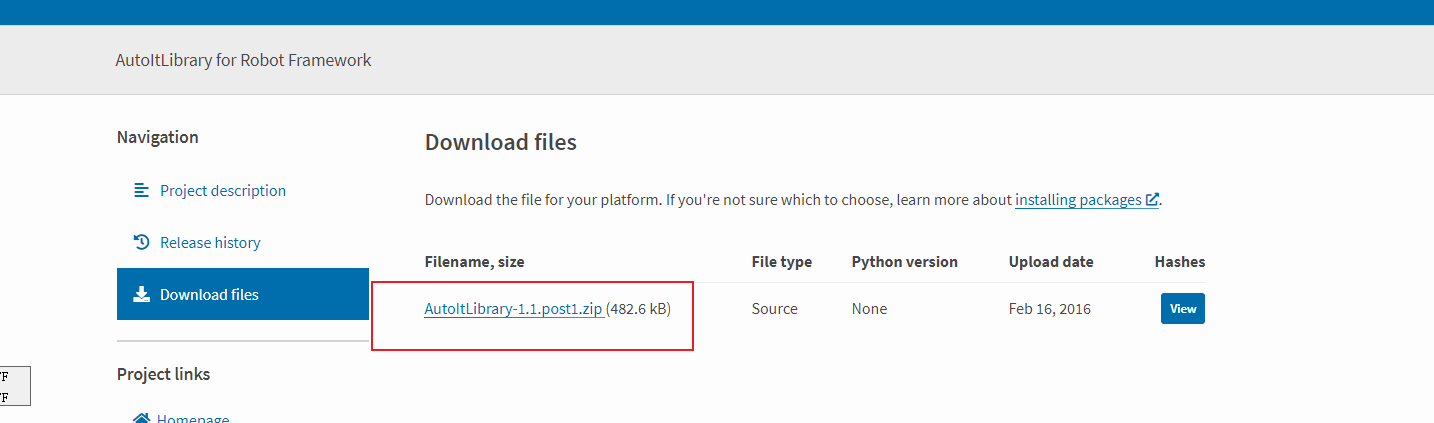
2、管理员安装AutoItLibrary
1)进入管理员命令行

2)切换到AutoItLibrary-1.1.post1的解压目录
cd ....\AutoItLibrary-1.1.post1
输入:python setup.py install
如果报错:
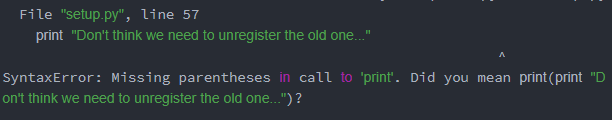
原因:python2与python3的语法的差异
在print打印时,python2是print语句,python3用print()函数实现相同的功能
解决方式:
编辑setup.py文件,将print “xxxxxxx”改为print("xxxxxx")
3)继续管理员执行python setup.py install命令
报错:

原因:与2)报错原理相同,python2与python3语法差异
解决方式:进入AutoItLibrary的安装目录,在Lib\site-packages\AutoItLibrary
将Logger.py里面的print"xxxxx"改为print("xxxxxx")
将_init_.py里面的raise Exception,"xxxxx"改为 raise Exception("xxxxxxx") 也就是将,换成()

3)继续管理员执行python setup.py install命令
发现此次没有报错
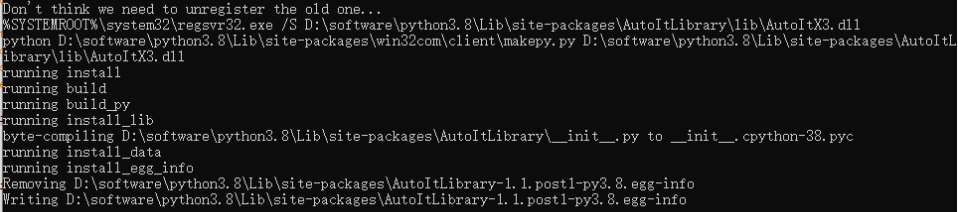
4)安装依赖的autoit-v3-setup.exe
下载地址:https://www.autoitscript.com/site/autoit/downloads/
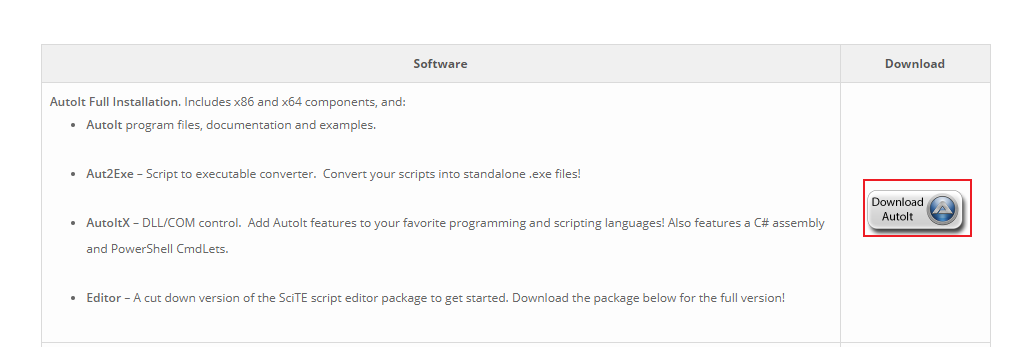
【注意】在安装过程中的注意事项:如果你的python是64位的那就选择 Use native x64tools by default. 如果是32位的就行选择 Use x86 toolsby default;
如果不小心安装86,则卸载重装即可:
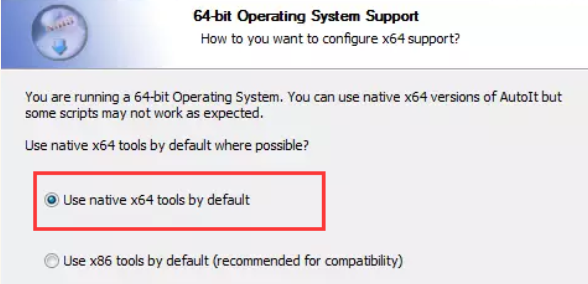
5)查看AutoItLibrary是否安装成功
打开命令行,输入python
输入:import AutoItLibrary
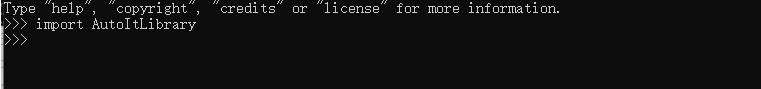
如果没有报错证明安装成功,如果报错 no module Logger
原因:在__init__.py文件中,import Logger import Counter 是找不到模块
解决方法:
将import Logger import Counter改为
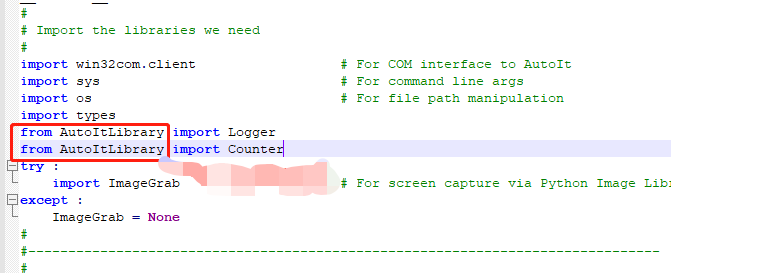
再次尝试安装,并查看是否安装成功
再次附上我的环境python环境,可以尝试将AutoItLibrary最后安装
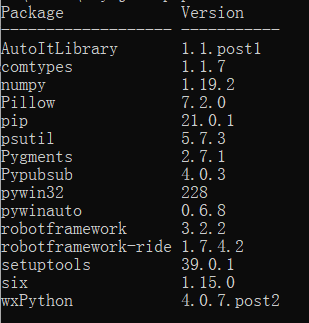
非常感谢:https://blog.csdn.net/weixin_43794324/article/details/115602161



【推荐】国内首个AI IDE,深度理解中文开发场景,立即下载体验Trae
【推荐】编程新体验,更懂你的AI,立即体验豆包MarsCode编程助手
【推荐】抖音旗下AI助手豆包,你的智能百科全书,全免费不限次数
【推荐】轻量又高性能的 SSH 工具 IShell:AI 加持,快人一步
· 从 HTTP 原因短语缺失研究 HTTP/2 和 HTTP/3 的设计差异
· AI与.NET技术实操系列:向量存储与相似性搜索在 .NET 中的实现
· 基于Microsoft.Extensions.AI核心库实现RAG应用
· Linux系列:如何用heaptrack跟踪.NET程序的非托管内存泄露
· 开发者必知的日志记录最佳实践
· TypeScript + Deepseek 打造卜卦网站:技术与玄学的结合
· Manus的开源复刻OpenManus初探
· AI 智能体引爆开源社区「GitHub 热点速览」
· 从HTTP原因短语缺失研究HTTP/2和HTTP/3的设计差异
· 三行代码完成国际化适配,妙~啊~