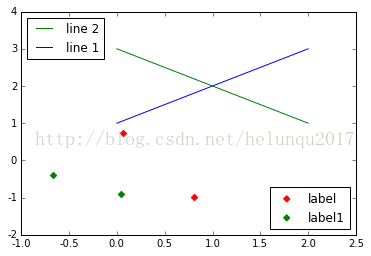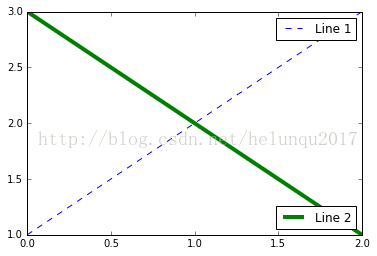python-pyplot库中legend函数即参数使用
1.图例legend基础语法及用法
legend语法参数如下: matplotlib.pyplot.legend(*args, **kwargs)
| Keyword | Description |
| loc | Location code string, or tuple (see below).图例所有figure位置 |
| prop | the font property字体参数 |
| fontsize | the font size (used only if prop is not specified) |
| markerscale | the relative size of legend markers vs. original 图例标记与原始标记的相对大小 |
| markerfirst | If True (default), marker is to left of the label. 如果为True,则图例标记位于图例标签的左侧 |
| numpoints | the number of points in the legend for line 为线条图图例条目创建的标记点数 |
| scatterpoints | the number of points in the legend for scatter plot 为散点图图例条目创建的标记点数 |
| scatteryoffsets | a list of yoffsets for scatter symbols in legend 为散点图图例条目创建的标记的垂直偏移量 |
| frameon | If True, draw the legend on a patch (frame). 控制是否应在图例周围绘制框架 |
| fancybox | If True, draw the frame with a round fancybox. 控制是否应在构成图例背景的FancyBboxPatch周围启用圆边 |
| shadow | If True, draw a shadow behind legend. 控制是否在图例后面画一个阴影 |
| framealpha | Transparency of the frame. 控制图例框架的 Alpha 透明度 |
| edgecolor | Frame edgecolor. |
| facecolor | Frame facecolor. |
| ncol | number of columns 设置图例分为n列展示 |
| borderpad | the fractional whitespace inside the legend border 图例边框的内边距 |
| labelspacing | the vertical space between the legend entries 图例条目之间的垂直间距 |
| handlelength | the length of the legend handles 图例句柄的长度 |
| handleheight | the height of the legend handles 图例句柄的高度 |
| handletextpad | the pad between the legend handle and text 图例句柄和文本之间的间距 |
| borderaxespad | the pad between the axes and legend border 轴与图例边框之间的距离 |
| columnspacing | the spacing between columns 列间距 |
| title | the legend title |
| bbox_to_anchor | the bbox that the legend will be anchored.指定图例在轴的位置 |
| bbox_transform | the transform for the bbox. transAxes if None. |
(1)设置图例位置
使用loc参数
plt.legend(loc='lower left')
| 0: ‘best' 1: ‘upper right' 2: ‘upper left' 3: ‘lower left' | 4: ‘lower right' 5: ‘right' 6: ‘center left' | 7: ‘center right' 8: ‘lower center' 9: ‘upper center' 10: ‘center' |
(2)设置图例字体
#设置字体大小
fontsize : int or float or {‘xx-small’, ‘x-small’, ‘small’, ‘medium’, ‘large’, ‘x-large’, ‘xx-large’}
(3)设置图例边框及背景
plt.legend(loc='best',frameon=False) #去掉图例边框
plt.legend(loc='best',edgecolor='blue') #设置图例边框颜色
plt.legend(loc='best',facecolor='blue') #设置图例背景颜色,若无边框,参数无效
(4)设置图例标题
plt.legend(loc='best',title='figure 1 legend') #去掉图例边框
2.legend面向对象命令
(1)获取并设置legend图例
plt.legend(loc=0, numpoints=1)
leg = plt.gca().get_legend() #或leg=ax.get_legend()
ltext = leg.get_texts()
plt.setp(ltext, fontsize=12,fontweight='bold')
(2)设置图例
legend = ax.legend((rectsTest1, rectsTest2, rectsTest3), ('test1', 'test2', 'test3'))
legend = ax.legend(loc='upper center', shadow=True, fontsize='x-large')
legend.get_frame().set_facecolor('red') #设置图例legend背景为红色
frame = legend.get_frame()
frame.set_alpha(1)
frame.set_facecolor('none') #设置图例legend背景透明
(3)移除图例
ax1.legend_.remove() ##移除子图ax1中的图例
ax2.legend_.remove() ##移除子图ax2中的图例
ax3.legend_.remove() ##移除子图ax3中的图例
3.案例:设置图例legend到图形边界外
-
#主要是bbox_to_anchor的使用 -
box = ax1.get_position() -
ax1.set_position([box.x0, box.y0, box.width , box.height* 0.8]) -
ax1.legend(loc='center', bbox_to_anchor=(0.5, 1.2),ncol=3)
4.案例:显示多图例legend
-
import matplotlib.pyplot as plt -
import numpy as np -
x = np.random.uniform(-1, 1, 4) -
y = np.random.uniform(-1, 1, 4) -
p1, = plt.plot([1,2,3]) -
p2, = plt.plot([3,2,1]) -
l1 = plt.legend([p2, p1], ["line 2", "line 1"], loc='upper left') -
p3 = plt.scatter(x[0:2], y[0:2], marker = 'D', color='r') -
p4 = plt.scatter(x[2:], y[2:], marker = 'D', color='g') -
# This removes l1 from the axes. -
plt.legend([p3, p4], ['label', 'label1'], loc='lower right', scatterpoints=1) -
# Add l1 as a separate artist to the axes -
plt.gca().add_artist(l1)
-
import matplotlib.pyplot as plt -
line1, = plt.plot([1,2,3], label="Line 1", linestyle='--') -
line2, = plt.plot([3,2,1], label="Line 2", linewidth=4) -
# 为第一个线条创建图例 -
first_legend = plt.legend(handles=[line1], loc=1) -
# 手动将图例添加到当前轴域 -
ax = plt.gca().add_artist(first_legend) -
# 为第二个线条创建另一个图例 -
plt.legend(handles=[line2], loc=4) -
plt.show()