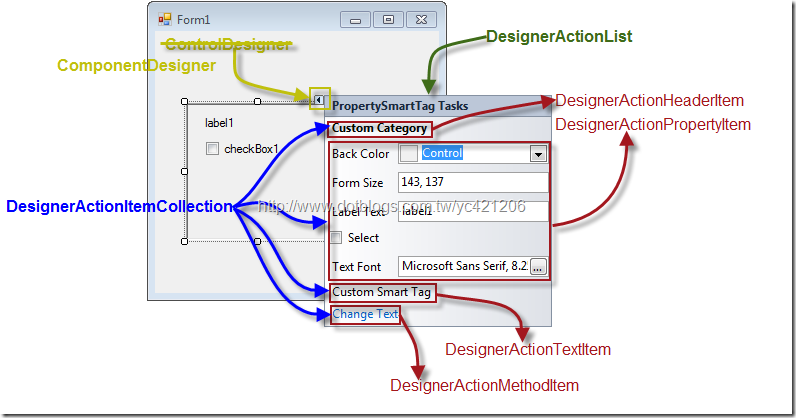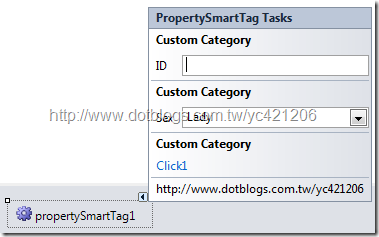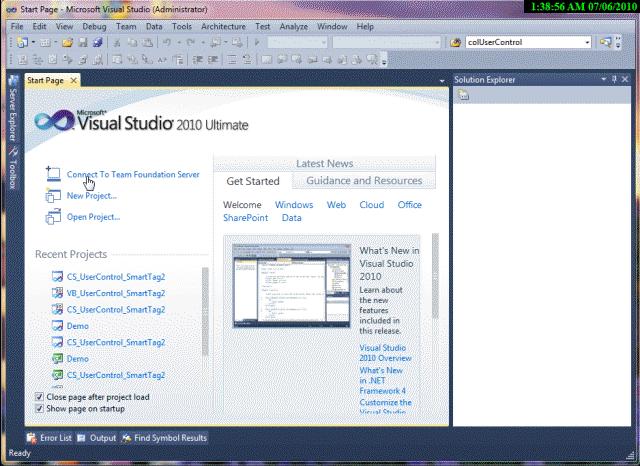在上篇介紹過 [C#.NET][VB.NET] 自訂控制項的智能標籤-ControlDesigner / User Control of Smart Tag-ControlDesigner,這有 UI 畫面,但萬一你設計的控制項不需要有UI畫面,你可以選擇此方案。
這篇我們需要用 System.ComponentModel.Design命名空間 的 ComponentDesigner 類別。
所以我們要將上篇的ControlDesigner改成ComponetDesigner,且 PropertySmartTag 類別要繼承 Component類別 而不是UserControl類別。
當然,繼承Component類別後,就不會有UI畫面出現,它會類似像下圖那樣。
1.建立組件控制項專案,PropertySmartTag類別繼承 Component,並為類別加入屬性
public partial class PropertySmartTag : Component
{
public PropertySmartTag()
{
InitializeComponent();
}
public PropertySmartTag(IContainer container)
{
container.Add(this);
InitializeComponent();
}
public enum Sexs
{
GentleMan = 0,
Lady = 1,
Child = 2
}
private string _ID;
public string ID
{
get { return _ID; }
set { _ID = value; }
}
private Sexs _Sex;
public Sexs Sex
{
get { return _Sex; }
set { _Sex = value; }
}
}
2.建立CreateComponentDesigner類別,繼承System.ComponentModel.Design.ComponentDesigner。
//建立控制項設計類別
public class CreateComponentDesigner : System.ComponentModel.Design.ComponentDesigner
{
private DesignerActionListCollection _ActionLists;
public override DesignerActionListCollection ActionLists
{
get
{
if (null == _ActionLists)
{
_ActionLists = new DesignerActionListCollection();
_ActionLists.Add(new CustomerActionList(this.Component));
}
return _ActionLists;
}
}
//若不想讓方法在智能面版上出現,可利用DesignerVerb定義
private void OnClick2(object sender, EventArgs e)
{
MessageBox.Show("按下 Click2");
}
//覆寫建構子
public CreateComponentDesigner()
{
DesignerVerb verb = new DesignerVerb("Click2", new EventHandler(OnClick2));
this.Verbs.Add(verb);
}
}
3.建立CustomControlActionList類別,繼承 System.ComponentModel.Design.DesignerActionList。
//定義智能面版樣式類別
[System.Security.Permissions.PermissionSet(System.Security.Permissions.SecurityAction.Demand, Name = "FullTrust")]
public class CustomControlActionList : System.ComponentModel.Design.DesignerActionList
{
private PropertySmartTag _PropertySmartTag;
public CustomControlActionList(IComponent component)
: base(component)
{
_PropertySmartTag = component as PropertySmartTag;
}
//更新自訂控制項的屬性
private PropertyDescriptor GetPropertyByName(String PropertyName)
{
PropertyDescriptor prop;
prop = TypeDescriptor.GetProperties(_PropertySmartTag)[PropertyName];
if (null == prop)
throw new ArgumentException("找不到此屬性名稱!", PropertyName);
else
return prop;
}
//定義智能面版的屬性,面版屬性會與綁定的"PropertySmartTag使用者控制項"屬性同步
public string ID
{
get { return _PropertySmartTag.ID; }
set { GetPropertyByName("ID").SetValue(_PropertySmartTag, value); }
}
public PropertySmartTag.Sexs Sex
{
get { return _PropertySmartTag.Sex; }
set { GetPropertyByName("Sex").SetValue(_PropertySmartTag, value); }
}
//方法
public void OnClick1()
{
MessageBox.Show("按下 Click1");
}
//設計智能面版項目
public override DesignerActionItemCollection GetSortedActionItems()
{
DesignerActionItemCollection items = new DesignerActionItemCollection();
//建立智能面板上項的分類。
items.Add(new DesignerActionHeaderItem("分類1", "Category1"));
items.Add(new DesignerActionHeaderItem("分類2", "Category2"));
items.Add(new DesignerActionHeaderItem("分類2", "Category3"));
//建立智能面板上項的項目。
items.Add(new DesignerActionPropertyItem("ID", "ID", "Category1", "選擇ID"));
items.Add(new DesignerActionPropertyItem("Sex", "Sex", "Category2", "選擇性別"));
items.Add(new DesignerActionMethodItem(this, "OnClick1", "Click1", "Category3","自訂方法", true));
//items.Add(new DesignerActionMethodItem(this, "OnClick2", "Click2", "Category3","自訂方法", true));
items.Add(new DesignerActionTextItem("http://www.dotblogs.com.tw/yc421206", "Category3"));
return items;
}
}
4.在PropertySmartTag類別定義Designer attribute
[Designer(typeof(CreateComponentDesigner), typeof(IDesigner))]
public partial class PropertySmartTag : Component
{
}
5.加入WinForm專案,用來測試PropertySmartTag控制項
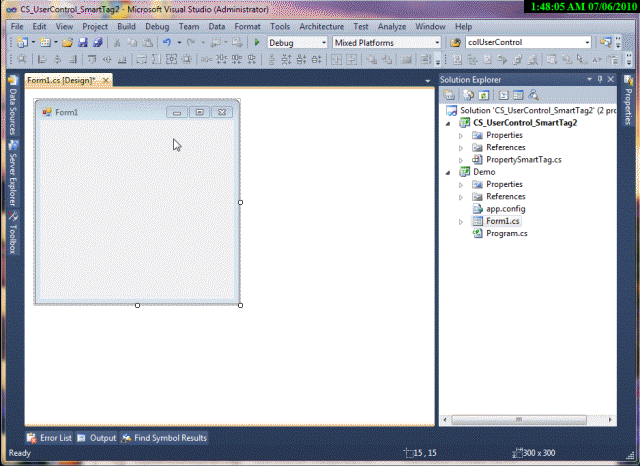
這篇範例其實並沒有寫的很完整,這當中比較重要的是當UI更新後,UI的屬性有沒有寫到控制項的屬性,有興趣的人可以練習一下怎麼傳遞變數。
下圖為專案建立步驟
範例下載