linux之sftp服务器配置
1:添加sftp用户
useradd admin
passwd admin
2:创建sftp文件夹路径
mkdir -p /home/admin/data/file/ceshi
3:将sftp文件属性修改成sftp用户属性及属性组
chown -R admin:admin /home/admin/data/file/ceshi
4:修改ssh/sshd_config配置文件,在文件末尾添加如下参数
Match Group sftp ##匹配sftp组的用户,如果要匹配多个组,多个组之间用逗号分割 ChrootDirectory/home/admin/data/file ##sftp主目录指定到/var/www/html/upoads/
ForceCommand internal-sftp ##指定sftp命令
AllowTcpForwarding no ##用户不能使用端口转发
X11Forwarding no ##用户不能使用端口转发
5:重启sshd
systemctl restart sshd
6:测试链接
sftp admin@xxx.xxx.xxx.xxx
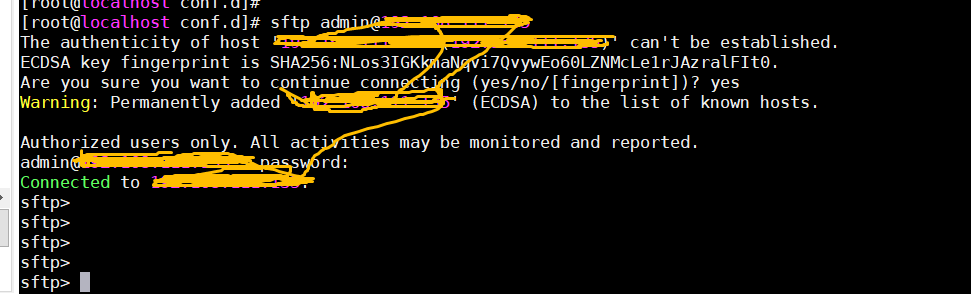
7: 配置nginx进行代理
server{ listen 8088; server_name localhost; charset utf-8; client_max_body_size 175M; location / { root /home/admin/date/file/ceshi; proxy_read_timeout 600; limit_rate_after 5m; limit_rate 1m; more_set_headers 'X-MyHeader: blah' 'X-MyHeader2: foo'; more_set_headers -t 'text/plain text/css' 'Content-Type: video/mp4' 'Content-Type: video/flv' 'Content-Type: video/mp3' Content-Range: bytes 0-244/245 Content-245; more_set_headers -s '400 404 500 503' -s 413 'Foo: Bar'; #more_clear_headers 'Content-Type'; } location ~ \.flv { root /home/admin/date/file/ceshi; proxy_read_timeout 600; limit_rate_after 5m; limit_rate 1m; more_set_headers 'X-MyHeader: blah' 'X-MyHeader2: foo'; more_set_headers -t 'text/plain text/css' 'Content-Type: video/mp4' 'Content-Type: video/flv' 'Content-Type: video/mp3' Content-Range: bytes 0-244/245 Content-245; more_set_headers -s '400 404 500 503' -s 413 'Foo: Bar'; } }
8:测试
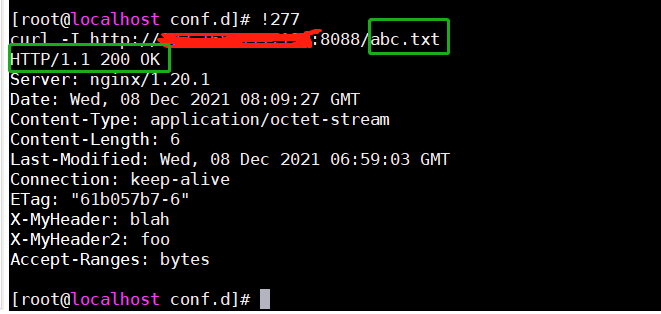
##############################################################


