springboot系列13: 邮件模版
在生活中我们经常会遇到,注册完网站后会收到一份邮件,只有当我们点击了邮件中的激活链接才能正常登录网站。
邮件模版通常如下:
1 2 3 | 尊敬的XXX用户: 恭喜您注册成为xxx网的用户,同时感谢您对xxx的关注与支持,请点击“激活认证”。 |
这里用户名和激活链接是变化的,其他邮件内容均不变,如果每次发送邮件都需要手动拼接的话会不够优雅,并且每次模板的修改都需要改动代码的话也很不方便,因此对于这类邮件需求,都建议做成邮件模板来处理。模板的本质很简单,就是在模板中替换变化的参数,转换为 html 字符串即可,这里以thymeleaf为例。
1、pom配置thymeleaf 包
1 2 3 4 | <dependency> <groupId>org.springframework.boot</groupId> <artifactId>spring-boot-starter-thymeleaf</artifactId></dependency> |
2、创建模版
1 2 3 4 5 6 7 8 9 10 11 | <!DOCTYPE html><html lang="zh" xmlns:th="http://www.thymeleaf.org"> <head> <meta charset="UTF-8"/> <title>激活验证</title> </head> <body> 您好,这是验证邮件,请点击下面的链接完成验证,<br/> <a href="#" th:href="@{ http://www.zlcxy.top/user/jihuo/{id}(id=${id}) }">激活账号</a> </body></html> |
3、解析模版并发送
1 2 3 4 5 6 7 8 9 10 | @Overridepublic void sendTemplateMail(String to, String subject,Map<String,Object> map) { //创建邮件正文 Context context = new Context(); for (Map.Entry<String,Object> entry : map.entrySet()) { context.setVariable(entry.getKey(), entry.getValue()); } String emailContent = templateEngine.process("emailTemplate", context); sendHtmlMail(to,subject,emailContent);} |
4、测试邮件模版
1 2 3 4 5 6 | @Testpublic void testTemplateMail() throws Exception { Map<String, Object> map = new HashMap<>(); map.put("id","001"); mailService.sendTemplateMail("1796969389@qq.com","test template mail", map);} |
5、运行结果
1 | 2020-06-12 07:59:59.315 INFO 7728 --- [ main] c.example.service.impl.MailServiceImpl : html邮件发送成功 |
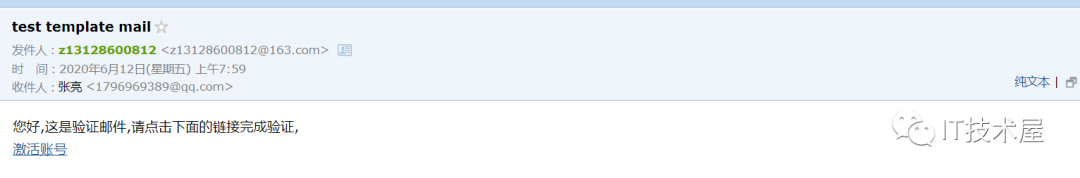
6、重试机制
生产中,会因各种原因导致邮件发送失败,例如:邮件发送过于频繁,网络异常等。这种情况下,我们需要考虑邮件发送的重试机制。
实现思路:
1 2 3 | 1、发送邮件前记录数据库,并登记发送状态为未发送。2、调用发送邮件接口,将结果更新发送状态。3、定时任务扫描结果状态为失败的,且重试次数小于3,每次重试将更新重试次数值。 |
7、异步机制
很多时候发送邮件并不是我们的主要的关注的业务,如通知类、提醒类邮件发送,这些可以允许延时或失败,可以采用异步发送,加快主交易执行速度。实际项目中可以采用MQ等第三方中间件来做异步机制处理。
分类:
spring boot
标签:
spring




【推荐】国内首个AI IDE,深度理解中文开发场景,立即下载体验Trae
【推荐】编程新体验,更懂你的AI,立即体验豆包MarsCode编程助手
【推荐】抖音旗下AI助手豆包,你的智能百科全书,全免费不限次数
【推荐】轻量又高性能的 SSH 工具 IShell:AI 加持,快人一步
· TypeScript + Deepseek 打造卜卦网站:技术与玄学的结合
· 阿里巴巴 QwQ-32B真的超越了 DeepSeek R-1吗?
· 【译】Visual Studio 中新的强大生产力特性
· 10年+ .NET Coder 心语 ── 封装的思维:从隐藏、稳定开始理解其本质意义
· 【设计模式】告别冗长if-else语句:使用策略模式优化代码结构