保存程序配置到config文件里
准备:
在 项目/<项目名>属性/设置 选项卡里可以定义变量,范围中用户(User)指该变量可读写,程序(application)指只读,例如定义以下变量:
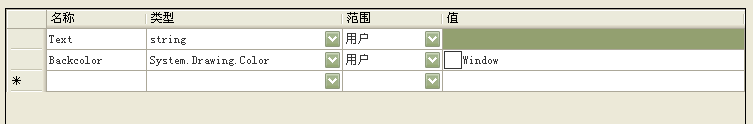
读取方法:
private void Form1_Activated(object sender, EventArgs e)
{
textBox1.Text = Properties.Settings.Default.Text;
textBox1.BackColor=Properties.Settings.Default.Backcolor;
}
保存方法:
private void Form1_FormClosing(object sender, FormClosingEventArgs e)
{
Properties.Settings.Default.Text = textBox1.Text;
Properties.Settings.Default.Backcolor = textBox1.BackColor;
Properties.Settings.Default.Save();
}
注意: 在文件夹C:/Documents and Settings/Windows登录用户/Local Settings/Application Data/ 下 搜索:user.config 可找到该配置文件
在 项目/<项目名>属性/设置 选项卡里可以定义变量,范围中用户(User)指该变量可读写,程序(application)指只读,例如定义以下变量:
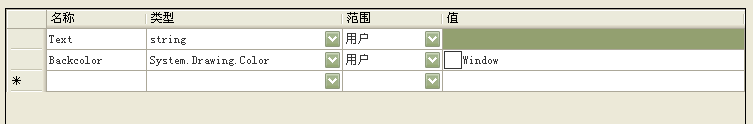
读取方法:
private void Form1_Activated(object sender, EventArgs e)
{
textBox1.Text = Properties.Settings.Default.Text;
textBox1.BackColor=Properties.Settings.Default.Backcolor;
}
保存方法:
private void Form1_FormClosing(object sender, FormClosingEventArgs e)
{
Properties.Settings.Default.Text = textBox1.Text;
Properties.Settings.Default.Backcolor = textBox1.BackColor;
Properties.Settings.Default.Save();
}
注意: 在文件夹C:/Documents and Settings/Windows登录用户/Local Settings/Application Data/ 下 搜索:user.config 可找到该配置文件


