Vue2.0+3.0笔记
生命周期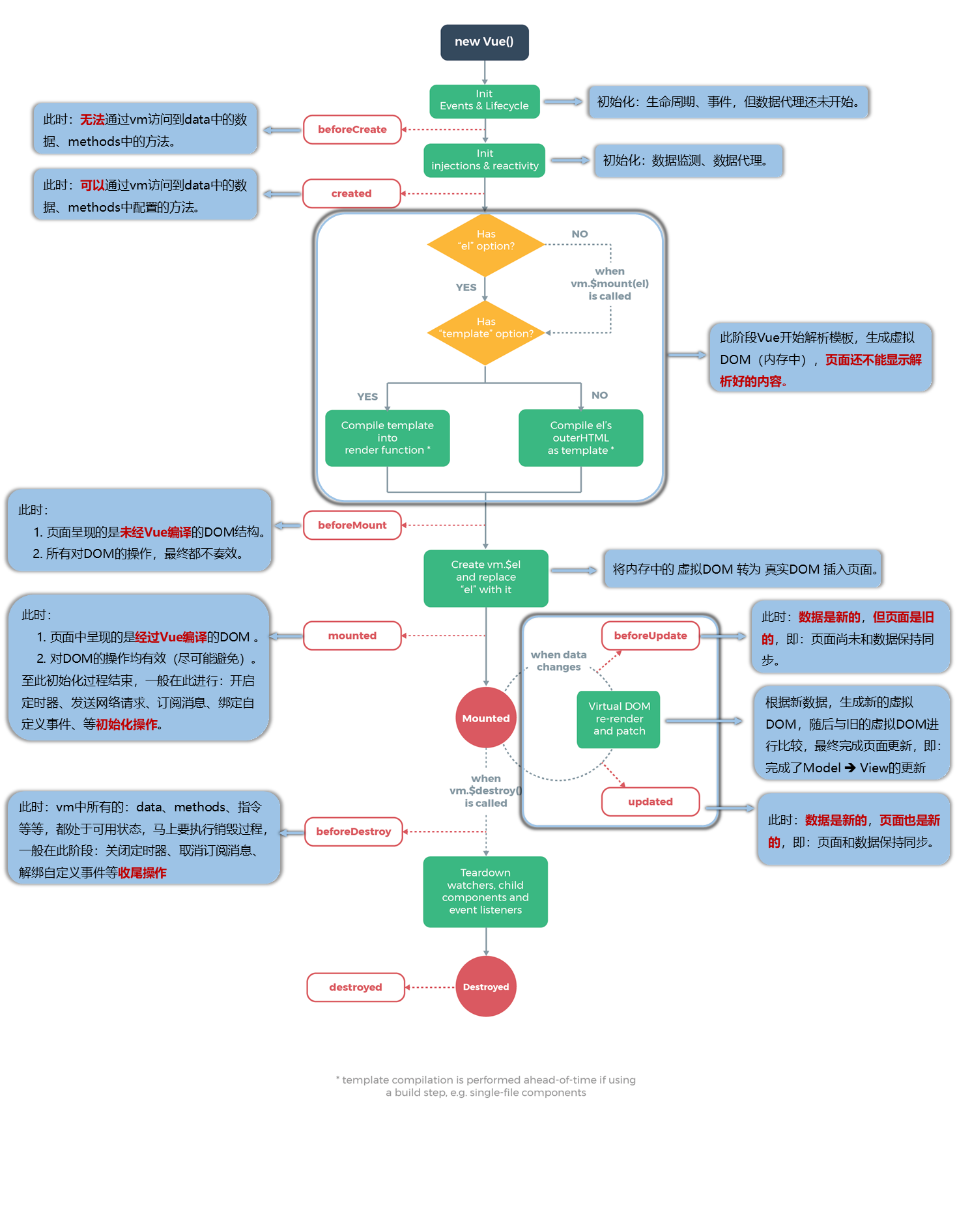
非单文件组件:全局事件时
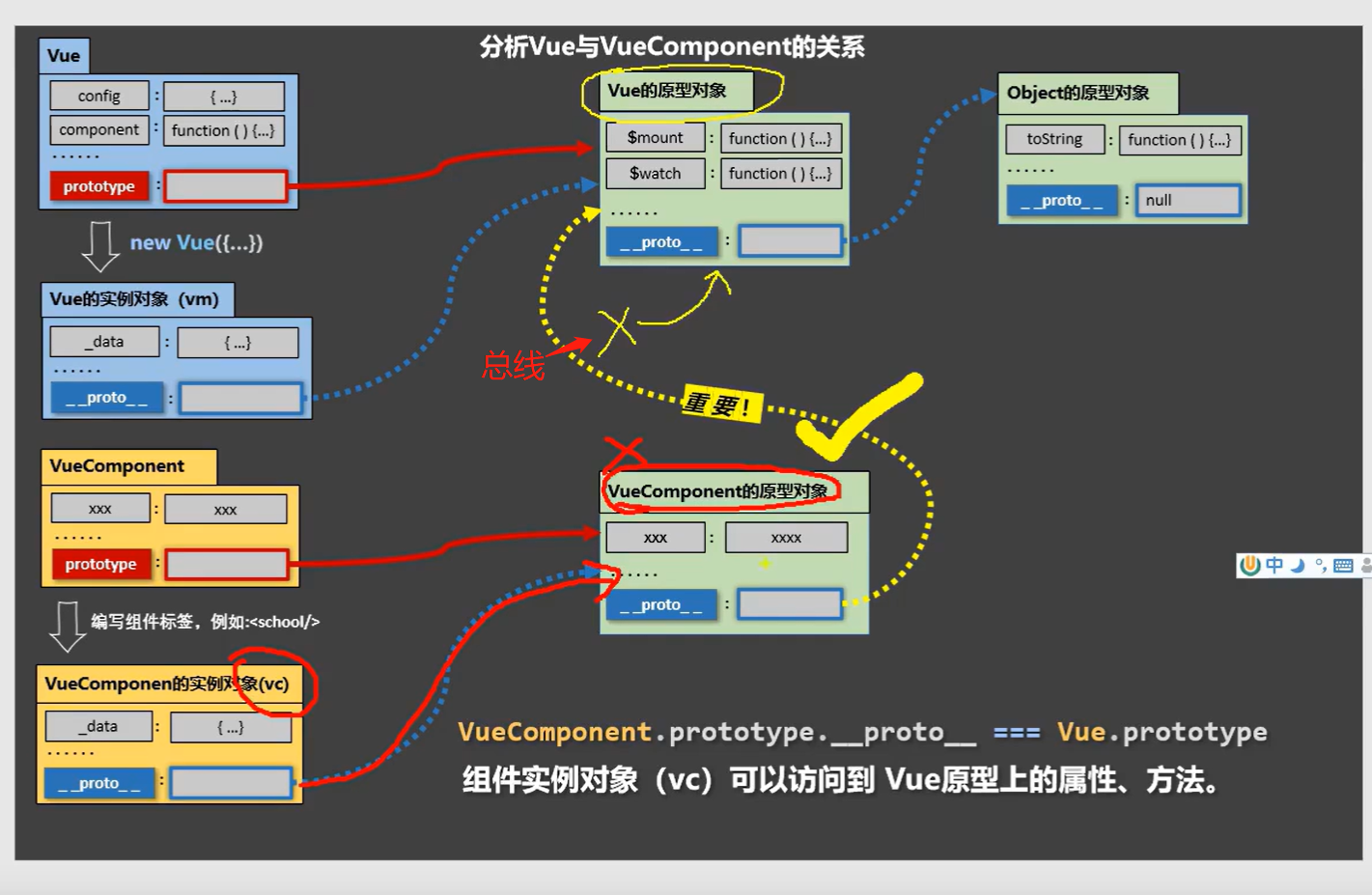
脚手架文件结构
├── node_modules
├── public
│ ├── favicon.ico: 页签图标
│ └── index.html: 主页面
├── src
│ ├── assets: 存放静态资源
│ │ └── logo.png
│ │── component: 存放组件
│ │ └── HelloWorld.vue
│ │── App.vue: 汇总所有组件
│ │── main.js: 入口文件
├── .gitignore: git版本管制忽略的配置
├── babel.config.js: babel的配置文件
├── package.json: 应用包配置文件
├── README.md: 应用描述文件
├── package-lock.json:包版本控制文件
关于不同版本的Vue
vue.config.js配置文件
ref属性
props配置项
```js props:{ name:{ type:String, //类型 required:true, //必要性 default:'老王' //默认值 } } ```
mixin(混入)
```
{
data(){....},
methods:{....}
....
}
```
插件
// 引入Vue import Vue from 'vue' // 引入App import App from './App.vue' Vue.config.productionTip = false // 引入插件plugins.js import plugins from './plugins' // 关闭Vue的生产提示 Vue.config.productionTip = false // 引用插件 Vue.use(plugins) //应用(使用)插件 install(Vue,x,y,z) Vue.use(plugins,1,2,3) // 创建vm new Vue({ render: h => h(App) }).$mount('#app')
```js 对象.install = function (Vue, options) { // 1. 添加全局过滤器 Vue.filter(....) // 2. 添加全局指令 Vue.directive(....) // 3. 配置全局混入(合) Vue.mixin(....) // 4. 添加实例方法 Vue.prototype.$myMethod = function () {...} Vue.prototype.$myProperty = xxxx } ```
export default { install(Vue,x,y,z){ console.log(x,y,z) //全局过滤器 Vue.filter('mySlice',function(value){ return value.slice(0,4) }) //定义全局指令 Vue.directive('fbind',{ //指令与元素成功绑定时(一上来) bind(element,binding){ element.value = binding.value }, //指令所在元素被插入页面时 inserted(element,binding){ element.focus() }, //指令所在的模板被重新解析时 update(element,binding){ element.value = binding.value } }) //定义混入 Vue.mixin({ data() { return { x:100, y:200 } }, }) //给Vue原型上添加一个方法(vm和vc就都能用了) Vue.prototype.hello = ()=>{alert('你好啊')} } }
//引入Vue import Vue from 'vue' //引入App import App from './App.vue' //引入插件vue-resource import vueResource from 'vue-resource' //关闭Vue的生产提示 Vue.config.productionTip = false // 使用插件 Vue.use(vueResource) //创建vm new Vue({ render: h => h(App), beforeCreate() {//开启总线 Vue.prototype.$bus = this }, }).$mount('#app')
scoped样式
总结TodoList案例
webStorage
1. ```xxxxxStorage.setItem('key', 'value');```
该方法接受一个键和值作为参数,会把键值对添加到存储中,如果键名存在,则更新其对应的值。
2. ```xxxxxStorage.getItem('person');```
该方法接受一个键名作为参数,返回键名对应的值。
3. ```xxxxxStorage.removeItem('key');```
该方法接受一个键名作为参数,并把该键名从存储中删除。
4. ``` xxxxxStorage.clear()```
该方法会清空存储中的所有数据。
组件的自定义事件
```js <Demo ref="demo"/> ...... mounted(){ this.$refs.xxx.$on('atguigu',this.test) } ```
全局事件总线(GlobalEventBus):任意组件事件之间的传递,如爷孙组件
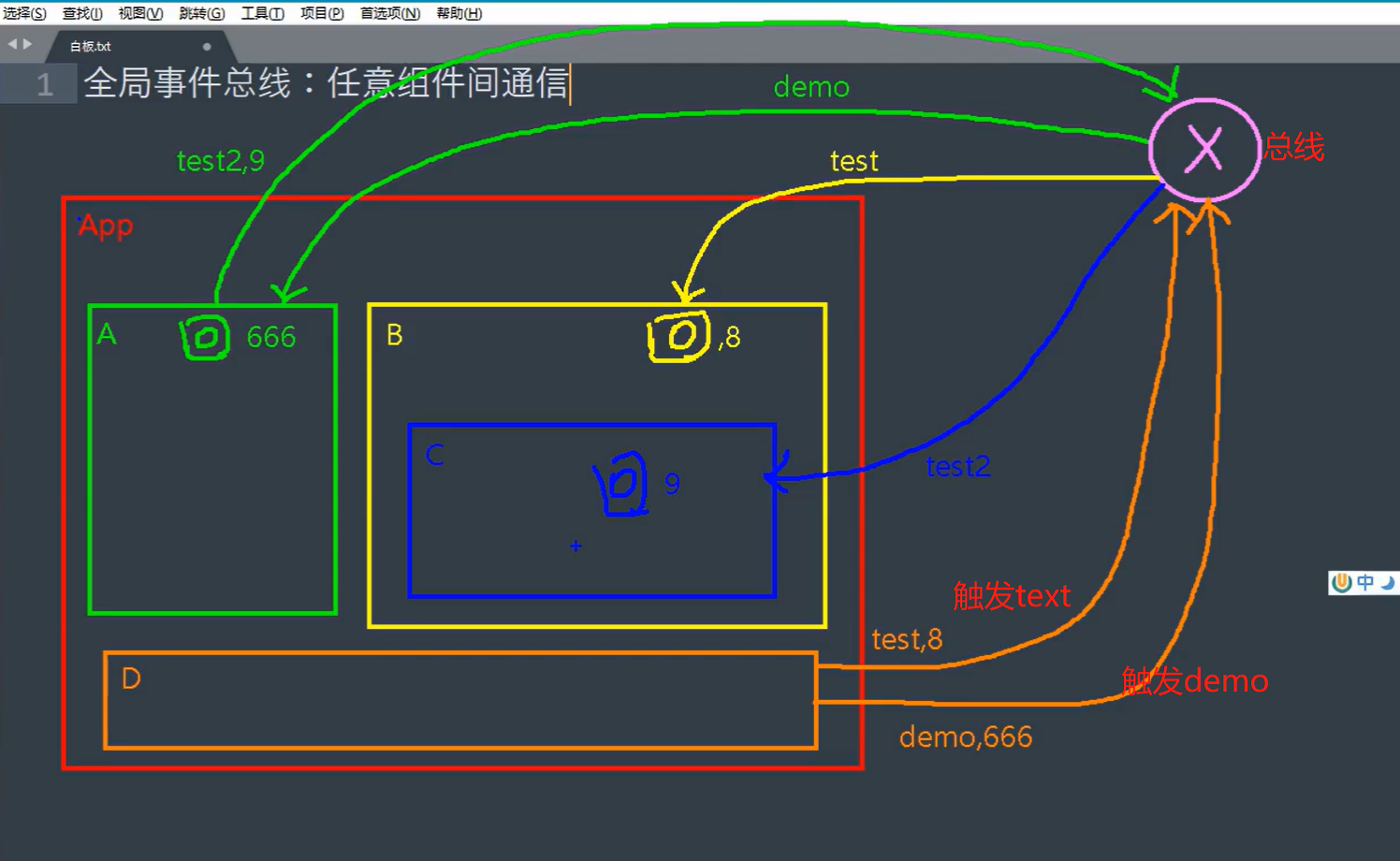
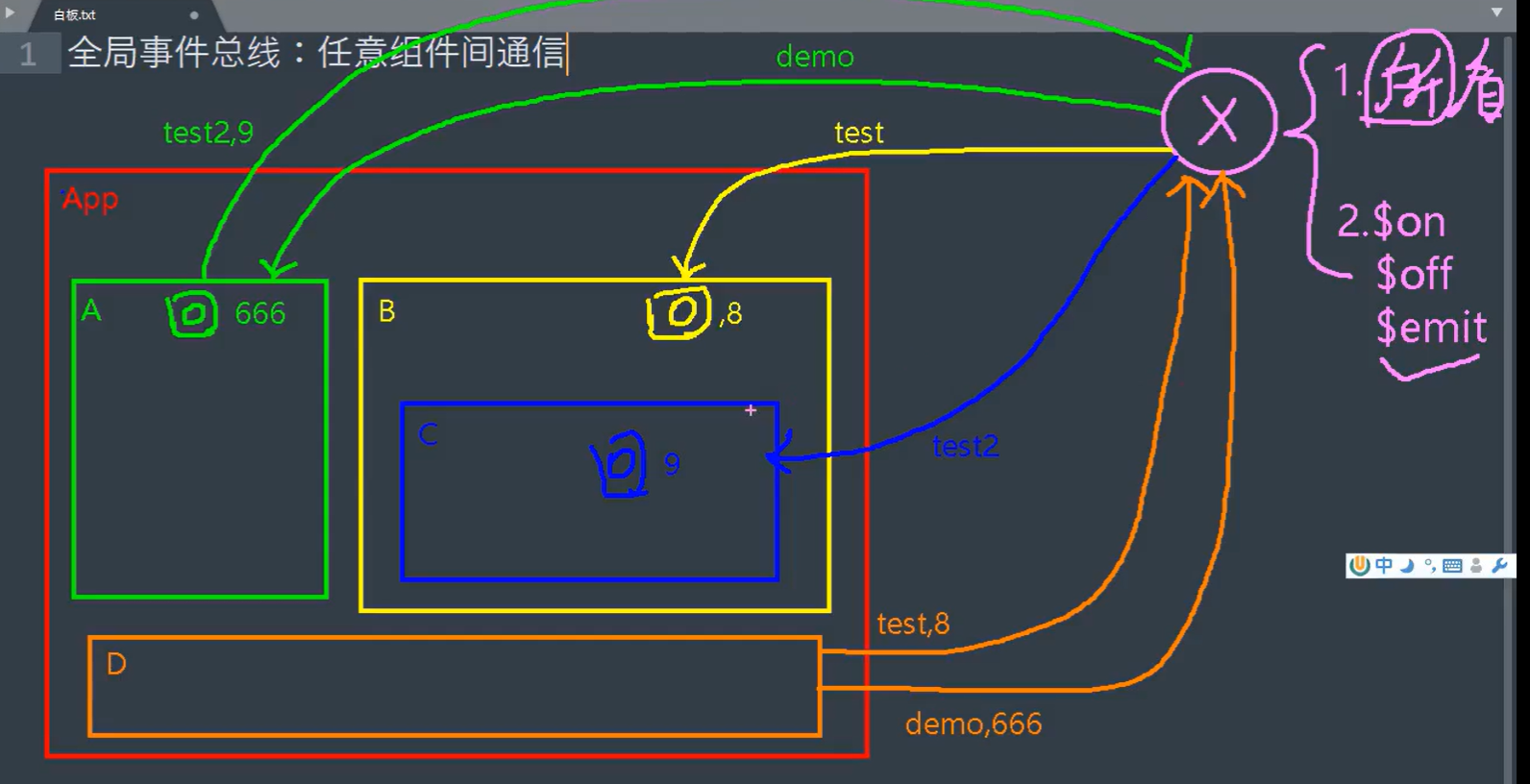
```js new Vue({ ...... beforeCreate() { Vue.prototype.$bus = this //安装全局事件总线,$bus就是当前应用的vm }, ...... }) ```
```js methods(){ demo(data){......} } ...... mounted() { this.$bus.$on('xxxx',this.demo) // $bus总线.$on绑定事件(‘事件名’,触发调用函数) } ```
item.vue中需触发事件 methods: { //勾选or取消勾选 handleCheck(id){ // 通知App组件将对应的todo对象的done值取反 // 数据在App中,前往App // this.checkTodo(id) // 总线: 触发事件 this.$bus.$emit('checkTodo',id) }, // 删除 handleDelete(id){ if (confirm('确定删除吗?')){ // this.deleteTodo(id) // 总线: 触发事件 this.$bus.$emit('deleteTodo',id) } } }
app.vue // 总线开启:接收item.vue组件传参,使用钩子$on和$off完整写法 mounted(){ // $bus总线.$on绑定事件(‘事件名’,触发调用函数) this.$bus.$on('checkTodo',this.checkTodo) this.$bus.$on('deleteTodo',this.deleteTodo) }, // 总线.$off解绑时间 beforeDestroy(){ this.$bus.$off('checkTodo') this.$bus.$off('deleteTodo') }
消息订阅与发布(pubsub)
```js methods(){ demo(data){......} } ...... mounted() { this.pid = pubsub.subscribe('xxx',this.demo) //订阅消息 } ```
nextTick :实际开发中使用较多
<template> <li> <label> <input type="checkbox" :checked="todo.done" @change="handleCheck(todo.id)"/> <!-- 如下代码也能实现功能,但是不太推荐,因为有点违反原则,因为修改了props --> <!-- <input type="checkbox" v-model="todo.done"/> --> <span v-show="!todo.isEdit">{{todo.title}}</span> <!--@blur='handleBlur('数据,新数据')’--> <input type="text" v-show="todo.isEdit" :value="todo.title" @blur="handleBlur(todo,$event)" ref="inputTitle" //使用nextTick > </label> <button class="btn btn-danger" @click="handleDelete(todo.id)">删除</button> <button v-show="!todo.isEdit" class="btn btn-edit" @click="handleEdit(todo)">编辑</button> </li> </template> <script> // 引入消息订阅pubsub:发布 import pubsub from 'pubsub-js' export default { name:'MyItem', //声明接收todo props:['todo'], methods: { //勾选or取消勾选 handleCheck(id){ //通知App组件将对应的todo对象的done值取反 // this.checkTodo(id) this.$bus.$emit('checkTodo',id) }, //删除 handleDelete(id){ if(confirm('确定删除吗?')){ //通知App组件将对应的todo对象删除 // this.deleteTodo(id) // this.$bus.$emit('deleteTodo',id) // publish发布消息 pubsub.publish('deleteTodo',id) } }, // 编辑状态 handleEdit(todo){ // 使用hasOwenProperty('isEdit')判断自身是否有isEdit属性 if (todo.hasOwnProperty('isEdit')){ todo.isEdit = true }else { // console.log('@') this.$set(todo,'isEdit',true) } // nextTick:下一次 DOM 更新结束后执行 // 当改变数据后,要基于更新后的新DOM进行某些操作时,要在nextTick所指定的回调函数中执行 this.$nextTick(function (){ this.$refs.inputTitle.focus() }) }, // 失去焦点回调(真正执行修改逻辑):编辑状态结束 // 接收@blur='handleBlur('数据,新数据')’ handleBlur(todo,e){ todo.isEdit = false if(!e.target.value.trim()) return alert('输入不能为空!') // 总线:提交新数据,$emit('事件名','数据_id','修改的新数据') this.$bus.$emit('upDataTodo',todo.id,e.target.value) } }, } </script>
Vue封装的过度与动画

```vue <transition name="hello"> <h1 v-show="isShow">你好啊!</h1> </transition> ```
Test.vue完整代码:
<!--使用过渡动画--> <template> <div> <button @click="isShow = !isShow">显示/隐藏</button> <!--过渡标签:transition --> <!--过渡标签自定义name='hello':style中 v-变更hello-enter-active--> <!--:appear='true'缺省写法 ,直接 appear默认--> <!--<transition name="hello" :appear="true">--> <transition name="hello" appear> <h1 v-show="isShow" >你好啊</h1> </transition> </div> </template> <script> export default { name: 'Test', data () { return { isShow:true } }, } </script> <style scoped> h1{ background-color: orange; } /*使用过渡标签后自动动画,Vue特定:v-enter-active*/ /*vue-enter进入-active激活*/ /*.v-enter-active { !*css3动画来:匀速*! animation: atguigu 1s linear; }*/ /*<!--过渡标签自定义name='hello':style中 v-变更hello-enter-active-->*/ .hello-enter-active { animation: atguigu 1s linear; } /*使用过渡标签后自动动画,Vue特定:v-leave-active*/ /*vue-leave离开-active激活*/ /*<!--过渡标签自定义name='hello':style中 v-变更hello-leave-active-->*/ /*.v-leave-active {*/ .hello-leave-active { /*css3动画离开*/ /*播放动画:atguigu 1秒 reverse翻转*/ animation: atguigu 1s reverse; } /*定义动画关键帧*/ @keyframes atguigu { from{ transform: translateX(-100%); } to{ transform: translateY(0px); } } </style>
Test2.vue完整代码:
<!--不使用过渡动画--> <template> <div> <button @click="isShow = !isShow">显示/隐藏</button> <!--过渡标签:transition --> <!--过渡标签自定义name='hello':style中 v-变更hello-enter-active--> <!--:appear='true'缺省写法 ,直接 appear默认--> <!--<transition name="hello" :appear="true">--> <transition name="hello" appear> <h1 v-show="isShow" >你好啊</h1> </transition> <!--有多个元素需要过度,则需要使用:```<transition-group>```,且每个元素都要指定```key```值--> <!--使用场景:如效果取反时--> <transition-group name="hello" appear> <h1 v-show="!isShow" key="1">你好啊!</h1> <h1 v-show="isShow" key="2">尚硅谷</h1> </transition-group> </div> </template> <script> export default { name: 'Test', data () { return { isShow:true } }, } </script> <style scoped> /*破坏原有h1效果:transition */ h1{ background-color: orange; /*transition: 0.5s linear;*/ } /*进入的起点,离开的终点*/ .hello-enter,.hello-leave-to { transform: translateX(-100%); } /*避免破坏h1原有代码:*/ .hello-enter-active,.hello-leave-active { transition: 0.5s linear; } /*进入的终点、离开的起点*/ .hello-enter-to,.hello-leave { transform: translateX(0); } </style>
使用animate.css第三方库方法
安装:npm install -y animate.css --save
Test3.vue完整代码
<!--使用animate.css第三方库--> <template> <div> <button @click="isShow = !isShow">显示/隐藏</button> <!--过渡标签:transition --> <!--过渡标签自定义name='hello':style中 v-变更hello-enter-active--> <!--:appear='true'缺省写法 ,直接 appear默认--> <!--<transition name="hello" :appear="true">--> <!--<transition name="hello" appear> <h1 v-show="isShow" >你好啊</h1> </transition>--> <!--有多个元素需要过度,则需要使用:```<transition-group>```,且每个元素都要指定```key```值--> <!--使用场景:如效果取反时--> <!--使用第三方animate.css时,按官网配置name='animate__animated animate__bounce' enter-active-class="效果名animate__swing" leave-active-class="效果名animate__backOutUp" 三个。 --> <transition-group name="animate__animated animate__bounce" enter-active-class="animate__swing" leave-active-class="animate__backOutUp" appear> <h1 v-show="!isShow" key="1">你好啊!</h1> <h1 v-show="isShow" key="2">尚硅谷</h1> </transition-group> </div> </template> <script> // 引入第三方animate.css库 import 'animate.css' export default { name: 'Test', data () { return { isShow:true } }, } </script> <style scoped> /*破坏原有h1效果:transition */ h1{ background-color: orange; /*transition: 0.5s linear;*/ } /*使用第三库时,以下省略不写*/ /* !*进入的起点,离开的终点*! .hello-enter,.hello-leave-to { transform: translateX(-100%); } !*避免破坏h1原有代码:*! .hello-enter-active,.hello-leave-active { transition: 0.5s linear; } !*进入的终点、离开的起点*! .hello-enter-to,.hello-leave { transform: translateX(0); } */ </style>
vue脚手架配置代理
Vue中推荐使用ajax库: Axios库
npm i axios
方法一
const { defineConfig } = require('@vue/cli-service')
module.exports = defineConfig({
transpileDependencies: true,
lintOnSave: false, // 关闭语法检查
// 开启代理服务器:端口5000
// 弊端1:不能配置多个代理,只能唯一
// 弊端2:请求本地无时,才走代理服务器
devServer:{
proxy:"http://localhost:5000"
}
})
方法二
const { defineConfig } = require('@vue/cli-service')
module.exports = defineConfig({
transpileDependencies: true,
lintOnSave: false, // 关闭语法检查
// 方式一
// 开启代理服务器:端口5000
// 弊端1:不能配置多个代理,只能唯一
// 弊端2:请求本地无时,才走代理服务器
/*devServer:{
proxy:"http://localhost:5000"
},*/
// 方式二: 官网devServer.proxy中
// 更多的代理控制行为
devServer: {
proxy: {
// 代理1:正常写法
// 注:使用一个 path: options 成对的对象 重点
// ‘/api’前缀:可自定义
'/atguigu': {//匹配所有以’/atguigu‘开头的请求路径
target: 'http://localhost:5000', // 代理目标的基础路径
pathRewrite: {'^/atguigu':''},// 重写路径:{key'匹配所有^/atguigu : value为'空'}
ws: true, // 用于支持websocket
// 用于控制请求头中的host值
changeOrigin: true // 来自于路径:ture为5000请求服务器端口一致,false默认为8080真实端口
},
'/demo': {
target: 'http://localhost:5001',
// 重写路径:{key'匹配所有^/atguigu : value为'空'}
pathRewrite: {'^/demo':''},
ws: true, // 用于支持websocket
// 用于控制请求头中的host值
changeOrigin: true // 来自于路径:false为5000请求服务器端口一致,true为8080真实端口
},
// 代理2:精简写法
'/foo': {
target: '<other_url>'
}
}
}
})
<template> <div> <button @click="getStudents">获取学生信息</button> <button @click="getCars">获取汽车信息</button> </div> </template> <script> // 引入axios import axios from 'axios' export default { name:'App', methods: { getStudents(){ // 请求get().then()返回值:前提配置好vue.config.js中代理服务器和端口 // vue.config.js中配置了/atguigu前缀,端口后放前缀 // 问题:代理转发路径时带有/atguigu报错,需重写代理路径pathRewrite axios.get('/atguigu/http://localhost:8080/atguigu/students').then( // 成功和失败:获取的是对象data,不是data()方法 Response => { console.log('请求成功了!',Response.data) }, error => { console.log('请求失败了',error.message) } ) }, getCars(){ axios.get('http://localhost:8080/demo/cars').then( response => { console.log('请求成功了',response.data) }, error => { console.log('请求失败了',error.message) } ) } } } </script> <style> </style>
github_Search案例
1、拆解index.html为Search.vue和List.vue组件
2、style中引入index.css
3、引入第三方库:bootstrap.css
1、src/assets静态资源创建Css文件夹资源:问题报错 如字体等
// 引入css问题:第三方资源字体或其他无资源时报错 // 问题解决:在公共资源public里建立静态资源Css import './assets/css/bootstrap.css'
2、将第三方库移动至public文件夹下,并在index.html中添加 <link rel="stylesheet" href="<%= BASE_URL %>css/bootstrap.css">
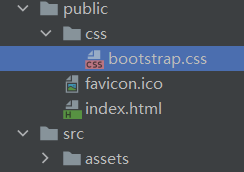
<!DOCTYPE html> <html lang=""> <head> <meta charset="utf-8"> <!-- 针对IE浏览器的一个特殊配置,含义是让IE浏览器以最高的渲染级别渲染页面 --> <meta http-equiv="X-UA-Compatible" content="IE=edge"> <!-- 开启移动端的理想视口--> <meta name="viewport" content="width=device-width,initial-scale=1.0"> <!-- 配置页签图标--> <link rel="icon" href="<%= BASE_URL %>favicon.ico"> <!-- 注:引入第三方样式 --> <link rel="stylesheet" href="<%= BASE_URL %>css/bootstrap.css"> <!-- 配置网页标题--> <title><%= htmlWebpackPlugin.options.title %></title> </head> <body> <!--当浏览器不支持js时noscript中的元素就会被渲染--> <noscript> <strong>We're sorry but <%= htmlWebpackPlugin.options.title %> doesn't work properly without JavaScript enabled. Please enable it to continue.</strong> </noscript> <!--容器--> <div id="app"></div> <!-- built files will be auto injected --> </body> </html>
完善案例完整代码:
mian.ts
//引入Vue import Vue from 'vue' //引入App import App from './App.vue' //关闭Vue的生产提示 Vue.config.productionTip = false //创建vm new Vue({ render: h => h(App), beforeCreate() {//开启总线 Vue.prototype.$bus = this }, }).$mount('#app')
App.vue
<template> <div class="container"> <Search/> <List/> </div> </template> <script> import Search from '@/components/Search' import List from '@/components/List' // 引入css问题:第三方资源字体或其他无资源时报错 // 问题解决:在公共资源public里建立静态资源Css // import './assets/css/bootstrap.css' export default { name:'App', components:{Search,List}, } </script> <style> </style>
components中Search.vue
<template> <section class="jumbotron"> <h3 class="jumbotron-heading">Search Github Users</h3> <div> <!--获取用户关键词:v-model='keyword'--> <input type="text" placeholder="enter the name you search" v-model="keyWord"/> <button @click="searchUsers">Search</button> </div> </section> </template> <script> // 引入axios import axios from 'axios' export default { name: 'Search', data(){ return{ keyWord: '', } }, methods: { searchUsers(){ //总线:提供数据,请求前更新List的数据 this.$bus.$emit('updateListData',{isLoading:true,errMsg:'',users:[],isFirst:false}) // 注意:需要模板解析要使用 ~ `` 符号包裹,q=${this.keyWord} axios.get(`https://api.github.com/search/users?q=${this.keyWord}`).then( response => { console.log('请求成功了') // 请求成功后更新List的数据 this.$bus.$emit('updateListData',{isLoading:false,errMsg:'',users:response.data.items}) }, error => { // 请求后更新List的数据 this.$bus.$emit('updateListData',{isLoading:false,errMsg:error.message,users:[]}) } ) } } } </script> <style scoped> </style>
components中List.vue
<template> <div class="row"> <!-- 展示用户列表 --> <!--使用获取的用户数据绑定:user.login\user.html_url\user.avatar_url属性--> <div v-show="info.users.length" class="card" v-for="user in info.users" :key="user.login"> <a :href="user.html_url" target="_blank"> <img :src="user.avatar_url" style='width: 100px'/> </a> <p class="card-text">{{user.login}}</p> </div> <!-- 展示欢迎词 --> <h1 v-show="info.isFirst">欢迎使用!</h1> <!-- 展示加载中 --> <h1 v-show="info.isLoading">加载中....</h1> <!-- 展示错误信息 --> <h1 v-show="info.errMsg">{{info.errMsg}}</h1> </div> </template> <script> export default { name: 'List', data(){ return { info: { isFirst: true, isLoading: false, errMsg:'', users: [] }, } }, // 总线:接收获取数据,使用mounted钩子 mounted () { this.$bus.$on('updateListData',(dataObj)=>{ // info替换成dataObj:达到响应式效果 // 合并属性:{...this.info,...dataObj}以...dataObj属性为主 this.info = {...this.info,...dataObj} }) }, } </script> <style scoped> .album { min-height: 50rem; /* Can be removed; just added for demo purposes */ padding-top: 3rem; padding-bottom: 3rem; background-color: #f7f7f7; } .card { float: left; width: 33.333%; padding: .75rem; margin-bottom: 2rem; border: 1px solid #efefef; text-align: center; } .card > img { margin-bottom: .75rem; border-radius: 100px; } .card-text { font-size: 85%; } </style>
Vue项目中使用2个Ajax库:插件和axios的区别
mian.ts中使用插件
//引入Vue import Vue from 'vue' //引入App import App from './App.vue' //引入插件vue-resource import vueResource from 'vue-resource' //关闭Vue的生产提示 Vue.config.productionTip = false // 使用插件 Vue.use(vueResource) //创建vm new Vue({ render: h => h(App), beforeCreate() {//开启总线 Vue.prototype.$bus = this }, }).$mount('#app')
Search.vue中:this.http.get替换axios.get
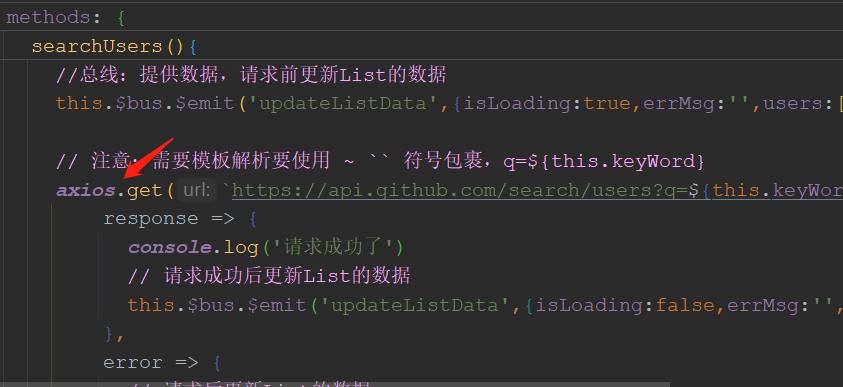
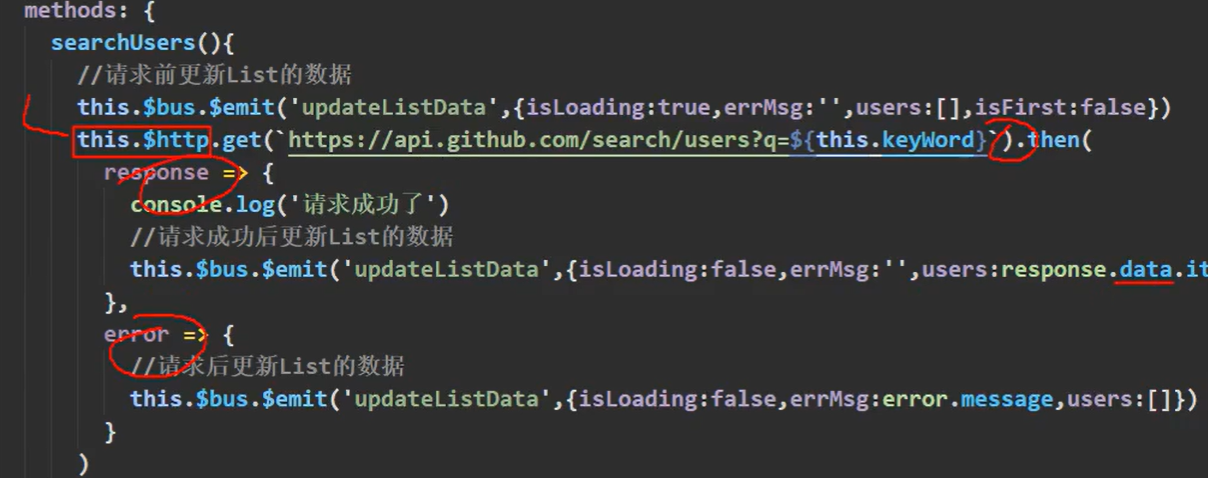
替换后,2者功能完全一致。但是推荐使用axios库方法,插件Vue.use(vueResource)不推荐
插槽
<Category> <div>html结构1</div> </Category>
<template> <div class="container"> <!--绑定事件:listData统一事件名,便于接收--> <!--出现列表不同样式时:不需统一事件名--> <!--<Category title="美食" :listData="foods">--> <Category title="美食"> <img src="https://s3.ax1x.com/2021/01/16/srJlq0.jpg" alt=""> </Category> <Category title="游戏"> <ul> <li v-for="(g,index) in games" :key="index">{{ g }}</li> </ul> </Category> <Category title="电影" :listData="films"> <!--控制播放controls:无法播放问题--> <video controls src="http://clips.vorwaerts-gmbh.de/big_buck_bunny.mp4"></video> </Category> </div> </template> <script> import Category from '@/components/Category' export default { name:'App', components:{Category}, data(){ return{ foods:['火锅','烧烤','小龙虾','牛排'], games:['红色警戒','穿越火线','劲舞团','超级玛丽'], films:['《教父》','《拆弹专家》','《你好,李焕英》','《尚硅谷》'] } } } </script> <style lang="css"> .container{ display: flex; /*相邻距离:调整主轴*/ justify-content: space-around; } video{ width: 100%; } </style>
<template> <div> <!-- 定义插槽 --> <slot>插槽默认内容...</slot> </div> </template>
<template> <div class="category"> <h3>{{ title }}分类</h3> <!-- 定义一个插槽(挖个坑,等着组件的使用者进行填充) --> <slot>我是一些默认值,当使用者没有传递具体结构时,我会出现</slot> <!--<ul> <li v-for="(item,index) in listData" :key="index">{{ item }}</li> </ul>--> </div> </template> <script> export default { name: 'Category', props: ['listData',"title"] } </script> <style scoped> .category{ background-color: skyblue; width: 200px; height: 300px; } h3{ text-align: center; background-color: orange; } img{ width: 100%; } </style>
```vue 父组件中: <Category> <template slot="center"> <div>html结构1</div> </template> <template v-slot:footer> <div>html结构2</div> </template> </Category>
完整代码
<template> <div class="container"> <Category title="美食"> <!--slot具名插槽--> <img slot="center" src="https://s3.ax1x.com/2021/01/16/srJlq0.jpg" alt=""> <a slot="footer" href="http://www.atguigu.com" >更多美食</a> </Category> <Category title="游戏"> <ul slot="center"> <li v-for="(g,index) in games" :key="index">{{ g }}</li> </ul> <div class="foot" slot="footer"> <a href="http://www.atguigu.com">单机游戏</a> <a href="http://www.atguigu.com">网络游戏</a> </div> </Category> <Category title="电影" :listData="films"> <!--控制播放controls:无法播放问题--> <video slot="center" controls src="http://clips.vorwaerts-gmbh.de/big_buck_bunny.mp4"></video> <!--此时template标签中的内容显示在页面上,但是看dom结构没有template标签--> <!--template下Vue2.6插槽:v-slot才有效新写法--> <template v-slot:footer> <!--<template slot="footer">--> <div class="foot"> <a href="http://www.atguigu.com">经典</a> <a href="http://www.atguigu.com">热门</a> <a href="http://www.atguigu.com">推荐</a> </div> <h4>欢迎前来观影</h4> </template> </Category> </div> </template> <script> import Category from '@/components/Category' export default { name:'App', components:{Category}, data(){ return{ foods:['火锅','烧烤','小龙虾','牛排'], games:['红色警戒','穿越火线','劲舞团','超级玛丽'], films:['《教父》','《拆弹专家》','《你好,李焕英》','《尚硅谷》'] } } } </script> <style lang="css"> /*可以合并简写,功能相同*/ .container,.foot{ /*弹性布局*/ display: flex; /*相邻距离:调整主轴*/ justify-content: space-around; } /*可以合并简写*/ /*.foot{ display: flex; !*相邻距离:调整主轴*! justify-content: space-around; }*/ video{ width: 100%; } h4{ text-align: center; } </style>
<template> <div> <!-- 定义插槽 --> <slot name="center">插槽默认内容...</slot> <slot name="footer">插槽默认内容...</slot> </div> </template>
Category.vue完整代码
<template> <div class="category"> <h3>{{ title }}分类</h3> <!-- 定义一个插槽(挖个坑,等着组件的使用者进行填充) --> <slot name="center">我是一些默认值,当使用者没有传递具体结构时,我会出现1</slot> <slot name="footer">我是一些默认值,当使用者没有传递具体结构时,我会出现2</slot> </div> </template> <script> export default { name: 'Category', props: ['listData',"title"] } </script> <style scoped> .category{ background-color: skyblue; width: 200px; height: 300px; } h3{ text-align: center; background-color: orange; } img{ width: 100%; } </style>
```vue 父组件中: <Category> <template scope="scopeData"> <!-- 生成的是ul列表 --> <ul> <li v-for="g in scopeData.games" :key="g">{{g}}</li> </ul> </template> </Category> <Category> <template slot-scope="scopeData"> <!-- 生成的是h4标题 --> <h4 v-for="g in scopeData.games" :key="g">{{g}}</h4> </template> </Category> 子组件中: <template> <div> <slot :games="games"></slot> </div> </template> <script> export default { name:'Category', props:['title'], //数据在子组件自身 data() { return { games:['红色警戒','穿越火线','劲舞团','超级玛丽'] } }, } </script>
<!--作用域插槽:结构是使用者来决定,数据在组件中--> <template> <div class="container"> <Category title="游戏"> <!--作用域插槽:必须使用<template scope="自定义域名"标签接收data对象games--> <template scope="atguigu"> <!--无序列表ul--> <ul> <li v-for="(g,index) in atguigu.games" :key="index">{{ g }}</li> </ul> </template> </Category> <Category title="游戏"> <!--ES6结构赋值:scope="{games}"优化简写--> <template scope="{games}"> <!--有序列表ol--> <ol> <!--ES6结构赋值:scope="{games}"优化简写--> <!--<li v-for="(g,index) in atguigu.games" :key="index">{{ g }}</li>--> <li v-for="(g,index) in games" :key="index">{{ g }}</li> </ol> </template> </Category> <Category title="游戏"> <!--新的写法--> <template v-slot="{games}"> <!--<template scope="{games}">--> <h4 v-for="(g,index) in games" :key="index">{{ g }}</h4> </template> </Category> </div> </template> <script> import Category from '@/components/Category' export default { name:'App', components:{Category}, } </script> <style lang="css"> /*可以合并简写,功能相同*/ .container,.foot{ /*弹性布局*/ display: flex; /*相邻距离:调整主轴*/ justify-content: space-around; } /*可以合并简写*/ /*.foot{ display: flex; !*相邻距离:调整主轴*! justify-content: space-around; }*/ video{ width: 100%; } h4{ text-align: center; } </style>
Category.vue
<template> <div class="category"> <h3>{{ title }}分类</h3> <!-- 定义一个插槽(挖个坑,等着组件的使用者进行填充) --> <!--作用域插槽:绑定事件data数据对象games--> <!--可以传多个对象:msg--> <slot :games="games" msg="hello">我是默认的一些内容</slot> </div> </template> <script> export default { name: 'Category', props: ['listData',"title"], data(){ return{ games:['红色警戒','穿越火线','劲舞团','超级玛丽'], } } } </script> <style scoped> .category{ background-color: skyblue; width: 200px; height: 300px; } h3{ text-align: center; background-color: orange; } img{ width: 100%; } </style> ```
Vuex (重点掌握)
1.概念
2.何时使用?
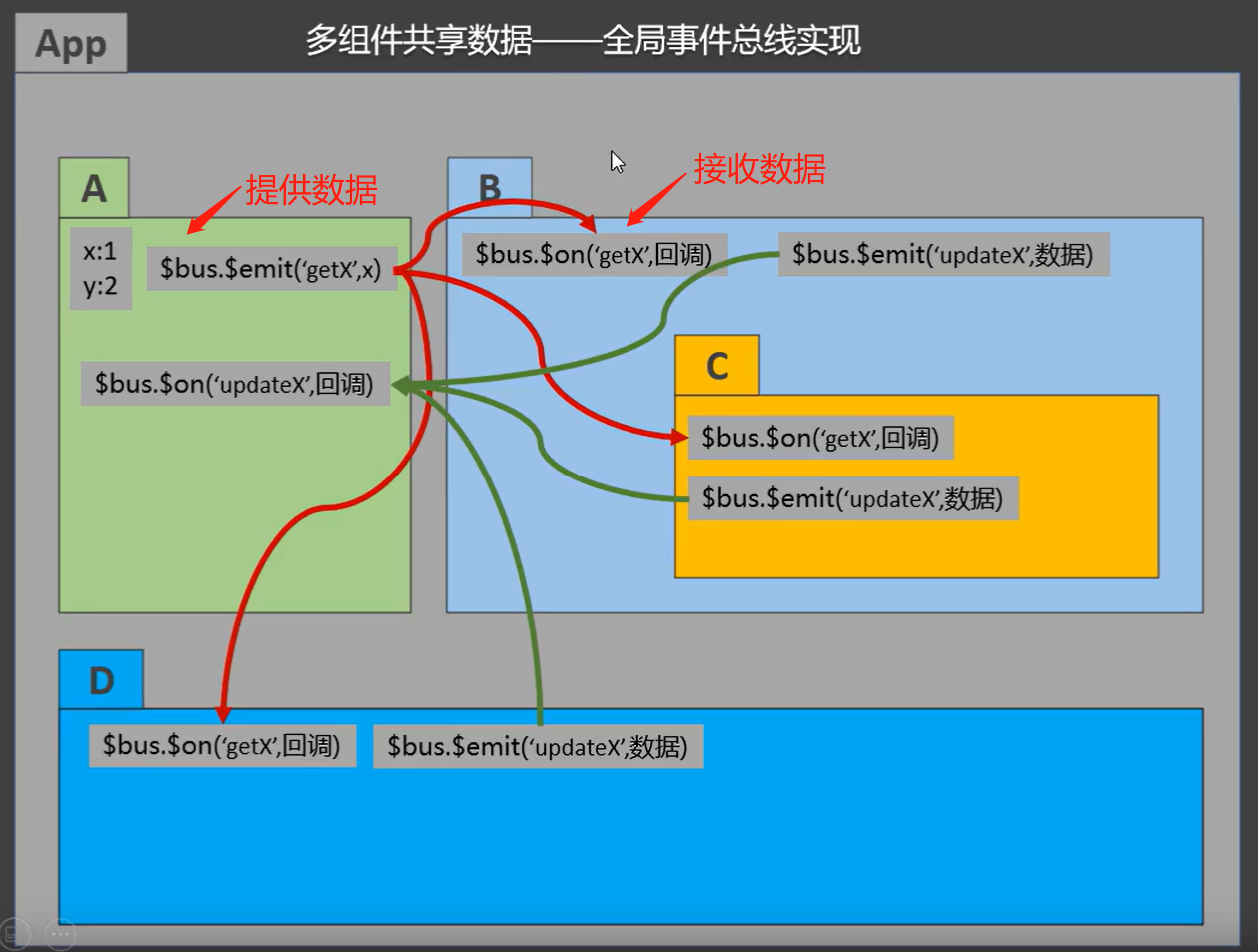
Vuex时:
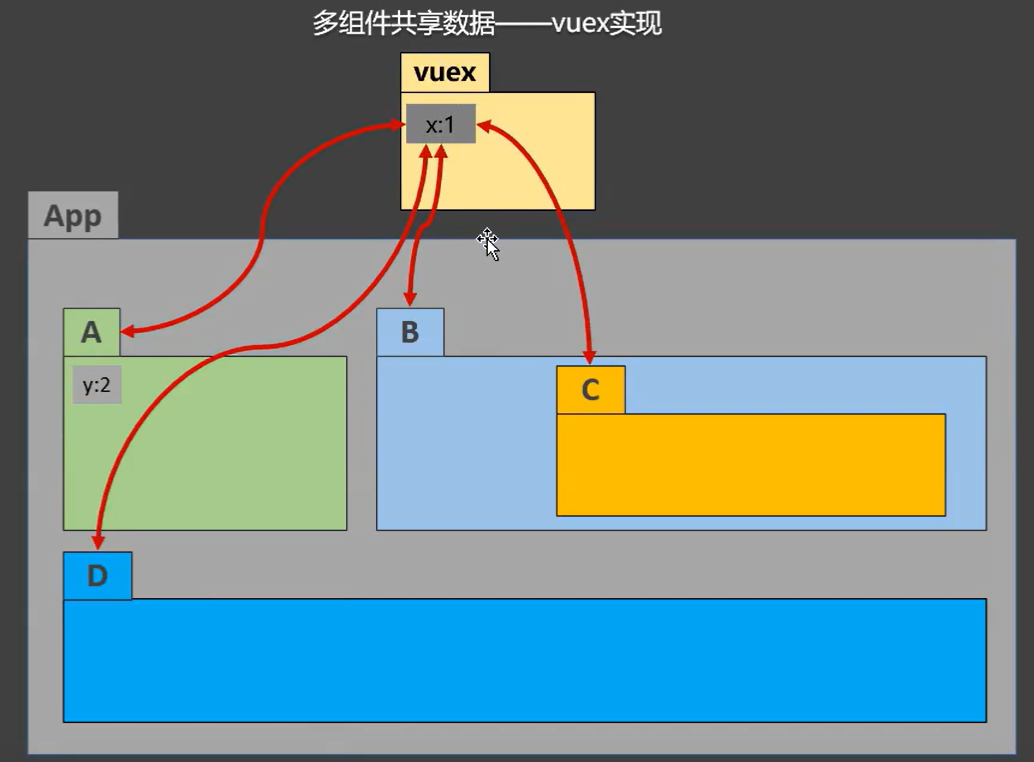
3.搭建vuex环境

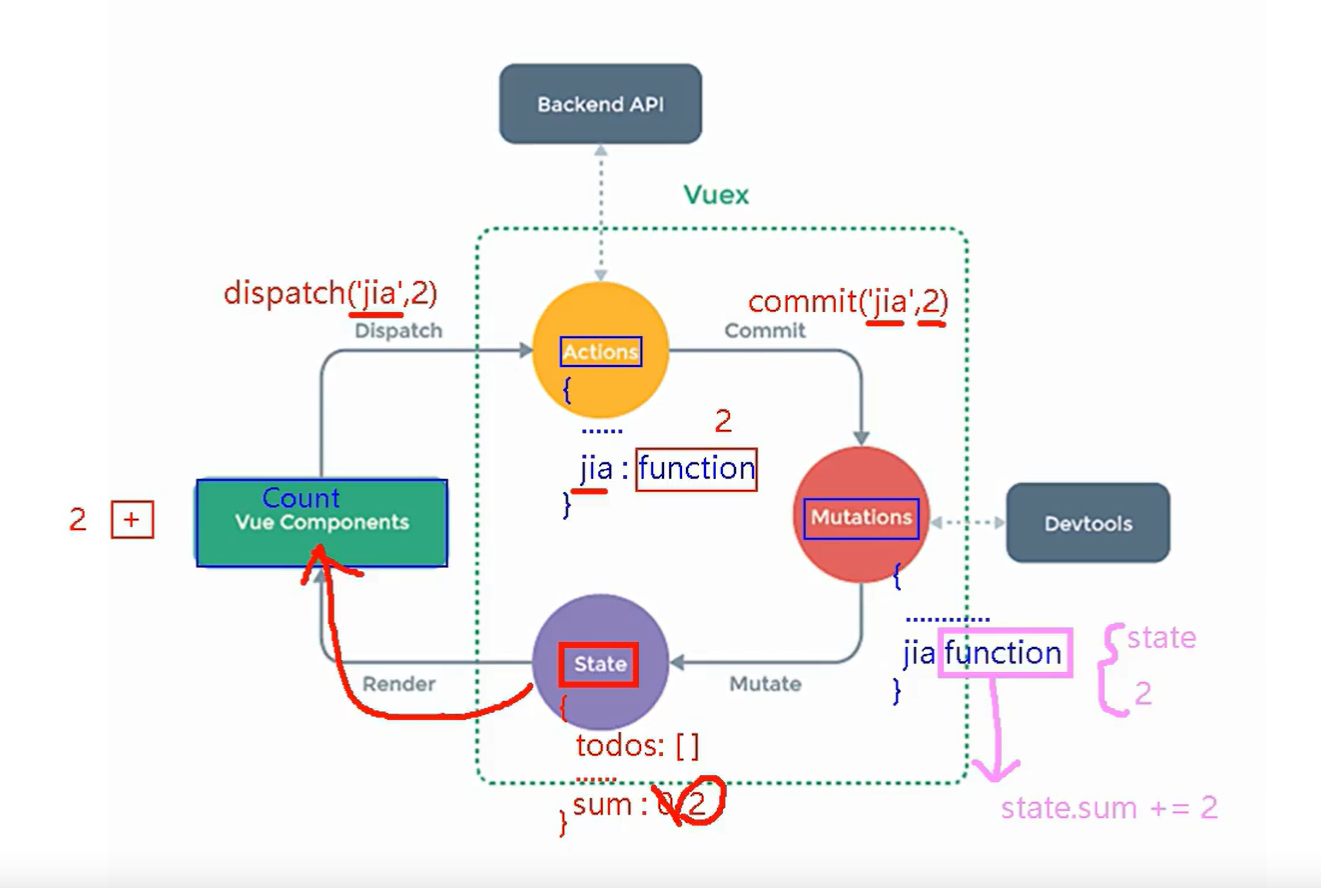
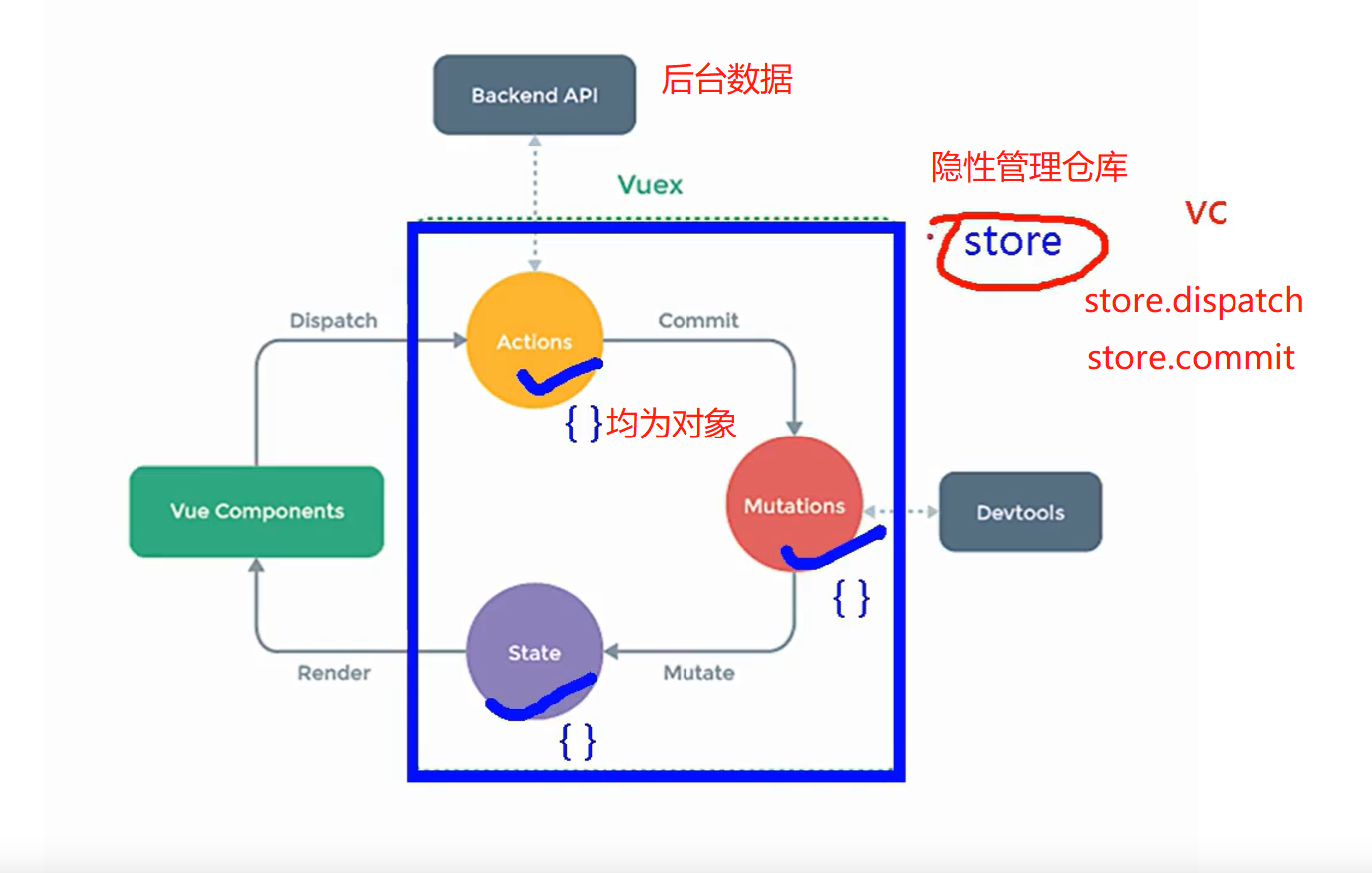
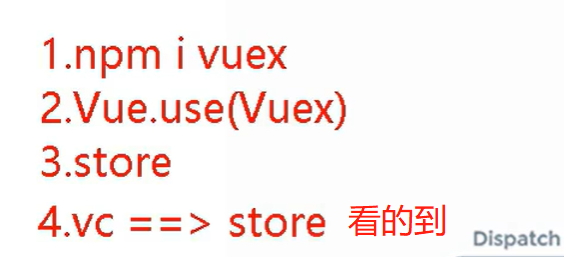
```js //引入Vue核心库 import Vue from 'vue' //引入Vuex import Vuex from 'vuex' //应用Vuex插件 Vue.use(Vuex) //准备actions对象——响应组件中用户的动作 const actions = {} //准备mutations对象——修改state中的数据 const mutations = {} //准备state对象——保存具体的数据 const state = {} //创建并暴露store export default new Vuex.Store({ actions, mutations, state })
完整代码:
//该文件用于创建Vuex中最为核心的store import Vue from 'vue' //引入Vuex import Vuex from 'vuex' //应用Vuex插件 Vue.use(Vuex) //准备actions对象——用于响应组件中的动作 const actions = {} //准备mutations对象——用于操作数据(state)状态 const mutations = {} //准备stats对象——用于存储数据 const stats = {} //创建Store({配置对象}) /*const store = new Vuex.Store({ actions:actions,// 同名时触发简写,如下 mutations, stats, }) 暴露导出接口 export default store*/ // 进行简写优化 // 创建并暴露store export default new Vuex.Store({ actions:actions,// 同名时触发简写,如下 mutations, stats, })
```js ...... //引入store import store from './store' ...... //创建vm new Vue({ el:'#app', render: h => h(App), store }) ```
//引入Vue import Vue from 'vue' //引入App import App from './App.vue' //引入插件 import vueResource from 'vue-resource' //引入store import store from './store' //关闭Vue的生产提示 Vue.config.productionTip = false //使用插件 Vue.use(vueResource) //创建vm new Vue({ store,// 同名触发简写store:store, render: h => h(App), beforeCreate() { Vue.prototype.$bus = this } }).$mount("#app")
4.基本使用
```js //引入Vue核心库 import Vue from 'vue' //引入Vuex import Vuex from 'vuex' //引用Vuex Vue.use(Vuex) const actions = { //响应组件中加的动作 jia(context,value){ // console.log('actions中的jia被调用了',miniStore,value) context.commit('JIA',value) }, } const mutations = { //执行加 JIA(state,value){ // console.log('mutations中的JIA被调用了',state,value) state.sum += value } } //初始化数据 const state = { sum:0 } //创建并暴露store export default new Vuex.Store({ actions, mutations, state, }) ```
5.getters的使用
const getters = { bigSum(state){ return state.sum * 10 } } //创建并暴露store export default new Vuex.Store({ ...... getters }) ```
6.四个map方法的使用
```js computed: { //借助mapState生成计算属性:sum、school、subject(对象写法) ...mapState({sum:'sum',school:'school',subject:'subject'}), //借助mapState生成计算属性:sum、school、subject(数组写法) ...mapState(['sum','school','subject']), }, ```
```js computed: { //借助mapGetters生成计算属性:bigSum(对象写法) ...mapGetters({bigSum:'bigSum'}), //借助mapGetters生成计算属性:bigSum(数组写法) ...mapGetters(['bigSum']) }, ```
完整代码:index.js
//该文件用于创建Vuex中最为核心的store import Vue from 'vue' //引入Vuex import Vuex from 'vuex' //应用Vuex插件 Vue.use(Vuex) //准备actions对象——用于响应组件中的动作 const actions = { // jia:function (){可简写 /*jia(context,value){ // console.log('actions中的jia被调用了!',context,value) context.commit('JIA',value) }, jian(context,value){ context.commit('JIAN',value) },*/ // 逻辑简写:功能commit直接mutations jiaOdd(context,value){ console.log('actions中的jiaOdd被调用了!') // 使用上下文获取this.$store.state.sum判断 // if (this.$store.state.sum % 2){ if (context.state.sum % 2){ context.commit('JIA',value) } }, jiaWait(context,value){ setTimeout(()=>{ context.commit('JIA',value) },500) } } //准备mutations对象——用于操作数据(state)状态 const mutations = {// 检测数据变化 JIA(state,value){ // console.log('mutations中的JIA被调用了!',state,value) state.sum += value }, JIAN (context, value) { state.sum -= value } } //准备stats对象——用于存储数据 const state = { sum: 0, //当前的和,初始数据 School: '尚硅谷', subject: '前端', } // 准备getters:用于将state中的数据进行加工 const getters = { bigSum(state){ return state.sum*10 } } //创建Store({配置对象}) /*const store = new Vuex.Store({ actions:actions,// 同名时触发简写,如下 mutations, stats, }) 暴露导出接口 export default store*/ // 进行简写优化 // 创建并暴露store export default new Vuex.Store({ actions:actions,// 同名时触发简写,如下 mutations, state, getters, })
Count.vue完整代码:
<template>
<div>
<!--优化:可用计算属性来省略$store.state.-->
<!--<h1>当前求和为:{{ $store.state.sum }}</h1>-->
<h1>当前求和为:{{ sum }}</h1>
<h3>当前求和为10倍:{{ bigSum }}</h3>
<h3>在{{ School }},做{{ subject }}</h3>
<!--select单选或多选菜单-->
<!--v-model.number前置转换数值型-->
<select v-model.number="n" name="" id="">
<!--v-model.number前置转换数值型::value无需绑定强制数值型-->
<!--<option :value="1">1</option>-->
<option value="1">1</option>
<option value="2">2</option>
<option value="3">3</option>
</select>
<button @click="increment">+</button>
<button @click="decrement">-</button>
<button @click="incrementOdd">当前求和为奇数再加</button>
<button @click="incrementWait">等一等再加</button>
</div>
</template>
<script>
// 引入 {映射状态} from vuex 生成State代码
import {mapState} from 'vuex'
import {mapGetters} from 'vuex'
export default {
name: 'Count',
data(){
return{
n: 1, //用户选择的数字
}
},
computed: {
// 靠程序员自己亲自去写计算属性
/*sum(){
return this.$store.state.sum
},
School(){
return this.$store.state.School
},
subject(){
return this.$store.state.subject
},*/
// 借助mapState生成计算属性,从state中读取数据。(对象写法):效果同上
// ...mapState({})-ES6风格:逐一展开mapState中的key:value展示出来,等同
...mapState({sum:'sum',School:'School',subject:'subject'}),
// 再优化:借助mapState生成计算属性,从state中读取数据。(数组写法):效果同上
// ...mapState([value1,value2,value3]),只要kv对中的value,而且kv名要一致才可简写
...mapState(['sum','School','subject']),
/* ******************************** */
/*bigSum(){
return this.$store.getters.bigSum
},*/
// 借助mapGetters生成计算属性,从getters中读取数据。(对象写法):效果同上
// ...mapGetters({})-ES6风格:逐一展开mapGetters中的key:value展示出来,等同
...mapGetters({bigSum:'bigSum'}),
//再优化:kv名要一致,(数组写法):效果同上
...mapGetters(['bigSum']),
},
methods: {
increment(){
// this.sum += this.n
// 使用vuex的$store.dispatch(key,value)
// this.$store.dispatch('jia',this.n) // 逻辑简写:功能commit直接mutations
this.$store.commit('JIA',this.n)
},
decrement(){
// this.sum -= this.n
// this.$store.dispatch('jian',this.n) // 逻辑简写:功能commit直接mutations
this.$store.commit('JIAN',this.n)
},
incrementOdd(){
/*if (this.sum % 2) {
this.sum += this.n
}*/
/*if (this.$store.state.sum % 2){
this.$store.dispatch('jia',this.n)
}*/
this.$store.dispatch('jiaOdd',this.n)
},
incrementWait(){
/*setTimeout(()=>{
// this.sum += this.n
this.$store.dispatch('jia',this.n)
},500)*/
this.$store.dispatch('jiaWait',this.n)
},
},
mounted () {
// console.log('Count',this.$store) // 组件挂载直接输出this.$store
// 使用映射mapstate({key:value}):({sum():this.$store.state.sum})
const x = mapState({sum:'sum',School:'School',subject:'subject'})
console.log(x)
}
}
</script>
<style scoped>
button{
margin-left: 5px;
}
</style>
methods:{ //靠mapActions生成:incrementOdd、incrementWait(对象形式) ...mapActions({incrementOdd:'jiaOdd',incrementWait:'jiaWait'}) //靠mapActions生成:incrementOdd、incrementWait(数组形式) ...mapActions(['jiaOdd','jiaWait']) }
/*incrementOdd(){ /!*if (this.sum % 2) { this.sum += this.n }*!/ /!*if (this.$store.state.sum % 2){ this.$store.dispatch('jia',this.n) }*!/ this.$store.dispatch('jiaOdd',this.n) }, incrementWait(){ /!*setTimeout(()=>{ // this.sum += this.n this.$store.dispatch('jia',this.n) },500)*!/ this.$store.dispatch('jiaWait',this.n) },*/ // 借助mapMutations生成对应的方法,方法中会调用commit去联系mutations(对象写法):效果同上 // ...mapMutations({})-ES6风格:逐一展开mapMutations中的map:key展示出来,等同 ...mapActions({ incrementOdd:'jiaOdd',incrementWait:'jiaWait' }), // 数组写法: ...mapActions(['jiaOdd','jiaWait']),
```
methods:{ //靠mapActions生成:increment、decrement(对象形式) ...mapMutations({increment:'JIA',decrement:'JIAN'}), //靠mapMutations生成:JIA、JIAN(对象形式) ...mapMutations(['JIA','JIAN']), } ```
methods: { /*increment(){ // this.sum += this.n // 使用vuex的$store.dispatch(key,value) // this.$store.dispatch('jia',this.n) // 逻辑简写:功能commit直接mutations this.$store.commit('JIA',this.n) }, decrement(){ // this.sum -= this.n // this.$store.dispatch('jian',this.n) // 逻辑简写:功能commit直接mutations this.$store.commit('JIAN',this.n) },*/ // 借助mapMutations生成对应的方法,方法中会调用commit去联系mutations(对象写法):效果同上 // ...mapMutations({})-ES6风格:逐一展开mapMutations中的map:key展示出来,等同 ...mapMutations({increment:'JIA',decrement:'JIAN'}), //借助mapMutations生成对应的方法,方法中会调用commit去联系mutations(数组写法) // ...mapMutations(['JIA','JIAN']),
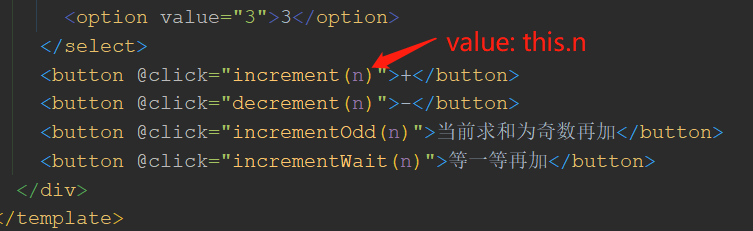
完整代码
main.ts
//引入Vue import Vue from 'vue' //引入App import App from './App.vue' //引入插件 import vueResource from 'vue-resource' //引入store import store from './store' //关闭Vue的生产提示 Vue.config.productionTip = false //使用插件 Vue.use(vueResource) //创建vm new Vue({ store, // 同名触发简写store:store, render: h => h(App), beforeCreate() { Vue.prototype.$bus = this } }).$mount("#app")
App.vue
<template> <div> <Count/> </div> </template> <script> import Count from '@/components/Count' export default { name:'App', components:{Count}, mounted () { console.log('App',this) } } </script> <style lang="css"> </style>
Store/index.js
//该文件用于创建Vuex中最为核心的store import Vue from 'vue' //引入Vuex import Vuex from 'vuex' //应用Vuex插件 Vue.use(Vuex) //准备actions对象——用于响应组件中的动作 const actions = { // jia:function (){可简写 /*jia(context,value){ // console.log('actions中的jia被调用了!',context,value) context.commit('JIA',value) }, jian(context,value){ context.commit('JIAN',value) },*/ // 逻辑简写:功能commit直接mutations jiaOdd(context,value){ console.log('actions中的jiaOdd被调用了!') // 使用上下文获取this.$store.state.sum判断 // if (this.$store.state.sum % 2){ if (context.state.sum % 2){ context.commit('JIA',value) } }, jiaWait(context,value){ setTimeout(()=>{ context.commit('JIA',value) },500) } } //准备mutations对象——用于操作数据(state)状态 const mutations = {// 检测数据变化 JIA(state,value){ // console.log('mutations中的JIA被调用了!',state,value) state.sum += value }, JIAN (context, value) { state.sum -= value } } //准备stats对象——用于存储数据 const state = { sum: 0, //当前的和,初始数据 School: '尚硅谷', subject: '前端', } // 准备getters:用于将state中的数据进行加工 const getters = { bigSum(state){ return state.sum*10 } } //创建Store({配置对象}) /*const store = new Vuex.Store({ actions:actions,// 同名时触发简写,如下 mutations, stats, }) 暴露导出接口 export default store*/ // 进行简写优化 // 创建并暴露store export default new Vuex.Store({ actions:actions,// 同名时触发简写,如下 mutations, state, getters, })
components/Count.vue
<template> <div> <!--优化:可用计算属性来省略$store.state.--> <!--<h1>当前求和为:{{ $store.state.sum }}</h1>--> <h1>当前求和为:{{ sum }}</h1> <h3>当前求和为10倍:{{ bigSum }}</h3> <h3>在{{ School }},做{{ subject }}</h3> <!--select单选或多选菜单--> <!--v-model.number前置转换数值型--> <select v-model.number="n" name="" id=""> <!--v-model.number前置转换数值型::value无需绑定强制数值型--> <!--<option :value="1">1</option>--> <option value="1">1</option> <option value="2">2</option> <option value="3">3</option> </select> <button @click="increment(n)">+</button> <button @click="decrement(n)">-</button> <button @click="incrementOdd(n)">当前求和为奇数再加</button> <button @click="incrementWait(n)">等一等再加</button> </div> </template> <script> // 引入 {映射状态} from vuex 生成State代码 import {mapState,mapGetters,mapMutations,mapActions} from 'vuex' // import {mapGetters} from 'vuex' // import { mapMutations } from 'vuex' export default { name: 'Count', data(){ return{ n: 1, //用户选择的数字 } }, computed: { // 借助mapState生成计算属性,从state中读取数据。(对象写法):效果同上 // ...mapState({})-ES6风格:逐一展开mapState中的key:value展示出来,等同 ...mapState({sum:'sum',School:'School',subject:'subject'}), // 再优化:借助mapState生成计算属性,从state中读取数据。(数组写法):效果同上 // ...mapState([value1,value2,value3]),只要kv对中的value,而且kv名要一致才可简写 ...mapState(['sum','School','subject']), /* ******************************** */ // 借助mapGetters生成计算属性,从getters中读取数据。(对象写法):效果同上 // ...mapGetters({})-ES6风格:逐一展开mapGetters中的key:value展示出来,等同 ...mapGetters({bigSum:'bigSum'}), //再优化:kv名要一致,(数组写法):效果同上 ...mapGetters(['bigSum']), }, methods: { /*increment(){ // this.sum += this.n // 使用vuex的$store.dispatch(key,value) // this.$store.dispatch('jia',this.n) // 逻辑简写:功能commit直接mutations this.$store.commit('JIA',this.n) }, decrement(){ // this.sum -= this.n // this.$store.dispatch('jian',this.n) // 逻辑简写:功能commit直接mutations this.$store.commit('JIAN',this.n) },*/ // 借助mapMutations生成对应的方法,方法中会调用commit去联系mutations(对象写法):效果同上 // ...mapMutations({})-ES6风格:逐一展开mapMutations中的map:key展示出来,等同 ...mapMutations({increment:'JIA',decrement:'JIAN'}), //借助mapMutations生成对应的方法,方法中会调用commit去联系mutations(数组写法) // ...mapMutations(['JIA','JIAN']), /* **************************** */ /*incrementOdd(){ /!*if (this.sum % 2) { this.sum += this.n }*!/ /!*if (this.$store.state.sum % 2){ this.$store.dispatch('jia',this.n) }*!/ this.$store.dispatch('jiaOdd',this.n) }, incrementWait(){ /!*setTimeout(()=>{ // this.sum += this.n this.$store.dispatch('jia',this.n) },500)*!/ this.$store.dispatch('jiaWait',this.n) },*/ // 借助mapMutations生成对应的方法,方法中会调用commit去联系mutations(对象写法):效果同上 // ...mapMutations({})-ES6风格:逐一展开mapMutations中的map:key展示出来,等同 ...mapActions({ incrementOdd:'jiaOdd',incrementWait:'jiaWait' }), // 数组写法: ...mapActions(['jiaOdd','jiaWait']), }, mounted () { // console.log('Count',this.$store) // 组件挂载直接输出this.$store // 使用映射mapState({key:value}):({sum():this.$store.state.sum}) const x = mapState({sum:'sum',School:'School',subject:'subject'}) console.log(x) } } </script> <style scoped> button{ margin-left: 5px; } </style>
多组件共享数据
App.vue中新建Person组件

Person.vue组件代码:
<template> <div> <h1>人员列表</h1> <h3 style="color:red">Count组件的求和为:{{ sum }}</h3> <input type="text" placeholder="请输入名字" v-model="name"> <button @click="add">添加</button> <ul> <!--<li v-for="p in $store.state.personalbar" key="p.id">{{ p.name }}</li>--> <!--使用computed计算属性:优化$store.state.--> <li v-for="p in personList" :key="p.id">{{ p.name }}</li> </ul> </div> </template> <script> import {nanoid} from 'nanoid' export default { name: 'Person', data() { return { name:'' } }, computed:{ personList(){ return this.$store.state.personList }, sum(){ return this.$store.state.sum }, // 简写可避免问题: // ...mapState(['personList']), }, methods:{ add(){ // 将输入的名字包装成对象 const personObj = {id:nanoid(),name:this.name} // console.log(personObj) this.$store.commit('ADD_PERSON',personObj) // 保持输入框为空 this.name= '' } }, } </script> <style scoped> </style>
Count.vue组件代码:
<template> <div> <!--优化:可用计算属性来省略$store.state.--> <!--<h1>当前求和为:{{ $store.state.sum }}</h1>--> <h1>当前求和为:{{ sum }}</h1> <h3>当前求和为10倍:{{ bigSum }}</h3> <h3>在{{ School }},做{{ subject }}</h3> <h3 style="color:red">Person组件的总人数是:{{ personList.length }}</h3> <!--select单选或多选菜单--> <!--v-model.number前置转换数值型--> <select v-model.number="n" name="" id=""> <!--v-model.number前置转换数值型::value无需绑定强制数值型--> <!--<option :value="1">1</option>--> <option value="1">1</option> <option value="2">2</option> <option value="3">3</option> </select> <button @click="increment(n)">+</button> <button @click="decrement(n)">-</button> <button @click="incrementOdd(n)">当前求和为奇数再加</button> <button @click="incrementWait(n)">等一等再加</button> </div> </template> <script> // 引入 {映射状态} from vuex 生成State代码 import {mapState,mapGetters,mapMutations,mapActions} from 'vuex' // import {mapGetters} from 'vuex' // import { mapMutations } from 'vuex' export default { name: 'Count', data(){ return{ n: 1, //用户选择的数字 } }, computed: { // 借助mapState生成计算属性,从state中读取数据。(对象写法):效果同上 // ...mapState({})-ES6风格:逐一展开mapState中的key:value展示出来,等同 ...mapState({sum:'sum',School:'School',subject:'subject'}), // 再优化:借助mapState生成计算属性,从state中读取数据。(数组写法):效果同上 // ...mapState([value1,value2,value3]),只要kv对中的value,而且kv名要一致才可简写 ...mapState(['sum','School','subject',"personList"]), /* ******************************** */ // 借助mapGetters生成计算属性,从getters中读取数据。(对象写法):效果同上 // ...mapGetters({})-ES6风格:逐一展开mapGetters中的key:value展示出来,等同 ...mapGetters({bigSum:'bigSum'}), //再优化:kv名要一致,(数组写法):效果同上 ...mapGetters(['bigSum']), }, methods: { /*increment(){ // this.sum += this.n // 使用vuex的$store.dispatch(key,value) // this.$store.dispatch('jia',this.n) // 逻辑简写:功能commit直接mutations this.$store.commit('JIA',this.n) }, decrement(){ // this.sum -= this.n // this.$store.dispatch('jian',this.n) // 逻辑简写:功能commit直接mutations this.$store.commit('JIAN',this.n) },*/ // 借助mapMutations生成对应的方法,方法中会调用commit去联系mutations(对象写法):效果同上 // ...mapMutations({})-ES6风格:逐一展开mapMutations中的map:key展示出来,等同 ...mapMutations({increment:'JIA',decrement:'JIAN'}), //借助mapMutations生成对应的方法,方法中会调用commit去联系mutations(数组写法) // ...mapMutations(['JIA','JIAN']), /* **************************** */ // 借助mapMutations生成对应的方法,方法中会调用commit去联系mutations(对象写法):效果同上 // ...mapMutations({})-ES6风格:逐一展开mapMutations中的map:key展示出来,等同 ...mapActions({ incrementOdd:'jiaOdd',incrementWait:'jiaWait' }), // 数组写法: ...mapActions(['jiaOdd','jiaWait']), }, mounted () { // console.log('Count',this.$store) // 组件挂载直接输出this.$store // 使用映射mapState({key:value}):({sum():this.$store.state.sum}) const x = mapState({sum:'sum',School:'School',subject:'subject'}) console.log(x) } } </script> <style scoped> button{ margin-left: 5px; } </style>
index.js或Vuex.js核心store代码:
//该文件用于创建Vuex中最为核心的store import Vue from 'vue' //引入Vuex import Vuex from 'vuex' //应用Vuex插件 Vue.use(Vuex) //准备actions对象——用于响应组件中的动作 const actions = { // jia:function (){可简写 /*jia(context,value){ // console.log('actions中的jia被调用了!',context,value) context.commit('JIA',value) }, jian(context,value){ context.commit('JIAN',value) },*/ // 逻辑简写:功能commit直接mutations jiaOdd(context,value){ console.log('actions中的jiaOdd被调用了!') // 使用上下文获取this.$store.state.sum判断 // if (this.$store.state.sum % 2){ if (context.state.sum % 2){ context.commit('JIA',value) } }, jiaWait(context,value){ setTimeout(()=>{ context.commit('JIA',value) },500) } } //准备mutations对象——用于操作数据(state)状态 const mutations = {// 检测数据变化 JIA(state,value){ // console.log('mutations中的JIA被调用了!',state,value) state.sum += value }, JIAN (context, value) { state.sum -= value }, // 添加人员:无需判断限制,可直接Mutations ADD_PERSON (state,value) { console.log('mutations中的ADD_PERSON被调用了!') // unshift(value):从数组最前面添加元素 state.personList.unshift(value) }, } //准备stats对象——用于存储数据 const state = { sum: 0, //当前的和,初始数据 School: '尚硅谷', subject: '前端', personList: [ {id:'001',name:'模拟'} ], } // 准备getters:用于将state中的数据进行加工 const getters = { bigSum(state){ return state.sum*10 } } //创建Store({配置对象}) /*const store = new Vuex.Store({ actions:actions,// 同名时触发简写,如下 mutations, stats, }) 暴露导出接口 export default store*/ // 进行简写优化 // 创建并暴露store export default new Vuex.Store({ actions:actions,// 同名时触发简写,如下 mutations, state, getters, })
7.模块化+命名空间:优化Vuex中store
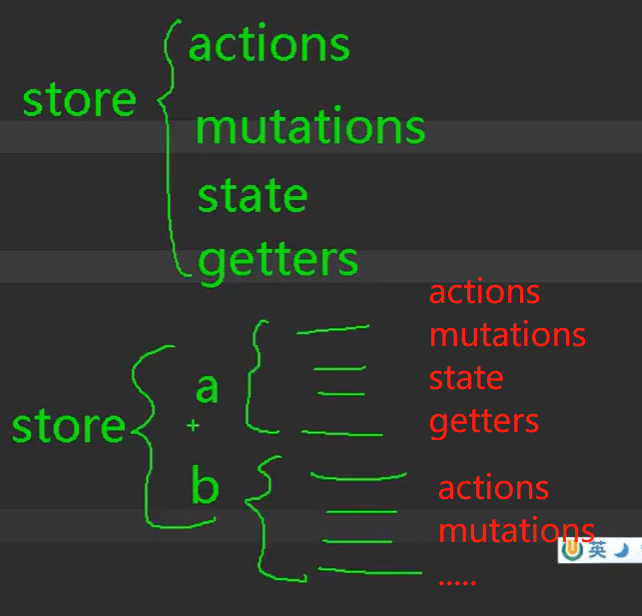
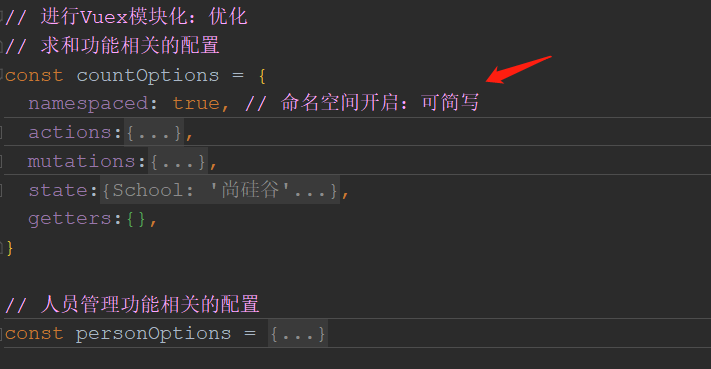
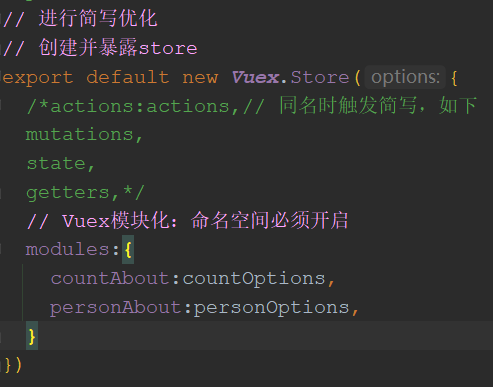
组件中
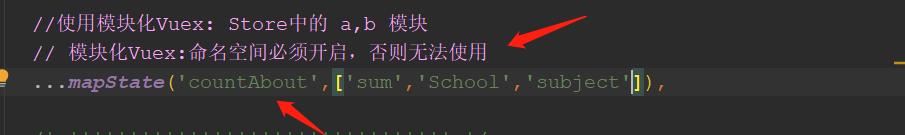
```javascript const countAbout = { namespaced:true,//开启命名空间 state:{x:1}, mutations: { ... }, actions: { ... }, getters: { bigSum(state){ return state.sum * 10 } } } const personAbout = { namespaced:true,//开启命名空间 state:{ ... }, mutations: { ... }, actions: { ... } } const store = new Vuex.Store({ modules: { countAbout, personAbout } }) ```
```js //方式一:自己直接读取 this.$store.state.personAbout.list //方式二:借助mapState读取: ...mapState('countAbout',['sum','school','subject']), ```
```js //方式一:自己直接读取 this.$store.getters['personAbout/firstPersonName'] //方式二:借助mapGetters读取: ...mapGetters('countAbout',['bigSum']) ```
```js //方式一:自己直接dispatch this.$store.dispatch('personAbout/addPersonWang',person) //方式二:借助mapActions: ...mapActions('countAbout',{incrementOdd:'jiaOdd',incrementWait:'jiaWait'}) ```
```js //方式一:自己直接commit this.$store.commit('personAbout/ADD_PERSON',person) //方式二:借助mapMutations: ...mapMutations('countAbout',{increment:'JIA',decrement:'JIAN'}), ```
main.ts完整代码
//引入Vue import Vue from 'vue' //引入App import App from './App.vue' //引入插件 import vueResource from 'vue-resource' //引入store import store from './store' //关闭Vue的生产提示 Vue.config.productionTip = false //使用插件 Vue.use(vueResource) //创建vm new Vue({ store, // 同名触发简写store:store, render: h => h(App), beforeCreate() { Vue.prototype.$bus = this } }).$mount("#app")
App.vue完整代码
<template> <div> <Count/> <hr> <Person/> </div> </template> <script> import Count from '@/components/Count' import Person from '@/components/Person' export default { name:'App', components:{Count,Person}, mounted () { console.log('App',this) } } </script> <style lang="css"> </style>
Count.vue完整代码:使用vue模块化:import {mapState,mapMutations,mapActions,mapGetters} from 'vuex'
<template> <div> <!--优化:可用计算属性来省略$store.state.--> <!--<h1>当前求和为:{{ $store.state.sum }}</h1>--> <h1>当前求和为:{{ sum }}</h1> <h3>当前求和为10倍:{{ bigSum }}</h3> <h3>在{{ School }},做{{ subject }}</h3> <h3 style="color:red">Person组件的总人数是:{{ personList.length }}</h3> <!--select单选或多选菜单--> <!--v-model.number前置转换数值型--> <select v-model.number="n" name="" id=""> <!--v-model.number前置转换数值型::value无需绑定强制数值型--> <!--<option :value="1">1</option>--> <option value="1">1</option> <option value="2">2</option> <option value="3">3</option> </select> <button @click="increment(n)">+</button> <button @click="decrement(n)">-</button> <button @click="incrementOdd(n)">当前求和为奇数再加</button> <button @click="incrementWait(n)">等一等再加</button> </div> </template> <script> // 引入 {映射状态} from vuex 生成State代码 import {mapState,mapGetters,mapMutations,mapActions} from 'vuex' // import {mapGetters} from 'vuex' // import { mapMutations } from 'vuex' export default { name: 'Count', data(){ return{ n: 1, //用户选择的数字 } }, computed: { /*// 借助mapState生成计算属性,从state中读取数据。(对象写法):效果同上 // ...mapState({})-ES6风格:逐一展开mapState中的key:value展示出来,等同 ...mapState({sum:'sum',School:'School',subject:'subject'}), // 再优化:借助mapState生成计算属性,从state中读取数据。(数组写法):效果同上 // ...mapState([value1,value2,value3]),只要kv对中的value,而且kv名要一致才可简写 ...mapState(['sum','School','subject',"personList"]),*/ //使用模块化Vuex: Store中的 a,b 模块 // 模块化Vuex:命名空间必须开启,否则无法使用 ...mapState('countAbout',['sum','School','subject']), ...mapState('personAbout',['personList']), /* ******************************** */ // 借助mapGetters生成计算属性,从getters中读取数据。(对象写法):效果同上 // ...mapGetters({})-ES6风格:逐一展开mapGetters中的key:value展示出来,等同 // ...mapGetters({bigSum:'bigSum'}), // 模块化Vuex: ...mapGetters('countAbout',['bigSum']), /*//再优化:kv名要一致,(数组写法):效果同上 ...mapGetters(['bigSum']),*/ }, methods: { /*increment(){ // this.sum += this.n // 使用vuex的$store.dispatch(key,value) // this.$store.dispatch('jia',this.n) // 逻辑简写:功能commit直接mutations this.$store.commit('JIA',this.n) }, decrement(){ // this.sum -= this.n // this.$store.dispatch('jian',this.n) // 逻辑简写:功能commit直接mutations this.$store.commit('JIAN',this.n) },*/ // 借助mapMutations生成对应的方法,方法中会调用commit去联系mutations(对象写法):效果同上 // ...mapMutations({})-ES6风格:逐一展开mapMutations中的map:key展示出来,等同 // ...mapMutations({increment:'JIA',decrement:'JIAN'}), // 使用模块化Vuex ...mapMutations('countAbout',{increment:'JIA',decrement:'JIAN'}), //借助mapMutations生成对应的方法,方法中会调用commit去联系mutations(数组写法) // ...mapMutations(['JIA','JIAN']), /* **************************** */ // 借助mapMutations生成对应的方法,方法中会调用commit去联系mutations(对象写法):效果同上 // ...mapMutations({})-ES6风格:逐一展开mapMutations中的map:key展示出来,等同 // ...mapActions({ incrementOdd:'jiaOdd',incrementWait:'jiaWait' }), // 使用Vuex模块化: ...mapActions('countAbout',{incrementOdd:'jiaOdd',incrementWait:'jiaWait'}) // 数组写法: // ...mapActions(['jiaOdd','jiaWait']), }, mounted () { // console.log('Count',this.$store) // 组件挂载直接输出this.$store // 使用映射mapState({key:value}):({sum():this.$store.state.sum}) // const x = mapState({sum:'sum',School:'School',subject:'subject'}) console.log(this.$store) } } </script> <style scoped> button{ margin-left: 5px; } </style>
Person.vue完整代码:使用Vuex模块化:未使用。。。mapState,mapActions,mapMutions,mapGetters
<template> <div> <h1>人员列表</h1> <h3 style="color:red">Count组件的求和为:{{ sum }}</h3> <h3>列表中第一个人的名字是:{{firstPersonName}}</h3> <input type="text" placeholder="请输入名字" v-model="name"> <button @click="add">添加</button> <button @click="addWang">添加一个姓王的人</button> <button @click="addPersonServer">添加一个人,名字随机</button> <ul> <!--<li v-for="p in $store.state.personalbar" key="p.id">{{ p.name }}</li>--> <!--使用computed计算属性:优化$store.state.--> <li v-for="p in personList" :key="p.id">{{ p.name }}</li> </ul> </div> </template> <script> import {nanoid} from 'nanoid' export default { name: 'Person', data() { return { name:'' } }, computed:{ personList(){ return this.$store.state.personAbout.personList }, sum(){ // return this.$store.state.sum // 使用Vuex模块化 return this.$store.state.countAbout.sum }, // 简写可避免问题: // ...mapState(['personList']), firstPersonName(){ return this.$store.getters['personAbout/firstPersonName'] } }, methods:{ add(){ // 将输入的名字包装成对象 const personObj = {id:nanoid(),name:this.name} // console.log(personObj) // this.$store.commit('ADD_PERSON',personObj) // 模块化vuex: '分类名/ADD_PERSON‘ 提交写法 this.$store.commit('personAbout/ADD_PERSON',personObj) // 保持输入框为空 this.name= '' }, addWang(){ const personObj={id:nanoid(),name:this.name} this.$store.dispatch('personAbout/addPersonWang',personObj) this.name='' }, addPersonServer(){ this.$store.dispatch('personAbout/addPersonServer') } }, } </script> <style scoped> </style>
Store中index.js完整代码
//该文件用于创建Vuex中最为核心的store import Vue from 'vue' //引入Vuex import Vuex from 'vuex' // 引入Vuex模块 import countOptions from './count' import personOptions from './person' //应用Vuex插件 Vue.use(Vuex) // 进行Vuex模块化:优化 // 求和功能相关的配置 // 模块优化:将代码迁移至count.js中 /*const countOptions = { namespaced: true, // 命名空间开启:可简写 actions:{ jiaOdd(context,value){ console.log('actions中的jiaOdd被调用了!') // 使用上下文获取this.$store.state.sum判断 // if (this.$store.state.sum % 2){ if (context.state.sum % 2){ context.commit('JIA',value) } }, jiaWait(context,value){ setTimeout(()=>{ context.commit('JIA',value) },500) } }, mutations:{ JIA(state,value){ // console.log('mutations中的JIA被调用了!',state,value) state.sum += value }, JIAN (state, value) { state.sum -= value }, }, state:{ sum: 0, //当前的和,初始数据 School: '尚硅谷', subject: '前端', }, getters:{ bigSum(state){ return state.sum*10 } }, }*/ // 人员管理功能相关的配置 // 模块优化:将代码迁移至person.js中 /*const personOptions = { namespaced:true, // 命名空间开启:可简写 actions:{}, mutations:{ // 添加人员:无需判断限制,可直接Mutations ADD_PERSON (state,value) { console.log('mutations中的ADD_PERSON被调用了!') // unshift(value):从数组最前面添加元素 state.personList.unshift(value) }, }, state:{ personList: [ {id:'001',name:'模拟'} ], }, getters:{ bigSum(state){ return state.sum*10 } }, }*/ // 使用Vuex模块化:优化 //准备actions对象——用于响应组件中的动作 /*const actions = { // jia:function (){可简写 /!*jia(context,value){ // console.log('actions中的jia被调用了!',context,value) context.commit('JIA',value) }, jian(context,value){ context.commit('JIAN',value) },*!/ // 逻辑简写:功能commit直接mutations jiaOdd(context,value){ console.log('actions中的jiaOdd被调用了!') // 使用上下文获取this.$store.state.sum判断 // if (this.$store.state.sum % 2){ if (context.state.sum % 2){ context.commit('JIA',value) } }, jiaWait(context,value){ setTimeout(()=>{ context.commit('JIA',value) },500) } } //准备mutations对象——用于操作数据(state)状态 const mutations = {// 检测数据变化 JIA(state,value){ // console.log('mutations中的JIA被调用了!',state,value) state.sum += value }, JIAN (context, value) { state.sum -= value }, // 添加人员:无需判断限制,可直接Mutations ADD_PERSON (state,value) { console.log('mutations中的ADD_PERSON被调用了!') // unshift(value):从数组最前面添加元素 state.personList.unshift(value) }, } //准备stats对象——用于存储数据 const state = { sum: 0, //当前的和,初始数据 School: '尚硅谷', subject: '前端', personList: [ {id:'001',name:'模拟'} ], } // 准备getters:用于将state中的数据进行加工 const getters = { bigSum(state){ return state.sum*10 } }*/ //创建Store({配置对象}) /*const store = new Vuex.Store({ actions:actions,// 同名时触发简写,如下 mutations, stats, }) 暴露导出接口 export default store*/ // 进行简写优化 // 创建并暴露store export default new Vuex.Store({ /*actions:actions,// 同名时触发简写,如下 mutations, state, getters,*/ // Vuex模块化:命名空间必须开启 modules:{ countAbout:countOptions, personAbout:personOptions, } })
Count.js完整代码
// 进行Vuex模块化:优化 // 求和功能相关的配置 // 优化:将代码index.js迁移至count.js中 export default { namespaced: true, // 命名空间开启:可简写 actions:{ jiaOdd(context,value){ console.log('actions中的jiaOdd被调用了!') // 使用上下文获取this.$store.state.sum判断 // if (this.$store.state.sum % 2){ if (context.state.sum % 2){ context.commit('JIA',value) } }, jiaWait(context,value){ setTimeout(()=>{ context.commit('JIA',value) },500) } }, mutations:{ JIA(state,value){ // console.log('mutations中的JIA被调用了!',state,value) state.sum += value }, JIAN (state, value) { state.sum -= value }, }, state:{ sum: 0, //当前的和,初始数据 School: '尚硅谷', subject: '前端', }, getters:{ bigSum(state){ return state.sum*10 } }, }
Person.js完整代码
// 人员管理功能相关的配置 // 模块优化:将代码迁移至person.js中 import axios from 'axios' import { nanoid } from 'nanoid' export default { namespaced:true, // 命名空间开启:可简写 actions:{ addPersonWang(context,value){ //判断名字value值中含’王‘ if (value.name.indexOf('王')=== 0){ context.commit('ADD_PERSON',value) }else{ alert('添加的人必须姓王') } }, // 从服务要一个名字:需要引入axios addPersonServer (context) { // 发起get请求:成功和失败的回调 axios.get('https://api。uixsj.cn/hitokoto/get?type=social').then( Response => { context.commit('ADD_PERSON',{id:nanoid(),name:Response.data}) }, error => { alert(error.message) } ) } }, mutations:{ // 添加人员:无需判断限制,可直接Mutations ADD_PERSON (state,value) { console.log('mutations中的ADD_PERSON被调用了!') // unshift(value):从数组最前面添加元素 state.personList.unshift(value) }, }, state:{ personList: [ {id:'001',name:'模拟'} ], }, getters:{ bigSum(state){ return state.sum*10 } }, }
路由:Vue中重点(重点的重点)
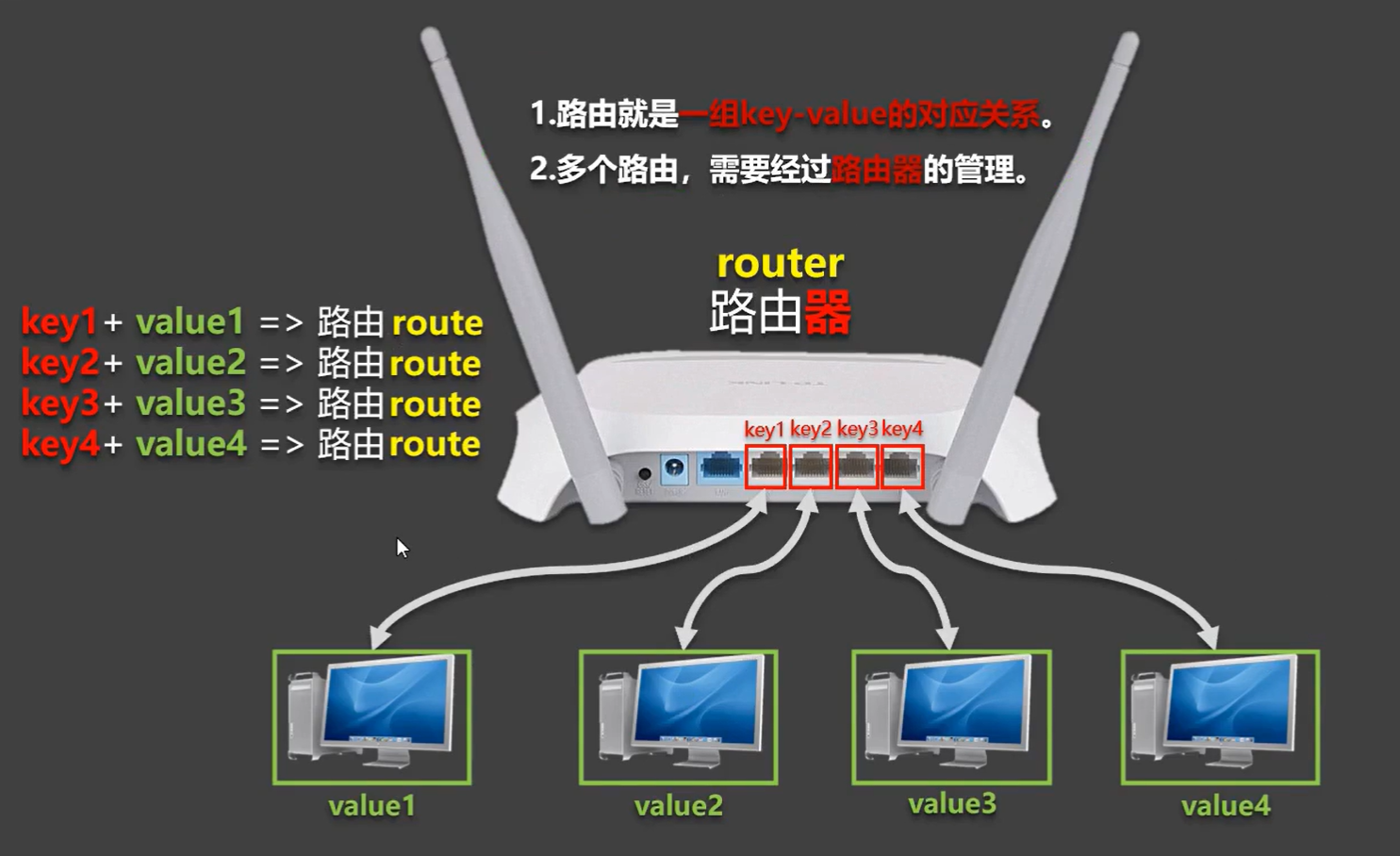

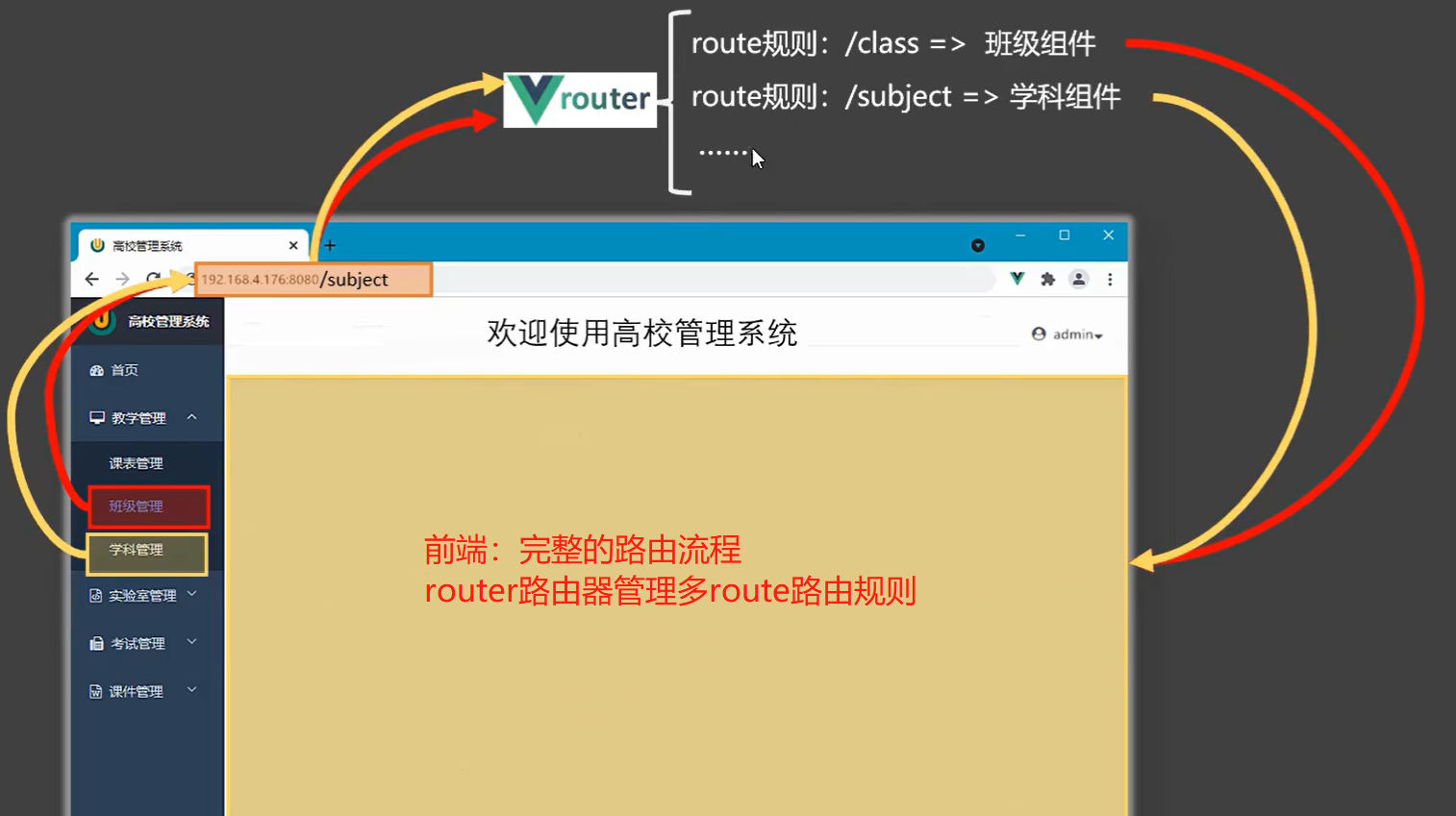
key 为路径, value 可能是 function 或 component。前端路由component和后端路由function
1.基本使用
npm i vue-router
Vue.use(VueRouter)
```js //引入VueRouter import VueRouter from 'vue-router' //引入Luyou 组件 import About from '../components/About' import Home from '../components/Home' //创建router实例对象,去管理一组一组的路由规则 const router = new VueRouter({ routes:[ { path:'/about', component:About }, { path:'/home', component:Home } ] }) //暴露router export default router ```
router/index.ts完整代码
import Vue from 'vue' //注:这句必须要有,虽然在main.js里面已经引入过Vue,但是这里不要这句的话,就直接报错了Vue is not defined // 该文件专门用于创建整个应用的路由器 import VueRouter, { RouteConfig } from 'vue-router' // 引入组件 import About from '../components/About.vue' import Home from '@/components/Home.vue' Vue.use(VueRouter) // 创建并暴露一个路由器 export default new VueRouter({ routes:[//注:此处的方法名,记住这里是routes,不是routers,没有r,要是写成routers,控制台不会报错,就是渲染不出组件来,牢记啊!不然会让人崩溃的 { path:'/about', component: About,//注:此处容易跟着代码提示一不小心写成components,要注意,控制台报错TypeError: Cannot read property '$createElement' of undefined }, // 一组路由KV对 { path: '/Home', component: Home, }, // 一组路由KV对 ], // 数组管理一堆route路由 }) /*默认路由数据 import HomeView from '../views/HomeView.vue' Vue.use(VueRouter) const routes: Array<RouteConfig> = [ { path: '/', name: 'home', component: HomeView }, { path: '/about', name: 'about', // route level code-splitting // this generates a separate chunk (about.[hash].js) for this route // which is lazy-loaded when the route is visited. component: () => import(/!* webpackChunkName: "about" *!/ '../views/AboutView.vue') } ] const router = new VueRouter({ mode: 'history', base: process.env.BASE_URL, routes }) export default router */
App.vue
<router-link active-class="active" to="/about">About</router-link>
```
App.vue
<router-view></router-view>
```
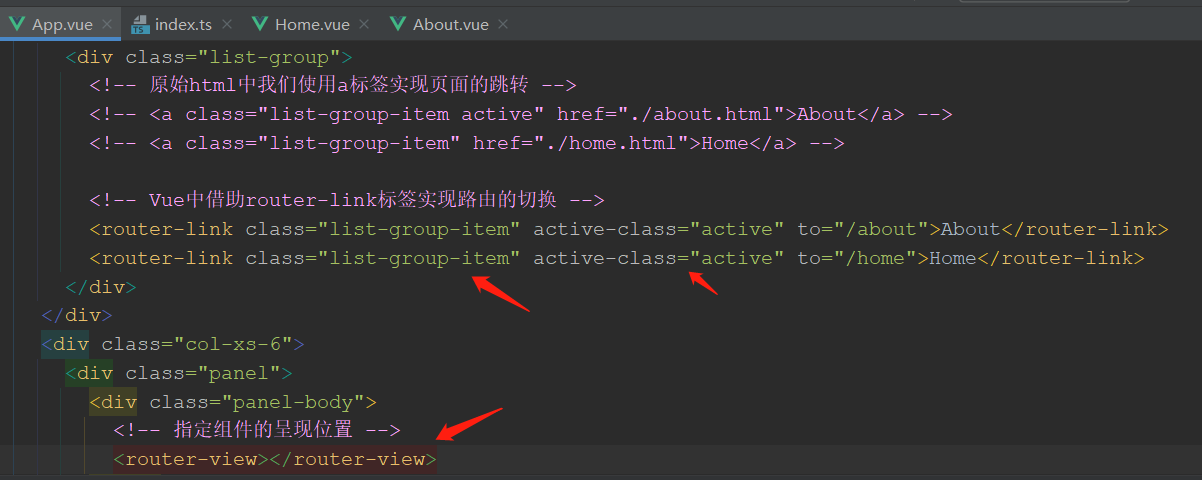
2.几个注意点
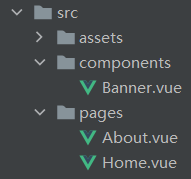
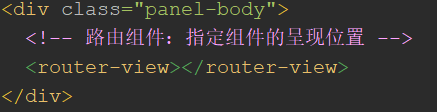
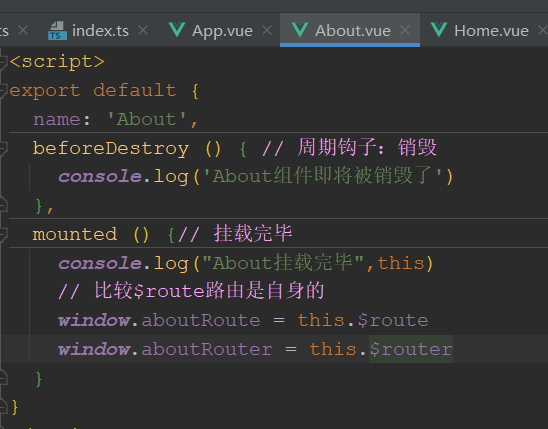
3.嵌套多级路由(多级路由)
解析静态模板:home-message.html和home.news
将静态模板拆分为Home.vue中的子组件message.vue和news.vue组件
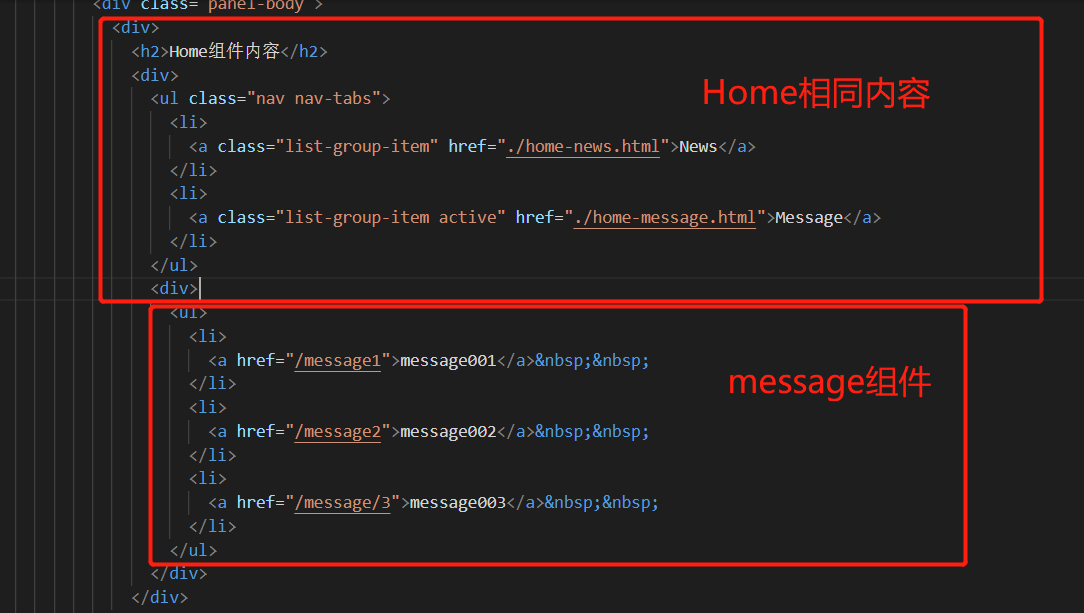
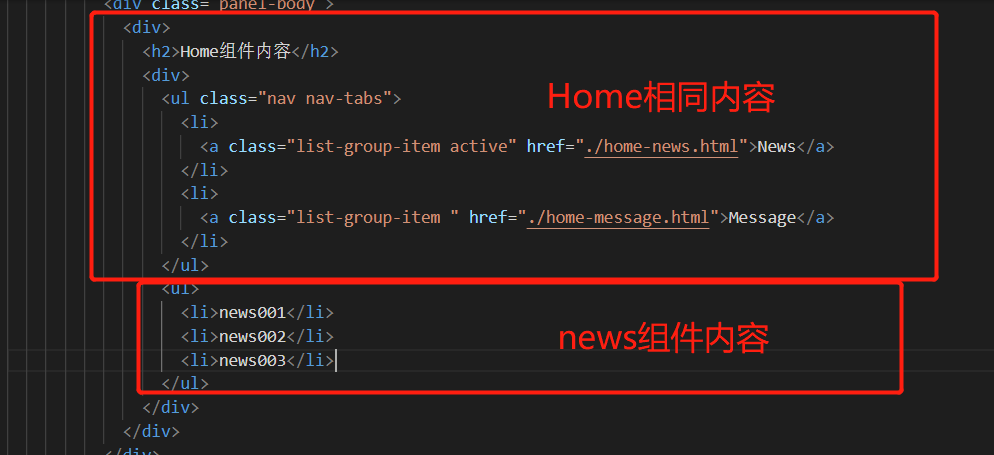
1. 配置路由规则,使用children配置项:
index.js中 routes:[ { path:'/about', component:About, }, { path:'/home', component:Home, children:[ //通过children配置子级路由 { path:'news', //此处一定不要写:/news component:News }, { path:'message',//此处一定不要写:/message component:Message } ] } ] ```
2、路由器中router/index.ts,将拆分的message.vue和news.vue子组件写入一级路由Home:
import Vue from 'vue' //注:这句必须要有,虽然在main.js里面已经引入过Vue,但是这里不要这句的话,就直接报错了Vue is not defined // 该文件专门用于创建整个应用的路由器 import VueRouter, { RouteConfig } from 'vue-router' // 引入组件 import About from '@/pages/About.vue' import Home from '@/pages/Home.vue' import News from '@/pages/News.vue' import Message from '../pages/Message.vue' Vue.use(VueRouter) // 创建并暴露一个路由器 export default new VueRouter({ routes:[//注:此处的方法名,记住这里是routes,不是routers,没有r,要是写成routers,控制台不会报错,就是渲染不出组件来,牢记啊!不然会让人崩溃的 {// 一级路由 path:'/about', component: About,//注:此处容易跟着代码提示一不小心写成components,要注意,控制台报错TypeError: Cannot read property '$createElement' of undefined }, // 一组路由KV对 {// 一级路由 path: '/Home', component: Home, // 子路由使用数组:一级路由下二级路由 children: [ // 子路由:可能N多个,所以使用数组 { path: 'news', // 子路由:默认有‘/',遍历children时自动增加’/' component: News, }, { path: 'message', component: Message, } ], }, // 一组路由KV对 ], // 数组管理一堆route路由 }) /*源router内容 import HomeView from '../views/HomeView.vue' Vue.use(VueRouter) const routes: Array<RouteConfig> = [ { path: '/', name: 'home', component: HomeView }, { path: '/about', name: 'about', // route level code-splitting // this generates a separate chunk (about.[hash].js) for this route // which is lazy-loaded when the route is visited. component: () => import(/!* webpackChunkName: "about" *!/ '../views/AboutView.vue') } ] const router = new VueRouter({ mode: 'history', base: process.env.BASE_URL, routes }) export default router */
Home.vue中
<router-link to="/home/news">News</router-link>
```
Home.vue完整代码:
<template> <div> <h2>Home组件内容</h2> <div> <ul class="nav nav-tabs"> <li> <!--<a class="list-group-item active" href="./home-news.html">News</a>--> <!--将a标签转变成router路由标签:router-link,to='完整跳转路径‘--> <!--注:子路由to='完整路径名’--> <router-link class="list-group-item" active-class="active" to="/home/news">News</router-link> </li> <li> <!--<a class="list-group-item " href="./home-message.html">Message</a>--> <router-link class="list-group-item" active-class="active" to="/home/message">Message</router-link> </li> </ul> <!--编写路由匹配规则:router/index.vue--> <router-view></router-view> </div> </div> </template> <script> export default { name: 'Home', /*beforeDestroy () {// 周期钩子:销毁 console.log('Home组件即将被销毁了') }, mounted () {// 挂载完毕 console.log("Home挂载完毕",this) },*/ } </script> <style scoped> </style>
4.路由的query参数
Message.vue <!-- 跳转并携带query参数,to的字符串写法 --> <router-link :to="/home/message/detail?id=666&title=你好">跳转</router-link> <!-- 跳转并携带query参数,to的对象写法 --> <router-link :to="{ path:'/home/message/detail', query:{ id:666, title:'你好' } }" >跳转</router-link> ```
Message.vue完整代码:
<template> <div> <ul> <!--v-for 必须配 :key--> <li v-for="m in messageList" :key="m.id"> <!--<a href="/message1">{{ m.title }}</a> --> <!--使用router路由:to='完整路由'--> <!--<router-link to="/home/message/detail">{{ m.title }}</router-link> --> <!--query传参:to='完整路由?id=666&title=你好啊!'--> <!--<router-link to="/home/message/detail?id=666&title=你好啊!">{{ m.title }}</router-link> --> <!--跳转路由并携带query参数,to的字符串写法, 带有js参数${m.id}的:解析需要绑定:to="``",注意:``--> <!--<router-link :to="`/home/message/detail?id=${m.id}&title=${m.title}`">{{ m.title }}</router-link> --> <!-- 跳转路由并携带query参数,to的对象写法(推荐) --> <router-link :to="{ // 编写2个属性 path: '/home/message/detail', // 路由路径 query: { // query对象传参 id: m.id, title: m.title, } }"> {{ m.title }} </router-link> </li> </ul> <hr> <router-view></router-view> </div> </template> <script> export default { name: 'Message', data(){ return{ messageList:[ // 可以使用axios从服务器获取数据 {id:'001',title:'消息001'}, {id:'002',title:'消息002'}, {id:'003',title:'消息003'}, ], } } } </script> <style scoped> </style>
Detail.vue
$route.query.id
$route.query.title
```
完整代码:
<!--编写路由信息:router/index.ts--> <!--编写路由信息时:二级路由Message下:三级路由Detail--> <template> <ul> <li>消息编号:{{ $route.query.id }}</li> <li>消息标题:{{ $route.query.title }}</li> </ul> </template> <script> export default { name: 'Detail', mounted(){ // console.log(this.$route) // 获取当前路由信息 } } </script> <style scoped> </style>
5.命名路由
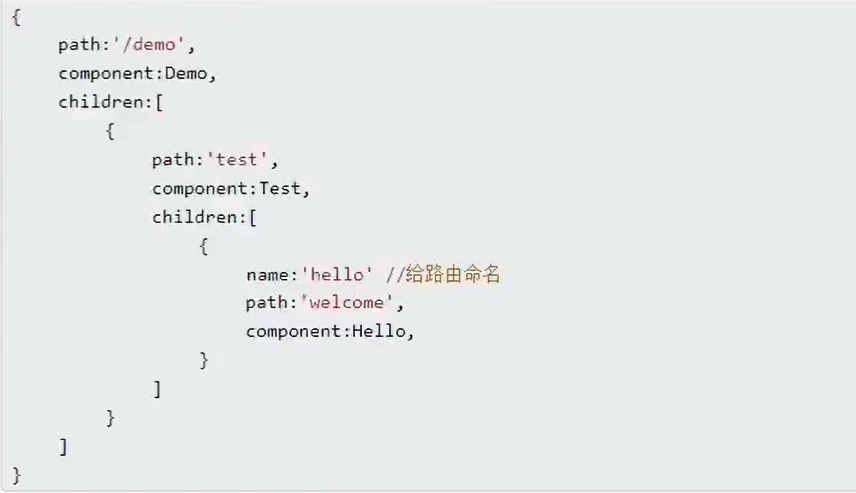
router/index.ts完整代码
import Vue from 'vue' //注:这句必须要有,虽然在main.js里面已经引入过Vue,但是这里不要这句的话,就直接报错了Vue is not defined // 该文件专门用于创建整个应用的路由器 import VueRouter, { RouteConfig } from 'vue-router' // 引入组件 import About from '@/pages/About.vue' import Home from '@/pages/Home.vue' import News from '@/pages/News.vue' import Message from '../pages/Message.vue' import Detail from '@/pages/Detail.vue' Vue.use(VueRouter) // 创建并暴露一个路由器 export default new VueRouter({ routes:[//注:此处的方法名,记住这里是routes,不是routers,没有r,要是写成routers,控制台不会报错,就是渲染不出组件来,牢记啊!不然会让人崩溃的 {// 一级路由 name: 'guanyu', // 命名路由:简化跳转编码 path:'/about', component: About,//注:此处容易跟着代码提示一不小心写成components,要注意,控制台报错TypeError: Cannot read property '$createElement' of undefined }, // 一组路由KV对 {// 一级路由 path: '/Home', component: Home, // 子组件二级路由数组:一级路由下二级路由 children: [ // 子路由:可能N多个,所以使用数组 { path: 'news', // 子路由:默认有‘/',遍历children时自动增加’/' component: News, }, { path: 'message', component: Message, children:[//三级路由:message子组件的子组件Detail { name:'xiangqing', // 命名路由:简化跳转编码 path: 'detail', component: Detail, }, ] } ], }, // 一组路由KV对 ], // 数组管理一堆route路由 })

完整代码:
<template> <div> <ul> <!--v-for 必须配 :key--> <li v-for="m in messageList" :key="m.id"> <!--<a href="/message1">{{ m.title }}</a> --> <!--使用router路由:to='完整路由'--> <!--<router-link to="/home/message/detail">{{ m.title }}</router-link> --> <!--query传参:to='完整路由?id=666&title=你好啊!'--> <!--<router-link to="/home/message/detail?id=666&title=你好啊!">{{ m.title }}</router-link> --> <!--跳转路由并携带query参数,to的字符串写法, 带有js参数${m.id}的:解析需要绑定:to="``",注意:``--> <!--<router-link :to="`/home/message/detail?id=${m.id}&title=${m.title}`">{{ m.title }}</router-link> --> <!-- 跳转路由并携带query参数,to的对象写法(推荐) --> <router-link :to="{ // 编写2个属性 // path: '/home/message/detail', // 路由路径 name: 'xiangqing', // // 命名路由index.ts中:简化path:跳转编码效果同上 query: { // query对象传参 id: m.id, title: m.title, } }"> {{ m.title }} </router-link> </li> </ul> <hr> <router-view></router-view> </div> </template> <script> export default { name: 'Message', data(){ return{ messageList:[ // 可以使用axios从服务器获取数据 {id:'001',title:'消息001'}, {id:'002',title:'消息002'}, {id:'003',title:'消息003'}, ], } } } </script> <style scoped> </style>
6.路由的params参数
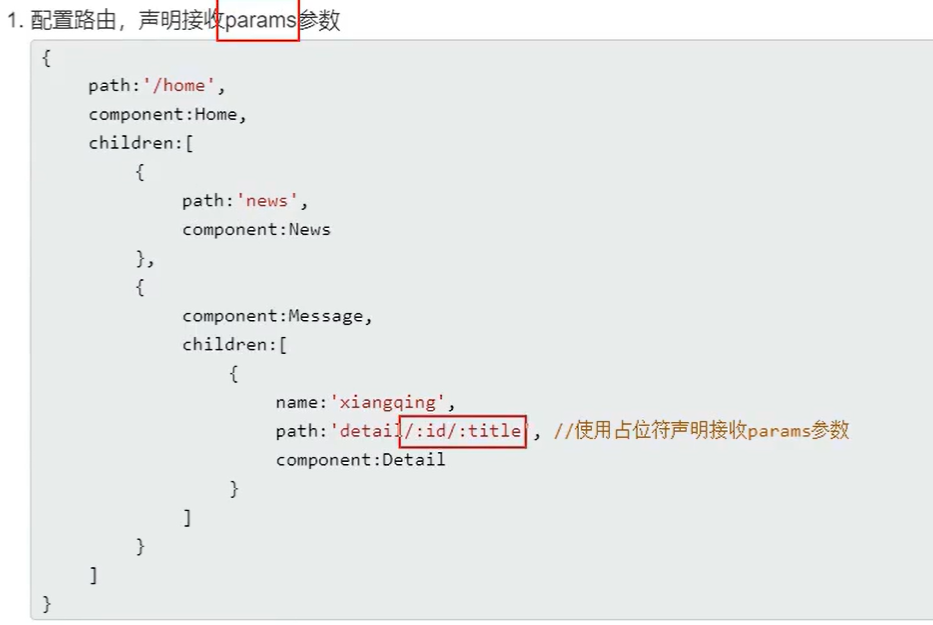
import Vue from 'vue' //注:这句必须要有,虽然在main.js里面已经引入过Vue,但是这里不要这句的话,就直接报错了Vue is not defined // 该文件专门用于创建整个应用的路由器 import VueRouter, { RouteConfig } from 'vue-router' // 引入组件 import About from '@/pages/About.vue' import Home from '@/pages/Home.vue' import News from '@/pages/News.vue' import Message from '../pages/Message.vue' import Detail from '@/pages/Detail.vue' Vue.use(VueRouter) // 创建并暴露一个路由器 export default new VueRouter({ routes:[//注:此处的方法名,记住这里是routes,不是routers,没有r,要是写成routers,控制台不会报错,就是渲染不出组件来,牢记啊!不然会让人崩溃的 {// 一级路由 name: 'guanyu', // 命名路由:简化跳转编码 path:'/about', component: About,//注:此处容易跟着代码提示一不小心写成components,要注意,控制台报错TypeError: Cannot read property '$createElement' of undefined }, // 一组路由KV对 {// 一级路由 path: '/Home', component: Home, // 子组件二级路由数组:一级路由下二级路由 children: [ // 子路由:可能N多个,所以使用数组 { path: 'news', // 子路由:默认有‘/',遍历children时自动增加’/' component: News, }, { path: 'message', component: Message, children:[//三级路由:message子组件的子组件Detail { name:'xiangqing', // 命名路由:简化跳转编码 // path: 'detail', // query传参 path: 'detail/:id/:title', // params传参:id/:title占位符 component: Detail, }, ] } ], }, // 一组路由KV对 ], // 数组管理一堆route路由 })
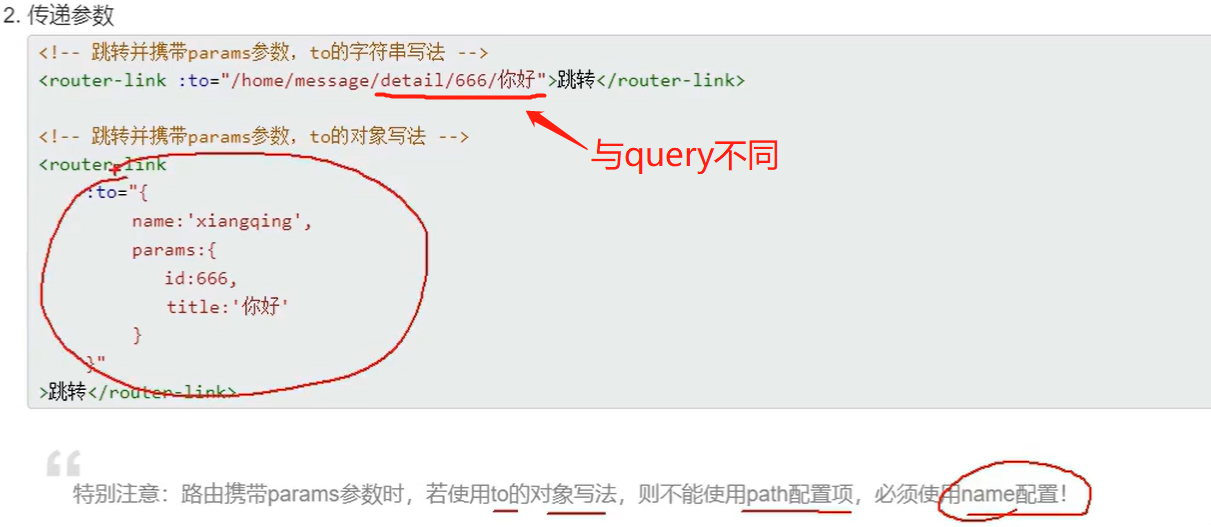
完整代码
<template> <div> <ul> <!--v-for 必须配 :key--> <li v-for="m in messageList" :key="m.id"> <!--<a href="/message1">{{ m.title }}</a> --> <!--使用router路由:to='完整路由'--> <!--<router-link to="/home/message/detail">{{ m.title }}</router-link> --> <!--query传参:to='完整路由?id=666&title=你好啊!'--> <!--<router-link to="/home/message/detail?id=666&title=你好啊!">{{ m.title }}</router-link> --> <!--跳转路由并携带query参数,to的字符串写法, 带有js参数${m.id}的:解析需要绑定:to="``",注意:``--> <!--<router-link :to="`/home/message/detail?id=${m.id}&title=${m.title}`">{{ m.title }}</router-link> --> <!-- 跳转路由并携带params参数,to的字符串写法 --> <!--<router-link :to="`/home/message/detail/${m.id}/${m.title}`">{{ m.title }}</router-link> --> <!-- 跳转路由并携带query参数或者params参数,to的对象写法(推荐) --> <router-link :to="{ // 编写2个属性 // path: '/home/message/detail', // 路由路径 name: 'xiangqing', // 命名路由index.ts中:简化跳转编码效果同上 // query: { // query对象传参 params: { // params对象传参,注:必须使用name:命名路由不能使用path: id: m.id, title: m.title, } }"> {{ m.title }} </router-link> </li> </ul> <hr> <router-view></router-view> </div> </template> <script> export default { name: 'Message', data(){ return{ messageList:[ // 可以使用axios从服务器获取数据 {id:'001',title:'消息001'}, {id:'002',title:'消息002'}, {id:'003',title:'消息003'}, ], } } } </script> <style scoped> </style>
$route.params.id
$route.params.title
```
<!--编写路由信息:router/index.ts--> <!--编写路由信息时:二级路由Message下:三级路由Detail--> <template> <ul> <!--query方式--> <!--<li>消息编号:{{ $route.query.id }}</li>--> <!--params方式--> <li>消息编号:{{ $route.params.id }}</li> <!--<li>消息标题:{{ $route.query.title }}</li>--> <li>消息标题:{{ $route.params.title }}</li> </ul> </template> <script> export default { name: 'Detail', mounted(){ // console.log(this.$route) // 获取当前路由信息 } } </script> <style scoped> </style>
7.路由的props配置

index.vue中
{ path: 'message',// 子路由:可能N多个,所以使用数组 component: Message, children:[//三级路由:message子组件的子组件Detail { name:'xiangqing', // 命名路由:简化跳转编码 // path: 'detail', // query传参 path: 'detail/:id/:title', // params传参:id/:title占位符 component: Detail, //props的第一种写法,值为对象,对象中的所有key-value都会以props的形式传给当前Detail组件 // props: {a:1,b:'hello'}, //数据写死,不常用 //props的第二种写法,值为布尔值,若布尔值为真,就会把该路由组件收到的所有params参数,以props的形式传给Detail组件。 // props:true, //但是不接收query传参 //props的第三种写法: 值为函数 props($route){ return{id:$route.params.id,title:$route.params.title} //靠返回值,注意传参是query还是params,Message.vue属性中 } }, ]
}
Message.vue中
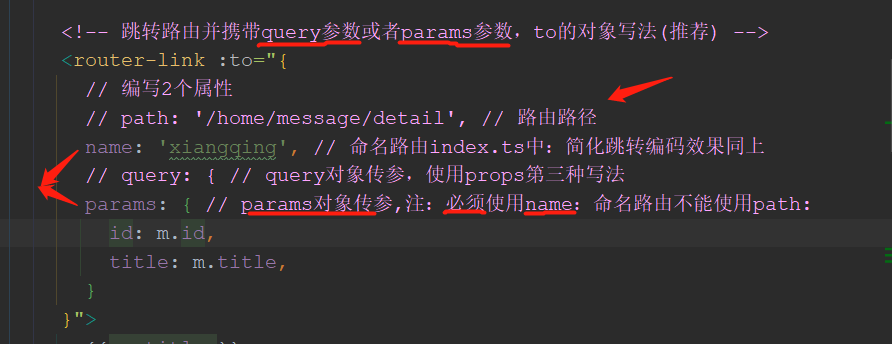
Detail.vue中
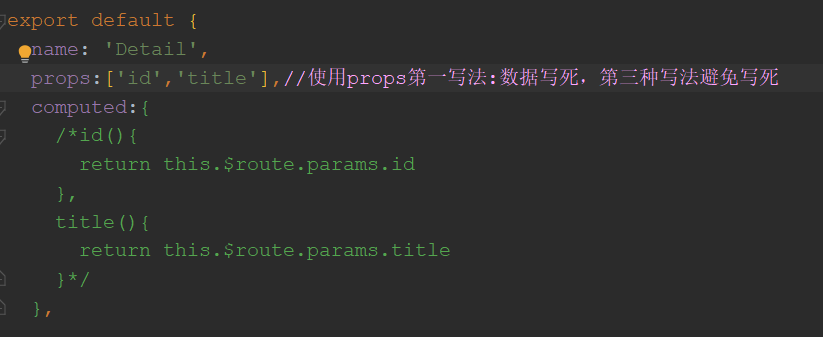
8.```<router-link>```的replace属性
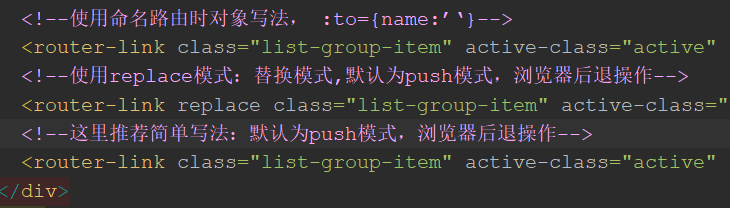

9.编程式路由导航
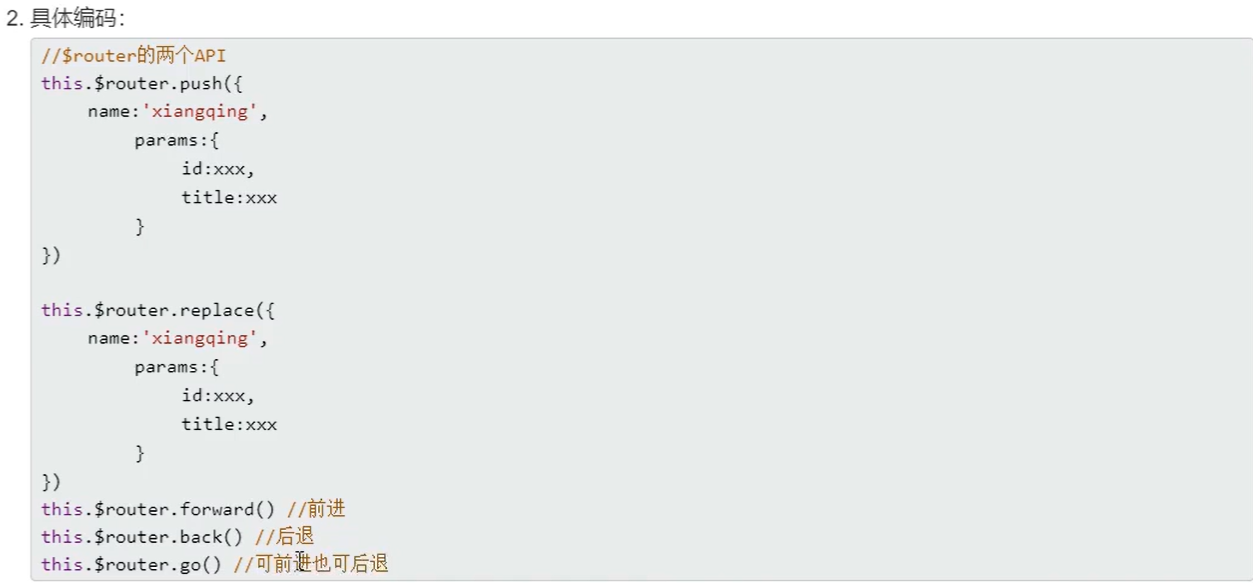
组件路由:Message.vue 完整代码:
<template> <div> <ul> <!--v-for 必须配 :key--> <li v-for="m in messageList" :key="m.id"> <!--<a href="/message1">{{ m.title }}</a> --> <!--使用router路由:to='完整路由'--> <!--<router-link to="/home/message/detail">{{ m.title }}</router-link> --> <!--query传参:to='完整路由?id=666&title=你好啊!'--> <!--<router-link to="/home/message/detail?id=666&title=你好啊!">{{ m.title }}</router-link> --> <!--跳转路由并携带query参数,to的字符串写法, 带有js参数${m.id}的:解析需要绑定:to="``",注意:``--> <!--<router-link :to="`/home/message/detail?id=${m.id}&title=${m.title}`">{{ m.title }}</router-link> --> <!-- 跳转路由并携带params参数,to的字符串写法 --> <!--<router-link :to="`/home/message/detail/${m.id}/${m.title}`">{{ m.title }}</router-link> --> <!-- 跳转路由并携带query参数或者params参数,to的对象写法(推荐) --> <router-link :to="{ // 编写2个属性 // path: '/home/message/detail', // 路由路径 name: 'xiangqing', // 命名路由index.ts中:简化跳转编码效果同上 // query: { // query对象传参,使用props第三种写法 params: { // params对象传参,注:必须使用name:命名路由不能使用path: id: m.id, title: m.title, } }"> {{ m.title }} </router-link> <!--编程式路由导航--> <!--pushShow(m):将v-for中的m当参数传入--> <button @click="pushShow(m)">push查看</button> <button @click="replaceShow(m)">replace查看</button> </li> </ul> <hr> <router-view></router-view> </div> </template> <script> export default { name: 'Message', data(){ return{ messageList:[ // 可以使用axios从服务器获取数据 {id:'001',title:'消息001'}, {id:'002',title:'消息002'}, {id:'003',title:'消息003'}, ], } }, methods:{ pushShow(m){// pushShow(m):将v-for中的m当参数传入 // console.log('输出了路由器',this.$router) // 编程式路由导航 this.$router.push({// 将router-link to中内容写入 // 编写2个属性 // path: '/home/message/detail', // 路由路径 name: 'xiangqing', // 命名路由index.ts中:简化跳转编码效果同上 // query: { // query对象传参,使用props第三种写法 params: { // params对象传参,注:必须使用name:命名路由不能使用path: id: m.id, title: m.title, } }) }, replaceShow(m){ // console.log('输出了路由器',this.$router) // 编程式路由导航 this.$router.replace({// 将router-link to中内容写入 name: 'xiangqing', params: { // params对象传参,注:必须使用name:命名路由不能使用path: id: m.id, title: m.title, } }) } } } </script> <style scoped> </style>
一般路由:Banner.vue
<template> <div class="col-xs-offset-2 col-xs-8"> <div class="page-header"> <h2>Vue Router Demo</h2> <button @click="back">后退</button> <button @click="forward">前进</button> <button @click="test">测试一下go</button> </div> </div> </template> <script> export default { name: 'Banner', methods:{ back(){ this.$router.back() }, forward(){ this.$router.forward() }, test(){// 控制浏览器前进后退步数,3或者-3 this.$router.go(2) // this.$router.go(-3) } } } </script> <style scoped> </style>
10.缓存路由组件

Home.vue完整代码:
<template> <div> <h2>Home组件内容</h2> <div> <ul class="nav nav-tabs"> <li> <!--<a class="list-group-item active" href="./home-news.html">News</a>--> <!--将a标签转变成router路由标签:router-link,to='完整跳转路径‘--> <!--注:子路由to='完整路径名’--> <router-link class="list-group-item" active-class="active" to="/home/news">News</router-link> </li> <li> <!--<a class="list-group-item " href="./home-message.html">Message</a>--> <router-link class="list-group-item" active-class="active" to="/home/message">Message</router-link> </li> </ul> <!--缓存路由组件:保持活跃标签:include包含组件=‘组件名’--> <keep-alive include="News"> <!--编写路由匹配规则:router/index.vue--> <router-view></router-view> </keep-alive> </div> </div> </template> <script> export default { name: 'Home', /*beforeDestroy () {// 周期钩子:销毁 console.log('Home组件即将被销毁了') }, mounted () {// 挂载完毕 console.log("Home挂载完毕",this) },*/ } </script> <style scoped> </style>
11.两个新的生命周期钩子
<template> <ul> <li :style="{opacity}">欢迎学习Vue</li> <li>news001 <input type="text"></li> <li>news002 <input type="text"></li> <li>news003 <input type="text"></li> </ul> </template> <script> export default { name: 'News', data(){ return { opacity: 1 } }, /*beforeDestroy () {// 生命钩子周期:配合组件缓存 console.log('News组件即将被销毁了!') clearInterval(this.timer) // 销毁定时器 }, mounted () { // 定时器 this.timer =setInterval(()=>{ console.log('@') this.opacity -= 0.01 if(this.opacity <= 0) this.opacity =1 },16) } // 与beforDestroy钩子成对出现*/ activated () { //生命钩子 激活:组件中使用更灵活 this.timer =setInterval(()=>{ console.log('@') this.opacity -= 0.01 if(this.opacity <= 0) this.opacity =1 },16) }, deactivated () { //生命钩子 失活 与activated成对出现 clearInterval(this.timer) // 销毁定时器 } } </script> <style scoped> </style>
3、回顾还有个生命周期钩子:nextTick
// nextTick:下一次 DOM 更新结束后执行 // 当改变数据后,要基于更新后的新DOM进行某些操作时,要在nextTick所指定的回调函数中执行 this.$nextTick(function (){ this.$refs.inputTitle.focus() })
12.路由守卫(重点):开发常用
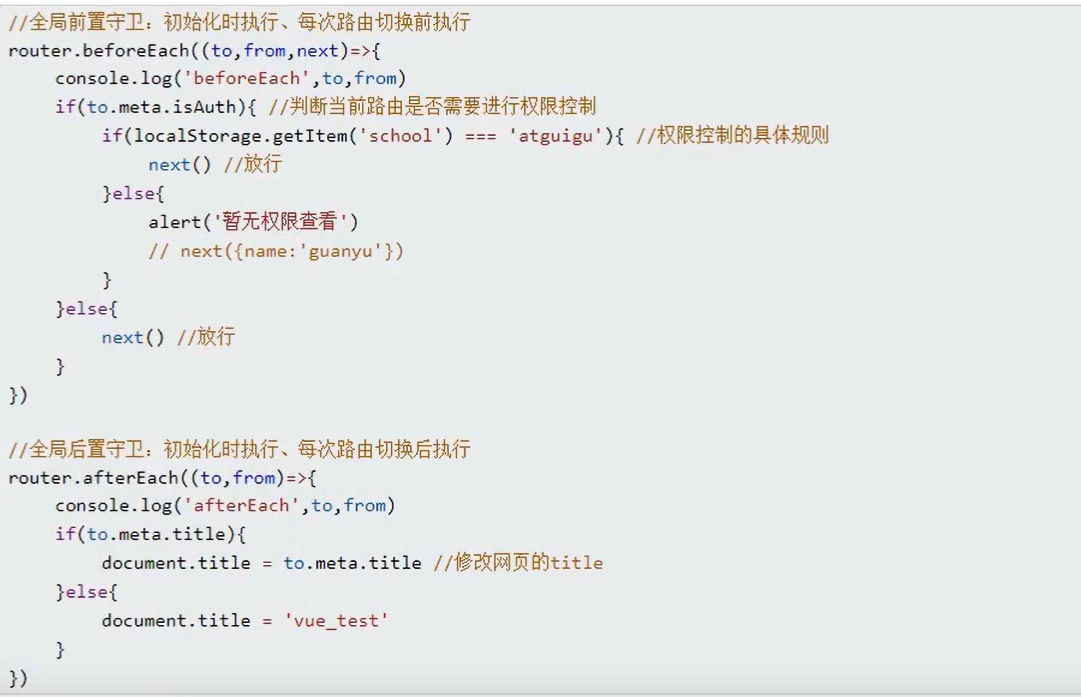
router/index.ts完整代码
import Vue from 'vue' //注:这句必须要有,虽然在main.js里面已经引入过Vue,但是这里不要这句的话,就直接报错了Vue is not defined // 该文件专门用于创建整个应用的路由器 import VueRouter, { RouteConfig } from 'vue-router' // 引入组件 import About from '@/pages/About.vue' import Home from '@/pages/Home.vue' import News from '@/pages/News.vue' import Message from '../pages/Message.vue' import Detail from '@/pages/Detail.vue' Vue.use(VueRouter) // 创建并暴露一个路由器 // export default new VueRouter({ // 使用路由守卫时:先创建 const router = new VueRouter({ routes:[//注:此处的方法名,记住这里是routes,不是routers,没有r,要是写成routers,控制台不会报错,就是渲染不出组件来,牢记啊!不然会让人崩溃的 {// 一级路由 name: 'guanyu', // 命名路由:简化跳转编码 path:'/about', component: About,//注:此处容易跟着代码提示一不小心写成components,要注意,控制台报错TypeError: Cannot read property '$createElement' of undefined meta:{// 路由元信息:程序员自定义 // isAuth:true, // 是否条件访问授权:是 title:'关于', }, }, // 一组路由KV对 {// 一级路由 name: 'zhuye', path: '/Home', component: Home, meta:{// 路由元信息:程序员自定义 // isAuth:true, // 是否条件访问授权:是 title:'主页', }, // 子组件二级路由数组:一级路由下二级路由 children: [ // 子路由:可能N多个,所以使用数组 { name:'xinwen', path: 'news', // 子路由:默认有‘/',遍历children时自动增加’/' component: News, meta:{// 路由元信息:程序员自定义 isAuth:true, // 是否授权:是 title:'新闻', }, }, { name:'xiaoxi', path: 'message', component: Message, meta:{// 路由元信息:程序员自定义 isAuth:false, // 是否授权:是 title: '消息', }, // 可能N多个,所以使用数组 children:[//三级路由:message子组件的子组件Detail { name:'xiangqing', // 命名路由:简化跳转编码 // path: 'detail', // query传参 path: 'detail/:id/:title', // params传参:id/:title占位符 component: Detail, meta: { title: '详情', }, //props的第一种写法,值为对象,对象中的所有key-value都会以props的形式传给当前Detail组件 // props: {a:1,b:'hello'}, //数据写死,不常用 //props的第二种写法,值为布尔值,若布尔值为真,就会把该路由组件收到的所有params参数,以props的形式传给Detail组件。 // props:true, //但是不接收query传参 //props的第三种写法: 值为函数 props($route){ return{id:$route.params.id,title:$route.params.title} //靠返回值,注意传参是query还是params } }, ] } ], }, // 一组路由KV对 ], // 数组管理一堆route路由 }) // 使用路由器守卫时;beforeEach,before什么之前Each每一次(个)路由之前 // 全局 前置 路由守卫————初始化的时候被调用、每次路由切换之前被调用 // 参数:to去哪,form来自,next放行 router.beforeEach((to, from, next) =>{ console.log('前置路由守卫',to,from) // document.title = to.meta.title || '通达系统' //此处有bug,受限访问的title不受限,解决放在放行之前 // if (to.path === '/home/news' || to.path === '/home/message'){ // if (to.name === 'xinwen' || to.name === 'atguigu'){ // 路由元信息:鉴权 if (to.meta.isAuth){// 判断是否需要鉴权 /* 表单提交验证 localStorage.getItem(key):获取指定key本地存储的值; // 获取指定key 本地存储数据的值。 localStorage.setItem(key,value):将value存储到key字段; // 获取指定value 存储到key 字段 localStorage.removeItem(key):删除指定key本地存储的值; // 删除指定key 本地存储的值*/ if (localStorage.getItem('school')==='atguigu'){ /*//此处有bug,受限访问的title不受限,解决放在放行之前,但是写2遍繁琐,直接后置路由守卫优化 document.title = to.meta.title || '通达系统' */ next() }else { alert('学校名不对,无权查看!') } }else { /*//此处有bug,受限访问的title不受限,解决放在放行之前,但是写2遍繁琐,直接后置路由守卫优化 document.title = to.meta.title || '通达系统' */ next() } }) // 全局 后置 路由守卫————初始化的时候被调用、每次路由切换之后被调用执行 router.afterEach((to, from)=>{ console.log('后置路由守卫',to,from) document.title = to.meta.title || '通达系统' // 优化 }) // 暴露路由器 export default router

{// 一级路由
name: 'zhuye',
path: '/Home',
component: Home,
meta:{// 路由元信息:程序员自定义
// isAuth:true, // 是否条件访问授权:是
title:'主页',
},
// 子组件二级路由数组:一级路由下二级路由
children: [ // 子路由:可能N多个,所以使用数组
{
name:'xinwen',
path: 'news', // 子路由:默认有‘/',遍历children时自动增加’/'
component: News,
meta:{// 路由元信息:程序员自定义
isAuth:true, // 是否授权:是
title:'新闻',
},
// 独享(局部)路由守卫:进入之前enter
// 重点:独享(局部)路由守卫没有后置路由守卫!但是可以匹配全局后置路由守卫
beforeEnter:(to, from, next)=>{
// 逻辑与全局 前置 路由守卫一致
console.log('独享局部路由守卫',to,from)
// document.title = to.meta.title || '通达系统' //此处有bug,受限访问的title不受限,解决放在放行之前
// if (to.path === '/home/news' || to.path === '/home/message'){
// if (to.name === 'xinwen' || to.name === 'atguigu'){
// 路由元信息:鉴权
if (to.meta.isAuth){// 判断是否需要鉴权
/*
表单提交验证
localStorage.getItem(key):获取指定key本地存储的值; // 获取指定key 本地存储数据的值。
localStorage.setItem(key,value):将value存储到key字段; // 获取指定value 存储到key 字段
localStorage.removeItem(key):删除指定key本地存储的值; // 删除指定key 本地存储的值*/
if (localStorage.getItem('school')==='atguigu'){
//此处有bug,受限访问的title不受限,解决放在放行之前,但是写2遍繁琐,直接后置路由守卫优化
document.title = to.meta.title || '通达系统'
next()
}else {
alert('学校名不对,无权查看!')
}
}else {
//此处有bug,受限访问的title不受限,解决放在放行之前,但是写2遍繁琐,直接后置路由守卫优化
document.title = to.meta.title || '通达系统'
next()
}
}
},
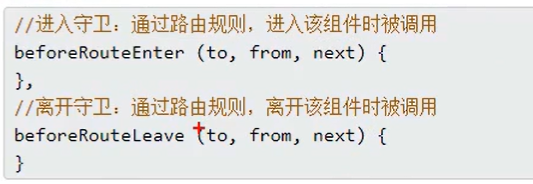
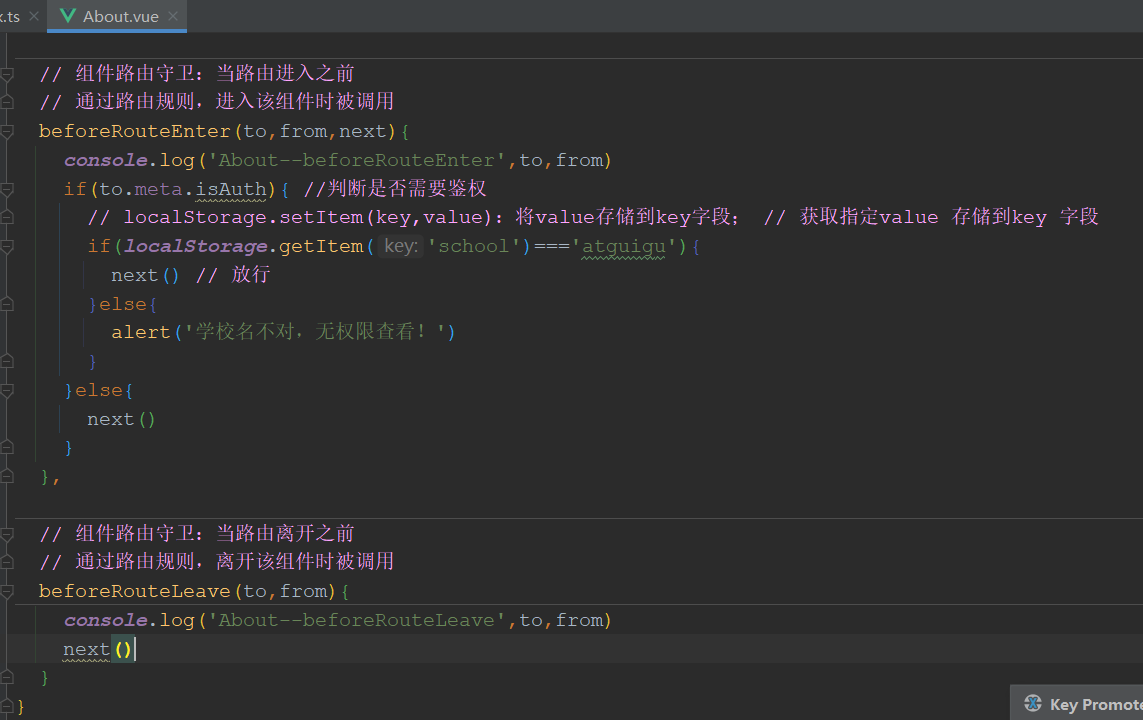
13.路由器的两种工作模式
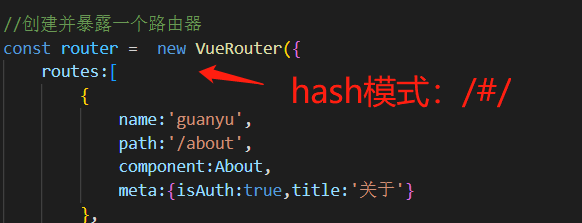
mode: 'hash',
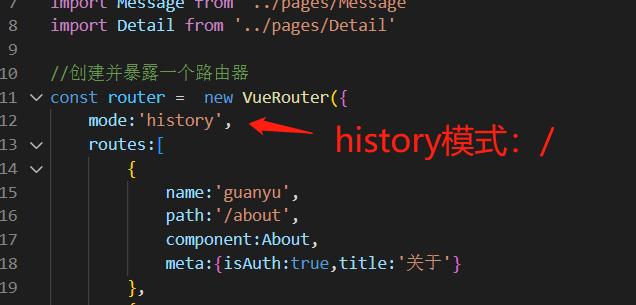
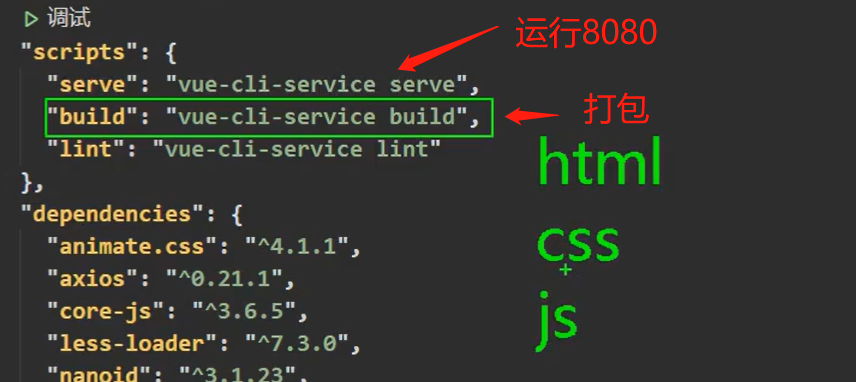
3、npm run build 项目打包后出现dist文件夹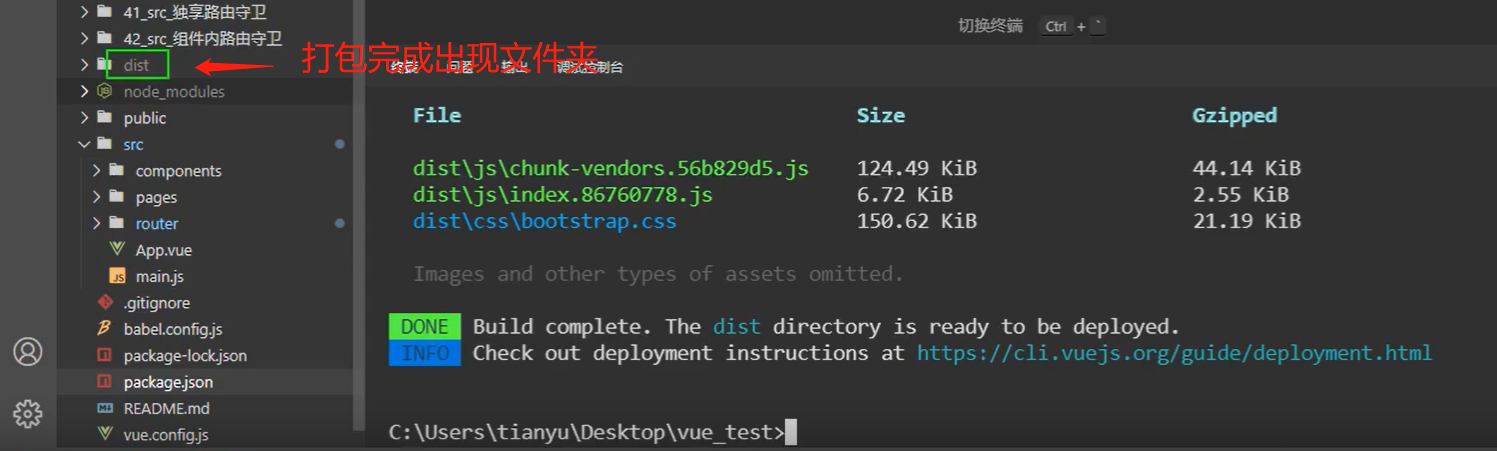
4、部署:将dist内容上传服务器进行部署
前端以结束
实操案列
控制台:编写Server端
// 引入express const express = require('express') const history = require('connect-history-api-fallback'); const app = express() app.use(history()) app.use(express.static(__dirname+'/static')) // 路由 app.get('/person',(req,res)=>{ res.send({ // 给客户端返回对象:名字和年龄 name:'tom', age:18 }) }) // 创建app实例对象 // listen端口监听(端口号,(错误)进行回调)=》{//函数体} app.listen(5005,(err)=>{ if(!err) console.log('服务器启动成功了!') })
服务器运行命令: node server
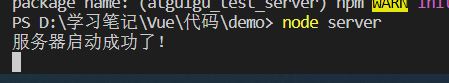
2、创建Static静态资源文件夹: 将dist打包内的文件放入
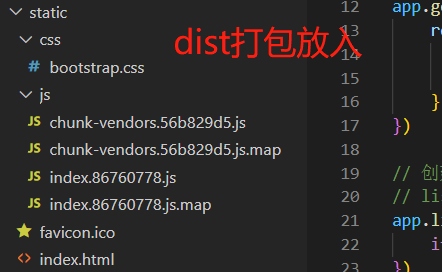
刷新报错:
解决方法: 可将前端mode:'history'变更‘hash’从新打包发布
npm run build
解决mode:'history'打包后出现404问题
1、后端工程师:进行路由匹配,方式一
2、方式二:安装服务器中间件connect-history-api-fallback
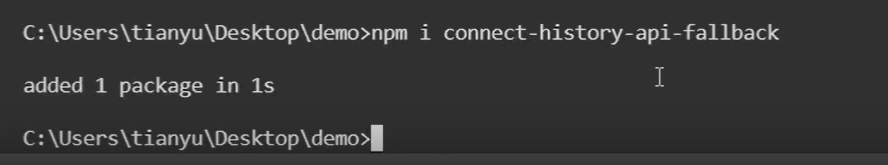
引入中间件:
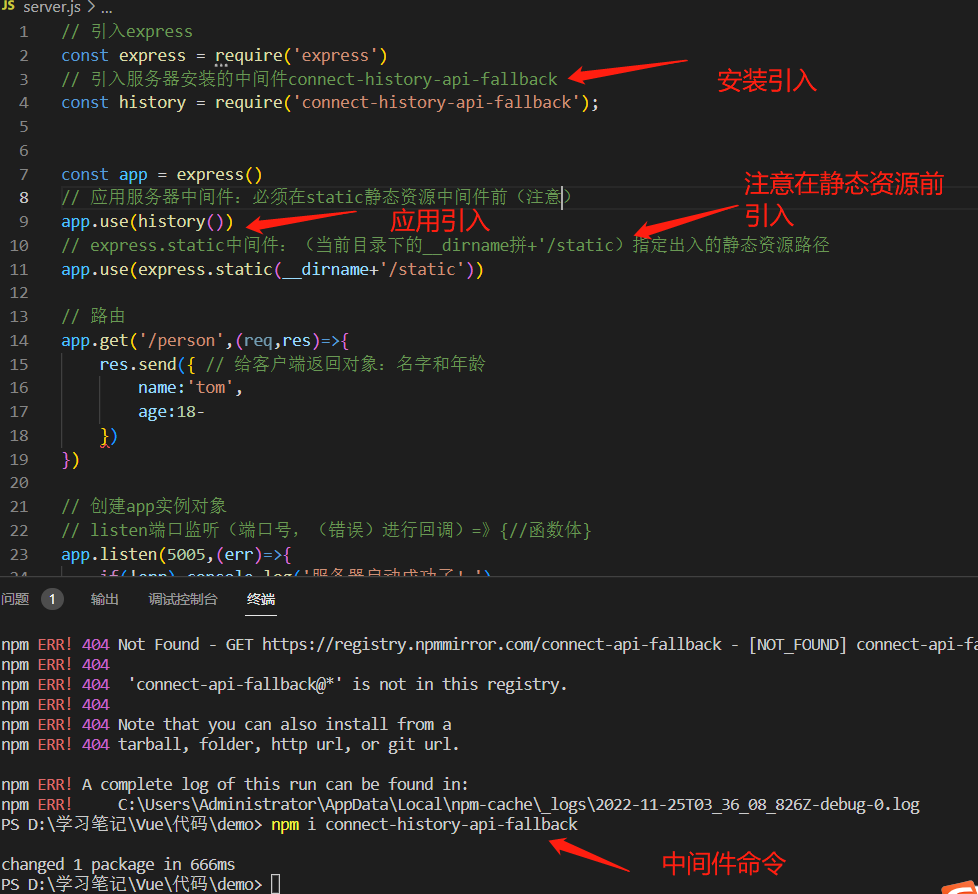
3、方式三:使用nginx
第 7 章:Vue UI 组件库
7.1 移动端常用 UI 组件库
7.2 PC 端常用 UI 组件库
7.3 安装element-ui
注意:安装时 -S :为生产依赖,-D:为开发依赖
1、安装 https://element.eleme.cn
npm i element-ui -S
2、快速上手
在 main.js 中写入以下内容:
//引入Vue import Vue from 'vue' //引入App import App from './App.vue' //引入插件 // import vueResource from 'vue-resource' //引入store模块化Vuex // import store from './store' // 引入路由 import VueRouter from 'vue-router' // 引入路由器 import router from './router' //import后面的router只能写成router,且首字母大写都不行,不然在下面new Vue里面注入的时候控制台会报错Cannot read property 'matched' //完整引入 //引入ElementUI插件组件库 import ElementUI from 'element-ui'; //引入ElementUI全部样式 import 'element-ui/lib/theme-chalk/index.css'; //按需引入 // import { Button,Row,DatePicker } from 'element-ui'; //关闭Vue的生产提示 Vue.config.productionTip = false // 注册使用插件 // Vue.use(vueResource) // 注册应用路由 Vue.use(VueRouter) // 注册应用插件组件库 Vue.use(ElementUI) //创建vm new Vue({ // store, // 模块化配置项:同名触发简写store:store, render: h => h(App), router:router, // 固定写法:@/router,记得在这里注入引入的router /*beforeCreate() { Vue.prototype.$bus = this // 开启全局总线 }*/ }).$mount("#app")
3、组件
复制代码,
使用type、plain、round和circle属性来定义 Button 的样式。
<el-row><el-button>默认按钮</el-button><el-button type="primary">主要按钮</el-button><el-button type="success">成功按钮</el-button><el-button type="info">信息按钮</el-button><el-button type="warning">警告按钮</el-button><el-button type="danger">危险按钮</el-button>
<el-button type="primary" icon="el-icon-edit"></el-button> //type、icon查询相关Attrbutes属性表</el-row>
查询样式最后面的Attributes属性表
| 参数 | 说明 | 类型 | 可选值 | 默认值 |
|---|---|---|---|---|
| size | 尺寸 | string | medium / small / mini | — |
| type | 类型 | string | primary / success / warning / danger / info / text | — |
| plain | 是否朴素按钮 | boolean | — | false |
| round | 是否圆角按钮 | boolean | — | false |
| circle | 是否圆形按钮 | boolean | — | false |
| loading | 是否加载中状态 | boolean | — | false |
| disabled | 是否禁用状态 | boolean | — | false |
| icon | 图标类名 | string | — | — |
| autofocus | 是否默认聚焦 | boolean | — | false |
| native-type | 原生 type 属性 | string | button / submit / reset | button |
4、快速上手中:按需引入
借助 babel-plugin-component,我们可以只引入需要的组件,以达到减小项目体积的目的。
首先,安装 babel-plugin-component: -D:为开发依赖
npm install babel-plugin-component -D
然后,将 .babelrc 修改为:注意Vue-cli脚手架项目文件为babel.config.js
{ "presets": [["es2015", { "modules": false }]], "plugins": [ [ "component", { "libraryName": "element-ui", "styleLibraryName": "theme-chalk" } ] ] }
避免破坏源文件,只修改添加
module.exports = { presets: [ '@vue/cli-plugin-babel/preset', ["es2015", { "modules": false }] ], "plugins": [ [ "component", { "libraryName": "element-ui", "styleLibraryName": "theme-chalk" } ] ] }
接下来,如果你只希望引入部分组件,比如 Button 和 Select,那么需要在 main.js 中写入以下内容:注意 不用加el- 组件名第一字母大写,
//引入Vue import Vue from 'vue' //引入App import App from './App.vue' //引入插件 // import vueResource from 'vue-resource' //引入store模块化Vuex // import store from './store' // 引入路由 import VueRouter from 'vue-router' // 引入路由器 import router from './router' //import后面的router只能写成router,且首字母大写都不行,不然在下面new Vue里面注入的时候控制台会报错Cannot read property 'matched' //完整引入 //引入ElementUI组件库 // import ElementUI from 'element-ui'; //引入ElementUI全部样式 // import 'element-ui/lib/theme-chalk/index.css'; //按需引入 // import { Button,Row,DatePicker } from 'element-ui'; import {Button,Row,DatePicker} from 'element-ui' //关闭Vue的生产提示 Vue.config.productionTip = false // 注册使用插件 // Vue.use(vueResource) // 注册应用路由 Vue.use(VueRouter) // 注册完整应用组件库 // Vue.use(ElementUI) // 组件id自定义 Vue.component('Button-name',Button); Vue.component('julan-row',Row); Vue.component('tongda-datepicker',DatePicker); /* 或写为 * Vue.use(Button) * Vue.use(Row) * Vue.use(Button,Row,DatePicker) */ //创建vm new Vue({ // store, // 模块化配置项:同名触发简写store:store, render: h => h(App), router:router, // 固定写法:@/router,记得在这里注入引入的router /*beforeCreate() { Vue.prototype.$bus = this // 开启全局总线 }*/ }).$mount("#app")
按需引入的问题

not found XXX: 解决 npm i XXX

解决:修改babel.config.js

修改后
module.exports = { presets: [ '@vue/cli-plugin-babel/preset', ["@babel/preset-env", { "modules": false }] ], "plugins": [ [ "component", { "libraryName": "element-ui", "styleLibraryName": "theme-chalk" } ] ] }
Vue3快速上手

1.Vue3简介




