04 DIYweb框架
wsgiref模块
按http请求协议解析数据
按http响应协议封装数据
方案一:直接用if...else...判断

#!/usr/bin/python # -*- coding:utf-8 -*- #@Time : 2018/6/26 14:48 #@Author :HuangYa #@Email :huangmingya66@163.com #@File :wsgi_server #@Software :PyCharm from wsgiref.simple_server import make_server def application(environ,start_response): #environ:按http协议解析数据 # start_response:按http协议组装数据 start_response("200 OK",[]) #当前请求路径 path=environ.get("PATH_INFO") # 根据请求路径来确定返回的内容 print("PATH:",path) if path=="/index": with open("index.html","rb") as f: data=f.read() return [data] # 浏览器图标显示 if path=="/favicon.ico": with open("favicon.ico","rb") as f: data=f.read() return [data] elif path=="/login": with open("login.html","rb") as f: data=f.read() return [data] else: return ["<h1>Hi,WSGIref</hq>".encode("utf8")] httped=make_server("",8091,application) httped.serve_forever()
方案二:路由分发实现解耦

#!/usr/bin/python # -*- coding:utf-8 -*- #@Time : 2018/6/26 14:48 #@Author :HuangYa #@Email :huangmingya66@163.com #@File :wsgi_server #@Software :PyCharm from wsgiref.simple_server import make_server def login(environ): with open("login.html", "rb") as f: data=f.read() return data def index(environ): with open("index.html", "rb") as f: data=f.read() return data def favi(environ): with open("favicon.ico", "rb") as f: data=f.read() return data def register(environ): return "register page!".encode("utf8") url_patterns=[("/login",login), ("/index",index), ("/register",register), ("/favicon.ico",favi) ] def application(environ,start_response): # 当前请求路径 start_response("200 OK",[]) path=environ.get("PATH_INFO") print(path) func=None for item in url_patterns: if path==item[0]: func=item[1] if not func: return ["<h1>error</h1>".encode("utf8")] else: return [func(environ)] httped=make_server("",8091,application) httped.serve_forever()
方案三:将html,urls,views单独用独立文件
框架之数据库操作
main.py:启动文件,封装socket

#!/usr/bin/python # -*- coding:utf-8 -*- #@Time : 2018/6/26 14:48 #@Author :HuangYa #@Email :huangmingya66@163.com #@File :wsgi_server #@Software :PyCharm from wsgiref.simple_server import make_server from urls import url_patterns def application(environ,start_response): # 当前请求路径 start_response("200 OK",[]) path=environ.get("PATH_INFO") print(path) func=None for item in url_patterns: if path==item[0]: func=item[1] if not func: return ["<h1>error</h1>".encode("utf8")] else: return [func(environ)] httped=make_server("",8091,application) httped.serve_forever()
views.py:函数视图,固定一个形式参数,即视图函数

#!/usr/bin/python # -*- coding:utf-8 -*- #@Time : 2018/6/26 15:59 #@Author :HuangYa #@Email :huangmingya66@163.com #@File :views #@Software :PyCharm # from wsgiref.simple_server import parse_qs import pymysql def login(environ): print(environ) with open("templates/login.html", "rb") as f: data=f.read() return data def index(environ): with open("templates/index.html", "rb") as f: data=f.read() return data def favi(environ): with open("templates/favicon.ico", "rb") as f: data=f.read() return data def register(environ): return "register page!".encode("utf8") def auth(environ): try: request_body_size=int(environ.get("CONTENT_LENGTH",0)) except (ValueError): request_body_size=0 request_body=environ["wsgi.input"].read(request_body_size) data=parse_qs(request_body) user=data.get(b"username")[0].decode("utf8") pwd = data.get(b"pwd")[0].decode("utf8") conn = pymysql.connect("127.0.0.1", port=3306, user="root", passwd="123.com", db="web", charset="utf8") cursor=conn.cursor() sql="select * from userinfo where name='%s' and password='%s'" cursor.execute(sql,(user,pwd)) if cursor.fetchall(): return "login success.".encode("utf8") else: return "user or pwd is wrong.".encode("utf8") def timer(environ): import datetime now=datetime.datetime.now().strftime("%y-%m-%d %H:%M:%S") return now.encode("utf8")
urls.py:视图与函数映射关系,即url控制器

#!/usr/bin/python # -*- coding:utf-8 -*- #@Time : 2018/6/26 15:59 #@Author :HuangYa #@Email :huangmingya66@163.com #@File :urls #@Software :PyCharm from views import * url_patterns=[("/login",login), ("/index",index), ("/register",register), ("/favicon.ico",favi), ("/timer",timer), ("/auth",auth), ]
templates文件夹,存放html文件,即模板
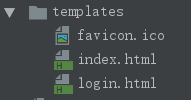
models.py:项目启动前,在数据库中创建表结构,即与数据库相关

import pymysql conn=pymysql.connect("127.0.0.1",port=3306,user="root",passwd="123.com",db="web",charset="utf8") cur=conn.cursor() sql=""" create table userinfo( id int PRIMARY KEY auto_increment, name VARCHAR(32), password VARCHAR(32)) """ cur.execute(sql) conn.commit() cur.close() conn.close()


