4 组件,插槽,过滤器
1、声明与挂载组件
子组件一定要在父组件之前进行注册,否则无法使用
使用组件三步:
1、声明组件
2、挂载组件
3、使用组件

<!DOCTYPE html> <html lang="en"> <head> <meta charset="UTF-8"> <title>02-组件</title> <style type="text/css"> *{ padding: 0; margin: 0; } .main{ width: 100%; } .head{ width: 100%; height: 70px; line-height: 70px; background-color: purple; text-align: center; font-size: 20px; } .wrap{ height: 1200px; width: 100%; } .wrap .aside{ width: 30%; height: 1200px; background-color: green; float: left; } .wrap .content{ float: left; width: 70%; height: 1200px; background-color: yellow; } </style> </head> <body> <div id="app"> </div> <script src="./node_modules/vue/dist/vue.js"></script> <script type="application/javascript"> //声明头部组件 var Vheader = { template: `<div class="head">我是头部组件</div>`, }; //声明侧边栏 var Vaside={ template:`<div class="aside">我是侧边栏</div>` }; //声明侧边栏 var VContent={ template:`<div class="content">我是内容区</div>` }; //声明入口组件 var Vmain = { template: `<div class="main"> <Vheader></Vheader> <div class="wrap"> <Vaside></Vaside> <VContent/> </div> </div>`, components: { //等价于Vheader:Vheader Vheader, Vaside:Vaside, VContent } }; var app = new Vue({ el: "#app", //使用子组件 template: `<Vmain></Vmain>`, data: {}, components: { //挂载子组件 Vmain: Vmain, } }) </script> </body> </html>
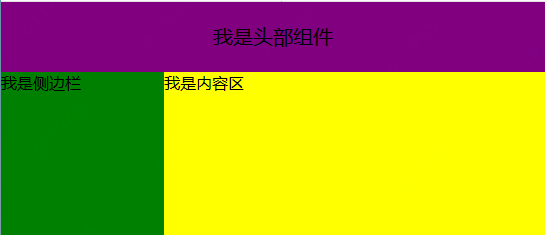
2、prop传值(父组件向子组件传递数据)
prop是可以在组件上注册的一些自定义特性,当一个值传递给一个prop特性的时候,它就变成了那个组件实例的一个属性。
一个组件默认可以拥有任意数量的prop,任何值都可以传递给任何prop。在组件实例中访问这个prop,就像访问data中的值一样。
在子组件中通过v-for渲染时,需要绑定一个key
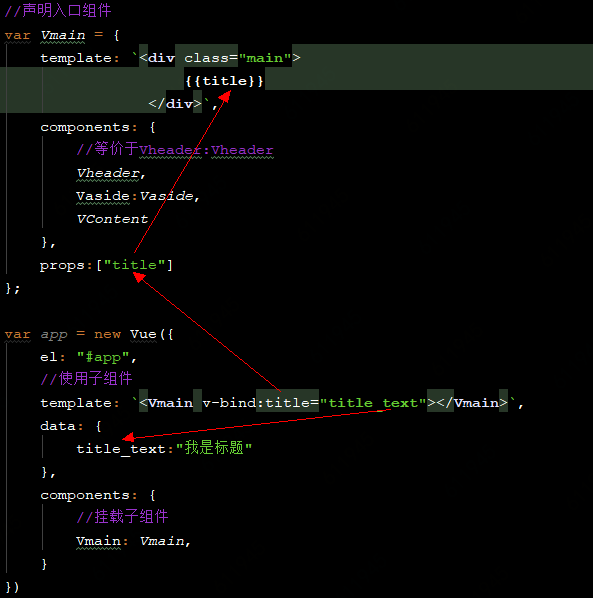

完整代码

<!DOCTYPE html> <html lang="en"> <head> <meta charset="UTF-8"> <title>02-组件</title> <style type="text/css"> *{ padding: 0; margin: 0; } .main{ width: 100%; } .head{ width: 100%; height: 70px; line-height: 70px; background-color: purple; text-align: center; font-size: 20px; } .wrap{ height: 1200px; width: 100%; } .wrap .aside{ width: 20%; height: 1200px; background-color: green; float: left; } .wrap .content{ float: left; width: 80%; height: 1200px; background-color: yellow; } ul{ list-style: none; } </style> </head> <body> <div id="app"> </div> <script src="./node_modules/vue/dist/vue.js"></script> <script type="application/javascript"> //声明侧边栏 var Vaside={ template:`<div class="aside">我是侧边栏</div>` }; //声明内容栏 var VContent={ template:`<div class="content"> <ul> <li v-for="item in blogs" v-bind:key="item.id"> <p>标题:{{item.title}}</p> <p>内容:{{item.content}}</p> </li> </ul> </div>`, props:["blogs"] }; //声明头部组件 var Vheader = { template: `<div class="head"><h3>{{title}}</h3></div>`, props:['title'] }; //声明入口组件 var Vmain = { template: `<div class="main"> <Vheader v-bind:title="title"></Vheader> <div class="wrap"> <Vaside></Vaside> <VContent v-bind:blogs="blogs"/> </div> </div>`, components: { //等价于Vheader:Vheader Vheader, Vaside:Vaside, VContent }, props:["title","blogs"] }; var app = new Vue({ el: "#app", //使用子组件 template: `<Vmain v-bind:title="title_text" :blogs="blogs"></Vmain>`, data: { title_text:"我是标题", blogs:[ {id:1,title:"测试标题1",content:"测试内容1"}, {id:2,title:"测试标题2",content:"测试内容2"}, {id:3,title:"测试标题3",content:"测试内容3"}, {id:4,title:"测试标题4",content:"测试内容4"}, {id:5,title:"测试标题5",content:"测试内容5"} ] }, components: { //挂载子组件 Vmain: Vmain, } }) </script> </body> </html>
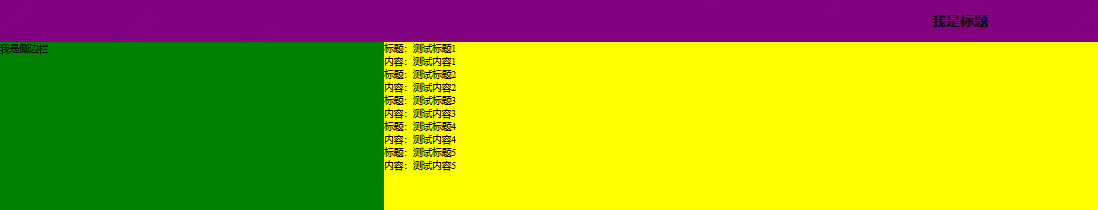
3、由子组件向父组件传递数据(事件)
需求:子组件中点击按钮来放大所有文本字体
通过this.$emit()触发事件给父组件,第一个参数为父组件绑定监听的事件名称(@),第二个参数为方法参数吗,在父组件中定义一个方法来处理。

<!DOCTYPE html> <html lang="en"> <head> <meta charset="UTF-8"> <title>02-组件</title> <style type="text/css"> *{ padding: 0; margin: 0; } .main{ width: 100%; } .head{ width: 100%; height: 70px; line-height: 70px; background-color: purple; text-align: center; font-size: 20px; } .wrap{ height: 1200px; width: 100%; } .wrap .aside{ width: 20%; height: 1200px; background-color: green; float: left; } .wrap .content{ float: left; width: 80%; height: 1200px; background-color: yellow; } ul{ list-style: none; } </style> </head> <body> <div id="app"> </div> <script src="./node_modules/vue/dist/vue.js"></script> <script type="application/javascript"> //声明侧边栏 var Vaside={ template:`<div class="aside">我是侧边栏</div>` }; //声明内容栏 var VContent={ template:`<div class="content"> <ul> <li v-for="item in blogs" v-bind:key="item.id"> <p>标题:{{item.title}}</p> <p>内容:{{item.content}}</p> </li> </ul> <button v-on:click="changeSize">改变字体大小</button> </div>`, props:["blogs"], methods:{ changeSize(){ //通过$emit来触发组定义事件 //第一个参数是自定义事件名称,第二个参数是传递的值 this.$emit('postChangeSize',3) } } }; //声明头部组件 var Vheader = { template: `<div class="head"><h3>{{title}}</h3></div>`, props:['title'] }; //声明入口组件 var Vmain = { template: `<div class="main" v-bind:style="{fontSize:fontsize+'px'}"> <Vheader v-bind:title="title"></Vheader> <div class="wrap"> <Vaside></Vaside> <VContent v-bind:blogs="blogs" @postChangeSize="clickHandler"/> </div> </div>`, components: { //等价于Vheader:Vheader Vheader, Vaside:Vaside, VContent }, methods:{ clickHandler(value){ this.fontsize=this.fontsize+value; } }, props:["title","blogs"], data(){ return {fontsize:18} } }; var app = new Vue({ el: "#app", //使用子组件 template: `<Vmain v-bind:title="title_text" :blogs="blogs"></Vmain>`, data: { title_text:"我是标题", blogs:[ {id:1,title:"测试标题1",content:"测试内容1"}, {id:2,title:"测试标题2",content:"测试内容2"}, {id:3,title:"测试标题3",content:"测试内容3"}, {id:4,title:"测试标题4",content:"测试内容4"}, {id:5,title:"测试标题5",content:"测试内容5"} ] }, components: { //挂载子组件 Vmain: Vmain, } }) </script> </body> </html>
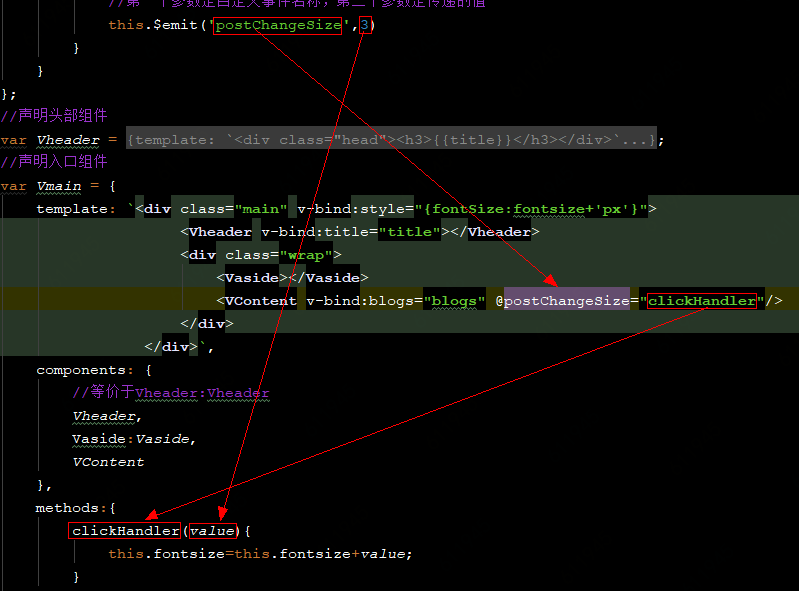
4、公共组件
公共组件全局注册后,在子组件中无需用components来挂在,可直接使用。data必须是一个函数,返回一个对象。

//创建公共组件 //第一个参数是公共组件的名称,第二个参数是options Vue.component("Vbtn",{ template:`<button>登陆</button>`, data:function(){ return {} } });
slot内容分发:solt即插槽的意思
子组件中部分内容需要通过父组件来替换
需求:自定义btn按钮和文字


<!DOCTYPE html> <html lang="en"> <head> <meta charset="UTF-8"> <title>公共组件</title> <style type="text/css"> *{ padding: 0; margin: 0; } #head{ width: 100%; height: 60px; background-color: green; padding: 10px; } .btn-default{ display: inline-block; line-height: 1; white-space: nowrap; cursor: pointer; background: #fff; border: 1px solid #dcdfe6; color: #606266; text-align: center; box-sizing: border-box; margin: 0; transition: .1s; font-weight: 500; padding: 12px 20px; font-size: 14px; border-radius: 4px; } .primary{ color: #fff; background-color: #409eff; border-color: #409eff; } .success{ color: #fff; background-color: #67c23a; border-color: #67c23a; } .danger { color: #fff; background-color: #f56c6c; border-color: #f56c6c; } .warning { color: #fff; background-color: #e6a23c; border-color: #e6a23c; } </style> </head> <body> <div id="app"> </div> <script src="./node_modules/vue/dist/vue.js"></script> <script type="application/javascript"> //创建公共组件 //第一个参数是公共组件的名称,第二个参数是options Vue.component("Vbtn",{ template:`<button class="btn-default" v-bind:class="type"><slot></slot></button>`, data:function () { return {} }, props:["type"] }); var Vheader={ template:`<div id="head"> <Vbtn type="primary">主要</Vbtn> <Vbtn type="success">成功</Vbtn> <Vbtn type="danger">危险</Vbtn> <Vbtn type="warning">警告</Vbtn> <Vbtn>默认</Vbtn> </div>`, }; var App={ template:`<div> <Vheader></Vheader> </div>`, components:{ Vheader, } }; var app=new Vue({ el:"#app", data:{}, template:`<App/>`, components:{ App, } }) </script> </body> </html>
5、过滤器
使用地方:双花括号插值和v-bind,使用管道符分隔
注册局部过滤器:
局部过滤器在当前组件中什么过滤器,使用filters,可同时声明多个过滤器,key为过滤器名称,值为function

<!DOCTYPE html> <html lang="en"> <head> <meta charset="UTF-8"> <title>过滤器</title> </head> <body> <div id="app"> <input type="text" v-model="price"> <h3>{{price | currentPrice}}</h3> </div> <script src="./node_modules/vue/dist/vue.js"></script> <script type="application/javascript"> new Vue({ el:"#app", data:{ price:0 }, //局部声明过滤器 filters:{ currentPrice:function (value) { //value为被过滤字符 return "$"+value } } }) </script> </body> </html>
注册全局过滤器:
Vue.filter("reverse",function (value) {
//全局翻转字符串过滤器
return value.split("").reverse().join("")
});


