CSS实现各种形状
.trapzoid { width: 40px; height: 100px; border: 50px solid blue; border-color: transparent transparent blue transparent; }

2.圆形:设置宽高相等、border-radius:50%
.circle { width: 100px; height: 100px; border-radius: 50%; border: 2px solid red; }
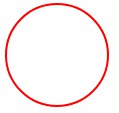
3.球体:border-radius:50%,background:radial-gradient函数
.sphere { height: 200px; width: 200px; border-radius: 50%; /* radial-gradient参数:shape size @ position,开始颜色,结束颜色 */ background: radial-gradient(circle at 80px 70px, #ff5c8d, #000); }
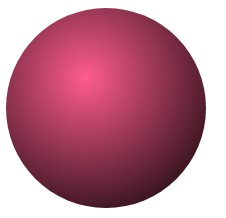
4.椭圆:高为宽的一半,border-radius:50%
.ellipse { width: 200px; height: 100px; border-radius: 50%; background: blue; }
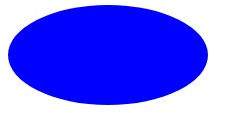
5.半圆: border-radius: 50px 0 0 50px;
.semicircle { width: 50px; height: 100px; /* "/"前四个值表示圆角的水平半径,后四个值表示圆角的垂直半径*/ border-radius: 100% 0 0 100% / 50% 0 0 50%; /* 效果和用%一样 */ /* border-radius: 50px 0 0 50px; */ background: pink; }

6.菱形
.rhombus { margin-top: 100px;; width: 100px; height: 100px; /* skew(30deg, 30deg);倾斜(水平方向的倾斜角度,垂直方向的倾斜角度) */ transform: rotateZ(45deg) skew(30deg, 30deg); background: blue; }

7.心形:由两个圆形和一个矩形进行组合得到的。
.heart { margin: 50px; width: 100px; height: 100px; transform: rotateZ(45deg); background: red; } .heart::after, .heart::before { content: ""; width: 100%; height: 100%; border-radius: 50%; display: block; background: red; position: absolute; top: -50%; left: 0; } .heart::before { top: 0; left: -50%; }

参考:https://juejin.im/post/5c9cbddc5188252d812c6526

