Rclone使用教程 - 挂载Onedrive和谷歌网盘
1. 介绍#
Rclone 是一个用于多个云平台之间同步文件和目录的命令行工具,其支持多种运营商网盘。
2. 安装与配置#
2.1 下载安装rclone#
-
windows版本:下载rclone并解压
-
Linux版本:
curl https://rclone.org/install.sh | sudo bash
2.2 配置OneDrive#
-
在目录下打开cmd运行命令
rclone authorize "onedrive"世纪互联运行的命令
rclone authorize onedrive "应用程序(客户端)ID" "客户端密码值" --onedrive-is-21vianet-version=true -
复制授权码:
{"access_token":"xxxx"} -
配置
rclone config设置步骤如下:
root@localhost:~# rclone config No remotes found - make a new one n) New remote s) Set configuration password q) Quit config n/s/q> n #新建一个挂载 name> onedrive #设置挂载的名称onedrive Type of storage to configure. Enter a string value. Press Enter for the default (""). Choose a number from below, or type in your own value 1 / 1Fichier \ "fichier" 2 / Alias for an existing remote \ "alias" 3 / Amazon Drive \ "amazon cloud drive" 4 / Amazon S3 Compliant Storage Provider (AWS, Alibaba, Ceph, Digital Ocean, Dreamhost, IBM COS, Minio, etc) \ "s3" 5 / Backblaze B2 \ "b2" 6 / Box \ "box" 7 / Cache a remote \ "cache" 8 / Citrix Sharefile \ "sharefile" 9 / Dropbox \ "dropbox" 10 / Encrypt/Decrypt a remote \ "crypt" 11 / FTP Connection \ "ftp" 12 / Google Cloud Storage (this is not Google Drive) \ "google cloud storage" 13 / Google Drive \ "drive" 14 / Google Photos \ "google photos" 15 / Hubic \ "hubic" 16 / In memory object storage system. \ "memory" 17 / Jottacloud \ "jottacloud" 18 / Koofr \ "koofr" 19 / Local Disk \ "local" 20 / Mail.ru Cloud \ "mailru" 21 / Mega \ "mega" 22 / Microsoft Azure Blob Storage \ "azureblob" 23 / Microsoft OneDrive \ "onedrive" 24 / OpenDrive \ "opendrive" 25 / OpenStack Swift (Rackspace Cloud Files, Memset Memstore, OVH) \ "swift" 26 / Pcloud \ "pcloud" 27 / Put.io \ "putio" 28 / QingCloud Object Storage \ "qingstor" 29 / SSH/SFTP Connection \ "sftp" 30 / Sugarsync \ "sugarsync" 31 / Tardigrade Decentralized Cloud Storage \ "tardigrade" 32 / Transparently chunk/split large files \ "chunker" 33 / Union merges the contents of several upstream fs \ "union" 34 / Webdav \ "webdav" 35 / Yandex Disk \ "yandex" 36 / http Connection \ "http" 37 / premiumize.me \ "premiumizeme" 38 / seafile \ "seafile" Storage> 23 #选择第23项的onedrive ** See help for onedrive backend at: https://rclone.org/onedrive/ ** Microsoft App Client Id Leave blank normally. Enter a string value. Press Enter for the default (""). client_id> #跳过 Microsoft App Client Secret Leave blank normally. Enter a string value. Press Enter for the default (""). client_secret> #跳过 Edit advanced config? (y/n) y) Yes n) No (default) y/n> #跳过 Remote config Use auto config? * Say Y if not sure * Say N if you are working on a remote or headless machine y) Yes (default) n) No y/n> n #选择n For this to work, you will need rclone available on a machine that has a web browser available. For more help and alternate methods see: https://rclone.org/remote_setup/ Execute the following on the machine with the web browser (same rclone version recommended): rclone authorize "onedrive" Then paste the result below: result> {"access_token":"xxxxxxxx"} #输入授权码 Choose a number from below, or type in an existing value 1 / OneDrive Personal or Business \ "onedrive" 2 / Root Sharepoint site \ "sharepoint" 3 / Type in driveID \ "driveid" 4 / Type in SiteID \ "siteid" 5 / Search a Sharepoint site \ "search" Your choice> 1 #选择1,onedrive Found 1 drives, please select the one you want to use: 0: (personal) id=xxxxxxxx Chose drive to use:> 0 #选择挂载的onedrive网盘 Found drive 'root' of type 'personal', URL: https://onedrive.live.com/?cid=xxxxxxxx Is that okay? y) Yes (default) n) No y/n> #跳过 -------------------- [myone] type = onedrive token = {"access_token":"xxxxxxxx"} drive_id = xxxxxx drive_type = personal -------------------- y) Yes this is OK (default) e) Edit this remote d) Delete this remote y/e/d> y #跳过 Current remotes: Name Type ==== ==== onedrive onedrive e) Edit existing remote n) New remote d) Delete remote r) Rename remote c) Copy remote s) Set configuration password q) Quit config e/n/d/r/c/s/q>
2.3 配置谷歌网盘#
运行命令:
rclone config
设置步骤如下:
$ ./rclone.exe config
Current remotes:
Name Type
==== ====
onedrive onedrive
e) Edit existing remote
n) New remote
d) Delete remote
r) Rename remote
c) Copy remote
s) Set configuration password
q) Quit config
e/n/d/r/c/s/q> n #新建
name> gdrive #名称
Type of storage to configure.
Enter a string value. Press Enter for the default ("").
Choose a number from below, or type in your own value
1 / 1Fichier
\ "fichier"
2 / Alias for an existing remote
\ "alias"
3 / Amazon Drive
\ "amazon cloud drive"
4 / Amazon S3 Compliant Storage Provider (AWS, Alibaba, Ceph, Digital Ocean, Dreamhost, IBM COS,
Minio, etc)
\ "s3"
5 / Backblaze B2
\ "b2"
6 / Box
\ "box"
7 / Cache a remote
\ "cache"
8 / Citrix Sharefile
\ "sharefile"
9 / Dropbox
\ "dropbox"
10 / Encrypt/Decrypt a remote
\ "crypt"
11 / FTP Connection
\ "ftp"
12 / Google Cloud Storage (this is not Google Drive)
\ "google cloud storage"
13 / Google Drive
\ "drive"
14 / Google Photos
\ "google photos"
15 / Hubic
\ "hubic"
16 / In memory object storage system.
\ "memory"
17 / Jottacloud
\ "jottacloud"
18 / Koofr
\ "koofr"
19 / Local Disk
\ "local"
20 / Mail.ru Cloud
\ "mailru"
21 / Mega
\ "mega"
22 / Microsoft Azure Blob Storage
\ "azureblob"
23 / Microsoft OneDrive
\ "onedrive"
24 / OpenDrive
\ "opendrive"
25 / OpenStack Swift (Rackspace Cloud Files, Memset Memstore, OVH)
\ "swift"
26 / Pcloud
\ "pcloud"
27 / Put.io
\ "putio"
28 / QingCloud Object Storage
\ "qingstor"
29 / SSH/SFTP Connection
\ "sftp"
30 / Sugarsync
\ "sugarsync"
31 / Tardigrade Decentralized Cloud Storage
\ "tardigrade"
32 / Transparently chunk/split large files
\ "chunker"
33 / Union merges the contents of several upstream fs
\ "union"
34 / Webdav
\ "webdav"
35 / Yandex Disk
\ "yandex"
36 / http Connection
\ "http"
37 / premiumize.me
\ "premiumizeme"
38 / seafile
\ "seafile"
Storage> 13 #第13选谷歌网盘
** See help for drive backend at: https://rclone.org/drive/ **
Google Application Client Id
Setting your own is recommended.
See https://rclone.org/drive/#making-your-own-client-id for how to create your own.
If you leave this blank, it will use an internal key which is low performance.
Enter a string value. Press Enter for the default ("").
client_id>
Google Application Client Secret
Setting your own is recommended.
Enter a string value. Press Enter for the default ("").
client_secret>
Scope that rclone should use when requesting access from drive.
Enter a string value. Press Enter for the default ("").
Choose a number from below, or type in your own value
1 / Full access all files, excluding Application Data Folder.
\ "drive"
2 / Read-only access to file metadata and file contents.
\ "drive.readonly"
/ Access to files created by rclone only.
3 | These are visible in the drive website.
| File authorization is revoked when the user deauthorizes the app.
\ "drive.file"
/ Allows read and write access to the Application Data folder.
4 | This is not visible in the drive website.
\ "drive.appfolder"
/ Allows read-only access to file metadata but
5 | does not allow any access to read or download file content.
\ "drive.metadata.readonly"
scope> 1 #输入1赋予访问权限
ID of the root folder
Leave blank normally.
Fill in to access "Computers" folders (see docs), or for rclone to use
a non root folder as its starting point.
Enter a string value. Press Enter for the default ("").
root_folder_id>
Service Account Credentials JSON file path
Leave blank normally.
Needed only if you want use SA instead of interactive login.
Enter a string value. Press Enter for the default ("").
service_account_file>
Edit advanced config? (y/n)
y) Yes
n) No (default)
y/n> #跳过
Remote config
Use auto config?
* Say Y if not sure
* Say N if you are working on a remote or headless machine
y) Yes (default)
n) No
y/n> #跳过
2.4 获取配置文件#
搜索 ,windows下正常都在 C:\Users\你的用户名\\.config\rclone目录下,Linux正常都在 ./.config/rclone/目录下
3. 使用教程#
常用命令:
rclone config - 以控制会话的形式添加rclone的配置,配置保存在.rclone.conf文件中。
rclone copy - 将文件从源复制到目的地址,跳过已复制完成的。
rclone sync - 将源数据同步到目的地址,只更新目的地址的数据。
rclone move - 将源数据移动到目的地址。
rclone delete - 删除指定路径下的文件内容。
rclone purge - 清空指定路径下所有文件数据。
rclone mkdir - 创建一个新目录。
rclone rmdir - 删除空目录。
rclone check - 检查源和目的地址数据是否匹配。
rclone ls - 列出指定路径下所有的文件以及文件大小和路径。
rclone lsd - 列出指定路径下所有的目录/容器/桶。
rclone lsl - 列出指定路径下所有文件以及修改时间、文件大小和路径。
rclone md5sum - 为指定路径下的所有文件产生一个md5sum文件。
rclone sha1sum - 为指定路径下的所有文件产生一个sha1sum文件。
rclone size - 获取指定路径下,文件内容的总大小。.
rclone version - 查看当前版本。
rclone cleanup - 清空remote。
rclone dedupe - 交互式查找重复文件,进行删除/重命名操作。
-
显示网盘上的目录
rclone lsd onedrive: #onedrive是上面设置的名称 rclone lsd gdrive: #gdrive是上面设置的名称 -
拷贝谷歌网盘上的文件到Onedrive
!rclone copy gdrive:music onedrive:音乐 --ignore-existing --config ./music/rclone.conf # --config xxxx.conf 表示指定配置文件 # --ignore-existing表示跳过已存在的文件 # 此命令表示将谷歌网盘下的music目录复制到Onedrive网盘下的音乐目录 -
挂在Onedrive
rclone mount onedrive:音乐 music --copy-links --no-gzip-encoding --no-check-certificate --allow-other --allow-non-empty --umask 000 --config /content/gdrive/My\ Drive/music/rclone.conf
4. Linux上挂载网盘#
-
新建Linux下的文件夹
rm -rf /root/music #删除已有的目录 mkdir /root/music #新建目录 -
挂载磁盘
下载脚本
wget -N --no-check-certificate https://raw.githubusercontent.com/x91270/Centos/master/rcloned使用
vim rcloned修改脚本项NAME="myone" #创建的rclone名,本文此处填ojbk REMOTE="音乐" #远程挂载地址对应的文件夹,是你OneDrive对应的具体目录 LOCAL="/root/music" #在本机上的挂载地址启动脚本
rcloned start -
挂载成功后,输入
df -h命令查看 -
设置开机启动
mv rcloned /etc/init.d/rcloned #移动rcloned到init(开机启动目录)下 chmod +x /etc/init.d/rcloned #给rcloned可执行权限 chkconfig rcloned on #设置自启动 bash /etc/init.d/rcloned start #启动rclone

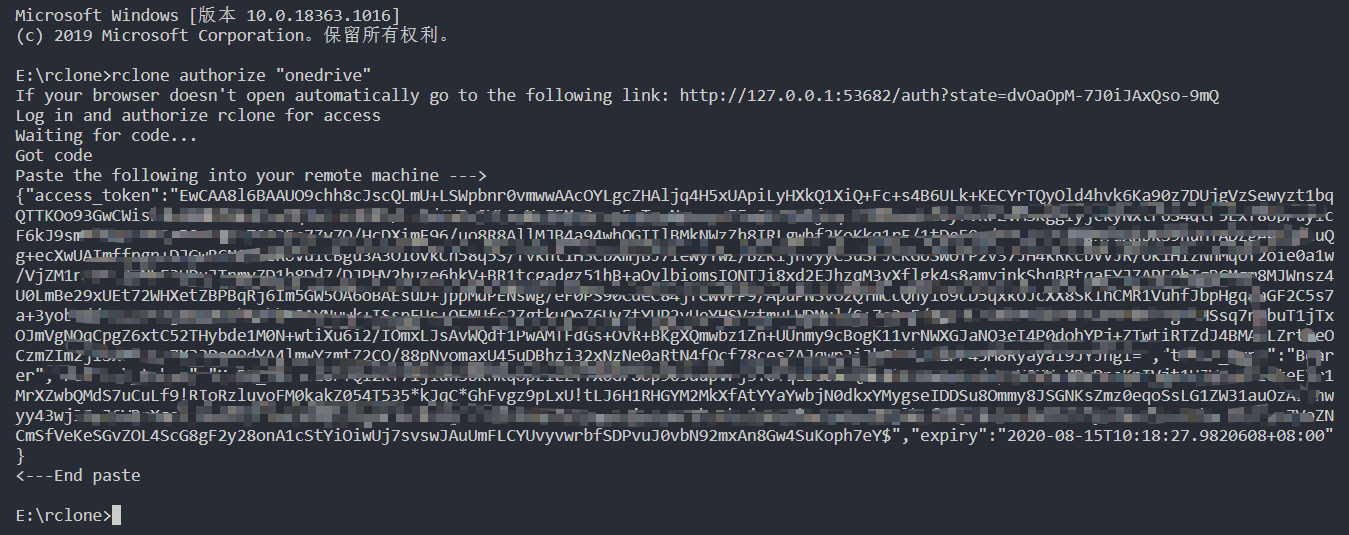
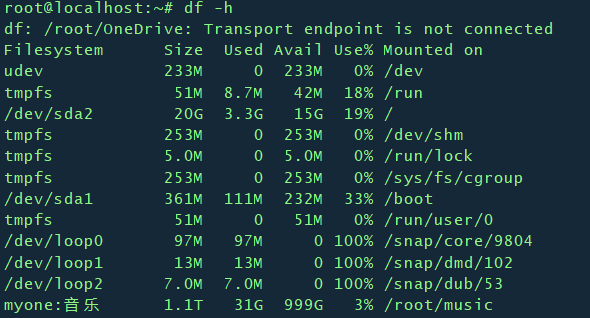


【推荐】编程新体验,更懂你的AI,立即体验豆包MarsCode编程助手
【推荐】凌霞软件回馈社区,博客园 & 1Panel & Halo 联合会员上线
【推荐】抖音旗下AI助手豆包,你的智能百科全书,全免费不限次数
【推荐】博客园社区专享云产品让利特惠,阿里云新客6.5折上折
【推荐】轻量又高性能的 SSH 工具 IShell:AI 加持,快人一步
· C++代码改造为UTF-8编码问题的总结
· DeepSeek 解答了困扰我五年的技术问题
· 为什么说在企业级应用开发中,后端往往是效率杀手?
· 用 C# 插值字符串处理器写一个 sscanf
· Java 中堆内存和栈内存上的数据分布和特点
· 为DeepSeek添加本地知识库
· .NET程序员AI开发基座:Microsoft.Extensions.AI
· 精选4款基于.NET开源、功能强大的通讯调试工具
· 数据不出内网:基于Ollama+OneAPI构建企业专属DeepSeek智能中台
· 大模型工具KTransformer的安装