Storm(1)-centos7下安装单机版Strom
1、所需软件:
jdk8、zookeeper、storm
2、安装zookeeper单机版
下载:http://zookeeper.apache.org/releases.html#download
环境变量:
export ZOOKEEPER_HOME=/usr/local/zookeeper-3.4.13
export PATH=$PATH:$ZOOKEEPER_HOME/bin
使配置生效:
source /etc/profile
修改zk配置文件
[root@cent7-zuoys conf]# cd /usr/local/zookeeper-3.4.13/conf [root@cent7-zuoys conf]# mv zoo_sample.cfg zoo.cfg [root@cent7-zuoys conf]# vim zoo.cfg
修改如下:

启动zk
[root@cent7-zuoys bin]# sh zkServer.sh start
测试是否启动成功
telnet 127.0.0.1 2181
3、安装storm单机版
下载:http://storm.apache.org/downloads.html
配置环境变量
export STORM_HOME=/usr/local/apache-storm-1.2.2
export PATH=$PATH:$STORM_HOME/bin
修改conf/storm.yaml
[root@cent7-zuoys conf]# cd /usr/local/apache-storm-1.2.2/conf
[root@cent7-zuoys conf]# vim storm.yaml
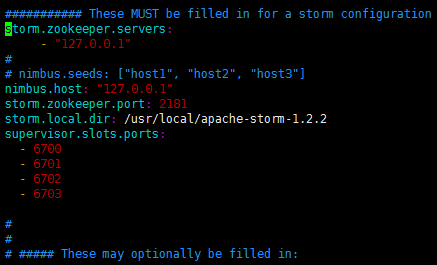
启动storm
$ storm nimbus & $ storm supervisor & $ storm ui &
查看webUI
http://127.0.0.1:8080/index.html




