mariadb数据库、表基本操作
一、初始化mariadb服务
1.1 mariadb安装与初始化
yum install mariadb-server
1.2 启动/重启/关闭mariadb服务
1. 启动命令 systemctl start mariadb 2. 重启命令 systemctl restart mariadb 3. 关闭命令 systemctl stop mariadb 4. 开机自起动 systemctl enable mariadb 5. 关闭自起动 systemctl disable mariadb
1.3 初始化配置
mysql_secure_installation
- 此时没有密码, 直接按enter
- -> Set Root password? 输入: Y 输入两遍你要设置的新密码
- -> Remove anonymous users? 输入: Y 是否删除匿名用户
- -> Disallow root login remotely? 输入: n 允许root远程登录
- -> Remove test database and access to it? 输入: Y 是否删除test库
- -> Reload privilege tables now? 输入: Y 是否新加载权限,输入y,回车,安装完成!
1.4 修改数据库密码
进入数据库内,执行命令: set password for root@localhost=password("新密码");
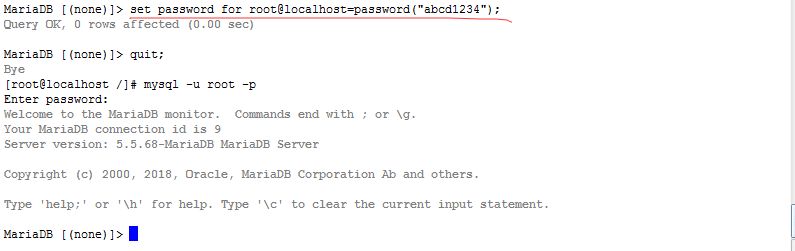
1.5 关闭防火墙
systemctl stop firewalld
systemctl disable firewalld
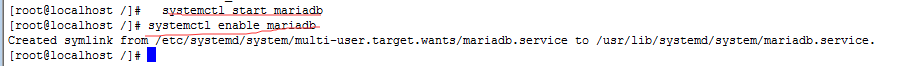
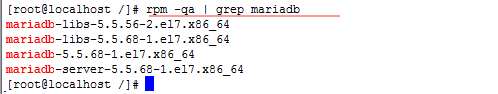
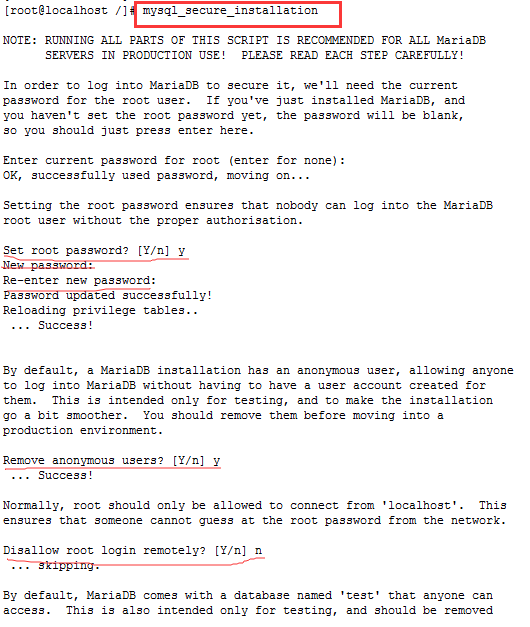
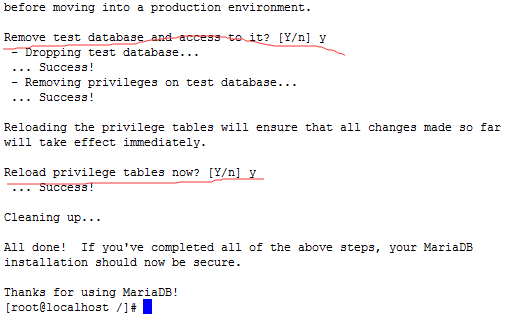
二、 mariadb数据库操作
2.1 登陆数据库
mysql -u root -p
或者
mysql -uroot -p
2.2 创建数据库
create database 数据库名称; # 创建新的数据库
自定义数据库字符集创建数据库:
GBK: create database carlos_test1 DEFAULT CHARACTER SET gbk COLLATE gbk_chinese_ci;
UTF8: create database carlos_test2 DEFAULT CHARACTER SET utf8 COLLATE utf8_general_ci;
2.3 显示数据库列表
show databases; # 显示当前已有的数据库
查询数据字符集:
show create database 数据库名字;
2.4 删除数据库
drop database 数据库名字;
2.5 退出数据库
quit;
或者
exit;
2.6 进数据库
use 数据库名;
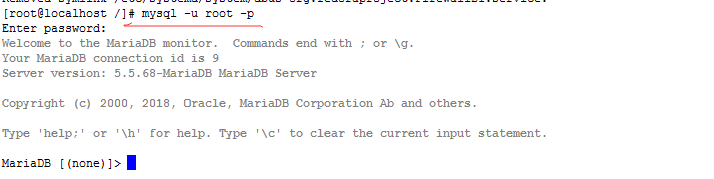
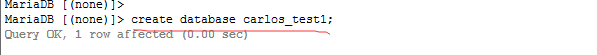
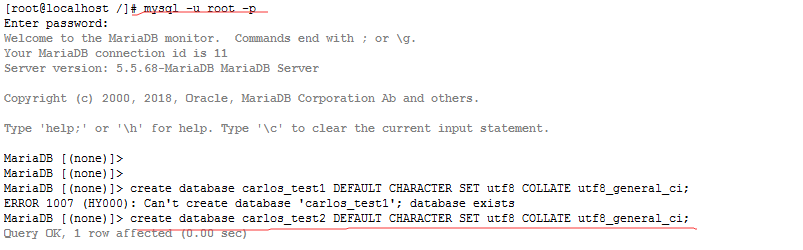
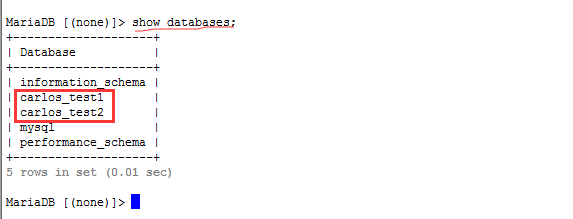
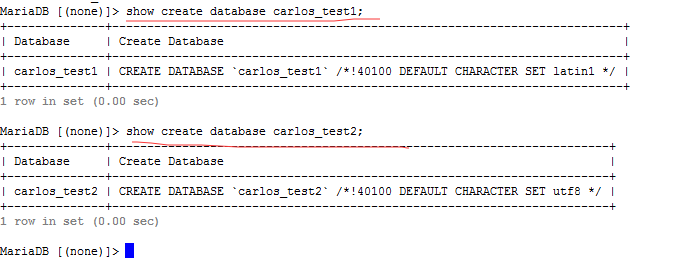
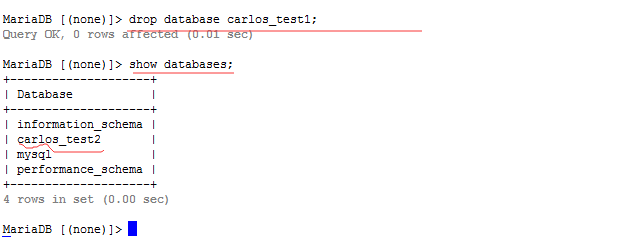
2.7 创建数据库用户
create user 'admin'@'localhost' identified by 'password';
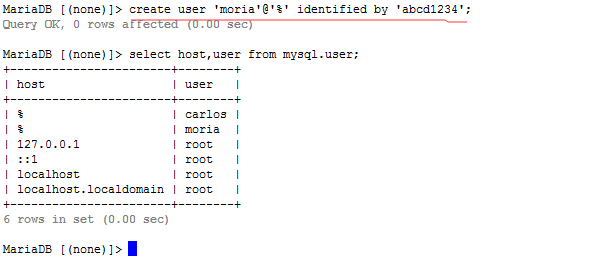
2.8 查询数据中的用户列表
select user,host from mysql.user;
2.9 删除数据库中用户
drop user'carlos'@'localhost';

2.10 授权数据库给用户
grant all on carlos_test.* to 'admin'@'localhost'; flush privileges;
三、 表字段的操作
3.1 创建表
create table 表名(列名1 数据类型,列名2 数据类型,列名3 数据类型 );
create table list (id int,name varchar(50), passwd varchar(100) );
create table teacher(id int,name varchar(255)),charset utf8;
3.2 查询表
show tables; #查询当前数据库所有表
show create table list; #查询当前数据库list表的字符集
desc list; #查询当前数据库list表查询表字段信息
3.3 删除表
drop table 表名; #删除一个表
3.4 修改表
- (1)重命名表:alter table 旧表名 rename 新表名;
- (2)向表中添加一列:alter table 表名 add 要添加的列名 数据类型;
- (3)删除表中的一列:alert table 表名 drop column 被删的列名;
- (4)修改一个列的数据类型:alter table 表名 modify column 列名 数据类型;
- (5)重命名一个列:alter table 表名 change column 旧列名 新列名 数据类型;
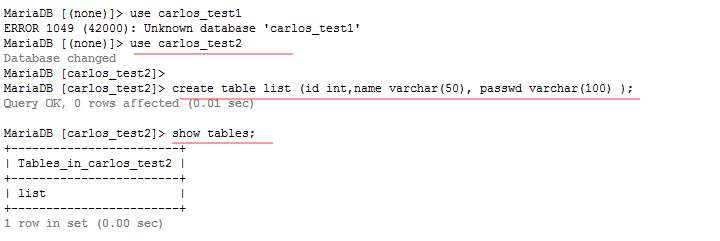
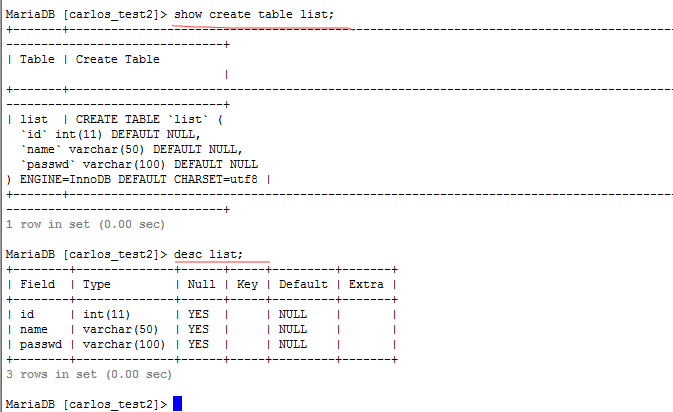
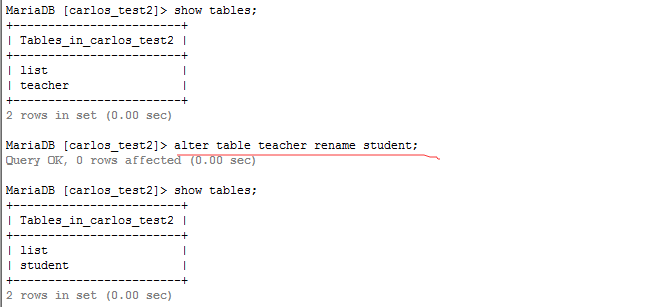
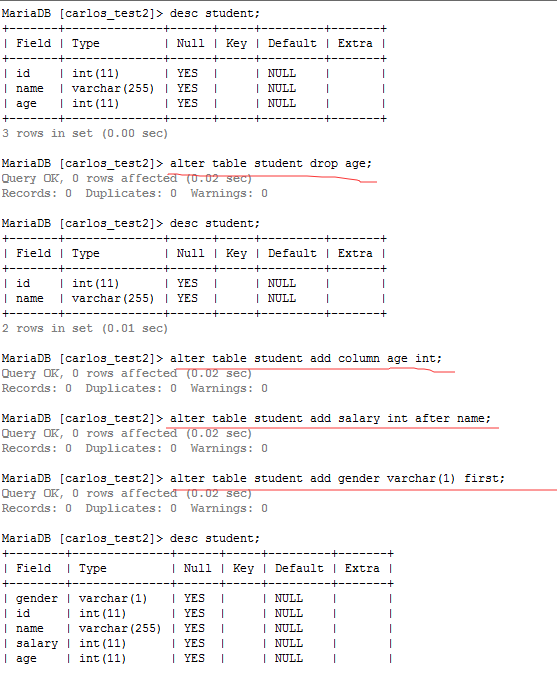
四、 表数据的操作
4.1 表数据的插入
(1)向表中全部列都插入一条记录:insert into 表名称 values (值1,值2,值3); (2)指定列插入一条记录:insert into 表名称(列1,列3) values (值1,值3);
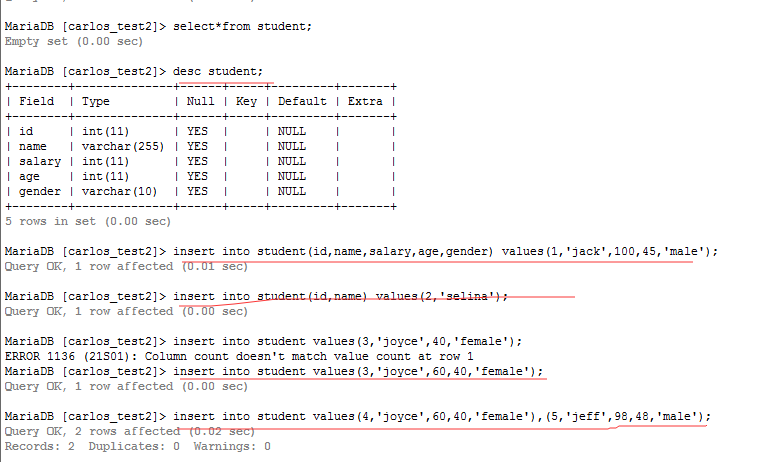
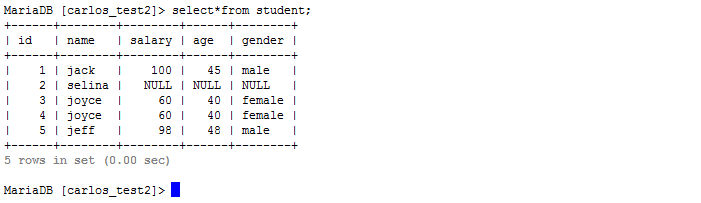
4.2 表数据的修改/更新
update 表名称 set 列名称=新值 where 列=值; #从表中更新一条记录
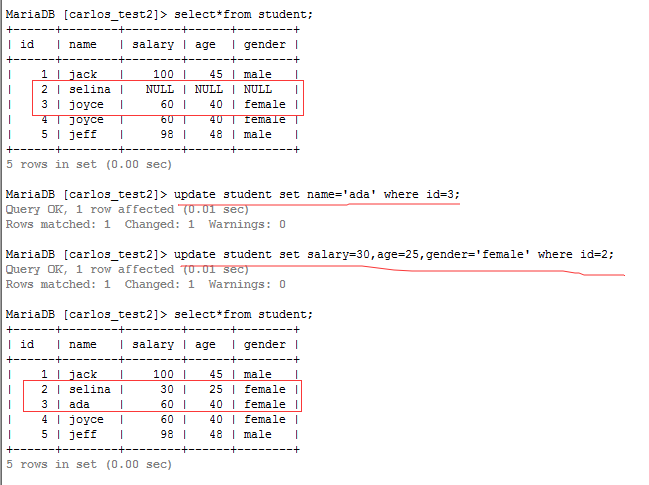
4.3 表数据的查询
- 查询表中全部列的数据记录: select*from 表名称;
- 查询表中指定列的数据记录: select 列名1,列名2,列名3 from 表名称;
- 按条件查询比较运算符>、<、 >=、<=、=、!=和<>(不等于): select 列名称 from 表名 where 指定列 运算符 值;
- 按条件查询与或非: select * from 表名称 where 列名1='值1' and 列名2='值2';
select * from 表名称 where 列名1='值1' or 列名2='值2'; - 按条件查询in(关键字): select * from 表名称 where 列名1='值1' in(值2,值3) ; 当查询某个字段的值为多个值的时候使用
- 按条件查询between x and y(在两者之间):
- 对查询结果进行排序order by: select * from 表名称 order by 列名称; 从小到大排序
select * from 表名称 order by 列名称 desc; 从大到小排序 - 模糊查询like: select * from 表名 where name like "值%"
- 分页查询limit : 在SQL的最后添加limit跳过的条数,请求的条数(每页的条数)
- 数值计数avg、max、min、sum、count(*)
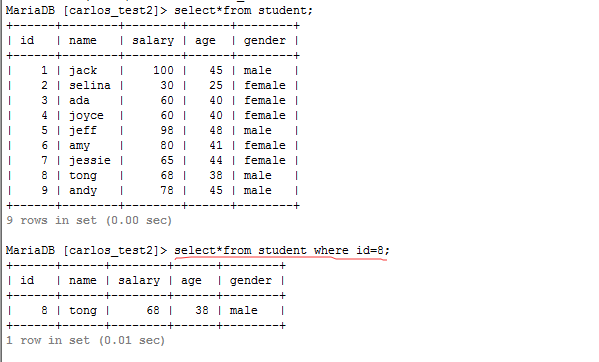
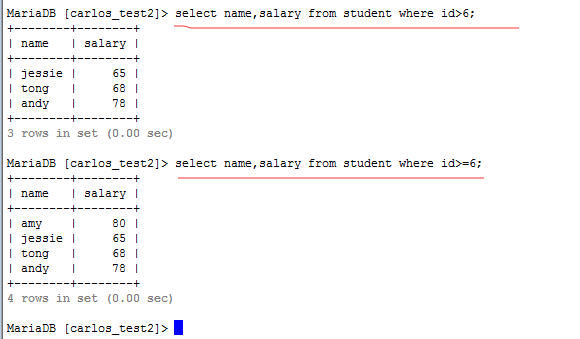
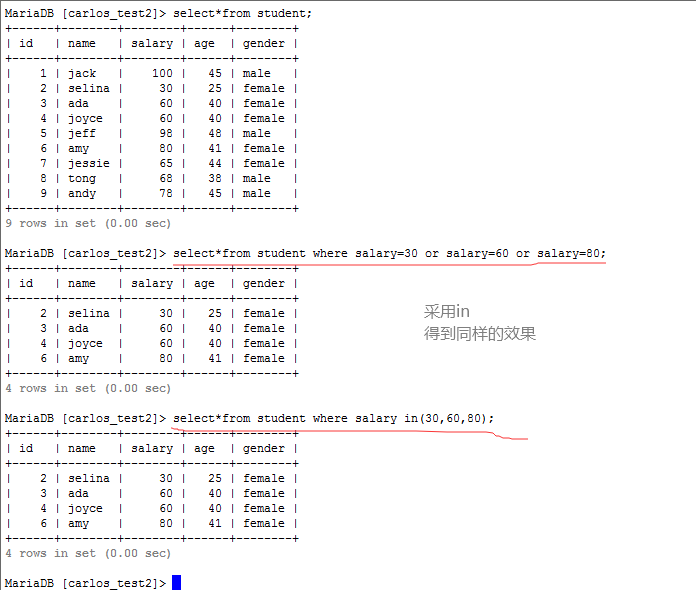
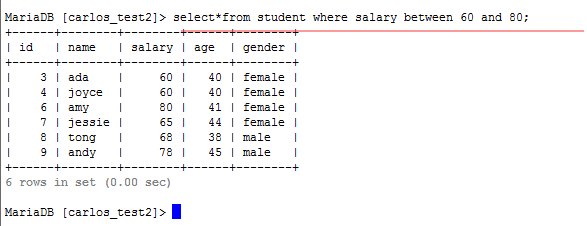
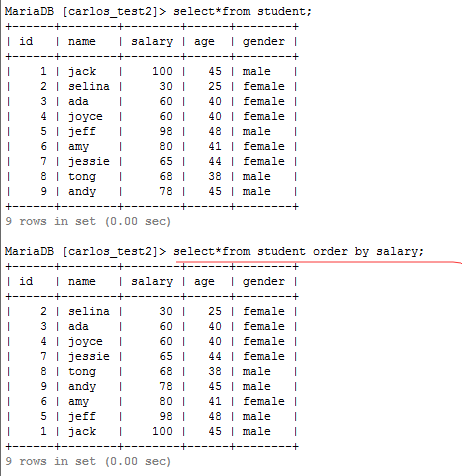
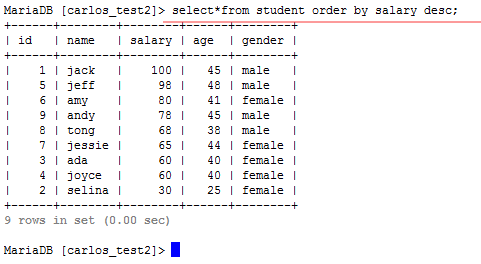
模糊查询格式:
- select * from 表名 where name like "孙%"; 查询name字段以孙开头的信息
- select * from 表名 where name like "%孙"; 查询以孙结尾
- select * from 表名 where name like "%孙%"; 查询包含孙字
- select * from 表名 where name like "_孙"; 查询第二位为孙字的
- select * from 表名 where name like "_ _孙"; 查询第三位为孙字
- select * from 表名 where name like "孙_"; 查询倒数第二位为孙字
4.4 表数据的删除
(1)删除表中全部记录:delete * from 表名称: 例:delete * from name; (2)删除表中指定的记录:delete from 表名称 where 列名 运算符 值: 例:delete from name where id=3; 注意字符串需要单引号
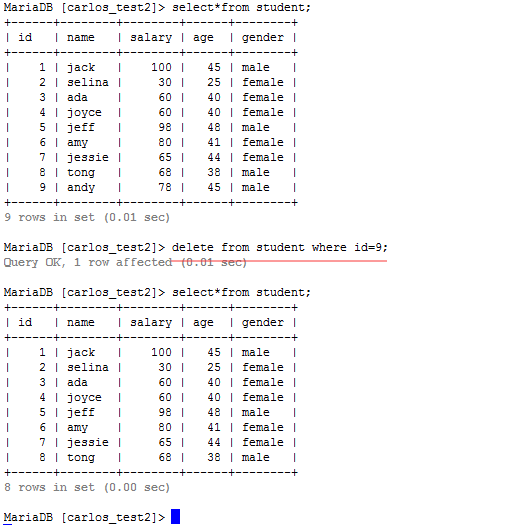
......
作者:CARLOS_CHIANG
出处:http://www.cnblogs.com/yaoyaojcy/
本文版权归作者和博客园共有,欢迎转载,但未经作者同意必须保留此段声明,且在文章页面明显位置给出原文链接。
posted on 2023-02-23 07:36 CARLOS_KONG 阅读(1673) 评论(0) 编辑 收藏 举报

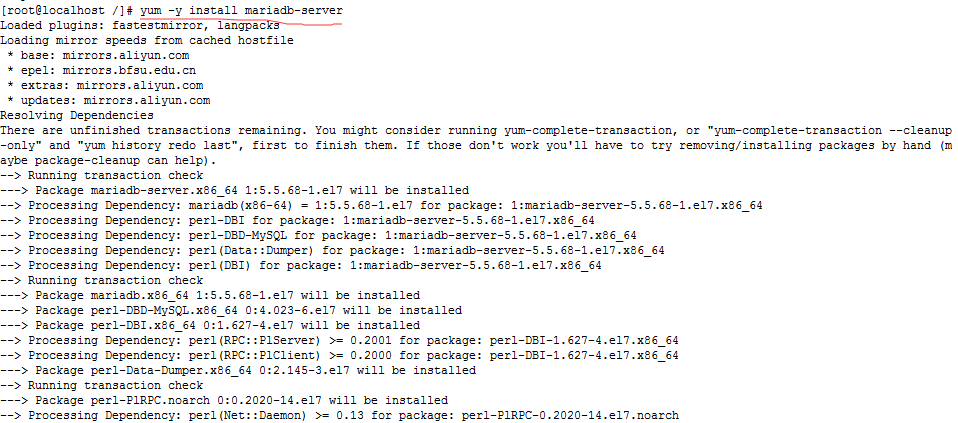


【推荐】国内首个AI IDE,深度理解中文开发场景,立即下载体验Trae
【推荐】编程新体验,更懂你的AI,立即体验豆包MarsCode编程助手
【推荐】抖音旗下AI助手豆包,你的智能百科全书,全免费不限次数
【推荐】轻量又高性能的 SSH 工具 IShell:AI 加持,快人一步
· TypeScript + Deepseek 打造卜卦网站:技术与玄学的结合
· 阿里巴巴 QwQ-32B真的超越了 DeepSeek R-1吗?
· 【译】Visual Studio 中新的强大生产力特性
· 【设计模式】告别冗长if-else语句:使用策略模式优化代码结构
· 10年+ .NET Coder 心语 ── 封装的思维:从隐藏、稳定开始理解其本质意义