Debezium使用指南
实时数仓的第一步便是变更数据捕获(CDC),Debezium就是一款功能非常强大的CDC工具。Debezium是构建于Kafka之上的,将捕获的数据实时的采集到Kafka上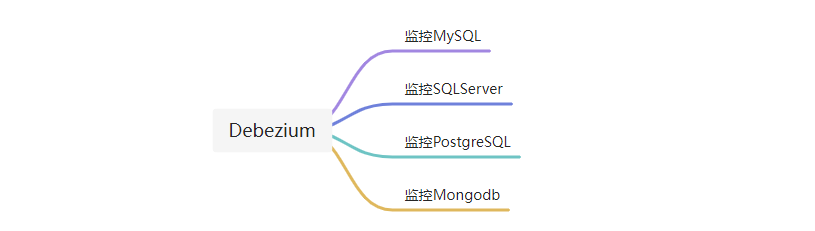
Debezium监控MySQL
监控MySQL的前提是MySQL需要开启binlog日志哦
MySQL开启binlog
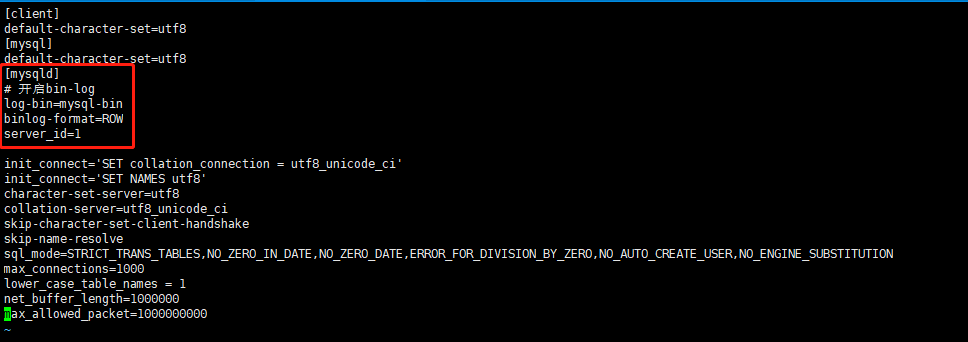
MySQL查看是否开启Binlog
show global variables like 'binlog_format';
show global variables like 'log_bin';
shell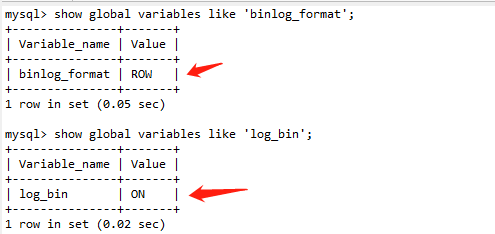
下载MySQL connector
wget https://repo1.maven.org/maven2/io/debezium/debezium-connector-mysql/1.7.1.Final/debezium-connector-mysql-1.7.1.Final-plugin.tar.gz
shellmkdir /opt/debezium/
tar -zxvf debezium-connector-mysql-1.7.1.Final-plugin.tar.gz -C /opt/debezium/
shell修改Kafka配置文件connect-distributed.properties
注意我这里用的kafka为2.12-2.4.1,不同版本的kafka配置可能有所不同
配置文件内容如下
# kafka地址,多个地址用英文,隔开
bootstrap.servers=192.168.1.197:9092
group.id=connect-mysql
key.converter=org.apache.kafka.connect.json.JsonConverter
value.converter=org.apache.kafka.connect.json.JsonConverter
key.converter.schemas.enable=false
value.converter.schemas.enable=false
status.storage.topic=connect-mysql-status
status.storage.replication.factor=1
offset.flush.interval.ms=10000
offset.storage.topic=connect-offsets
offset.storage.replication.factor=1
config.storage.topic=connect-configs
config.storage.replication.factor=1
plugin.path=/opt/debezium/debezium-connector-mysql
properties启动kafka connector
启动之前记得把debezium MySQL connector里面的jar包拷贝到kafka的libs目录下
/opt/module/kafka-2.4.1/bin/connect-distributed.sh -daemon /opt/module/kafka-2.4.1/config/connect-distributed.properties
shell
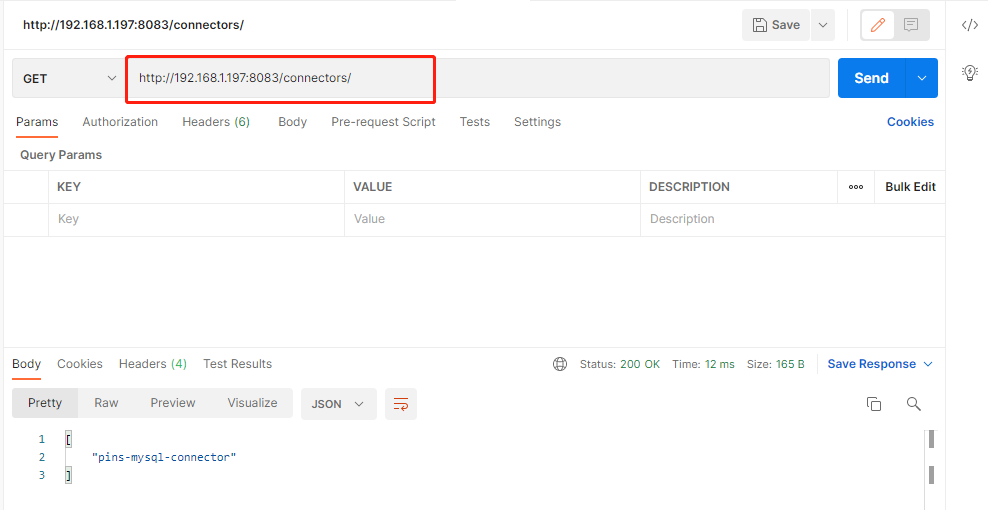
curl -i -X POST -H "Accept:application/json" -H "Content-Type:application/json" 192.168.1.197:8083/connectors/ -d @mysql-cdc.json
shell注册MySQL 连接器
注册连接器的方式也比较简单,kafka连接器发送post请求将配置信息放到请求体就可以了。
配置信息如下:
{
"name": "pins-mysql-connector",
"config": {
"connector.class": "io.debezium.connector.mysql.MySqlConnector",
"database.hostname": "192.168.1.95",
"database.port": "3306",
"database.user": "ffcdc",
"database.password": "ucAuzatWUtHkiYyi",
"database.server.id": "9527",
"database.server.name": "pins-mysql-cdc",
"database.include.list": "parkinsondb",
"database.history.kafka.bootstrap.servers": "192.168.1.197:9092",
"database.history.kafka.topic": "schema-changes.inventory",
"table.include.list":"parkinsondb.sys_log",
// 添加新表示动态取拉取其历史记录快照
"snapshot.new.tables":"parallel",
// 数据库时区
"database.serverTimezone":"UTC",
// 是否记录全部DDL到history topic中
"database.history.store.only.monitored.tables.ddl":"true",
// 设置snapshot时是否需要计算总count
"min.row.count.to.stream.results": 0,
// 每批快照处理的速度
"max.batch.size": 4096,
// 正整数值,指定在此连接器的每次迭代期间应处理的每批事件的最大大小。 默认为2048。
"max.queue.size": 8192
}
}
jsondatabase.include.list配置监控的数据库,不填写的话就监控所有数据库。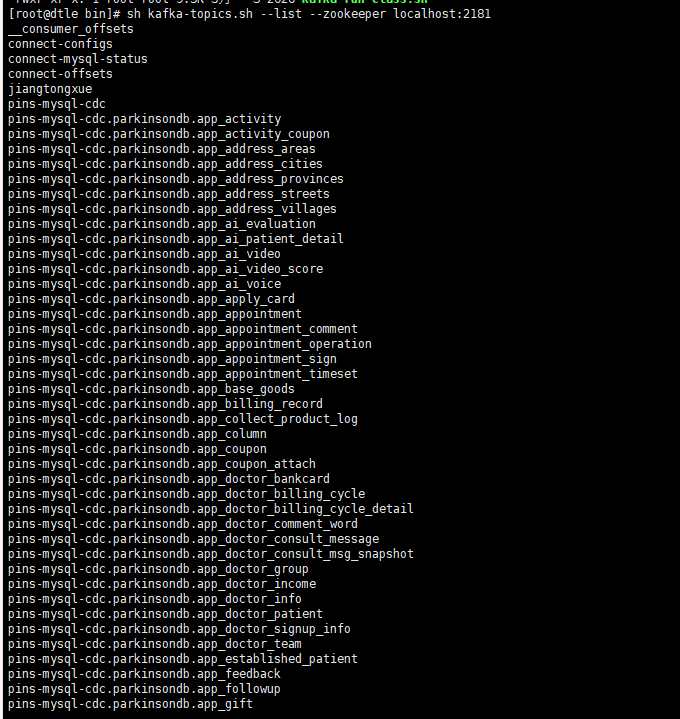
Debezium Connector 的快照模式 snapshot.mode
snapshot.mode 支持的参数配置,这个参数只在连接器在第一次启动时起作用
| 参数值 | 描述 |
|---|---|
| initial(默认) | 连接器执行数据库的初始一致性快照,快照完成后,连接器开始为后续数据库更改流式传输事件记录。 |
| initial_only | 连接器只执行数据库的初始一致性快照,不允许捕获任何后续更改的事件。 |
| schema_only | 连接器只捕获所有相关表的表结构,不捕获初始数据,但是会同步后续数据库的更改记录。 |
| schema_only_recovery | 设置此选项可恢复丢失或损坏的数据库历史主题(database.history.kafka.topic)。 |
Debezium Connector的RestFul API
POST,URL:http://ip:port/connectors 提交connector
GET,URL:http://ip:port/connectors 获取所有connector
DELETE,URL:http://ip:port/connectors/{connector name} 删除指定的connector name的connector
GET,URL:http://ip:port/connectors/{connector name}/status 获取指定connecto name的运行状态
POST,URL:http://ip:port/connectors/{connector name}/restart 重启指定connector name的connector
GET,URL:http://ip:port/connectors/{connector name}/tasks/{task id}/status 获取指定task的运行状态
GET,URL:http://ip:port/connector-plugins/ 获取kafka connect环境中的所有可执行connector plugins



 浙公网安备 33010602011771号
浙公网安备 33010602011771号