Oracle WebLogic Server 11gR1 (10.3.6) Installation on Windows (64-bit)
Oracle WebLogic Server 11gR1 (10.3.6) Installation on Windows (64-bit)
This article describes the default installation of Oracle WebLogic Server 11gR1 (10.3.6) on Windows (64-bit). The intention is to use this installation as the base for an Oracle Forms and Reports 11gR2 Developer installation.
Related Articles.
Software
Download the WebLogic Server software from Oracle Technology Network. Make sure it is version 10.3.5 if you are planning to use if for Forms and Reports 11gR2.
- Java 7 (Use latest. I used jdk-7u79-windows-64.exe)
- Oracle WebLogic Server Previous Releases (Generic (997 MB) wls1036_generic.jar)
Installation
Install the JDK by double-clicking on the executable and accepting the defaults. Once that is complete, start the WebLogic installation.
From the command prompt, issue the following statements.
set JAVA_HOME="C:\Program Files\Java\jdk1.7.0_79" %JAVA_HOME%\bin\java -Xmx1024m -jar wls1036_generic.jar
Click the "Next" button on the welcome screen.
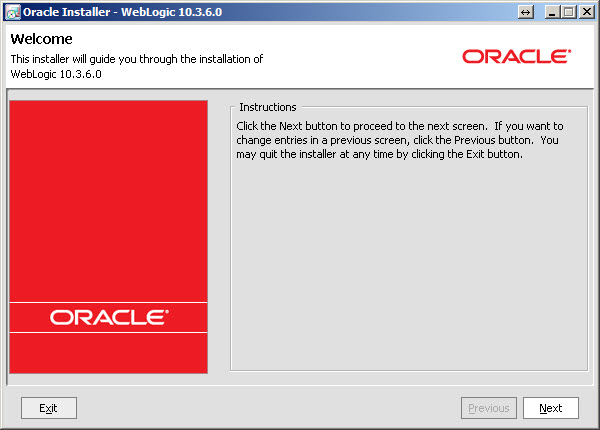
Enter a location for the middleware home directory (c:\app\oracle\middleware), then click the "Next" button.
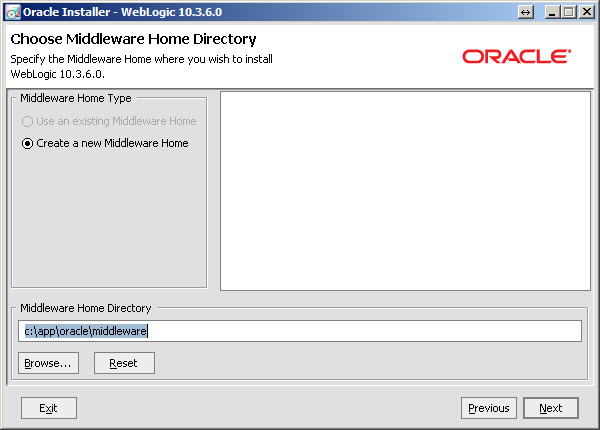
Enter your MOS details, or uncheck the checkbox if you don't want security updates, then click the "Next" button. Accept all the warnings about remaining uninformed of security updates
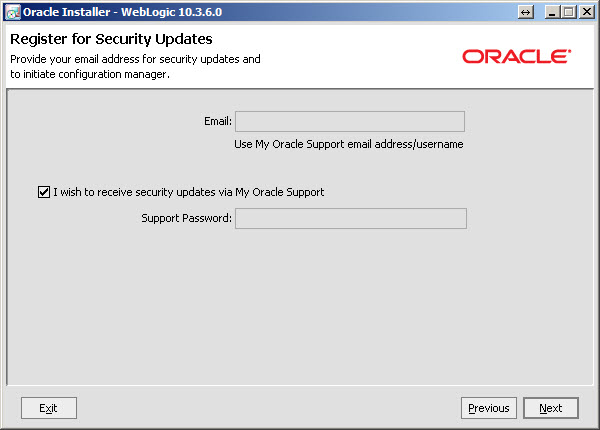
Accept the "Typical" installation by clicking the "Next" button.
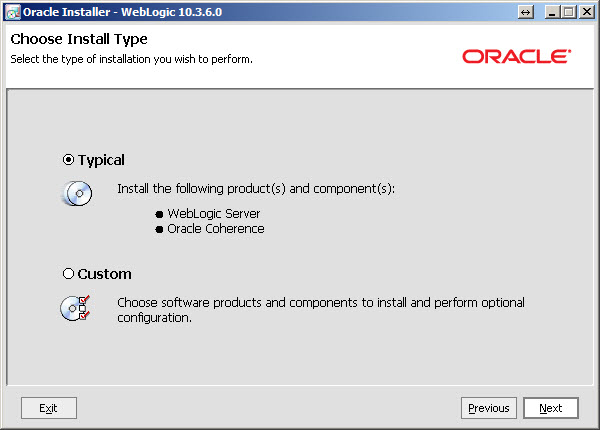
Select the JDK location and click the "Next" button.
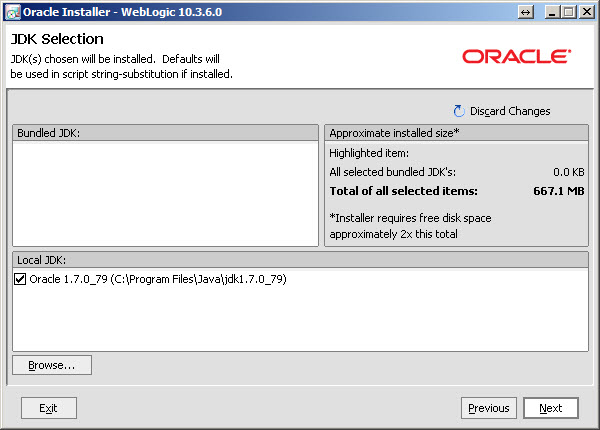
Click the "Next" button to accept the default product installation directories.
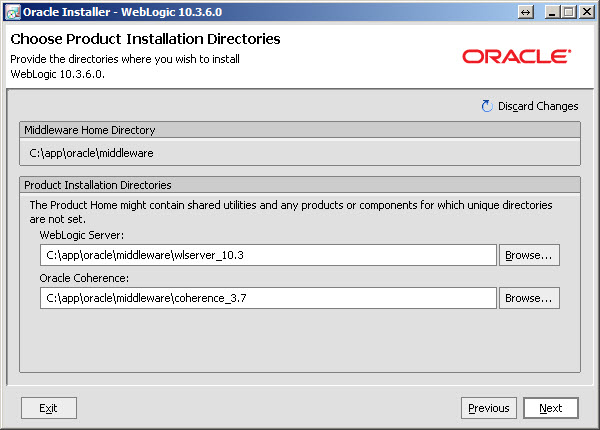
Click the "Next" button.
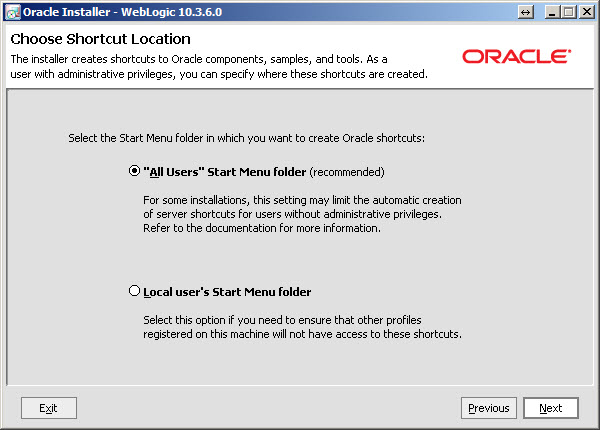
If you are happy with the installation summary, click the "Next" button.
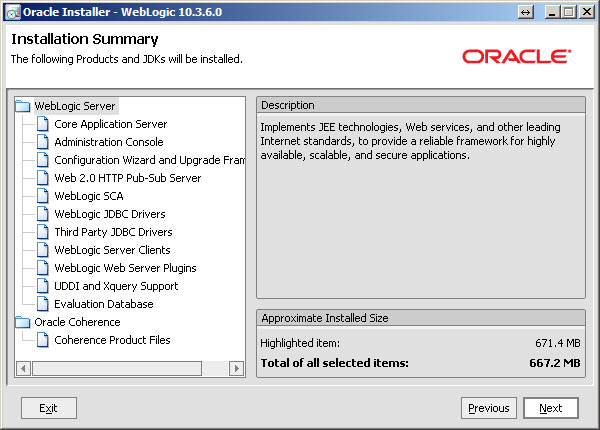
Wait while the installation takes place.
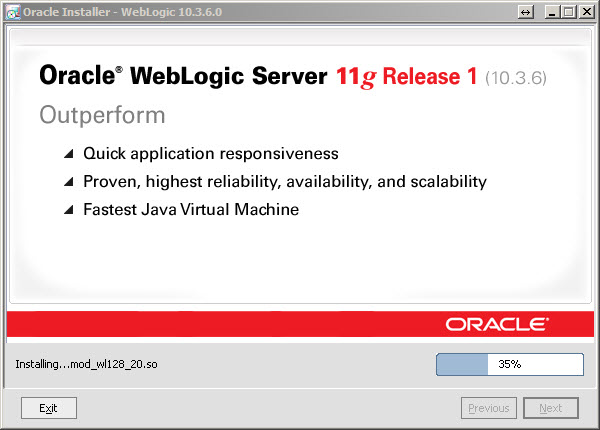
Uncheck the "Quickstart" checkbox, then click the "Done" button.
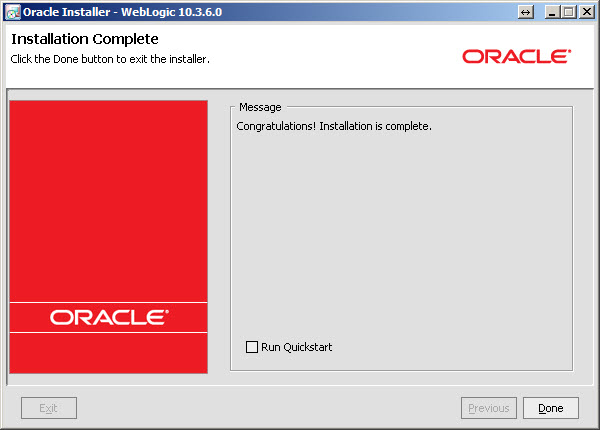
You can now proceed to install Oracle Forms and Reports 11gR2.
Post-Installation
If you are planning to use the installation for something other than Oracle Forms and Reports 11gR2, you will need to create a new domain to work with. This can be done using this Quickstart tool available from the menu.
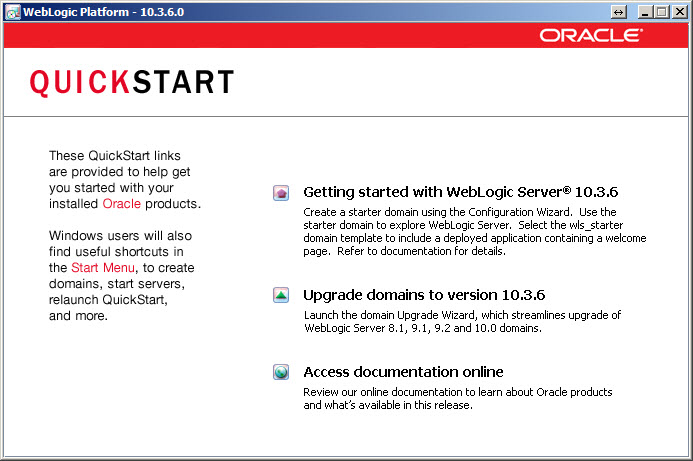
For more information see:


