springbcloud5----高可用
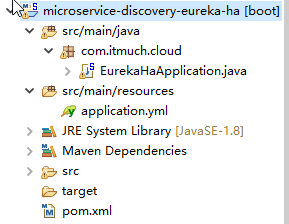
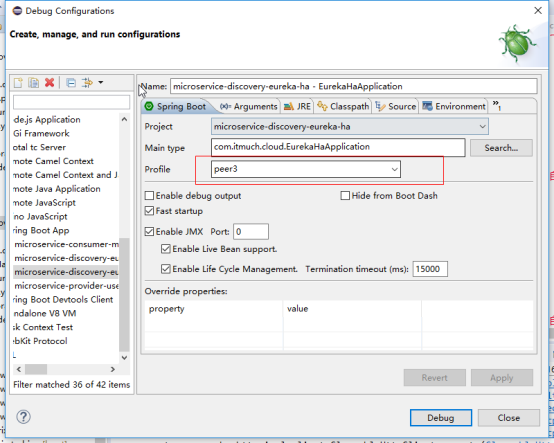
package com.itmuch.cloud; import org.springframework.boot.SpringApplication; import org.springframework.boot.autoconfigure.SpringBootApplication; import org.springframework.cloud.netflix.eureka.server.EnableEurekaServer; @SpringBootApplication @EnableEurekaServer public class EurekaHaApplication { public static void main(String[] args) { SpringApplication.run(EurekaHaApplication.class, args); } }
spring: application: name: EUREKA-HA --- server: port: 8764 spring: profiles: peer1 eureka: instance: hostname: peer1 #主机名是peer1 client: serviceUrl: defaultZone: http://peer2:8762/eureka/,http://peer3:8763/eureka/ #把自己注册到2和3,相互注册 --- server: port: 8762 spring: profiles: peer2 eureka: instance: hostname: peer2 #主机名是peer2 client: serviceUrl: defaultZone: http://peer1:8761/eureka/,http://peer3:8763/eureka/ #把自己注册到1和3,相互注册 --- server: port: 8763 spring: profiles: peer3 eureka: instance: hostname: peer3 #主机名是peer3 client: serviceUrl: defaultZone: http://peer1:8761/eureka/,http://peer2:8762/eureka/ #把自己注册到1和2,相互注册
<project xmlns="http://maven.apache.org/POM/4.0.0" xmlns:xsi="http://www.w3.org/2001/XMLSchema-instance"
xsi:schemaLocation="http://maven.apache.org/POM/4.0.0 http://maven.apache.org/xsd/maven-4.0.0.xsd">
<modelVersion>4.0.0</modelVersion>
<parent>
<groupId>com.itmuch.cloud</groupId>
<artifactId>microservice-spring-cloud</artifactId>
<version>0.0.1-SNAPSHOT</version>
</parent>
<artifactId>microservice-discovery-eureka-ha</artifactId>
<packaging>jar</packaging>
<properties>
<project.build.sourceEncoding>UTF-8</project.build.sourceEncoding>
</properties>
<dependencies>
<dependency>
<groupId>org.springframework.cloud</groupId>
<artifactId>spring-cloud-starter-eureka-server</artifactId>
</dependency>
<!-- <dependency>
<groupId>org.springframework.boot</groupId>
<artifactId>spring-boot-starter-security</artifactId>
</dependency> -->
</dependencies>
</project>
分别启动不同的peer:
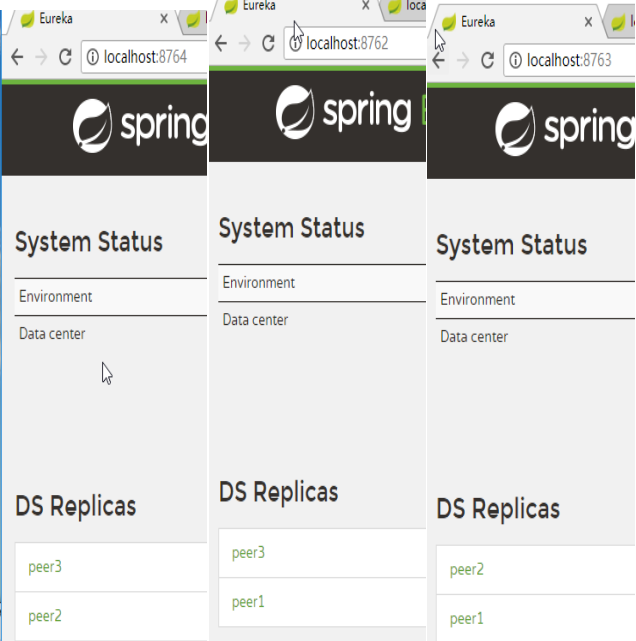
用户微服务注册的时候,注册多个eureka server地址。
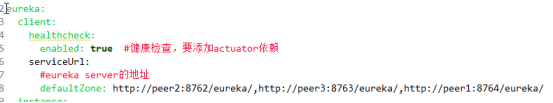





【推荐】编程新体验,更懂你的AI,立即体验豆包MarsCode编程助手
【推荐】凌霞软件回馈社区,博客园 & 1Panel & Halo 联合会员上线
【推荐】抖音旗下AI助手豆包,你的智能百科全书,全免费不限次数
【推荐】轻量又高性能的 SSH 工具 IShell:AI 加持,快人一步