Arthas(阿尔萨斯)
简介
Arthas 是一款线上监控诊断产品,通过全局视角实时查看应用 load、内存、gc、线程的状态信息,并能在不修改应用代码的情况下,对业务问题进行诊断,包括查看方法调用的出入参、异常,监测方法执行耗时,类加载信息等,大大提升线上问题排查效率。
Arthas 能为你做什么?
当你遇到以下类似问题而束手无策时,Arthas可以帮助你解决:
-
这个类从哪个 jar 包加载的?为什么会报各种类相关的 Exception?
-
我改的代码为什么没有执行到?难道是我没 commit?分支搞错了?
-
遇到问题无法在线上 debug,难道只能通过加日志再重新发布吗?
-
线上遇到某个用户的数据处理有问题,但线上同样无法 debug,线下无法重现!
-
是否有一个全局视角来查看系统的运行状况?
-
有什么办法可以监控到 JVM 的实时运行状态?
-
怎么快速定位应用的热点,生成火焰图?
-
怎样直接从 JVM 内查找某个类的实例?
Arthas 支持 JDK 6+,支持 Linux/Mac/Windows,采用命令行交互模式,同时提供丰富的 Tab 自动补全功能,进一步方便进行问题的定位和诊断
Arthas安装和启动
curl -O https://arthas.aliyun.com/arthas-boot.jar
java -jar arthas-boot.jar
-
执行该程序的用户需要和目标进程具有相同的权限。比如以
admin用户来执行:sudo su admin && java -jar arthas-boot.jar或sudo -u admin -EH java -jar arthas-boot.jar。 -
如果 attach 不上目标进程,可以查看
~/logs/arthas/目录下的日志。 -
如果下载速度比较慢,可以使用 aliyun 的镜像:
`java -jar arthas-boot.jar --repo-mirror aliyun --use-http -
java -jar arthas-boot.jar -h打印更多参数信息
选择应用 java 进程
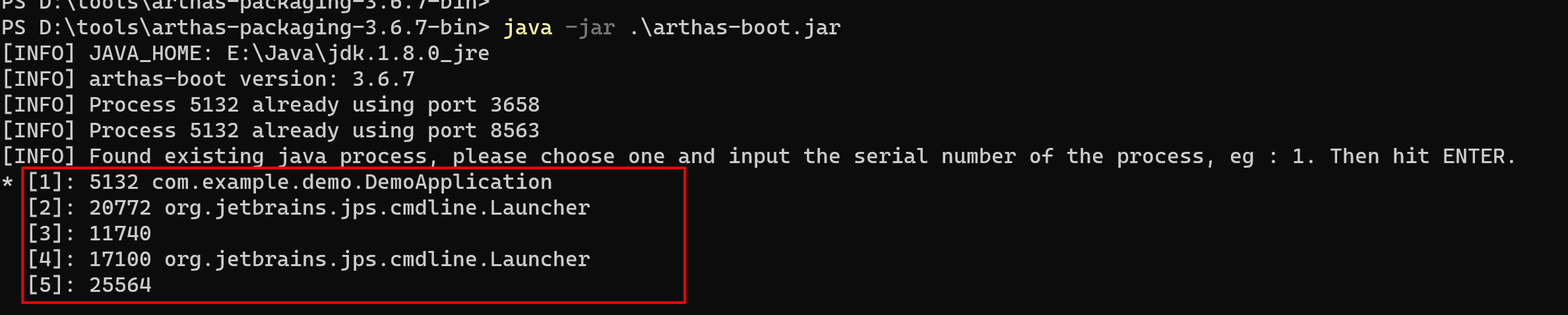
比如想跟踪 com.example.demo.DemoApplication则输入1后回车
[INFO] arthas home: D:\tools\arthas-packaging-3.6.7-bin
[INFO] The target process already listen port 3658, skip attach.
[INFO] arthas-client connect 127.0.0.1 3658
,---. ,------. ,--------.,--. ,--. ,---. ,---.
/ O \ | .--. ''--. .--'| '--' | / O \ ' .-'
| .-. || '--'.' | | | .--. || .-. |`. `-.
| | | || |\ \ | | | | | || | | |.-' |
`--' `--'`--' '--' `--' `--' `--'`--' `--'`-----'
wiki https://arthas.aliyun.com/doc
tutorials https://arthas.aliyun.com/doc/arthas-tutorials.html
version 3.6.7
main_class
pid 5132
time 2023-03-19 16:44:31
常用命令
watch命令
查看方法的入参(params)、返回值(returnObj)、调用方法的(target)、
target : the object
method : the constructor or method
params : the parameters array of method
params[0..n] : the element of parameters array
returnObj : the returned object of method
throwExp : the throw exception of method
isReturn : the method ended by return
isThrow : the method ended by throwing exception
#cost : the execution time in ms of method invocation
语法格式
watch 类名 方法名 需要监听的参数
watch 类名 方法名 # 默认监听 入参,target、返回值
watch 类名 方法名 '{params,target,returnObj}'
举例
watch org.apache.commons.lang.StringUtils isBlank
watch org.apache.commons.lang.StringUtils isBlank '{params, target, returnObj, throwExp}' -x 2
watch *StringUtils isBlank params[0] params[0].length==1
watch *StringUtils isBlank params '#cost>100'
watch -f *StringUtils isBlank params
watch *StringUtils isBlank params[0]
watch -E -b org\.apache\.commons\.lang\.StringUtils isBlank params[0]
类名和方法名可以使用通配符*
-x 表示对象的显示层级,可以写大点
可以使用tab补全
trace命令
跟踪方法内部的调用路径,并输出方法路径上的每一个节点上的耗时
trace 类名 方法名
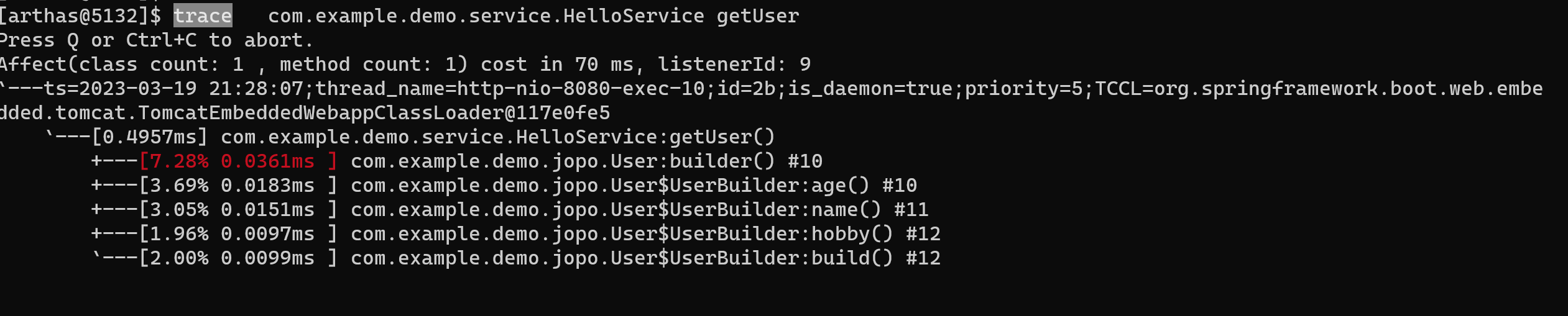
简介
Arthas 是一款线上监控诊断产品,通过全局视角实时查看应用 load、内存、gc、线程的状态信息,并能在不修改应用代码的情况下,对业务问题进行诊断,包括查看方法调用的出入参、异常,监测方法执行耗时,类加载信息等,大大提升线上问题排查效率。
Arthas 能为你做什么?
当你遇到以下类似问题而束手无策时,Arthas可以帮助你解决:
-
这个类从哪个 jar 包加载的?为什么会报各种类相关的 Exception?
-
我改的代码为什么没有执行到?难道是我没 commit?分支搞错了?
-
遇到问题无法在线上 debug,难道只能通过加日志再重新发布吗?
-
线上遇到某个用户的数据处理有问题,但线上同样无法 debug,线下无法重现!
-
是否有一个全局视角来查看系统的运行状况?
-
有什么办法可以监控到 JVM 的实时运行状态?
-
怎么快速定位应用的热点,生成火焰图?
-
怎样直接从 JVM 内查找某个类的实例?
Arthas 支持 JDK 6+,支持 Linux/Mac/Windows,采用命令行交互模式,同时提供丰富的 Tab 自动补全功能,进一步方便进行问题的定位和诊断
Arthas安装和启动
curl -O https://arthas.aliyun.com/arthas-boot.jar
java -jar arthas-boot.jar
-
执行该程序的用户需要和目标进程具有相同的权限。比如以
admin用户来执行:sudo su admin && java -jar arthas-boot.jar或sudo -u admin -EH java -jar arthas-boot.jar。 -
如果 attach 不上目标进程,可以查看
~/logs/arthas/目录下的日志。 -
如果下载速度比较慢,可以使用 aliyun 的镜像:
`java -jar arthas-boot.jar --repo-mirror aliyun --use-http -
java -jar arthas-boot.jar -h打印更多参数信息
选择应用 java 进程
比如想跟踪 com.example.demo.DemoApplication则输入1后回车
[INFO] arthas home: D:\tools\arthas-packaging-3.6.7-bin
[INFO] The target process already listen port 3658, skip attach.
[INFO] arthas-client connect 127.0.0.1 3658
,---. ,------. ,--------.,--. ,--. ,---. ,---.
/ O \ | .--. ''--. .--'| '--' | / O \ ' .-'
| .-. || '--'.' | | | .--. || .-. |`. `-.
| | | || |\ \ | | | | | || | | |.-' |
`--' `--'`--' '--' `--' `--' `--'`--' `--'`-----'
wiki https://arthas.aliyun.com/doc
tutorials https://arthas.aliyun.com/doc/arthas-tutorials.html
version 3.6.7
main_class
pid 5132
time 2023-03-19 16:44:31
常用命令
watch命令
查看方法的入参(params)、返回值(returnObj)、调用方法的(target)、
target : the object
method : the constructor or method
params : the parameters array of method
params[0..n] : the element of parameters array
returnObj : the returned object of method
throwExp : the throw exception of method
isReturn : the method ended by return
isThrow : the method ended by throwing exception
#cost : the execution time in ms of method invocation
语法格式
watch 类名 方法名 需要监听的参数
watch 类名 方法名 # 默认监听 入参,target、返回值
watch 类名 方法名 '{params,target,returnObj}'
举例
watch org.apache.commons.lang.StringUtils isBlank
watch org.apache.commons.lang.StringUtils isBlank '{params, target, returnObj, throwExp}' -x 2
watch *StringUtils isBlank params[0] params[0].length==1
watch *StringUtils isBlank params '#cost>100'
watch -f *StringUtils isBlank params
watch *StringUtils isBlank params[0]
watch -E -b org\.apache\.commons\.lang\.StringUtils isBlank params[0]
类名和方法名可以使用通配符*
-x 表示对象的显示层级,可以写大点
可以使用tab补全
trace命令
跟踪方法内部的调用路径,并输出方法路径上的每一个节点上的好事
trace 类名 方法名



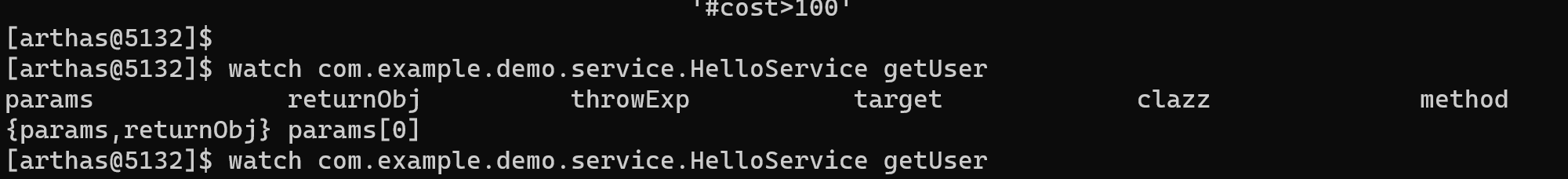


【推荐】国内首个AI IDE,深度理解中文开发场景,立即下载体验Trae
【推荐】编程新体验,更懂你的AI,立即体验豆包MarsCode编程助手
【推荐】抖音旗下AI助手豆包,你的智能百科全书,全免费不限次数
【推荐】轻量又高性能的 SSH 工具 IShell:AI 加持,快人一步
· Manus重磅发布:全球首款通用AI代理技术深度解析与实战指南
· 被坑几百块钱后,我竟然真的恢复了删除的微信聊天记录!
· 没有Manus邀请码?试试免邀请码的MGX或者开源的OpenManus吧
· 园子的第一款AI主题卫衣上架——"HELLO! HOW CAN I ASSIST YOU TODAY
· 【自荐】一款简洁、开源的在线白板工具 Drawnix