第二十九节: Core MVC零散总结(各种目录、内外网ip、新序列化、全局处理返回值)
一. 总结1
1. IWebHostEnvironment获取常用属性
(1).获取项目的根目录
_env.ContentRootPath 等价于 Directory.GetCurrentDirectory()
(2).获取项目下wwwroot目录
_env.WebRootPath
(3).获取项目最终dll的目录(拼接)
_env.ContentRootPath + @"\bin\Debug\netcoreapp3.1\"
补充:通过 AppContext.BaseDirectory; 直接获取最终dll文件所在的目录。
(4).获取项目名称
_env.ApplicationName
(5).获取运行环境
_env.EnvironmentName
代码分享:

{ //项目的绝对目录 var d1 = _env.ContentRootPath; var d2 = Directory.GetCurrentDirectory(); //项目的WebRoot目录 var d3 = _env.WebRootPath; //最终dll文件的目录,拼接 var d4 = _env.ContentRootPath + @"\bin\Debug\netcoreapp3.1\"; var d44 = AppContext.BaseDirectory; //直接就可以获取 //项目名称 var d5 = _env.ApplicationName; //项目运行环境 var d6 = _env.EnvironmentName; ViewBag.d1 = d1; ViewBag.d2 = d2; ViewBag.d3 = d3; ViewBag.d4 = d4; ViewBag.d44 = d44; ViewBag.d5 = d5; ViewBag.d6 = d6; }
运行效果:
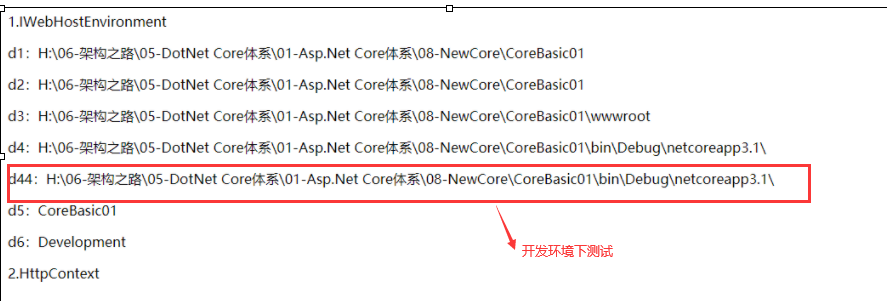
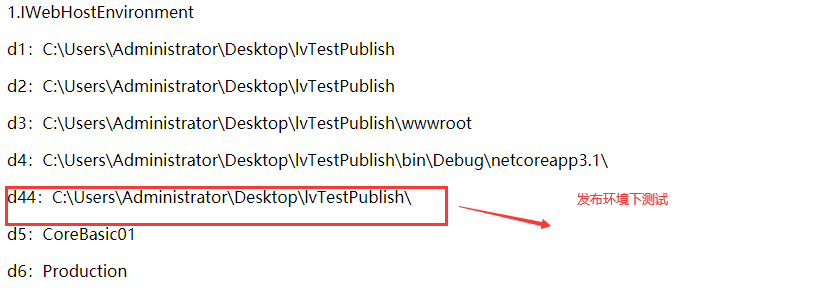
2. 获取内外网ip地址和端口
(1).获取请求的外网ip和端口:this.HttpContext.Connection.RemoteIpAddress; 和 this.HttpContext.Connection.RemotePort;
(2).获取本地内网ip和端口: this.HttpContext.Connection.LocalIpAddress; 和 this.HttpContext.Connection.LocalPort;
代码分享:

public class FirstController : Controller { public IActionResult Index() { //2. 获取内外网ip和端口 { var p1 = this.HttpContext.Request.Method; //外网ip,必须部署在外网服务器上. Server-client如果在一个内网中,获取的还是内网地址 var p2 = this.HttpContext.Connection.RemoteIpAddress; var p3 = this.HttpContext.Connection.RemotePort; //获取本地ip地址和端口,即项目部署在哪,获取的就是哪的。 var p4 = this.HttpContext.Connection.LocalIpAddress; var p5 = this.HttpContext.Connection.LocalPort; ViewBag.p1 = p1; ViewBag.p2 = p2; ViewBag.p3 = p3; ViewBag.p4 = p4; ViewBag.p5 = p5; } return View(); } }
3. 新的序列化
使用Core 3.x内置的System.Text.Json进行序列化和反序列化。
封装代码如下:

/// <summary> /// Json的序列化和反序列化 /// 依赖程序集:Core 3.x内置的System.Text.Json /// </summary> public class JsonHelp { #region 01-将JSON转换成JSON字符串 /// <summary> ///将JSON转换成JSON字符串 /// </summary> /// <typeparam name="T"></typeparam> /// <param name="obj"></param> /// <returns></returns> public static string ToJsonString<T>(T obj) { //return JsonConvert.SerializeObject(obj); //Newtonsoft.Json写法 return JsonSerializer.Serialize(obj); } #endregion #region 02-将字符串转换成JSON对象 /// <summary> /// 将字符串转换成JSON对象 /// </summary> /// <typeparam name="T"></typeparam> /// <param name="content"></param> /// <returns></returns> public static T ToObject<T>(string content) { //return JsonConvert.DeserializeObject<T>(content); //Newtonsoft.Json写法 return JsonSerializer.Deserialize<T>(content); } #endregion }
调用代码如下:

ErrorViewModel model = new ErrorViewModel() { RequestId = "111" }; //序列化 string str = JsonHelp.ToJsonString(model); //反序列化 ErrorViewModel newModel = JsonHelp.ToObject<ErrorViewModel>(str);
在实际项目中使用了一下,不成熟,出现了各种问题,很坑比。 相关问题可以参照:https://www.cnblogs.com/dudu/p/11562019.html
二. 全局处理返回值
旧版MVC中基于过滤器处理可参考:
https://www.cnblogs.com/yaopengfei/p/9518725.html
1.背景与目标
在Core Mvc 3.x版本中,通过return Json的模式返回给前端, DateTime类型不友好(当然可以在后台强转,或者在前端转换),而且会将参数默认成首字母小写, 不是我们想要的,我们需要的是DateTime指定格式,参数名传什么显示什么。
如下面接口,在3.x版本中的返回值如图:
/// <summary> /// 测试各种返回格式 /// (全局配置) /// </summary> /// <returns></returns> public IActionResult Test3() { List<string> list = new List<string>(); return Json(new { Id1 = "1235456", id2 = "2343545", txt1 = "xxxx", txt2 = list, time1 = DateTime.Now, time2 = DateTime.Now.ToString("yyyy-MM-dd HH:mm:ss") }); }
如图:
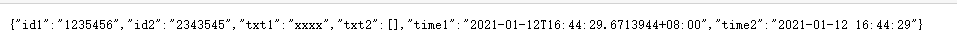
2. 方案1
基于Core自带的【System.Text.Json】程序集实现.
日期格式转换类
/// <summary> /// 日期格式转换类 /// </summary> public class DatetimeJsonConverter : System.Text.Json.Serialization.JsonConverter<DateTime> { public override DateTime Read(ref Utf8JsonReader reader, Type typeToConvert, JsonSerializerOptions options) { if (reader.TokenType == JsonTokenType.String) { if (DateTime.TryParse(reader.GetString(), out DateTime date)) return date; } return reader.GetDateTime(); } public override void Write(Utf8JsonWriter writer, DateTime value, JsonSerializerOptions options) { writer.WriteStringValue(value.ToString("yyyy-MM-dd HH:mm:ss")); } }
ConfigureService
public void ConfigureServices(IServiceCollection services) { //方案1: services.AddControllersWithViews().AddJsonOptions(options => { //格式化日期时间格式 options.JsonSerializerOptions.Converters.Add(new DatetimeJsonConverter()); //参数格式首字母小写(=null 则表示参数原样输出) //options.JsonSerializerOptions.PropertyNamingPolicy = JsonNamingPolicy.CamelCase; options.JsonSerializerOptions.PropertyNamingPolicy = null; //取消Unicode编码 options.JsonSerializerOptions.Encoder = JavaScriptEncoder.Create(UnicodeRanges.All); //忽略空值 options.JsonSerializerOptions.IgnoreNullValues = true; //允许额外符号 options.JsonSerializerOptions.AllowTrailingCommas = true; //反序列化过程中属性名称是否使用不区分大小写的比较 options.JsonSerializerOptions.PropertyNameCaseInsensitive = false; }); }
处理后的返回值

3. 方案2
基于程序集【Microsoft.AspNetCore.Mvc.NewtonsoftJson】实现,需要通过Nuget安装。
ConfigureService代码:
public void ConfigureServices(IServiceCollection services) { //方案2: services.AddControllersWithViews().AddNewtonsoftJson(options => { //设置时间格式 options.SerializerSettings.DateFormatString = "yyyy-MM-dd HH:mm:ss"; //忽略循环引用 options.SerializerSettings.ReferenceLoopHandling = ReferenceLoopHandling.Ignore; //数据格式首字母小写 //options.SerializerSettings.ContractResolver = new CamelCasePropertyNamesContractResolver(); //数据格式按原样输出 options.SerializerSettings.ContractResolver = new DefaultContractResolver(); //忽略空值 options.SerializerSettings.NullValueHandling = NullValueHandling.Ignore; }); }
处理后的返回值:
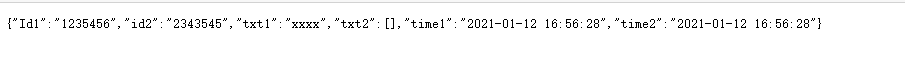
!
- 作 者 : Yaopengfei(姚鹏飞)
- 博客地址 : http://www.cnblogs.com/yaopengfei/
- 声 明1 : 如有错误,欢迎讨论,请勿谩骂^_^。
- 声 明2 : 原创博客请在转载时保留原文链接或在文章开头加上本人博客地址,否则保留追究法律责任的权利。






【推荐】国内首个AI IDE,深度理解中文开发场景,立即下载体验Trae
【推荐】编程新体验,更懂你的AI,立即体验豆包MarsCode编程助手
【推荐】抖音旗下AI助手豆包,你的智能百科全书,全免费不限次数
【推荐】轻量又高性能的 SSH 工具 IShell:AI 加持,快人一步
· 如何编写易于单元测试的代码
· 10年+ .NET Coder 心语,封装的思维:从隐藏、稳定开始理解其本质意义
· .NET Core 中如何实现缓存的预热?
· 从 HTTP 原因短语缺失研究 HTTP/2 和 HTTP/3 的设计差异
· AI与.NET技术实操系列:向量存储与相似性搜索在 .NET 中的实现
· 周边上新:园子的第一款马克杯温暖上架
· Open-Sora 2.0 重磅开源!
· 分享 3 个 .NET 开源的文件压缩处理库,助力快速实现文件压缩解压功能!
· Ollama——大语言模型本地部署的极速利器
· DeepSeek如何颠覆传统软件测试?测试工程师会被淘汰吗?