echarts 折线层叠图
折线层叠图
- 引用echarts.js和jquery
<script type="text/javascript" src="../../js/jquery-1.10.1.min.js"></script> <script type="text/javascript" src="js/echarts.js" ></script>
- 在需要应用图表的地方加入一下内容
<div id="container1" style="width:100%;height:363px"></div>
- js部分
var myChart = echarts.init(document.getElementById("container1")); var option2 = { title: { text: '近一周订单统计', textStyle: { fontWeight: 'normal', 标提是否加粗 color: '#999999'//标提颜色 }, }, tooltip: { //悬停显示的内容 trigger: 'axis', textStyle: { align: 'left' }, backgroundColor: 'rgb(255,255,255)',//悬停背景色 extraCssText: 'box-shadow:1px 0 5px rgb(226,226,226)',//悬停阴影 formatter: function(params) {//悬停展示内容 var res = "<div class='coordinate'><p>时间:2017-3-12 08:20:00</p><p>200<p></div>" return res }, axisPointer: { type: 'cross',//指示线 label: { backgroundColor: '#9ae1d0'//背景颜色 } } }, grid: {//图表相对左右上下的距离 表显示位置 left: '0', right: '4%', bottom: '4%', containLabel: true }, xAxis: [{ type: 'category', boundaryGap: false, axisLine: { lineStyle: { color: '#a9a9a9' //x坐标线颜色 } }, data: ['07/01周一', '07/01周一', '07/01周一', '07/01周一', '07/01周一', '07/01周一', '07/01周一'] }], yAxis: [{ type: 'value', axisLine: { lineStyle: { color: '#a9a9a9' //y坐标线颜色 } } }], series: [{ type: 'line', stack: '总量', color: '#4bc9ab', lineStyle: { //修改折线颜色 normal: { color: '#4bc9ab' } }, areaStyle: { normal: { color: new echarts.graphic.LinearGradient(0, 0, 0, 1, [{ //设置背景渐变颜色 offset: 0, color: '#4bc9ab' }, { offset: 1, color: '#cef0e8' }]), shadowColor: 'rgba(0, 0, 0, 0.4)' } },
itemStyle:{
normal:{
color:"#01FFFF"//拐点颜色
}
},
data: [230, 932, 901, 934, 1290, 1330, 1500] }] }; // 使用刚指定的配置项和数据显示图表。 myChart.setOption(option2);
- js部分
- 效果展示
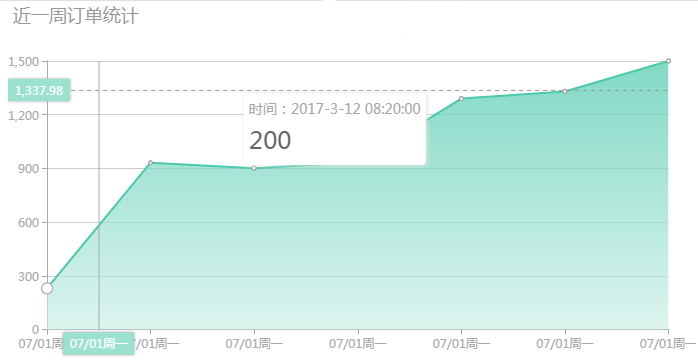
用 无 所 谓 的 态 度 过 好 随 遇 而 安 的 生 活↗☆




