linux运维、架构之路-CentOS7
一、CentOS7介绍
1、CentOS7使用起来最大的变化就是服务管理
2、systemd是linux下的一种init软件,开发目标是提供更优秀的框架以表示系统服务间的依赖关系,并依此实现系统初始化时服务的并行启动,同时达到降低shell系统开销的效果,最终代替现在常用的system v与init程序
3、systemd的特点
并发启动原理之一:解决 socket 依赖/端口依赖
并发启动原理之二:解决 D-Bus 依赖:采用了D-Bus作为程序之间的通信工具,类似消息队列,可以缓存信息
并发启动原理之三:解决文件系统依赖:类似autofs机制
二、CentOS6服务管理与CentOS7区别之处
|
CentOS6服务管理命令 |
CentOS7服务管理命令 |
备注 |
|
service crond start |
systemctl start crond.service |
启动服务 |
|
service crond stop |
systemctl stop crond.service |
停止服务 |
|
service crond restart |
systemctl restart crond.service |
重启服务 |
|
service crond reload |
systemctl reload crond.service |
平滑重启,无需中断操作 |
|
service crond status |
systemctl status crond.service |
查看服务运行状态 |
|
chkconfig –list |
systemctl list-unit-files |
各个运行级别下服务的状态 |
|
chkconfig crond on |
systemctl enable crond.service |
设置服务开机启动 |
|
chkconfig crond off |
systemctl disable crond.service |
设置服务开机不启动 |
|
chkconfig –list crond |
systemctl is-enable crond.service |
检查服务当前配置为启用还是禁用 |
|
chkconfig –add crond |
systemctl daemon-reload |
添加新服务或者变更时使用 |
三、CentOS7使用与变化之处
1、更改yum源
curl -o /etc/yum.repos.d/CentOS-Base.repo http://mirrors.aliyun.com/repo/Centos-7.repo curl -o /etc/yum.repos.d/epel.repo http://mirrors.aliyun.com/repo/epel-7.repo
2、安装常用小软件
yum -y install lrzsz nmap nc tree htop wget vim net-tools bash-completion
3、网络配置命令
steup——>nmtui
4、主机名配置文件
/etc/sysconfig/network ——>/etc/hostname
CentOS7:hostnamectl set-hostname moban #永久生效,不支持大写
5、字符集
/etc/sysconfig/i18n ——>/etc/locale.conf
CentOS7:localectl set-locale LANG="en_US.UTF-8" #永久生效
6、查看系统版本
[root@CentOS7 ~]# cat /etc/os-release NAME="CentOS Linux" VERSION="7 (Core)" ID="centos" ID_LIKE="rhel fedora" VERSION_ID="7" PRETTY_NAME="CentOS Linux 7 (Core)" ANSI_COLOR="0;31" CPE_NAME="cpe:/o:centos:centos:7" HOME_URL="https://www.centos.org/" BUG_REPORT_URL="https://bugs.centos.org/"
CentOS7新加的文件,对所有linux系统都可以查看
7、兼容的/etc/rc.local
chmod +x /etc/rc.d/rc.local#默认是关闭的,想使用需加执行权限 Please note that you must run 'chmod +x /etc/rc.d/rc.local' to ensure
8、运行级别
/etc/inittab——>ls -lh /usr/lib/systemd/system/runlevel*.target
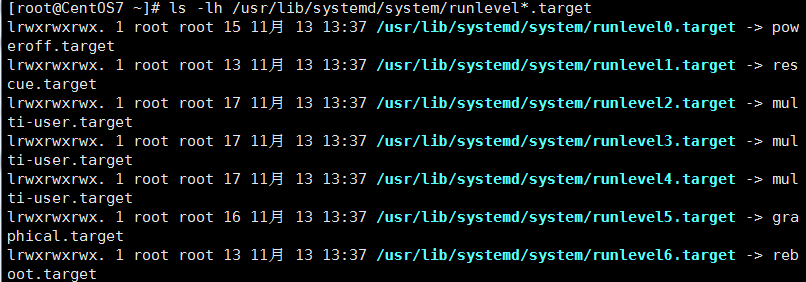
9、启动脚本
/etc/init.d/——>ls /usr/lib/systemd/system
10、关闭防火墙与selinux
#关闭防火墙 systemctl disable firewalld.service systemctl stop firewalld.service #关闭selinux sed -i 's#SELINUX=enforcing#SELINUX=disabled#' /etc/selinux/config setenforce 0
11、查看系统启动时间
systemd-analyze time systemd-analyze blame#详细查看 systemd-analyze plot > bootime.svg#生成系统启动时间图
四、Centos7基础优化
1、修改网卡名称
cd /etc/sysconfig/network-scripts/ vim ifcfg-eno16777729 TYPE=Ethernet BOOTPROTO=static IPADDR=10.0.1.201 NETMASK=255.255.255.0 GATEWAY=10.0.0.254 DEFROUTE=yes PEERDNS=yes PEERROUTES=yes IPV4_FAILURE_FATAL=no NAME=eth0 UUID=efd17b9a-a5ab-4c94-be62-d2c32eb48a7e DEVICE=eth0 ONBOOT=yes DNS1=223.5.5.5 DNS1=223.6.6.6
修改内核参数
mv ifcfg-eno16777729 ifcfg-eth0 vi /etc/sysconfig/grub GRUB_TIMEOUT=5 GRUB_DISTRIBUTOR="$(sed 's, release .*$,,g' /etc/system-release)" GRUB_DEFAULT=saved GRUB_DISABLE_SUBMENU=true GRUB_TERMINAL_OUTPUT="console" GRUB_CMDLINE_LINUX="net.ifnames=0 biosdevname=0 rhgb quiet" #添加 net.ifnames=0 biosdevname=0 GRUB_DISABLE_RECOVERY="true" #生成启动菜单# grub2-mkconfig -o /boot/grub2/grub.cfg Generating grub configuration file ... Found linux image: /boot/vmlinuz-3.10.0-327.el7.x86_64 Found initrd image: /boot/initramfs-3.10.0-327.el7.x86_64.img Found linux image: /boot/vmlinuz-0-rescue-e8675ae79abd41309dac42388f8d9116 Found initrd image: /boot/initramfs-0-rescue-e8675ae79abd41309dac42388f8d9116.img reboot
2、安装Yum源
#安装163源# mv /etc/yum.repos.d/CentOS-Base.repo /etc/yum.repos.d/CentOS-Base.repo.backup cd /etc/yum.repos.d/ wget http://mirrors.163.com/.help/CentOS7-Base-163.repo yum clean all yum makecache
3、yum安装常用软件包
yum install gcc cmake bzip2-devel curl-devel db4-devel libjpeg-devel libpng-devel freetype-devel libXpm-devel gmp-devel libc-client-devel openldap-devel unixODBC-devel postgresql-devel sqlite-devel aspell-devel net-snmp-devel libxslt-devel libxml2-devel pcre-devel mysql-devel pspell-devel libmemcached libmemcached-devel zlib-devel vim wget lrzsz tree -y
4、优化SSHD
sed -i -e '49s/^#//g' /etc/ssh/sshd_config ##启用49行配置 sed -i -e '49s/yes/no/g' /etc/ssh/sshd_config ##禁止root使用ssh登录 sed -i -e '129s/#/ /g' /etc/ssh/sshd_config ##禁止UseDNS sed -i -e '129s/yes$/no/g' /etc/ssh/sshd_config sed -i '/^GSS/s/yes/no/g' /etc/ssh/sshd_config ##禁用GSSAPI认证加快登录速度 systemctl restart sshd ##重新启动服务 systemctl enable sshd ##设置为开机启动 systemctl status sshd ##查看状态 ● sshd.service - OpenSSH server daemon Loaded: loaded (/usr/lib/systemd/system/sshd.service; enabled; vendor preset: enabled) Active: active (running) since 一 2016-06-06 00:16:26 CST; 1min 3s ago
5、加大文件描述符
ulimit -n ulimit -a vi /etc/security/limits.conf 最后添加 * soft nofile 1024000 * hard nofile 1024000 hive - nofile 1024000 hive - nproc 1024000 #用户进程限制# sed -i 's#4096#65535#g' /etc/security/limits.d/20-nproc.conf #加大普通用户限制 也可以改为unlimited egrep -v "^$|^#" /etc/security/limits.d/20-nproc.conf * soft nproc 65535 root soft nproc unlimited reboot
6、优化内核
cat /etc/sysctl.conf #CTCDN系统优化参数 #关闭ipv6 net.ipv6.conf.all.disable_ipv6 = 1 net.ipv6.conf.default.disable_ipv6 = 1 #决定检查过期多久邻居条目 net.ipv4.neigh.default.gc_stale_time=120 #使用arp_announce / arp_ignore解决ARP映射问题 net.ipv4.conf.default.arp_announce = 2 net.ipv4.conf.all.arp_announce=2 net.ipv4.conf.lo.arp_announce=2 # 避免放大攻击 net.ipv4.icmp_echo_ignore_broadcasts = 1 # 开启恶意icmp错误消息保护 net.ipv4.icmp_ignore_bogus_error_responses = 1 #关闭路由转发 net.ipv4.ip_forward = 0 net.ipv4.conf.all.send_redirects = 0 net.ipv4.conf.default.send_redirects = 0 #开启反向路径过滤 net.ipv4.conf.all.rp_filter = 1 net.ipv4.conf.default.rp_filter = 1 #处理无源路由的包 net.ipv4.conf.all.accept_source_route = 0 net.ipv4.conf.default.accept_source_route = 0 #关闭sysrq功能 kernel.sysrq = 0 #core文件名中添加pid作为扩展名 kernel.core_uses_pid = 1 # 开启SYN洪水攻击保护 net.ipv4.tcp_syncookies = 1 #修改消息队列长度 kernel.msgmnb = 65536 kernel.msgmax = 65536 #设置最大内存共享段大小bytes kernel.shmmax = 68719476736 kernel.shmall = 4294967296 #timewait的数量,默认180000 net.ipv4.tcp_max_tw_buckets = 6000 net.ipv4.tcp_sack = 1 net.ipv4.tcp_window_scaling = 1 net.ipv4.tcp_rmem = 4096 87380 4194304 net.ipv4.tcp_wmem = 4096 16384 4194304 net.core.wmem_default = 8388608 net.core.rmem_default = 8388608 net.core.rmem_max = 16777216 net.core.wmem_max = 16777216 #每个网络接口接收数据包的速率比内核处理这些包的速率快时,允许送到队列的数据包的最大数目 net.core.netdev_max_backlog = 262144 #限制仅仅是为了防止简单的DoS 攻击 net.ipv4.tcp_max_orphans = 3276800 #未收到客户端确认信息的连接请求的最大值 net.ipv4.tcp_max_syn_backlog = 262144 net.ipv4.tcp_timestamps = 0 #内核放弃建立连接之前发送SYNACK 包的数量 net.ipv4.tcp_synack_retries = 1 #内核放弃建立连接之前发送SYN 包的数量 net.ipv4.tcp_syn_retries = 1 #启用timewait 快速回收 net.ipv4.tcp_tw_recycle = 1 #开启重用。允许将TIME-WAIT sockets 重新用于新的TCP 连接 net.ipv4.tcp_tw_reuse = 1 net.ipv4.tcp_mem = 94500000 915000000 927000000 net.ipv4.tcp_fin_timeout = 1 #当keepalive 起用的时候,TCP 发送keepalive 消息的频度。缺省是2 小时 net.ipv4.tcp_keepalive_time = 1800 net.ipv4.tcp_keepalive_probes = 3 net.ipv4.tcp_keepalive_intvl = 15 #允许系统打开的端口范围 net.ipv4.ip_local_port_range = 1024 65000 #修改防火墙表大小,默认65536 net.netfilter.nf_conntrack_max=655350 net.netfilter.nf_conntrack_tcp_timeout_established=1200 # 确保无人能修改路由表 net.ipv4.conf.all.accept_redirects = 0 net.ipv4.conf.default.accept_redirects = 0 net.ipv4.conf.all.secure_redirects = 0 net.ipv4.conf.default.secure_redirects = 0 sysctl -p #生效
7、时间同步
ntpdate time.nist.gov
hwclock -w #先同步一遍时间到硬件时间



