linux运维、架构之路-linux定时任务
1、基础优化之开机启动服务优化
使用awk拼接的方式
[root@cache01 ~]# chkconfig |egrep -v "crond|network|sshd|rsyslog|sysstat"|awk '{print "chkconfig "$1" off"}'|bash
[root@cache01 ~]# chkconfig |grep 3:on #检查确认是否把不需要的开机服务已关闭
crond 0:off 1:off 2:on 3:on 4:on 5:on 6:off
network 0:off 1:off 2:on 3:on 4:on 5:on 6:off
rsyslog 0:off 1:off 2:on 3:on 4:on 5:on 6:off
sshd 0:off 1:off 2:on 3:on 4:on 5:on 6:off
sysstat 0:off 1:on 2:on 3:on 4:on 5:on 6:off
2、定时任务分类
①系统定时任务
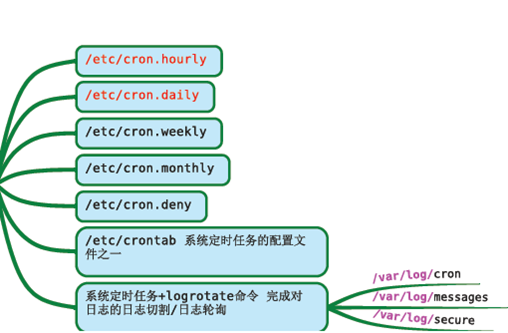
②用户的定时任务
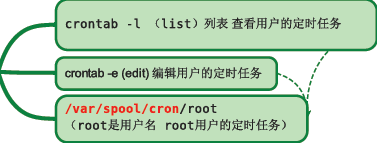
3、用户定时任务使用
①检查定时任务的软件服务是否启动
[root@cache01 ~]# /etc/init.d/crond status # ————>查看当前crond服务是否正在运行 crond (pid 847) is running... [root@cache01 ~]# ps -ef|grep crond # ————>查看当前crond服务是否正在运行 root 847 1 0 09:21 ? 00:00:00 crond root 2779 1014 0 13:43 pts/0 00:00:00 grep --color=auto crond [root@cache01 ~]# chkconfig |grep crond #————>查看当前crond服务是否开机自启动 crond 0:off 1:off 2:on 3:on 4:on 5:on 6:off
②定时任务如何使用

crontab参数:
-l查看crontab文件内容* * * * *
-e编辑crontab文件内容* * * * * 实际编辑的文件:/var/spool/cron/root
-u指定使用的用户执行任务
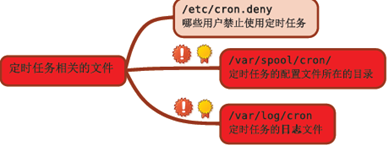
③定时任务基本格式(01 * * * * cmd * * * * *分时日月周+命令 时间格式记忆)
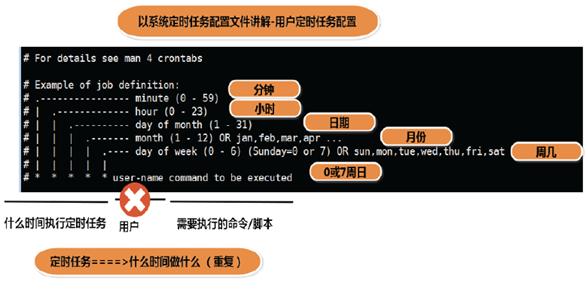
④定时任务书写流程
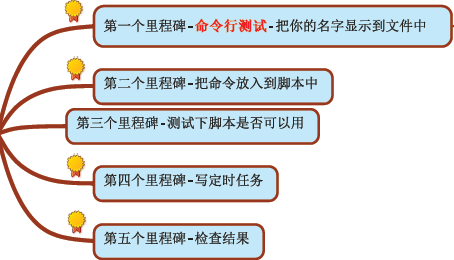
4、定时任务总结
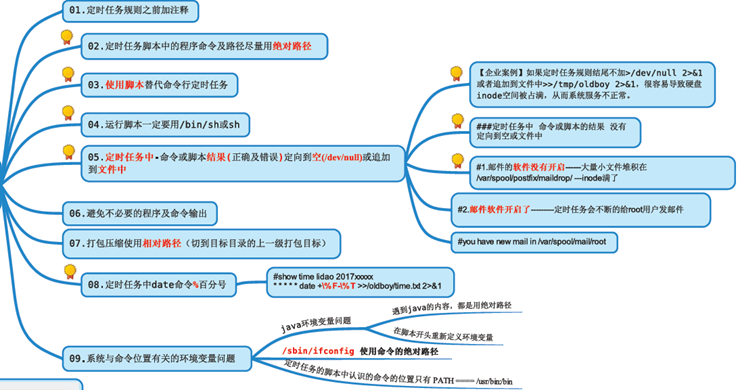
5、企业生产场景调试crontab定时任务
①调试定时任务,把crontab任务执行频率调快一点
②调整系统时间调试任务(不能用于生产环境)
③通过脚本日志输出调试定时任务
④注意一些任务命令带来的问题 echo "=" >>/tmp/oldboy.log >/dev/null 2>&1(无结果)
⑤环境变量导致的定时任务故障
⑥通过crond定时任务服务日志调试:tail -f /var/log/cron
6、vim命令扩展
①定位
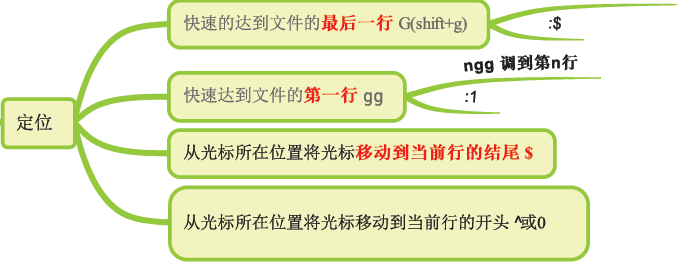
②vi/vim快捷键的使用

③vi/vim常见错误
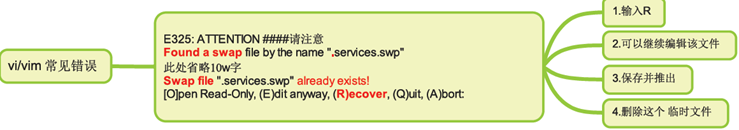
7、让一个命令或者脚本开机自启动的方法
①把需要开机启动的命令或者脚本放入到/etc/rc.local
②通过chkconfig命令管理需要开机启动的脚本
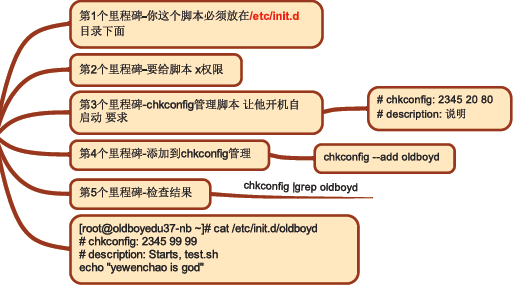
成功最有效的方法就是向有经验的人学习!



 浙公网安备 33010602011771号
浙公网安备 33010602011771号