京东移动端首页(六)
做如下这个效果:

这两个使用before属性加上content来设置。
效果如下:

1 2 3 4 5 6 7 8 9 10 11 12 13 14 15 16 17 18 19 20 21 22 23 24 25 26 27 28 29 30 31 32 33 34 35 36 37 38 | <!DOCTYPE html><html lang="en"><head> <meta charset="UTF-8"> <meta http-equiv="X-UA-Compatible" content="IE=edge"> <!-- 设置视口标签以及引入初始化样式 --> <meta name="viewport" content="width=device-width, initial-scale=1.0,user-scalable=no,maximum-scale=1.0,minimum-scale=1.0"> <title>Document</title> <!-- 引入css初始化文件 --> <link rel="stylesheet" href="./CSS/normalize.css"> <!-- 引入首页的css --> <link rel="stylesheet" href="./CSS/index.css"></head><body> <!-- 顶部 --> <header class="app"> <ul> <li> <img src="./images/5ac9d730N04e6d766.png" alt=""> </li> <li> <img src="./images/logo.png" alt=""> </li> <li>打开京东App,购物更轻松</li> <li>立即打开</li> </ul> </header> <!-- 搜索 --> <div class="search-wrap"> <div class="search-btn"></div> <div class="search"> <div class="jd-icon"></div> </div> <div class="search-logo">登录</div> </div></body></html> |
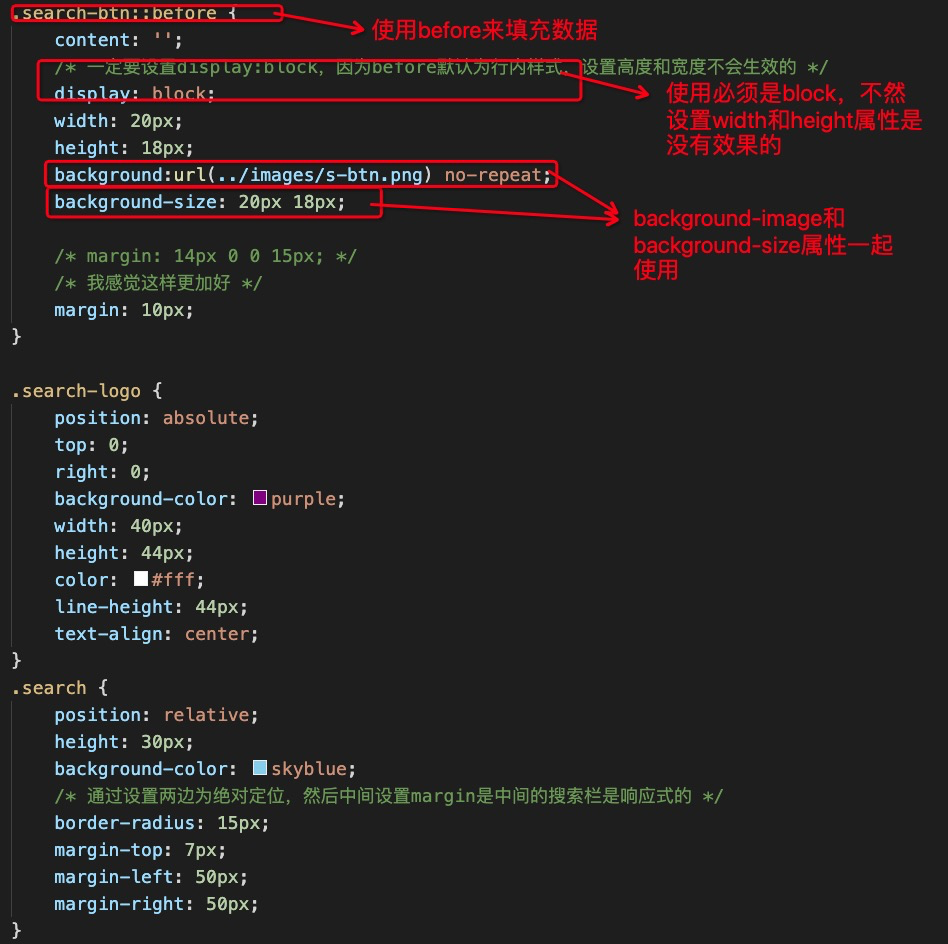
body { width: 100%; min-width: 320px; max-width: 640px; /* body居中 */ margin: 0 auto; /* 移动端字体14px */ font-size:14px; /* 设置字体类型 */ font-family: -apple-system, Helvetica, sans-serif; /* 设置行高 */ line-height: 1.5; } /* 因为子元素是浮动的,父元素此时会高度塌陷,所以要设置一下高度 */ .app { height: 44px; } .app ul li { height: 45px; background-color: #333333; float: left; list-style-type: none; color: #fff; } /* 去掉ul的内外边距 */ .app ul { margin: 0; padding: 0; /* 所有内容垂直居中(包括图片、文字) */ line-height: 45px; text-align: center; } /* 子元素选择器 设置宽度 */ .app ul li:nth-child(1) { width: 8%; } .app ul li:nth-child(1) img { width: 10px; } .app ul li:nth-child(2) { width: 10%; } .app ul li:nth-child(2) img { width: 30px; /* 图片经常要和文字垂直居中对齐,所以经常使用vertical-align属性来进行对齐 */ vertical-align: middle; } .app ul li:nth-child(3) { width: 57%; } .app ul li:nth-child(4) { background-color: #F63516; width: 25%; } /* 搜索 */ .search-wrap { position: relative; overflow: hidden; border: 1px solid #ccc; } .search-btn { position: absolute; top: 0; left: 0; background-color: #C82519; width: 40px; height: 44px; } .search-btn::before { content: ''; /* 一定要设置display:block,因为before默认为行内样式,设置高度和宽度不会生效的 */ display: block; width: 20px; height: 18px; background:url(../images/s-btn.png) no-repeat; background-size: 20px 18px; /* margin: 14px 0 0 15px; */ /* 我感觉这样更加好 */ margin: 10px; } .search-logo { position: absolute; top: 0; right: 0; background-color: purple; width: 40px; height: 44px; color: #fff; line-height: 44px; text-align: center; } .search { position: relative; height: 30px; background-color: skyblue; /* 通过设置两边为绝对定位,然后中间设置margin是中间的搜索栏是响应式的 */ border-radius: 15px; margin-top: 7px; margin-left: 50px; margin-right: 50px; } .jd-icon { width: 20px; height: 15px; position: absolute; top: 8px; left: 13px; background-color: pink; background: url(../images/jd.png) no-repeat; background-size: 20px 15px; } .jd-icon::after { content: ''; display: block; width: 1px; height: 15px; margin-left: 30px; background-color: #DEDEDE; }





【推荐】国内首个AI IDE,深度理解中文开发场景,立即下载体验Trae
【推荐】编程新体验,更懂你的AI,立即体验豆包MarsCode编程助手
【推荐】抖音旗下AI助手豆包,你的智能百科全书,全免费不限次数
【推荐】轻量又高性能的 SSH 工具 IShell:AI 加持,快人一步
· 地球OL攻略 —— 某应届生求职总结
· 周边上新:园子的第一款马克杯温暖上架
· Open-Sora 2.0 重磅开源!
· 提示词工程——AI应用必不可少的技术
· .NET周刊【3月第1期 2025-03-02】