绘图功能
使用 opencv 绘制各种形状,简单用法示例
import cv2 as cv import numpy as np img = np.random.randint(0, 255, size=(1280, 1280, 3)).astype(np.uint8) ### 画线 ## def line(img, pt1, pt2, color, thickness=None, lineType=None, shift=None) # thickness 厚,粗 cv.line(img, (1, 1), (20, 500), (255, 0, 0), 5) ### 画圆 ## def circle(img, center, radius, color, thickness=None, lineType=None, shift=None) cv.circle(img, (770, 600), 50, (180, 118, 10), 8) ### 画椭圆 ## def ellipse(img, center, axes, angle, startAngle, endAngle, color, thickness=None, lineType=None, shift=None) # cv.ellipse(img, (150, 250)) ### 画矩形框 ## def rectangle(img, pt1, pt2, color, thickness=None, lineType=None, shift=None) cv.rectangle(img, (220, 230), (330, 840), (100, 99, 88), 20) ### 画多边形 ### 写字 ## def putText(img, text, org, fontFace, fontScale, color, thickness=None, lineType=None, bottomLeftOrigin=None) # cv.putText(img, '我爱你中国', (500, 500), cv.FONT_ITALIC, 2, (222, 111, 0), 10) # 中文自己解决吧 cv.putText(img, 'sss', (500, 500), cv.FONT_ITALIC, 2, (222, 111, 0), 10) cv.imshow('t', img) cv.waitKey(0)
后续补充吧,都是不太常用的玩意
鼠标事件
首先打印鼠标事件,看看都支持哪些事件
events = [i for i in dir(cv) if 'EVENT' in i] print(events) # EVENT_FLAG_LBUTTON 1 #左鍵拖曳 # EVENT_FLAG_RBUTTON 2 #右鍵拖曳 # EVENT_FLAG_MBUTTON 4 #中鍵拖曳 # EVENT_FLAG_CTRLKEY 8 #(8~15)按Ctrl不放事件 # EVENT_FLAG_SHIFTKEY 16 #(16~31)按Shift不放事件 # EVENT_FLAG_ALTKEY 32 #(32~39)按Alt不放事件 # # EVENT_MOUSEMOVE 0 #滑动 # EVENT_LBUTTONDOWN 1 #左键点击 # EVENT_RBUTTONDOWN 2 #右键点击 # EVENT_MBUTTONDOWN 3 #中键点击 # EVENT_LBUTTONUP 4 #左键放开 # EVENT_RBUTTONUP 5 #右键放开 # EVENT_MBUTTONUP 6 #中键放开 # EVENT_LBUTTONDBLCLK 7 #左键双击 # EVENT_RBUTTONDBLCLK 8 #右键双击 # EVENT_MBUTTONDBLCLK 9 #中键双击
鼠标事件操作步骤
1. 创建回调函数
- 必须 5 个参数
- 在回调函数内 可获取 鼠标事件,点击坐标
- 鼠标点击次数 需要 自己判断
- 注意 回调函数 是 单线程,因为鼠标只能一个人操作,这样很多变量就好控制了
2. 创建窗口,把窗口与回调函数绑定
- 一个窗口只能绑定一个回调函数
- 绑定多个 以 最后一个 为准
3. 延迟显示图像
waitKey
示例
### 回调函数 #定义全局变量 n = 0 # 定义鼠标按下的次数 ix = 0 # x,y 坐标的临时存储 iy = 0 def draw_rectangle(event, x, y, flags, param): # 鼠标回调函数 global n, ix, iy if event == cv.EVENT_LBUTTONDOWN: # 左击 if n == 0: # 首次按下保存坐标值 n += 1 ix, iy = x, y cv.circle(img, (x, y), 2, (255, 255, 255), -1) # 第一次打点 else: # 第二次按下显示矩形 n = 0 cv.rectangle(img, (ix, iy), (x, y), (255, 255, 255), 3) # 第二次画矩形 def draw_circle(event, x, y, flags, param): global n, ix, iy if event == cv.EVENT_LBUTTONDOWN: # 左击 if n == 0: # 首次按下保存坐标值 cv.putText(img, 's', (x, y), cv.FONT_ITALIC, 1, (255, 255, 255), 1) # 第一次打点 def draw(event, x, y, flags, param): # flags, param 两个参数虽然没用到,但必须有,入参必须 5 个 global n, ix, iy if event == cv.EVENT_LBUTTONDOWN: # 左击 if n == 0: # 首次按下保存坐标值 n += 1 ix, iy = x, y cv.circle(img, (x, y), 2, (255, 255, 255), -1) # 第一次打点 else: # 第二次按下显示矩形 n = 0 cv.rectangle(img, (ix, iy), (x, y), (255, 255, 255), 3) # 第二次画矩形 if event == cv.EVENT_LBUTTONDBLCLK: cv.putText(img, 's', (x, y), cv.FONT_ITALIC, 1, (255, 255, 255), 1) n = 0 ### 创建图像与窗口,并将窗口与回调函数绑定 img = np.zeros((512, 512, 3), np.uint8) cv.namedWindow('image') cv.setMouseCallback('image', draw_circle) # 只能绑定一个回调 cv.setMouseCallback('image', draw_rectangle) # 以后者为准 cv.setMouseCallback('image', draw) ### 显示并延时 while(1): cv.imshow('image', img) if cv.waitKey(20) & 0xFF == 27: break # 销毁所有窗口 cv.destroyAllWindows()
回调函数为 draw 时,双击 写 S,两次单击 画矩形框,效果如下图
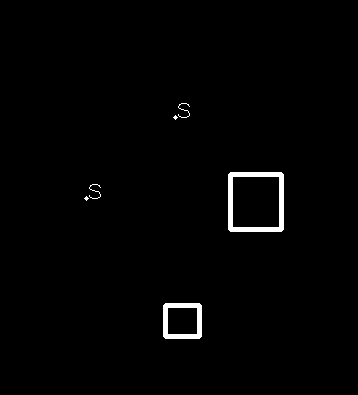
参考资料:
https://www.jb51.net/article/152062.htm 对python opencv 添加文字 cv2.putText 的各参数介绍
https://blog.csdn.net/hijacklei/article/details/116010860 python opencv cv2.putText()显示中文问题
https://blog.csdn.net/qq_40344307/article/details/90107157 OpenCV - 处理鼠标事件(Python实现)





【推荐】国内首个AI IDE,深度理解中文开发场景,立即下载体验Trae
【推荐】编程新体验,更懂你的AI,立即体验豆包MarsCode编程助手
【推荐】抖音旗下AI助手豆包,你的智能百科全书,全免费不限次数
【推荐】轻量又高性能的 SSH 工具 IShell:AI 加持,快人一步
· AI与.NET技术实操系列:向量存储与相似性搜索在 .NET 中的实现
· 基于Microsoft.Extensions.AI核心库实现RAG应用
· Linux系列:如何用heaptrack跟踪.NET程序的非托管内存泄露
· 开发者必知的日志记录最佳实践
· SQL Server 2025 AI相关能力初探
· 震惊!C++程序真的从main开始吗?99%的程序员都答错了
· winform 绘制太阳,地球,月球 运作规律
· 【硬核科普】Trae如何「偷看」你的代码?零基础破解AI编程运行原理
· 上周热点回顾(3.3-3.9)
· 超详细:普通电脑也行Windows部署deepseek R1训练数据并当服务器共享给他人