上篇博客已经讲了梯度提升树,但只讲了回归,本节讲一下分类,和一些进阶方法。
GBDT 分类
其实 GBDT 分类和回归思路基本相同,只是由于分类的标签是离散值,无法拟合误差,
解决办法有两种:一种是用指数损失函数,类似Adaboost,另一种是用类似于逻辑回归的对数似然损失函数,也就是输出类别预测的概率值,概率值连续,可以像回归一样拟合误差;
本文仅讨论 对数似然损失函数。
二分类
采用类似于逻辑回归的对数似然函数
![]()
y 取{-1,1},是真实标签;此时的负梯度为
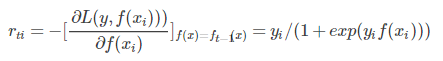
有了残差,就可以拟合出一棵 cart 树
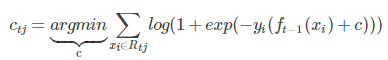

此时 cart 树已经能够建立了;
但是由于上式比较复杂,一般使用近似值替代
![]()
其余步骤都相同。
多分类
采用类似多分类的逻辑回归的对数似然函数
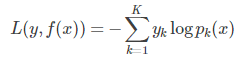
其实就是交叉熵,其中
![]()
即 softmax 。
知道这点就行,其他的有些复杂。
GBDT 正则化
注意,GBDT 并没有像 Adaboost 一样每步学习弱学习器,并没有对决策树有任何限制,可深可浅。
三种正则方法
1. 学习率,加法模型,都可以通过学习率防止过拟合
2. 子采样比例,只选取一部分样本来拟合 cart 树,注意比例不能太低
3. 对 cart 树剪枝
GBDT 实例
import numpy as np import matplotlib.pyplot as plt from sklearn import ensemble from sklearn import datasets from sklearn.utils import shuffle from sklearn.metrics import mean_squared_error # ############################################################################# # Load data boston = datasets.load_boston() print(boston.target) X, y = shuffle(boston.data, boston.target, random_state=13) X = X.astype(np.float32) offset = int(X.shape[0] * 0.9) X_train, y_train = X[:offset], y[:offset] X_test, y_test = X[offset:], y[offset:] # ############################################################################# # Fit regression model params = {'n_estimators': 500, 'max_depth': 4, 'min_samples_split': 2, 'learning_rate': 0.01, 'loss': 'ls'} clf = ensemble.GradientBoostingRegressor(**params) clf.fit(X_train, y_train) mse = mean_squared_error(y_test, clf.predict(X_test)) print("MSE: %.4f" % mse) # ############################################################################# # Plot training deviance # compute test set deviance test_score = np.zeros((params['n_estimators'],), dtype=np.float64) for i, y_pred in enumerate(clf.staged_predict(X_test)): test_score[i] = clf.loss_(y_test, y_pred) plt.figure(figsize=(12, 6)) plt.subplot(1, 2, 1) plt.title('Deviance') plt.plot(np.arange(params['n_estimators']) + 1, clf.train_score_, 'b-', label='Training Set Deviance') plt.plot(np.arange(params['n_estimators']) + 1, test_score, 'r-', label='Test Set Deviance') plt.legend(loc='upper right') plt.xlabel('Boosting Iterations') plt.ylabel('Deviance') # ############################################################################# # Plot feature importance feature_importance = clf.feature_importances_ # make importances relative to max importance feature_importance = 100.0 * (feature_importance / feature_importance.max()) sorted_idx = np.argsort(feature_importance) pos = np.arange(sorted_idx.shape[0]) + .5 plt.subplot(1, 2, 2) plt.barh(pos, feature_importance[sorted_idx], align='center') plt.yticks(pos, boston.feature_names[sorted_idx]) plt.xlabel('Relative Importance') plt.title('Variable Importance') plt.show()





【推荐】国内首个AI IDE,深度理解中文开发场景,立即下载体验Trae
【推荐】编程新体验,更懂你的AI,立即体验豆包MarsCode编程助手
【推荐】抖音旗下AI助手豆包,你的智能百科全书,全免费不限次数
【推荐】轻量又高性能的 SSH 工具 IShell:AI 加持,快人一步
· AI与.NET技术实操系列:向量存储与相似性搜索在 .NET 中的实现
· 基于Microsoft.Extensions.AI核心库实现RAG应用
· Linux系列:如何用heaptrack跟踪.NET程序的非托管内存泄露
· 开发者必知的日志记录最佳实践
· SQL Server 2025 AI相关能力初探
· 震惊!C++程序真的从main开始吗?99%的程序员都答错了
· winform 绘制太阳,地球,月球 运作规律
· 【硬核科普】Trae如何「偷看」你的代码?零基础破解AI编程运行原理
· 上周热点回顾(3.3-3.9)
· 超详细:普通电脑也行Windows部署deepseek R1训练数据并当服务器共享给他人