微服务:整合 Spring Boot Admin - 服务端搭建
一、简介
Spring Boot Admin 用于监控基于 Spring Boot 的应用,它是在 Spring Boot Actuator 的基础上提供简洁的可视化 WEB UI。
客户端应用可以通过Spring Boot Admin Client或者注册中心就可以注册到Spring Boot Admin服务端进行监控。Spring Boot Admin 是在 Spring Boot Actuator 的基础上提供简洁的可视化 WEB UI。2.X版本使用Vue.js重写了UI界面,简洁。
二、服务端搭建实战
1、项目结构

2、父pom.xml
定义Spring Boot 及 Spring Cloud 版本
<?xml version="1.0" encoding="UTF-8"?> <project xmlns="http://maven.apache.org/POM/4.0.0" xmlns:xsi="http://www.w3.org/2001/XMLSchema-instance" xsi:schemaLocation="http://maven.apache.org/POM/4.0.0 http://maven.apache.org/xsd/maven-4.0.0.xsd"> <modelVersion>4.0.0</modelVersion> <groupId>com.microservice</groupId> <artifactId>microservice-minitor</artifactId> <packaging>pom</packaging> <version>1.0-SNAPSHOT</version> <modules> <module>microservice-monitor-server</module> </modules> <properties> <java.version>1.8</java.version> <spring-boot.version>2.2.4.RELEASE</spring-boot.version> <spring-cloud.version>Hoxton.SR1</spring-cloud.version> </properties> <dependencyManagement> <dependencies> <dependency> <groupId>org.springframework.boot</groupId> <artifactId>spring-boot-starter-parent</artifactId> <version>${spring-boot.version}</version> <type>pom</type> <scope>import</scope> </dependency> <dependency> <groupId>org.springframework.cloud</groupId> <artifactId>spring-cloud-dependencies</artifactId> <version>${spring-cloud.version}</version> <type>pom</type> <scope>import</scope> </dependency> </dependencies> </dependencyManagement> </project>
3、microservice-monitor-server -> pom.xml
<?xml version="1.0" encoding="UTF-8"?> <project xmlns="http://maven.apache.org/POM/4.0.0" xmlns:xsi="http://www.w3.org/2001/XMLSchema-instance" xsi:schemaLocation="http://maven.apache.org/POM/4.0.0 http://maven.apache.org/xsd/maven-4.0.0.xsd"> <parent> <artifactId>microservice-minitor</artifactId> <groupId>com.microservice</groupId> <version>1.0-SNAPSHOT</version> </parent> <modelVersion>4.0.0</modelVersion> <artifactId>microservice-monitor-server</artifactId> <dependencies> <dependency> <groupId>org.springframework.boot</groupId> <artifactId>spring-boot-starter-web</artifactId> </dependency> <dependency> <groupId>de.codecentric</groupId> <artifactId>spring-boot-admin-starter-server</artifactId> <version>2.2.0</version> </dependency> </dependencies> </project>
4、microservice-monitor-server -> MinitorServerApplication
package com.microservice.minitor; import de.codecentric.boot.admin.server.config.EnableAdminServer; import org.springframework.boot.SpringApplication; import org.springframework.boot.autoconfigure.SpringBootApplication; @SpringBootApplication @EnableAdminServer public class MinitorServerApplication { public static void main(String[] args) { SpringApplication.run(MinitorServerApplication.class, args); } }
5、microservice-monitor-server -> application.yml
server: port: 8888 spring: application: name: SpringBootAdmin boot: admin: ui: title: SpringBootAdmin-Server
三、运行测试
打开浏览器:http://localhost:8888/applications
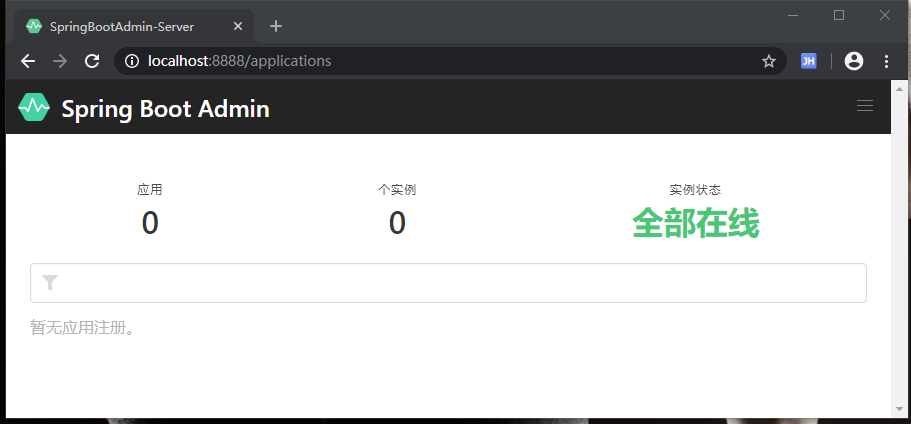
出现如下界面,就表示Spring Boot Admin 服务端搭建成功!

