选择一个联系人:
private void pickContact(){ Intent pickContactIntent = new Intent(Intent.ACTION_PICK, Uri.parse("content://contacts/people")); pickContactIntent.setType(ContactsContract.CommonDataKinds.Phone.CONTENT_TYPE); startActivityForResult(pickContactIntent, PICK_CONTACT_REQUEST); }
返回:
@Override protected void onActivityResult(int requestCode, int resultCode, Intent data) { if(requestCode == PICK_CONTACT_REQUEST){ if(resultCode == RESULT_OK){ Uri result = data.getData(); //long contactId = ContentUris.parseId(result); ContentResolver cr = getContentResolver(); Cursor phones = cr.query(result, null ,null, null, null); int rawContactId = phones.getColumnIndex(ContactsContract.Data.RAW_CONTACT_ID); int nameIdx = phones.getColumnIndex(ContactsContract.CommonDataKinds.Phone.DISPLAY_NAME); int contactIdIdx = phones.getColumnIndex(ContactsContract.CommonDataKinds.Phone._ID); int phoneNumberIdx = phones.getColumnIndex(ContactsContract.CommonDataKinds.Phone.NUMBER); int photoIdIdx = phones.getColumnIndex(ContactsContract.CommonDataKinds.Phone.PHOTO_ID); phones.moveToFirst(); String idContact = phones.getString(contactIdIdx); String name = phones.getString(nameIdx); int types = phones.getInt(phones.getColumnIndex(ContactsContract.CommonDataKinds.Phone.TYPE)); String phoneNumber = phones.getString(phoneNumberIdx); Bitmap bitmap = loadContactPhoto(cr, phones.getLong(rawContactId)); showSelectedNumber(types, phoneNumber, name, bitmap); phones.close(); } } }
加载联系人头像
public static Bitmap loadContactPhoto(ContentResolver cr, long id) {
Uri uri = ContentUris.withAppendedId(ContactsContract.Contacts.CONTENT_URI, id);
InputStream input = ContactsContract.Contacts.openContactPhotoInputStream(cr, uri);
if (input == null) {
return null;
}
return BitmapFactory.decodeStream(input);
}
打印所有联系人:
Cursor phones = cr.query(ContactsContract.CommonDataKinds.Phone.CONTENT_URI, null,null,null, null); // use the cursor to access the contacts while (phones.moveToNext()) { String name=phones.getString(phones.getColumnIndex(ContactsContract.CommonDataKinds.Phone.DISPLAY_NAME)); // get display name phoneNumber = phones.getString(phones.getColumnIndex(ContactsContract.CommonDataKinds.Phone.NUMBER)); String types = phones.getString(phones.getColumnIndex(ContactsContract.CommonDataKinds.Phone.TYPE)); // get phone number System.out.println(name + "........"+types+".........."+phoneNumber); } phones.close();
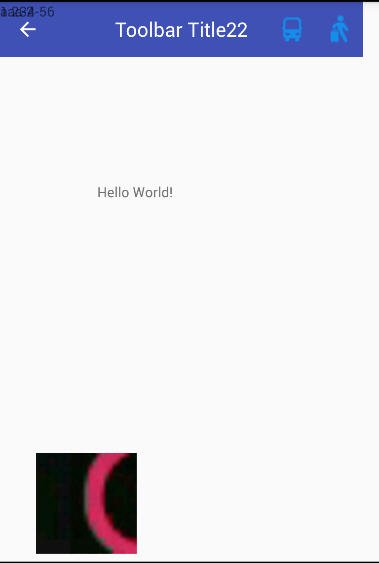
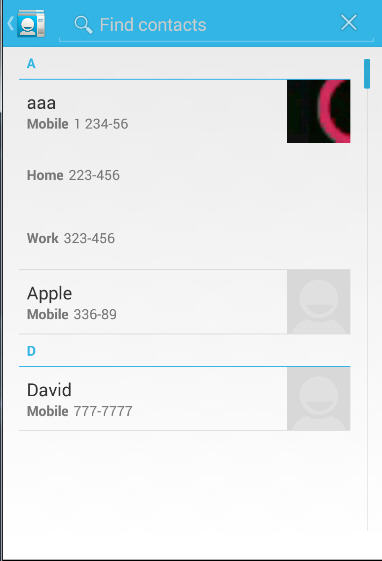
如果是只选择一个电话,可以这样:
private static final String[] phoneProjection = new String[] { ContactsContract.CommonDataKinds.Phone.DATA };
Uri contactUri = data.getData();
if (null == contactUri) return;
//no tampering with Uri makes this to work without READ_CONTACTS permission
Cursor cursor = getContentResolver().query(contactUri, phoneProjection, null, null, null);
if (null == cursor) return;
try {
while (cursor.moveToNext()) {
String number = cursor.getString(0);
// ... use "number" as you wish
Toast.makeText(getBaseContext(), number, Toast.LENGTH_LONG).show();
}
} finally {
cursor.close();
}



 浙公网安备 33010602011771号
浙公网安备 33010602011771号