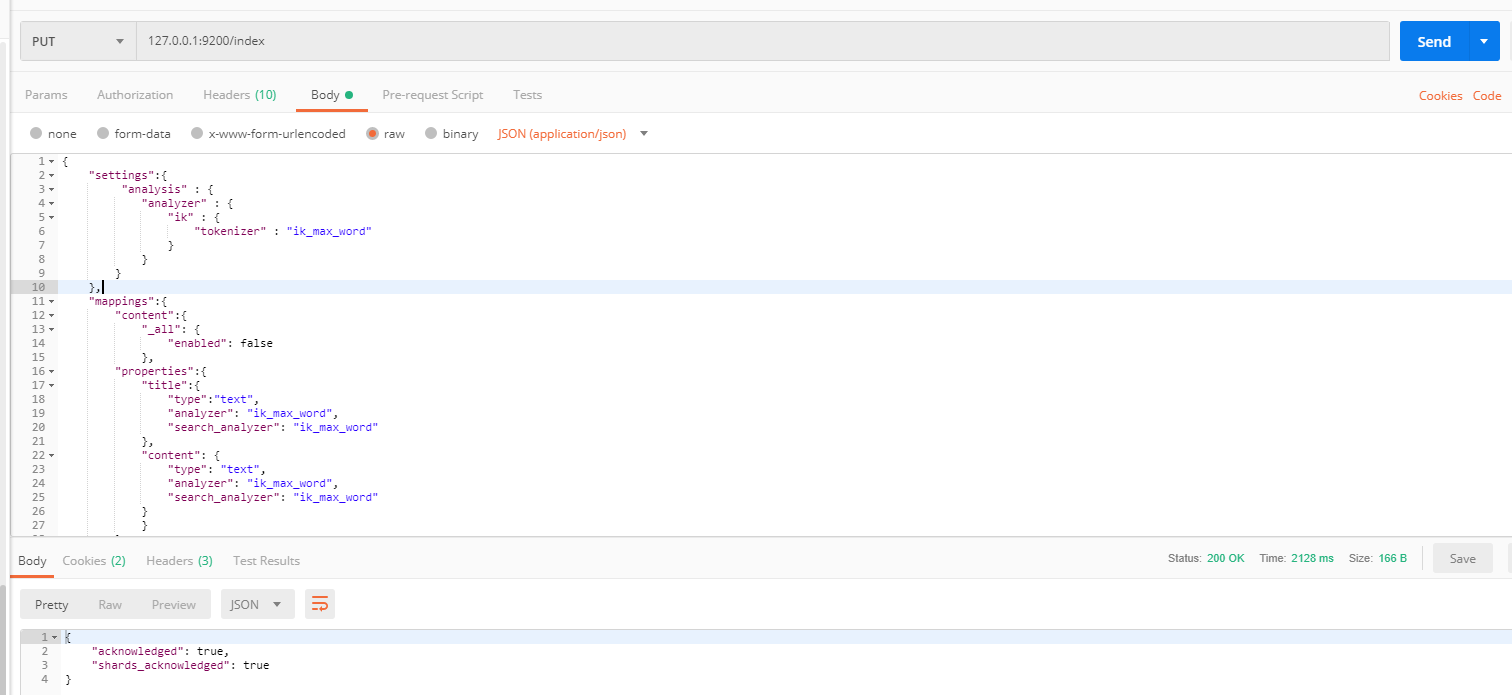官网:https://github.com/medcl/elasticsearch-analysis-ik
过程总结:
1、先将ik下载,并解压到elasticsearch插件目录下。下载版本和elasticsearch一致。
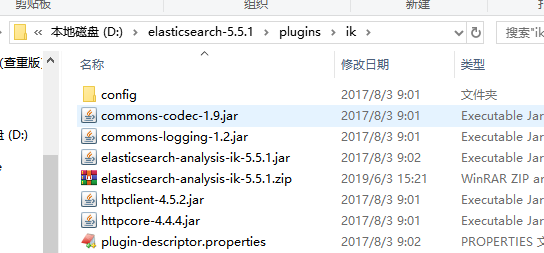
2、重启elasticsearch
3、可以使用postman,创建索引并设置分词方式。
{
"settings":{
"analysis":{
"analyzer":{
"ik":{
"tokenizer":"ik_max_word"
}
}
}
},
"mappings":{
"content":{
"_all":{
"enabled":false
},
"properties":{
"title":{
"type":"text",
"analyzer":"ik_max_word",
"search_analyzer":"ik_max_word"
},
"content":{
"type":"text",
"analyzer":"ik_max_word",
"search_analyzer":"ik_max_word"
}
}
}
}
}
上面的 title 、content是需要分词的字段。