Spring Framework5.2.6环境构建
学习本身是件很漫长的事情,尤其是要阅读这么优秀的源码,激动的有些睡不着觉哦,如有问题,欢迎留言指正。开始正题
1.gradle环境搭建
1.下载 https://gradle.org/releases/ 2.解压配置环境变量 3.新建GRADLE_HOME,添加对应路径:D:\soft\gradle-5.6.4 4.Path下添加%GRADLE_HOME%\bin 5.新建GRADLE_USER_HOME,新建文件夹,D:\Program Files\Java\maven_repo(根据自己路径设置),用于保存gradle下载的lib
2. 源代码下载
从github上,可以通过命令下载,速度会快一些:
git clone https://github.com/spring-projects/spring-framework.git
如果github实在下载不下来,就去码云上下载吧,不要被这源码下载所困住,在码云上直接搜索Spring Framework,git clone下来就行了
3. 阅读md与预编译
下载完后,可在目录下看到这俩个文件,根据自己想要运行的平台去编译,看别人搭建的,不如自己看官网咋推荐的来,这还快些。仔细看了下,eclipse搭建过程有些繁琐,自己下载的插件过多,还是推荐IDEA吧,可以剩下很多不必要的麻烦
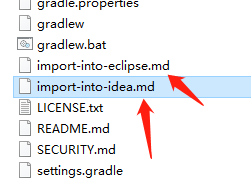
IDEA步骤如下:
_Within your locally cloned spring-framework working directory:_ 1. Precompile `spring-oxm` with `./gradlew :spring-oxm:compileTestJava` 2. Import into IntelliJ (File -> New -> Project from Existing Sources -> Navigate to directory -> Select build.gradle) 3. When prompted exclude the `spring-aspects` module (or after the import via File-> Project Structure -> Modules) 4. Code away
根据实际环境平台修改第一条命令,如果在windows上,cmd到Spring-Framework目录,执行
gradlew.bat :spring-oxm:compileTestJava
失败再平常不过了,我是再windows上运行的,过程如下,第一次失败了,很明显,下载不下来对应的jar包,很多时候都是网络不好,下载失败

再一次尝试(Try more),看到被绿的成功后,就已经成功一般了
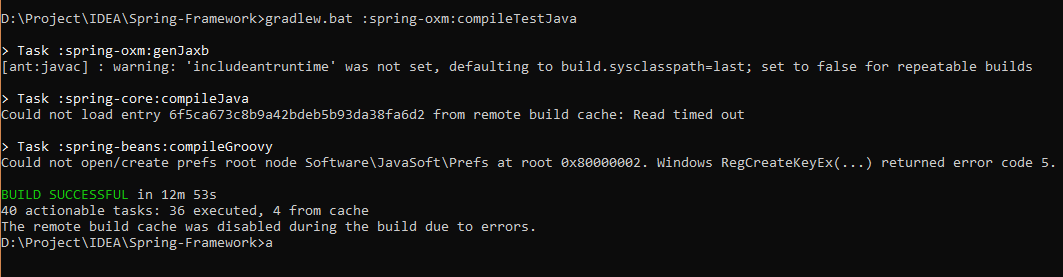
4. 导入到IDEA
cmd下成功后,导入到IDEA中,配置好环境,默默地等待IDEA下载、编译(对的,还要下载编译),我足足等了40分钟,网络不好啊,没事的可以去洗洗澡,回来就下载好了。为了提高下载速度,可以添加国内的仓库哦
mavenLocal() maven { url 'http://maven.aliyun.com/nexus/content/groups/public/' } maven{ url 'http://maven.aliyun.com/nexus/content/repositories/jcenter'}
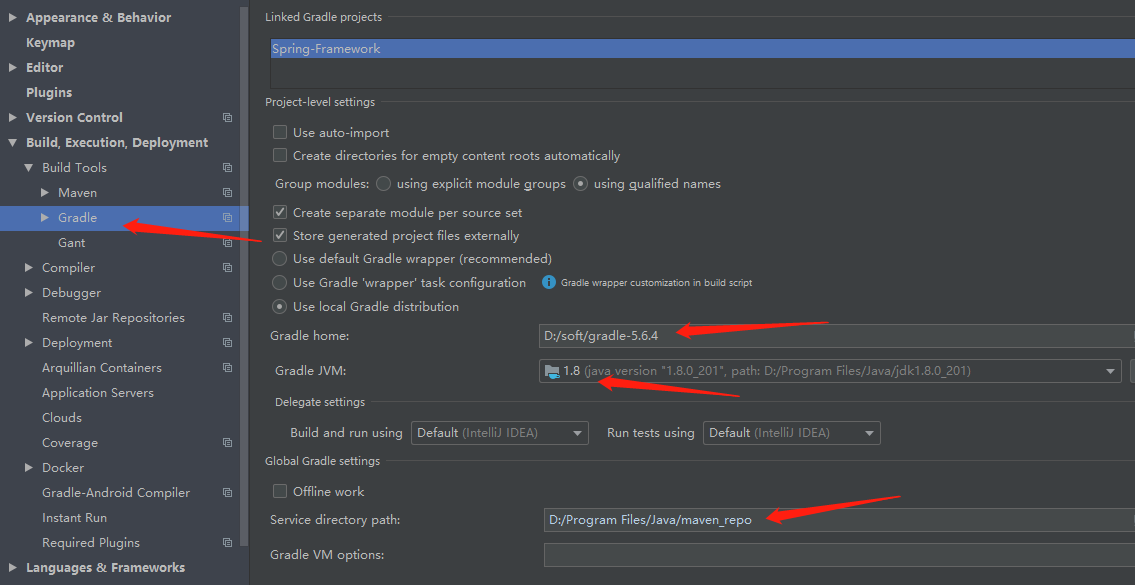
环境搭好后,连文件格式都变了,接下来可以激动的学习了
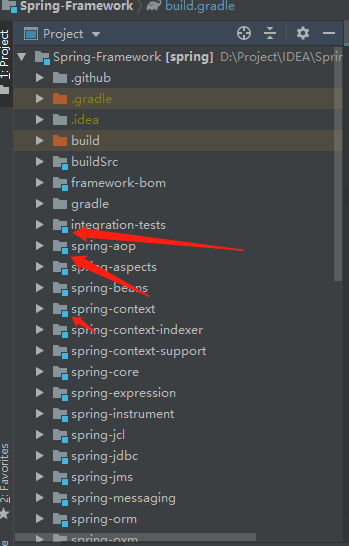
5. 移除 spring-aspects
根据文档所写,再settings.gradle中,注释掉spring-aspects,没错,注释掉,这就移除了这一相关模块
1 include "spring-aop" 2 // include "spring-aspects" // 就是这一行 3 include "spring-beans" 4 include "spring-context"
注:最近尝试了一下,其实,如果不注释掉的话,就要再项目编译完后,自己去提前手动build一下哦,对,点一下build哦,然后又是一段漫长的等待。
成功后,能在这个目录下看到build文件夹下的libs中的jar包哦;切记,如果不能成功,果断按文档提示移除这一模块吧。

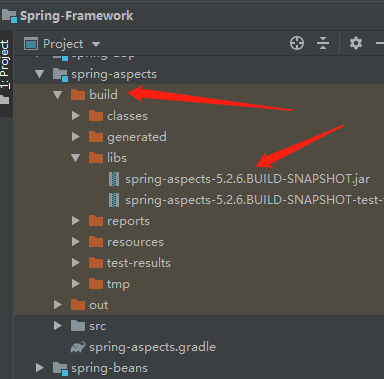
6. 新建模块
既然成功了,就要试试水吧,在项目下新建一个模块,来一个最简单的bean注入,试试能不能成功;bean.xml配置如下
<?xml version="1.0" encoding="UTF-8"?> <beans xmlns="http://www.springframework.org/schema/beans" xmlns:xsi="http://www.w3.org/2001/XMLSchema-instance" xsi:schemaLocation="http://www.springframework.org/schema/beans http://www.springframework.org/schema/beans/spring-beans.xsd"> <bean id="fly" class="com.self.entry.Fly"> <property name="flyName" value="www"/> <property name="flyNum" value="213"/> </bean> </beans>
7. 问题
遇到问题,百度,百度,百度
什么,找不到CoroutinesUtils,后来百度,在网上查找到的就是手动导入spring-core>kotlin-coroutines>build>libs>kotlin-coroutines-5.2.6.BUILD-SNAPSHOT.jar
Error:(350, 51) java: 找不到符号
符号: 变量 CoroutinesUtils
位置: 类 org.springframework.core.ReactiveAdapterRegistry.CoroutinesRegistrar


