ELK快速入门(三)logstash收集日志写入redis
ELK快速入门三-logstash收集日志写入redis#
用一台服务器部署redis服务,专门用于日志缓存使用,一般用于web服务器产生大量日志的场景。
这里是使用一台专门用于部署redis ,一台专门部署了logstash,在linux-elk1ELK集群上面进行日志收集存到了redis服务器上面,然后通过专门的logstash服务器去redis服务器里面取出数据在放到kibana上面进行展示
部署redis#
下载安装redis#
[root@linux-redis ~]# wget http://download.redis.io/releases/redis-5.0.0.tar.gz [root@linux-redis ~]# tar -xvzf redis-5.0.0.tar.gz [root@linux-redis ~]# mv redis-5.0.0 /usr/local/src/ [root@linux-redis ~]# ln -sv /usr/local/src/redis-5.0.0 /usr/local/redis "/usr/local/redis" -> "/usr/local/src/redis-5.0.0" [root@linux-redis ~]# cd /usr/local/redis/ [root@linux-redis ~]# make distclean [root@linux-redis ~]# make
配置redis#
[root@linux-redis redis]# vim redis.conf daemonize yes bind 192.168.1.30 requirepass 123321 [root@linux-redis redis]# cp /usr/local/redis/src/redis-server /usr/bin/ [root@linux-redis redis]# cp /usr/local/redis/src/redis-cli /usr/bin/ [root@linux-redis redis]# redis-server /usr/local/redis/redis.conf 4007:C 10 Jul 2019 12:24:30.367 # oO0OoO0OoO0Oo Redis is starting oO0OoO0OoO0Oo 4007:C 10 Jul 2019 12:24:30.367 # Redis version=5.0.0, bits=64, commit=00000000, modified=0, pid=4007, just started 4007:C 10 Jul 2019 12:24:30.367 # Configuration loaded [root@linux-redis redis]# netstat -nlutp |grep 6379 tcp 0 0 192.168.1.30:6379 0.0.0.0:* LISTEN 4008/redis-server 1
测试redis#
[root@linux-redis redis]# redis-cli -h 192.168.1.30 192.168.1.30:6379> AUTH 123321 OK 192.168.1.30:6379> ping PONG 192.168.1.30:6379> KEYS * (empty list or set) 192.168.1.30:6379> quit
配置logstash将日志写入redis#
将系统日志的通过logstash收集之后写入redis,然后通过另外的logstash将redis服务器的数据取出来。
配置logstash的配置文件#
[root@linux-elk1 ~]# vim /etc/logstash/conf.d/system.conf input { file { path => "/var/log/messages" type => "systemlog" start_position => "beginning" stat_interval => "2" } } output { if [type] == "systemlog" { redis { data_type => "list" host => "192.168.1.30" password => "123321" port => "6379" db => "0" key => "systemlog" } } }
检查logstash配置语法是否正确#
[root@linux-elk1 ~]# /usr/share/logstash/bin/logstash -f /etc/logstash/conf.d/system.conf -t WARNING: Could not find logstash.yml which is typically located in $LS_HOME/config or /etc/logstash. You can specify the path using --path.settings. Continuing using the defaults Could not find log4j2 configuration at path /usr/share/logstash/config/log4j2.properties. Using default config which logs errors to the console [WARN ] 2019-07-10 14:46:46.324 [LogStash::Runner] multilocal - Ignoring the 'pipelines.yml' file because modules or command line options are specified Configuration OK [root@linux-elk1 ~]# systemctl restart logstash
写入messages日志测试#
[root@linux-elk1 ~]# echo "redis-test" >> /var/log/messages [root@linux-elk1 ~]# echo "systemlog" >> /var/log/messages
登录redis进行查看#
[root@linux-redis ~]# redis-cli -h 192.168.1.30 192.168.1.30:6379> AUTH 123321 OK 192.168.1.30:6379> SELECT 0 OK 192.168.1.30:6379> KEYS * 1) "systemlog" 192.168.1.30:6379> LLEN systemlog (integer) 126
配置logstash从redis中取出数据到elasticsearch#
配置专门logstash服务器从redis服务器读取指定的key的数据,并写入到elasticsearch
编辑logstash配置文件#
[root@logstash ~]# vim /etc/logstash/conf.d/redis-read.conf input { redis { data_type => "list" host => "192.168.1.30" password => "123321" port => "6379" db => "0" key => "systemlog" } } output { elasticsearch { hosts => ["192.168.1.31:9200"] index => "redis-systemlog-%{+YYYY.MM.dd}" } }
测试logstash配置是否正确#
[root@logstash ~]# /usr/share/logstash/bin/logstash -f /etc/logstash/conf.d/redis-read.conf -t OpenJDK 64-Bit Server VM warning: If the number of processors is expected to increase from one, then you should configure the number of parallel GC threads appropriately using -XX:ParallelGCThreads=N WARNING: Could not find logstash.yml which is typically located in $LS_HOME/config or /etc/logstash. You can specify the path using --path.settings. Continuing using the defaults Could not find log4j2 configuration at path /usr/share/logstash/config/log4j2.properties. Using default config which logs errors to the console [INFO ] 2019-07-10 16:41:50.576 [main] writabledirectory - Creating directory {:setting=>"path.queue", :path=>"/usr/share/logstash/data/queue"} [INFO ] 2019-07-10 16:41:50.649 [main] writabledirectory - Creating directory {:setting=>"path.dead_letter_queue", :path=>"/usr/share/logstash/data/dead_letter_queue"} [WARN ] 2019-07-10 16:41:51.498 [LogStash::Runner] multilocal - Ignoring the 'pipelines.yml' file because modules or command line options are specified Configuration OK [root@logstash ~]# systemctl restart logstash
验证redis的数据是否被取出#
[root@linux-redis ~]# redis-cli -h 192.168.1.30 192.168.1.30:6379> AUTH 123321 OK 192.168.1.30:6379> SELECT 0 OK 192.168.1.30:6379> KEYS * (empty list or set) #这里数据已经为空 192.168.1.30:6379> SELECT 1 OK 192.168.1.30:6379[1]> KEYS * (empty list or set) #这里数据已经为空
head插件上验证数据#
kibana界面创建索引模式并查看数据#
作者:别来无恙-
出处:https://www.cnblogs.com/yanjieli/p/11187623.html
版权:本作品采用「署名-非商业性使用-相同方式共享 4.0 国际」许可协议进行许可。



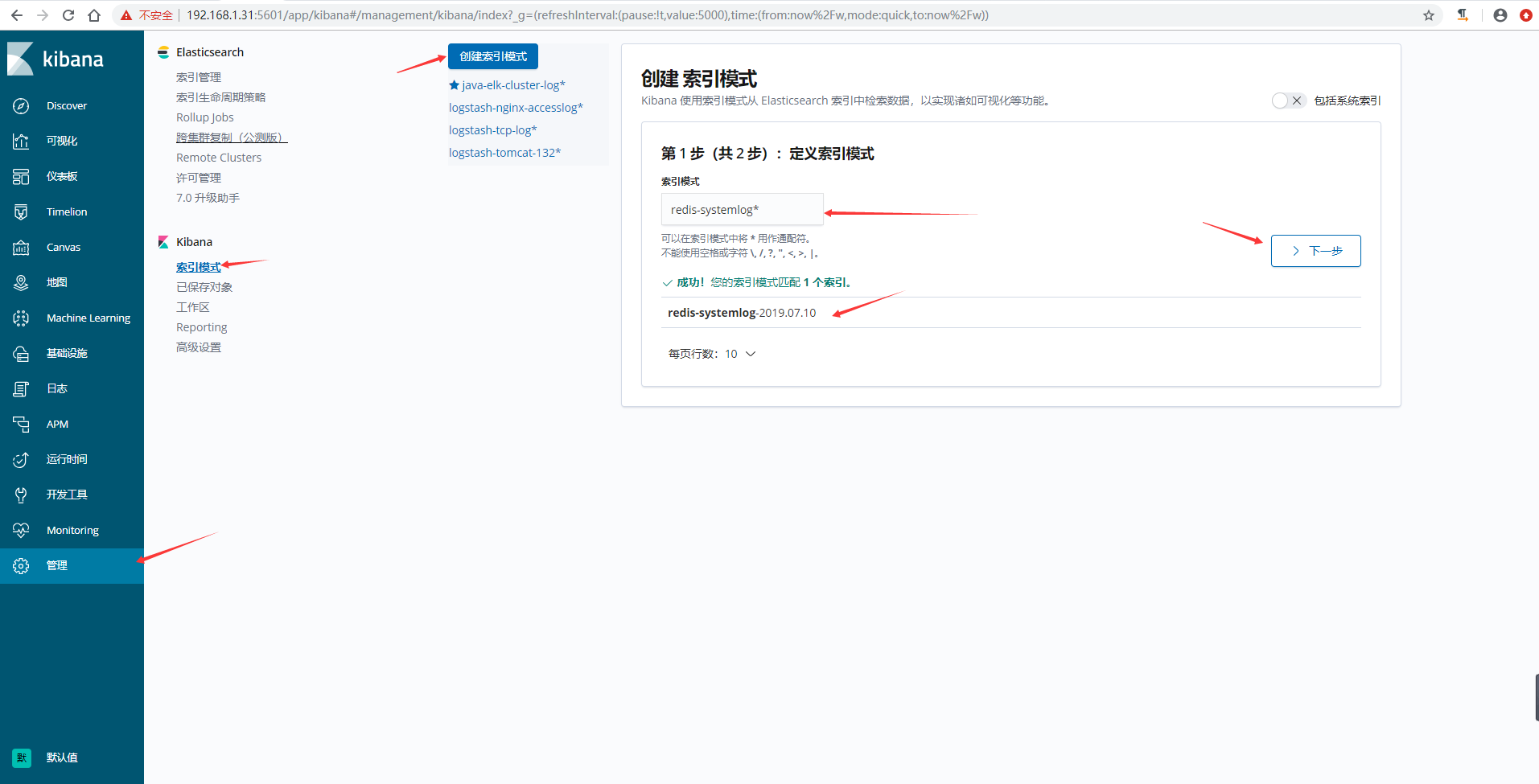

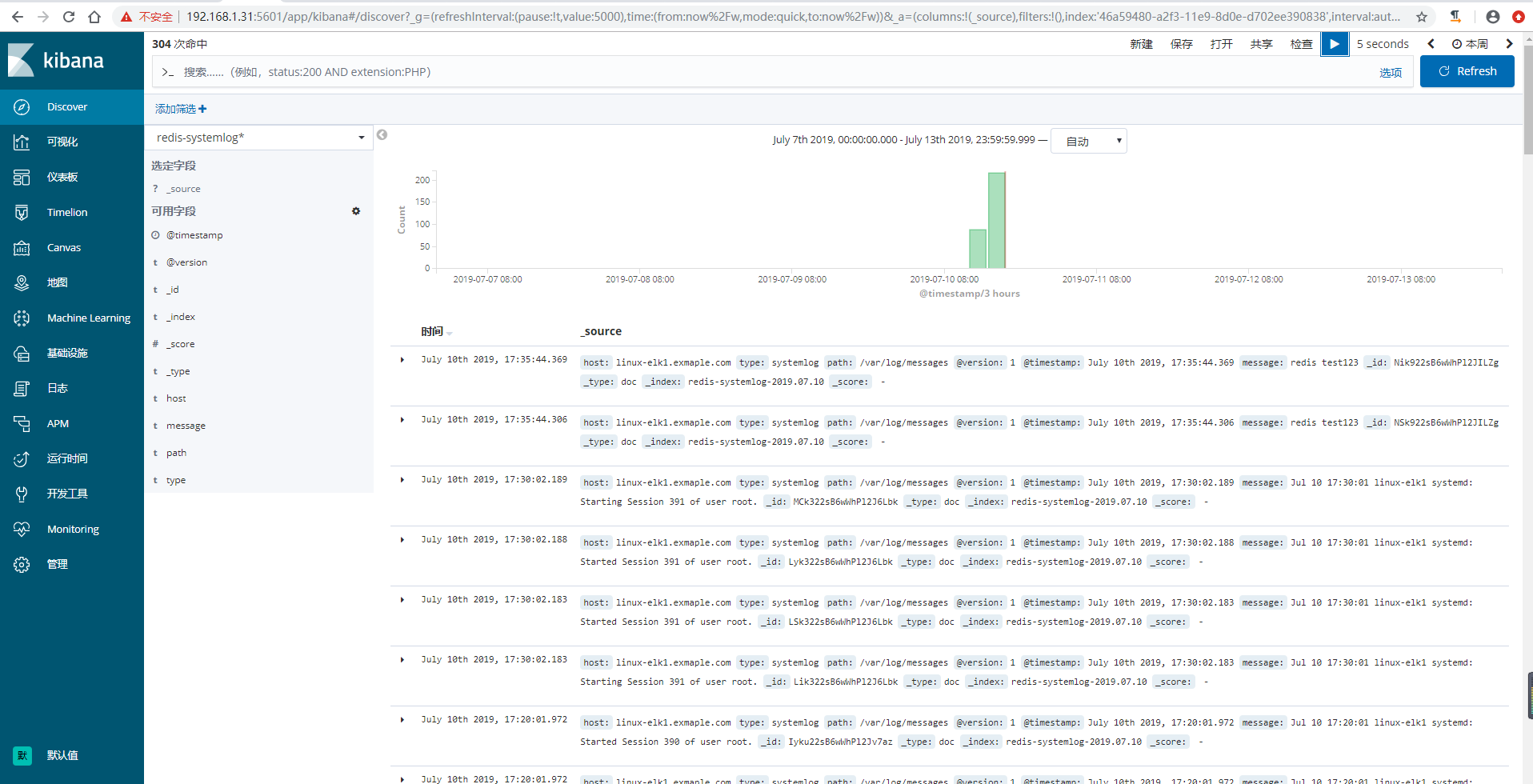


【推荐】国内首个AI IDE,深度理解中文开发场景,立即下载体验Trae
【推荐】编程新体验,更懂你的AI,立即体验豆包MarsCode编程助手
【推荐】抖音旗下AI助手豆包,你的智能百科全书,全免费不限次数
【推荐】轻量又高性能的 SSH 工具 IShell:AI 加持,快人一步
· .NET Core 中如何实现缓存的预热?
· 从 HTTP 原因短语缺失研究 HTTP/2 和 HTTP/3 的设计差异
· AI与.NET技术实操系列:向量存储与相似性搜索在 .NET 中的实现
· 基于Microsoft.Extensions.AI核心库实现RAG应用
· Linux系列:如何用heaptrack跟踪.NET程序的非托管内存泄露
· TypeScript + Deepseek 打造卜卦网站:技术与玄学的结合
· 阿里巴巴 QwQ-32B真的超越了 DeepSeek R-1吗?
· 【译】Visual Studio 中新的强大生产力特性
· 【设计模式】告别冗长if-else语句:使用策略模式优化代码结构
· AI与.NET技术实操系列(六):基于图像分类模型对图像进行分类